Vyom Union app: View / Download Bank Account Statement
We all make a lot of transactions online. And a lot of us spend a huge chunk of money on things that we do not need. But if we analyze our spending every month we will be able to find out where our money goes in to. This is when the bank statement comes into play. A bank statement is a document that is also known as an account statement. The bank statement is usually sent by the bank to the account holder every month, which provides all the transactions of an account during the month that too in detail.
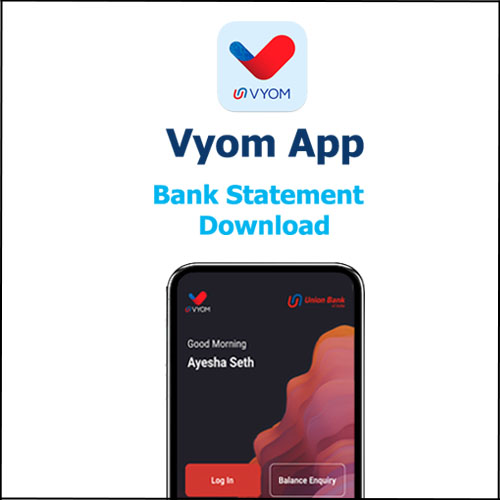
The bank statement contains your bank account information, such as account numbers and a detailed list of deposits and withdrawals. It is advised to regularly review your bank statements every month to help keep track of your expenses and spending, as well as monitor for any fraudulent charges or mistakes. Today we are going to discuss how you can download your bank statement through the Vyom Union Mobile Banking app. So stick around till the very end to understand the process in detail and follow the process step by step to download your bank statement through Vyom Union mobile banking successfully without any obstacles.
Download Bank Statement via Vyom Union Bank of India app
Here are the steps to download your bank statement through Vyom Union mobile banking –
Step 1: Download the Vyom Union app from the play store or AppStore if you have not done it already.
Step 2: Login to your account.
Step 3: Click on the saving account you want to generate the bank statement for.
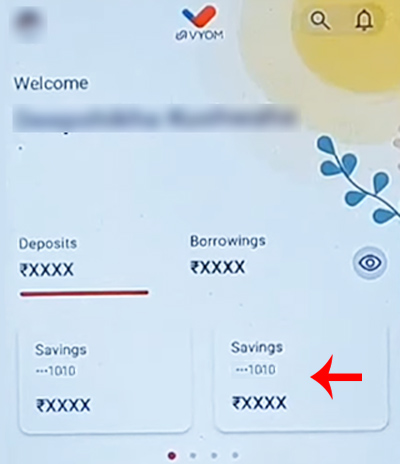
Step 4: Tap on the ‘Statement’ option.
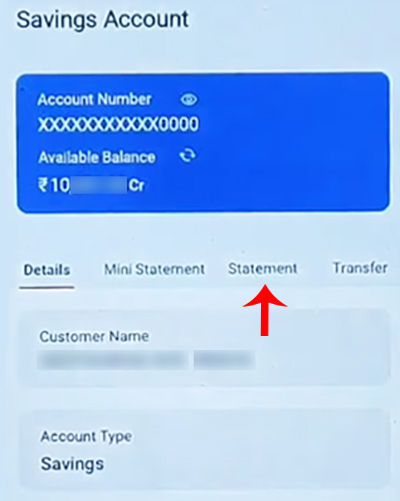
Step 5: Select the time period you want to generate your bank statement for.
Statement Option – Last Month, Last 3 Month, Last 6 Months, Last 12 Months, Last FY, and Custom Date
Once you have selected the time period, now scroll down and click on the ‘PDF’ option or the E-mail, Share option.
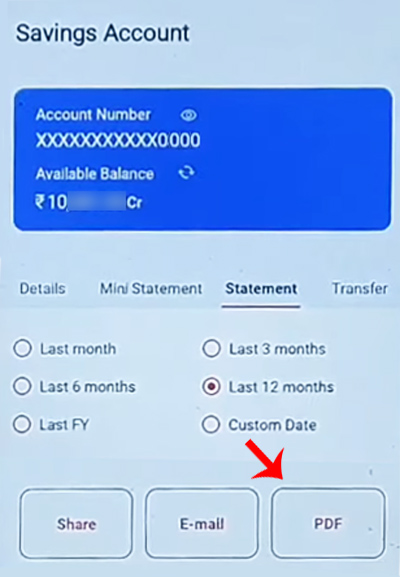
Step 6: Then click on the Confirm button.
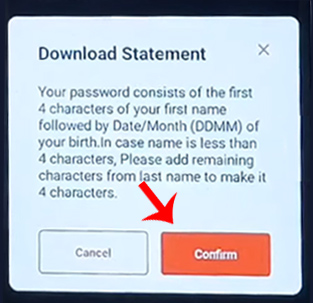
And voila ! You have successfully downloaded the bank statement through Vyom Union mobile banking app.
Vyom Bank Statement Password
Note that your bank statement is always password protected. The password will be the ‘FIRST FOUR CHARACTERS OF YOUR NAME followed by the DD/MM date month of your birth’.
Example – Your Name: Sachin Tendulkar & Birth Date: 24/04/1973 then the password is SACH2404
Vyom Bank Statement File Location
Vyom Union app Bank Statement PDF file download location – storage/emulated/0/Download
These are the steps to download your bank statement through the Vyom Union mobile banking app. Now you do not have to visit the bank in person. You can just download your bank statement within no time in the comfort of your home. Also, make sure that you download and go through your bank statements at regular intervals. This helps you to set a budget for the upcoming month. Also, since the bank statement shows every little penny that you have spent you will be able to analyze and cut down the money you spend on unnecessary things. This will help you manage and save your money better.
Also if you see any unusual or strange activity or transaction in your bank statement report it to your bank immediately. This helps you avoid unusual and fraudulent activities. Make sure that you keep the data of your bank statements secure as they contain all the information of your bank account. So now you can download your bank statement through Vyom Union mobile banking app just in a few minutes. All you have to do is follow the step-by-step process mentioned above and you will be able to successfully download your bank statement via Vyom Union mobile banking app in less than two minutes!
