How to Withdraw PF Online in 7 Simple Steps
Nowadays every salaried person is aware of the fact that regardless of the job type whether is government or private, there’s a provident fund cut from the salary. This is a fixed amount which is cut from your salary. This provident fund is given to you after you retire. So this provident fund is collected which turns out to be a kind of investment.
But this money comes in handy after your retirement. But you must be wondering if you can withdraw this money even while you are working? Then the answer to your questions is ‘Yes’. You can withdraw your provident fund whenever you want but you will have to abide by the rules of EPFO. Most of the people are not aware of the process. But do not worry as we are going to break down the detailed step-by-step process to withdraw your provident fund. So make sure that you read this article till the very end and make sure that you follow all the steps given below.

How to Withdraw PF Online
One of the most important things that you need to withdraw your provident fund is your twelve-digit UAN number (Universal account number). You will find this UAN number on your payment slip. When you want to withdraw your provident fund you will have to go to the official portal of pf and you will have to log in to your account. For logging in to your account you will need a username and password.
Remember that your username is your respective UAN number. But you will have to activate this UAN number first. Once your UAN number is activated you will receive your password through a text message SMS on your registered mobile number. If you want to know the step-by-step process for generating the password for your provident fund account then refer to the link given below.
If you’re logging in to your Provident Fund account for the first time, then read this first: How to Activate your UAN Number & Generate a Password.
Step 1: Open any browser on your mobile phone, laptop, or computer. Then on the search bar type ‘EPFO’. Open the official website of EPFO which is employees provident fund organization. Once you click on the official link you will be then redirected to the home page.
EPFO Official Website Link – epfindia.gov.in
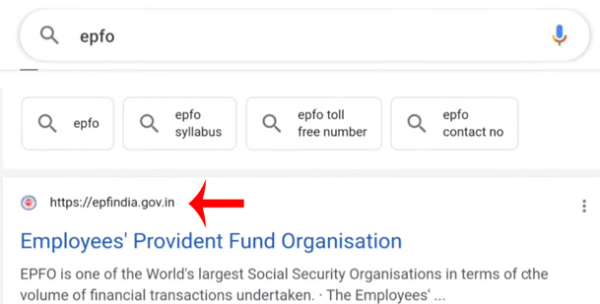
Step 2: Now here you will see some options from which you will have to click on the ‘Online Claim Member Account Transfer’ option.
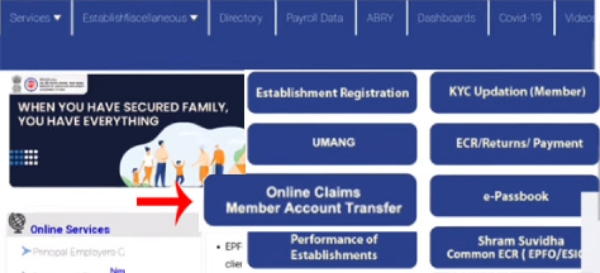
Step 3: Now you will have to log in to your account by entering your credentials. So here under the username enter your UAN number and then enter the password that you have generated. Then enter the given captcha correctly and then click on the ‘Sign in ‘ button.
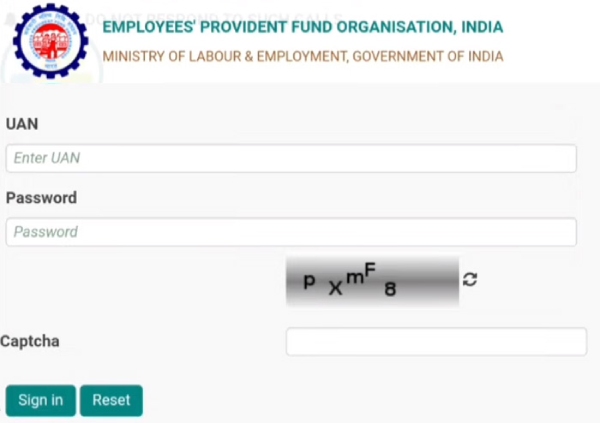
Step 4: Remember that to claim your provident fund, you will have to complete and update your KYC. So your Aadhar card number, PAN Card number, and bank account details should be up to date. If the KYC process is not completed or up to date then you will not be able to claim your provident fund.
Now if you want to check your KYC status then click on the ‘Manage’ option.
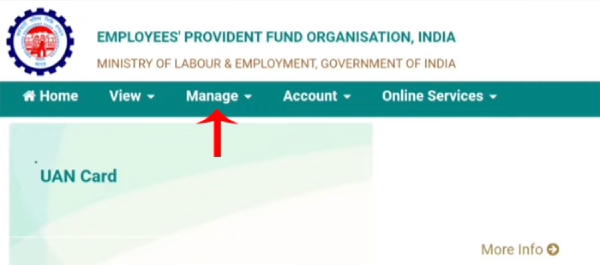
Step 5: Now click on the KYC option and check your KYC status. If in case your KYC is not complete then just upload the required document and complete the KYC process first. (Completing the KYC process for withdrawal of provident fund is mandatory)
Step 6: Now under the ‘Online Services’ tab click on the ‘Claim (FORM- 31,19,10C & 10D)’ option.
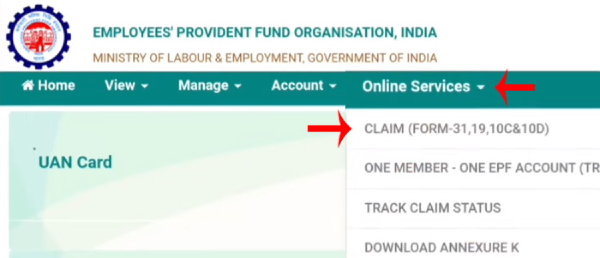
Step 7: Now scroll down a bit and you will see all of your information. Cross-check the details and then enter your bank account number and then just click on the Verify option.
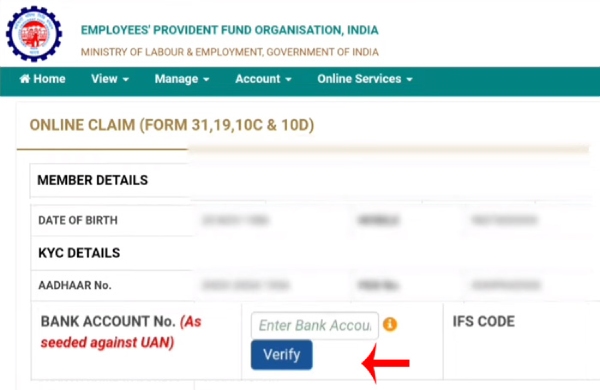
Note: You will have to remember that you have to enter the bank account number for which KYC is done. If that account is not active then complete the KYC process of the new bank and then enter that bank account number
Now click on the ‘Yes’ button under the Certificate of Undertaking option. Then click on the ‘Proceed to online claim’ option.
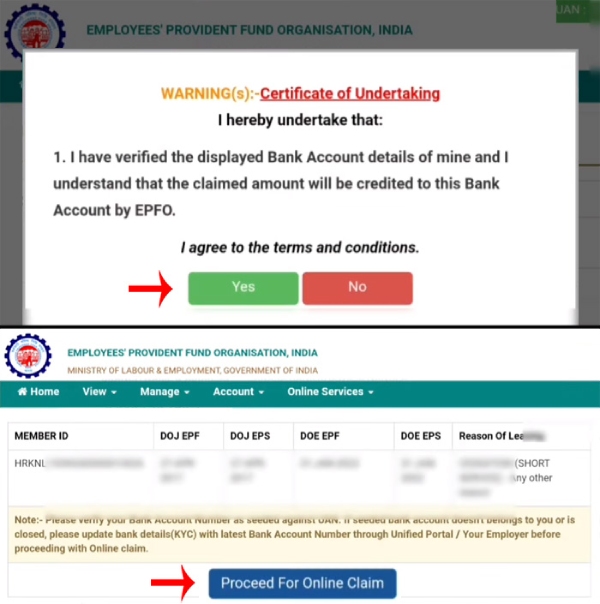
Step 8: Now on the next page, under the I want to apply for the section you will have to click on the ‘PF Advance form 31 option.
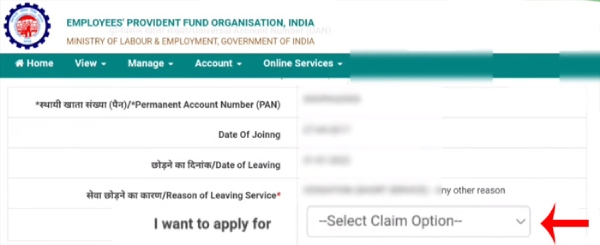
Now you will have to give the reason or purpose for withdrawing your provident fund and after which you will have to calculate the withdrawal amount according to the EPFO guidelines. Enter that amount.
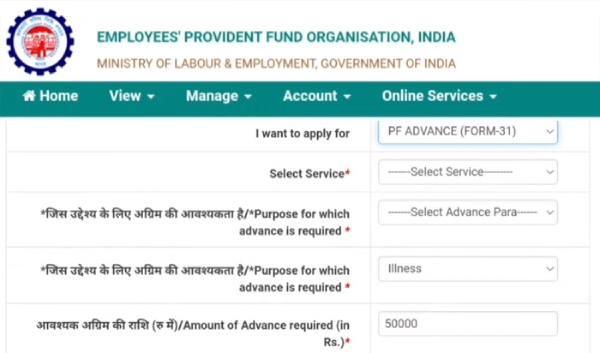
Now you will have to enter your full residential address. Remember that this address should be entered according to your Aadhar card. Now you will have to upload a copy of your canceled cheque or bank passbook.
Now click on the check box and then click on the ‘Get Aadhar OTP’ button.
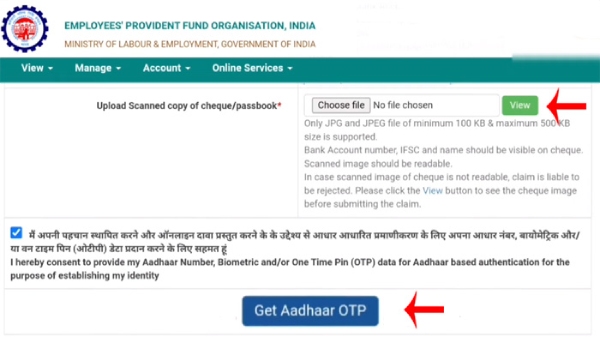
Now you will receive an OTP on your mobile number which is linked to your Aadhar card. Enter the OTP that you have just received and then just click on the ‘Validate OTP and submit claimed form’.
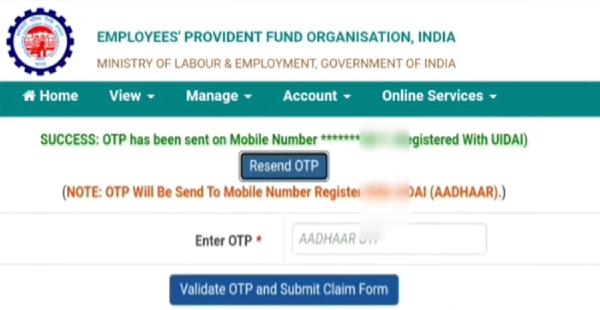
And voila! Your claim for your provident fund will be submitted successfully.
Once you have successfully submitted the claim and completed this process the amount will be transferred to your account within the next few days. Once the respective amount is transferred to your account you will receive an SMS on your registered mobile number for the same. So this is the process for withdrawing your provident fund.
We have mentioned the entire step-by-step process so that you do not have to face any obstacles. Make sure that you follow the entire process mentioned above and also remember the important things that we have mentioned before withdrawing the provident fund. Now you can easily do this process from the comfort of your home without even having to step out. So make sure that you take care of the things mentioned above and have a happy banking experience!
