How To Change Registered Mobile Number In Axis Bank? [In 2 Minutes]
Mobile phones have become super important in today’s age. Also with advanced technology, you have dual sims which are you can use two mobile numbers at once. When it comes to adding or linking your mobile number to your bank account you always have to select one. But sometimes you might stop using that number and might switch to another mobile number. In that case, you will have to mandatory update your mobile number and inform the bank about the same.
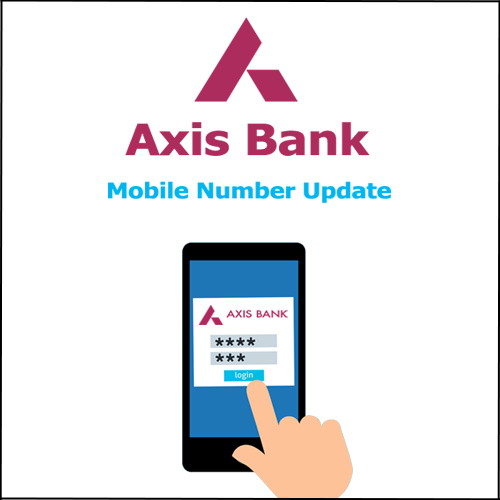
Updating the present mobile number enables you to get facilities like an SMS alert service, getting OTP if you do any online money transactions, or even when you pay your bills online. If you have a savings account in the Axis Bank and you need to update your mobile number it is a very easy and simple process. You can just do it from the comfort of your home. The updation of mobile numbers for Axis bank is completely paperless. So you just have to follow the digital process. Follow the below steps to update your mobile number linked to the Axis bank account.
Axis Bank Mobile Number Change Through Mobile App
The steps to update your mobile number of Axis bank are as follows –
Step 1: Download the Axis bank app – Axis Mobile: Pay, Invest & UPI.
Step 2: Login by entering your details and you will be redirected straight on to the dashboard.
Step 3: Then you have to select your ‘Name’s initial icon’ present at the top left corner of the screen.
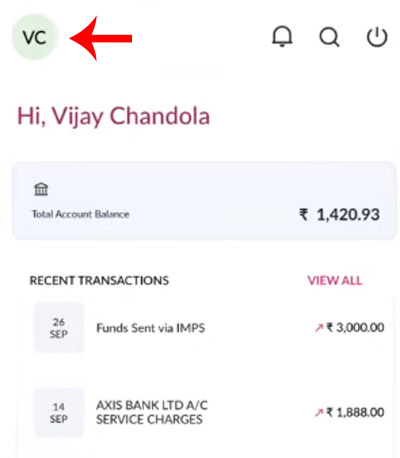
Step 4: Go to and click on ‘Services and Support’. Select the ‘Services’ option.
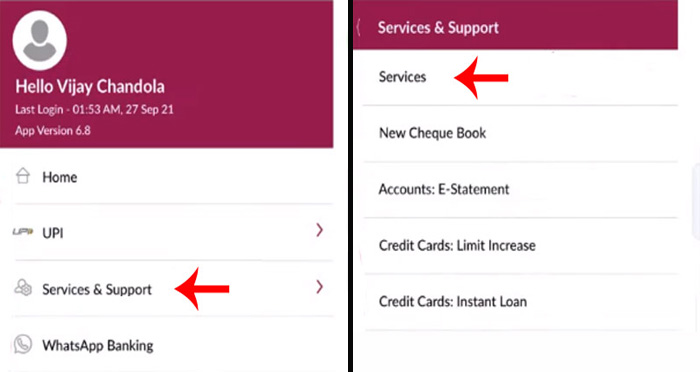
Step 5: Choose and click on the ‘My Profile’ option.
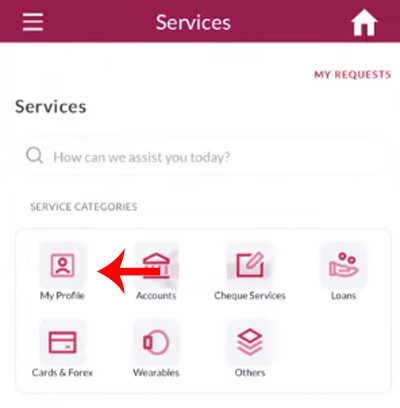
Step 6: Click on the ‘Update Mobile Number’ option.
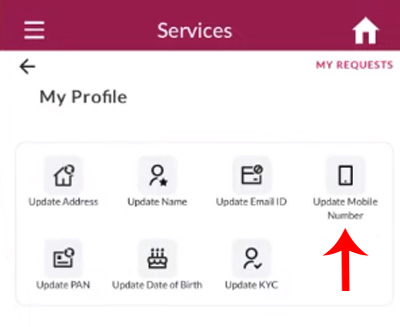
Step 7: Select the relationship (Account or Credit Card or Loan) for which you need to change the mobile number.
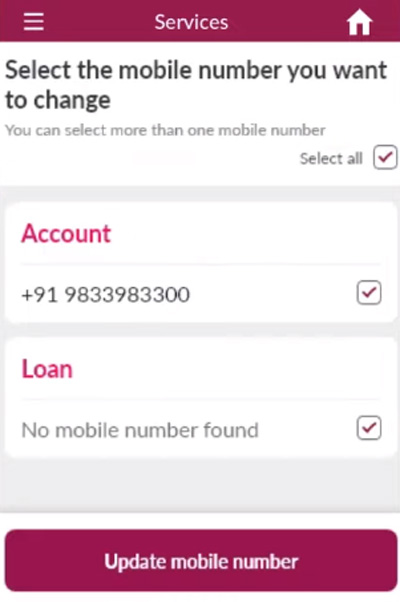
Step 8: Then enter the new mobile number to be updated. And click on the ‘Proceed’ button.
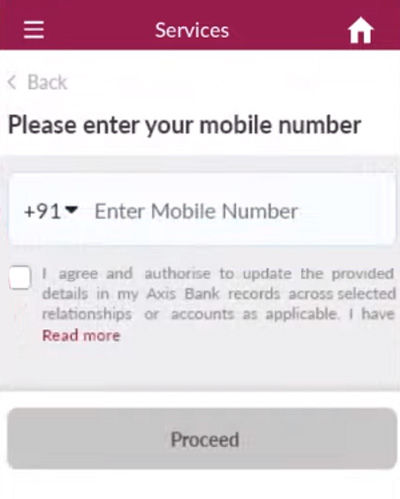
Step 9: You will then be asked to select the verification method. The options available are via 1) Old mobile number, 2) Aadhar card, 3) Customer ID, and 4) Debit card. Select any of the four available options according to your convenience and complete the verification process.
Here are the further steps for all the options
- Via Old mobile number – If you click on the ‘Old mobile number’ option you will receive an OTP on your registered old mobile number. Enter the OTP that is sent and click on proceed.
- Via Aadhar card number – If you click on the ‘Aadhar card number’ option then you will have to enter your Aadhar card number or Virtual ID. Check on the box and accept the terms and conditions. Then click on the ‘Generate OTP’ button. Enter the OTP and then click on the submit button.
- Via Customer ID – If you choose the ‘Customer ID’ option you will have to enter your customer ID and password as well. Then click on the ‘Proceed’ button.
- Via Debit Card – If you choose the option ‘Debit Card’ you will have to enter your debit card number, and the card’s expiry date in the order MM/YY. And then finally you will have to enter your ATM pin.
Then click on proceed.
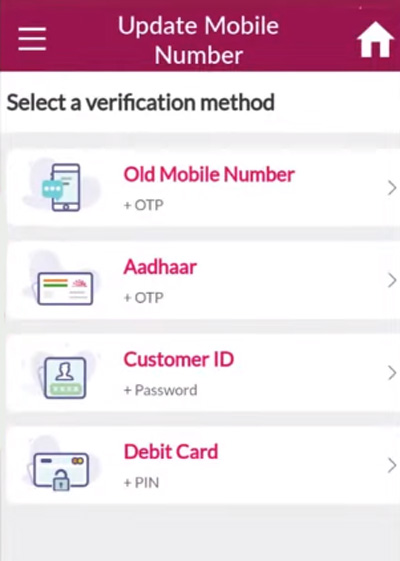
Step 10: And voila !!! Your mobile number has been successfully added to your Axis bank account.
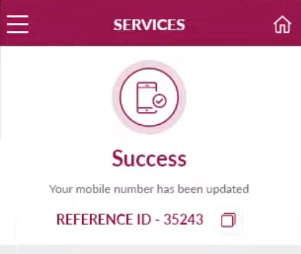
You will also receive an SMS acknowledging that your mobile number has been updated. Now, whenever you make any transactions online you will receive an OTP on your updated mobile number. Also, all details and information will now be sent to the updated mobile number from now on by Axis bank. Also, with Axis bank, such banking tasks are completely performed digitally. So you do not have to visit the bank for updating your mobile number even once. So now that you have understood the importance of linking your mobile number and updating it if needed and also it is super convenient as it can be done from the comfort of your home just follow the steps mentioned above and update your mobile number with Axis bank within minutes!
