How to reset Union Vyom app Login Pin ? [In 1 Minute]
It is very important to have a strong login PIN code for all the online transactions that you make. There are times when we forget our login pin. Also, there might be times when you want to change or reset your login PIN code for security reasons. You can do this easily through the Vyom Union mobile banking app. So today we will help you out with the entire process of changing or resetting your login pin through the Vyom Union mobile banking app. All you have to do is just follow the steps given below and you will be able to reset your login pin without any obstacles that too in less than five minutes!

Vyom app Login Pin Reset Process
Here are the steps to reset your login pin through the Vyom union mobile banking app –
Step 1: Download the Vyom Union mobile banking app on your phone from the play store or AppStore depending on the mobile that you use. Launch the app.
Step 2: Click on the Login button. Then click on the ‘Having trouble logging in’ option.
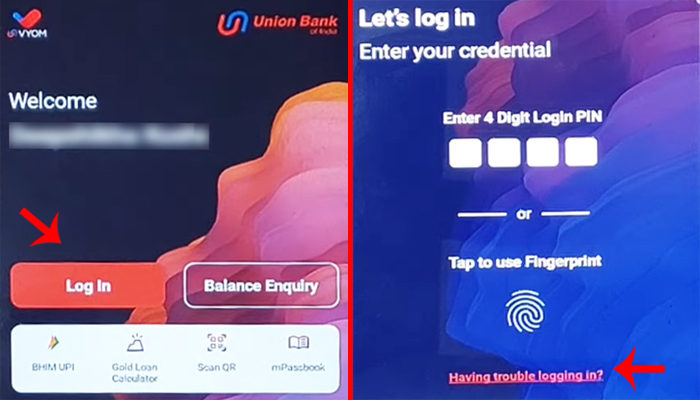
Step 3: Then click on the ‘I have a debit card’ option. (If in case you do not have a debit card then you can use the other two options which are ‘I have internet banking’ and ‘I already have a token’ according to your convenience)
Then you will have to enter your card details which are
- Debit card number
- Expiry date MM/YY format.
- ATM pin.
Once you have entered your card details correctly click on then you will see an option to identify the smallest value. Enter that value and click on the ‘Submit’ button.
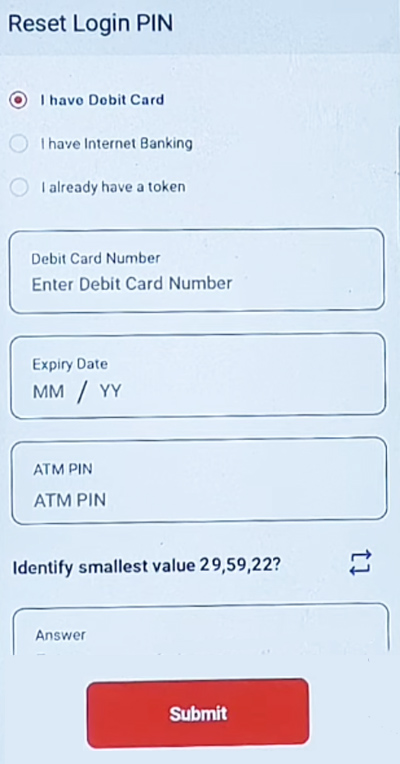
Step 4: Then enter the new login pin you want to set. You will have to enter the same pin again for confirmation purposes.
Then click on the ‘Submit’ button.
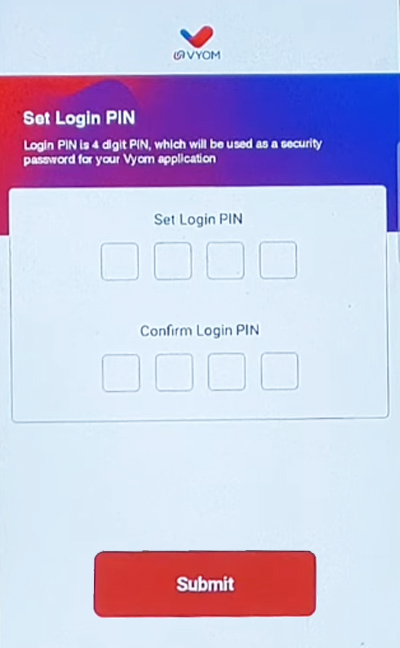
And you have successfully reset the login pin via Vyom Union mobile banking app.
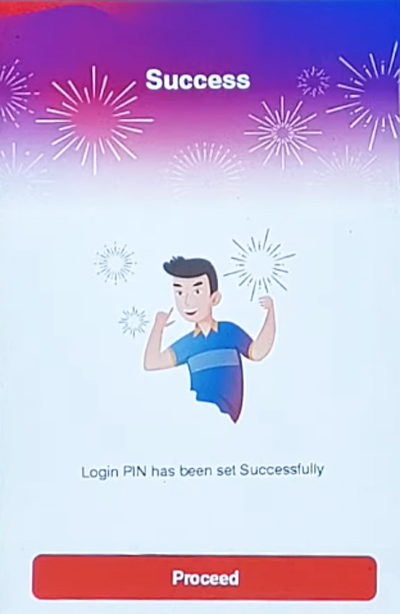
Now you can click on the proceed option and then enter the new pin that you have set to log in. So since you have set a new pin, from now on you will have to use this new pin to log in to your account. Also, remember that your login pin should be strong, and avoid using the numbers specifically 0000 and 1234 to avoid fraudulent activities. So this is how you can set your login pin within no time just make sure to follow the step-by-step process mentioned in the article above.
