How to Transfer Money From Union Vyom app? [In 1 Minute]
The Union bank of India has launched a mobile banking app which is called ‘Vyom’. With this Union Vyom app, you can carry out many tasks in the comfort of your home. So now you do not have to visit the bank in person or even stand in long queues. Everything is now at your fingertips. One of the most important tasks is to transfer money.

Note that for transferring money you will have to first add the person you are going to transfer money to the ‘Payee List’. The payee can be added in different types. So if you want to know the process of adding a payee of the Union bank of India or payee of the other bank or even a payee’s UPI ID to the list then refer to the articles linked below for complete information.
Read More: How to add Payee in Union Vyom app ?
Once you have added payees to the payee list you can now transfer money to them. We have simplified the entire process of transferring money using the Union Vyom mobile banking app. So read and follow the step-by-step process mentioned below.
Here are the steps to transfer money using the Union Vyom mobile baking app –
Step 1: Launch the Union Vyom app on your phone. Log in to your account by entering your four-digit login PIN.
Read More: How to reset Union Vyom app Login Pin ?
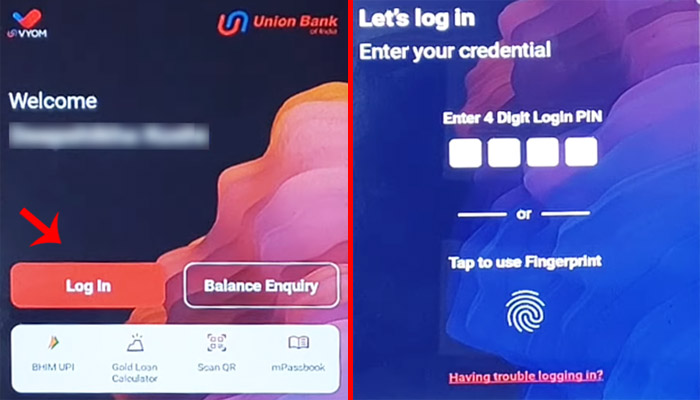
Step 2: Click on the ‘Send Money’ option which is available under the quick tasks column.
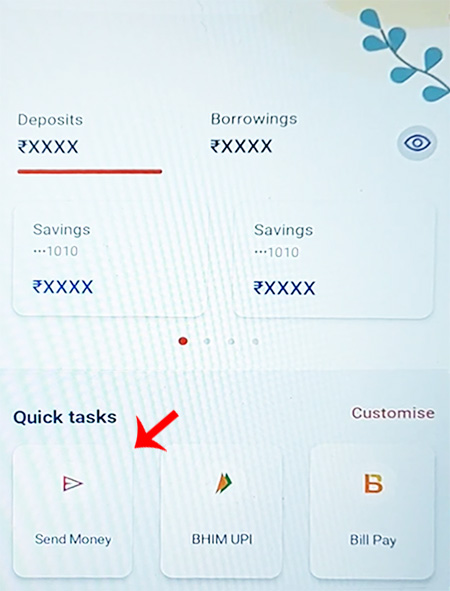
Step 3: Then select the account you want to transfer money to from your payee list.
Read More: How to add Payee in Union Vyom app ?
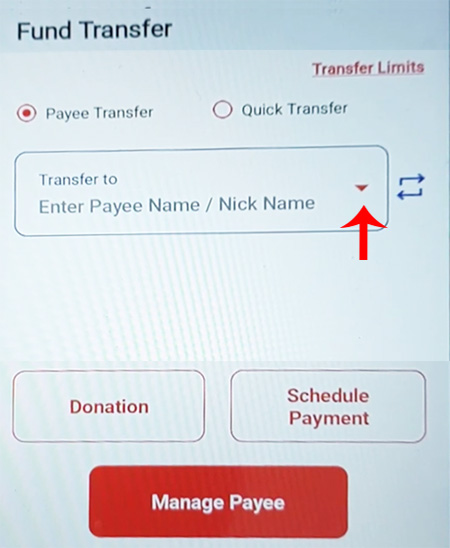
Step 4: Then you will have to enter the amount that you want to transfer. Enter the remarks if you want to.
You have to select the account from which you want to transfer the money. Then click on the ‘Proceed’ option.
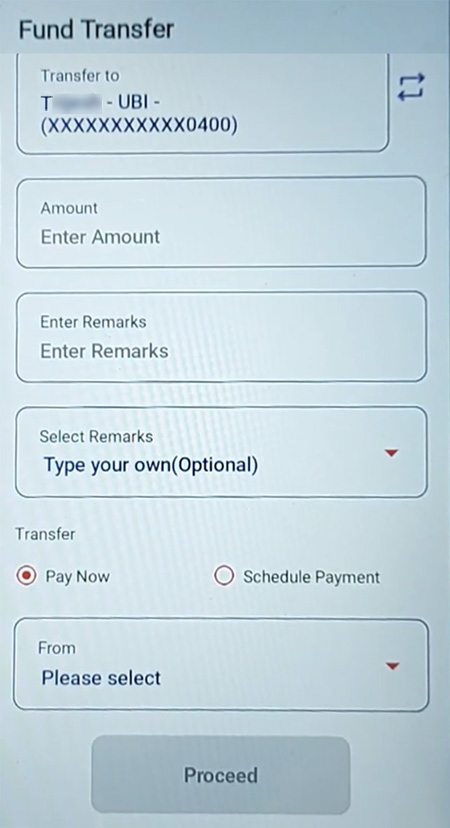
Step 5: Then a confirmation page will be opened where you will have to carefully go through all the details and verify it. If the details are correct then click on the ‘Confirm’ button.
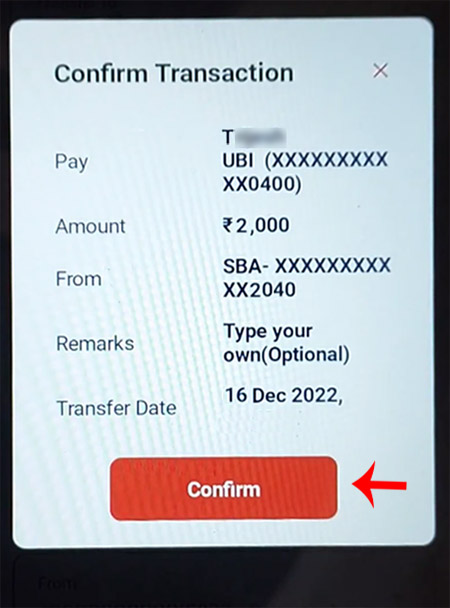
Step 6: Then you will have to enter your four-digit transaction pin and then click on the ‘Submit’ button.
Read More: How to reset Union Vyom app Transaction Pin ? [In 2 Minute]
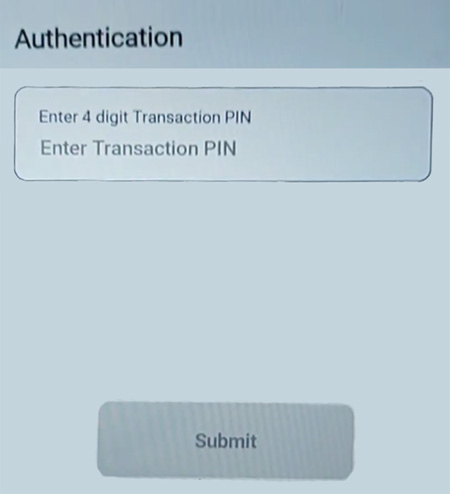
Step 7: And voila! You have successfully transferred the desired amount using the Union Vyom mobile banking app.
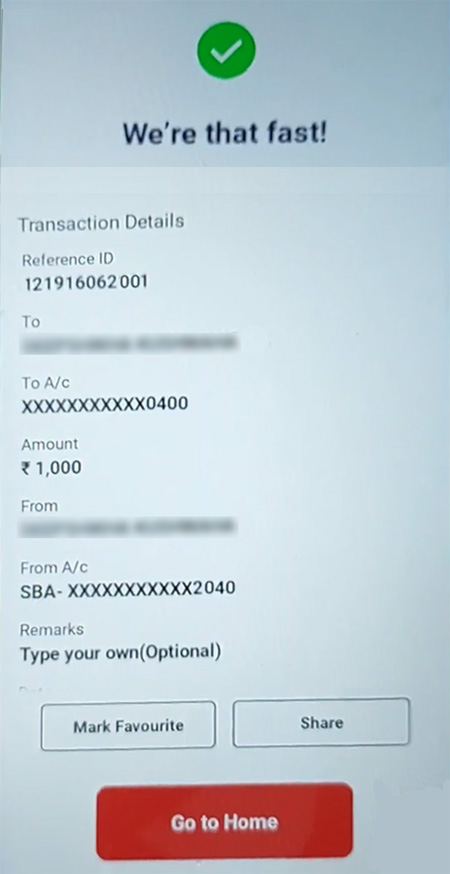
So these are the steps to transfer money using the Union Vyom mobile baking app. You can transfer money at any time and from anywhere. All you have to do is go through the above steps carefully and follow the process. You definitely will be able to transfer money using the Union Vyom mobile banking app without any obstacles that too in just a few minutes!
