How To Download Bajaj Finserv Loan NOC Letter / Loan Closure Certificate Online?
Have you purchased any products using the Bajaj Finserv EMI network card? Have you paid off the entire amount and all the EMIs? If you bought any product using the Bajaj Finserv EMI network card and now that there is no pending amount as you have paid all the EMI’s the next step is that you have to now download the NOC that is the ‘No Objection Certificate’. This is a legal document that the lender issues to the borrower. The NOC certificate is proof that you have cleared the pending amount and have no EMIs left.
So if you have cleared the whole due amount that you have borrowed that is the EMI amount it is very important to collect or download your NOC certificate. So in this article, we will break down the entire step-by-step process of downloading your NOC using Bajaj Finserv’s official website. This is absolutely a simple and easy process that you can do in the comfort of your home at any time and anywhere. So follow the steps mentioned in this article below and make sure that you carefully follow each and every step to download your NOC without having to face any obstacles.
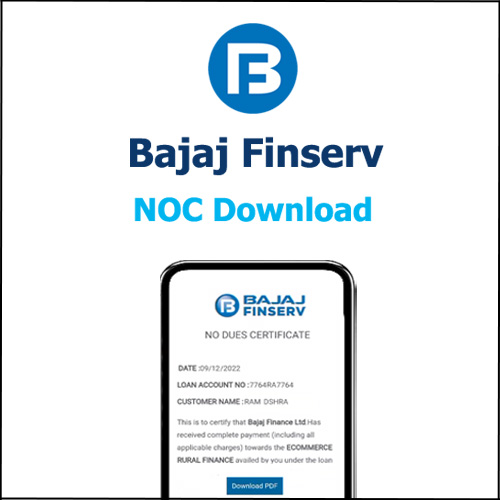
The detailed step-by-step process to download your NOC certificate online by using the official website of Bajaj Finserv is as follows –
How To Download Bajaj Finserv Loan NOC Letter
Step 1: Launch any browser on your phone, computer or laptop. Go to the official website of Bajaj Finserv, then click on 3 line menu option, and click on the ‘My Account’.
Bajaj Finserv Official Website – www.bajajfinserv.in
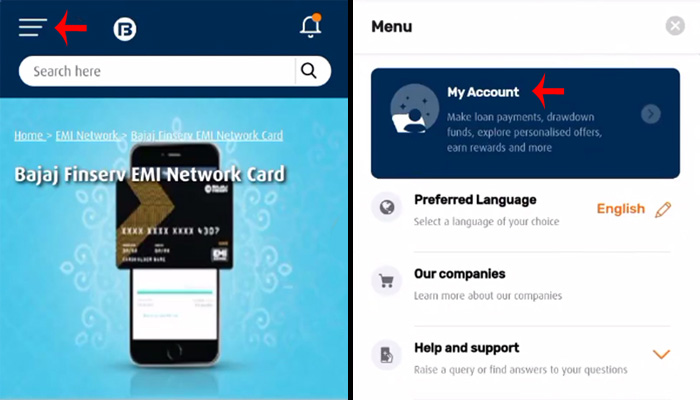
Step 2: Then click on the ‘Login’ button, enter your mobile number and click on the ‘Generate OTP’ button.
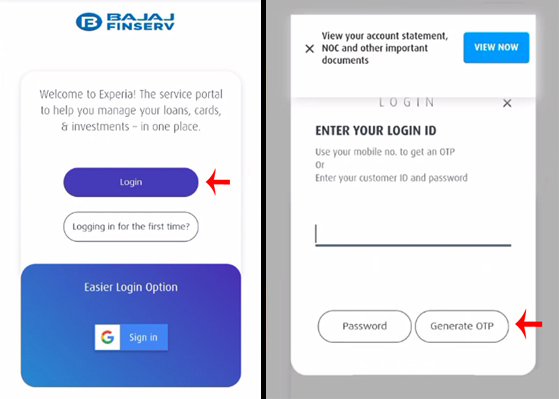
Step 3: You will then receive a six-digit OTP on the mobile number that you have entered before. Enter that OTP and then click on ‘Agree & login’.
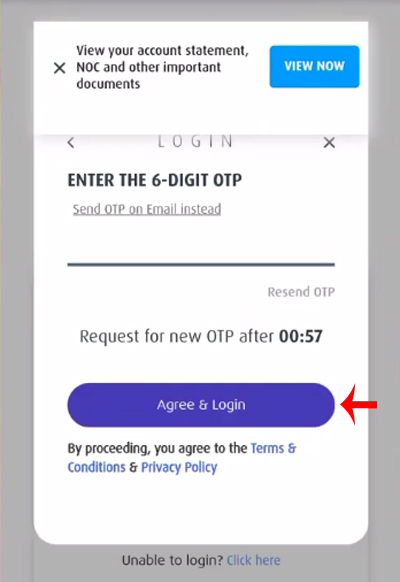
Step 4: Now scroll sideward and click on the ‘E-Statement’ option.
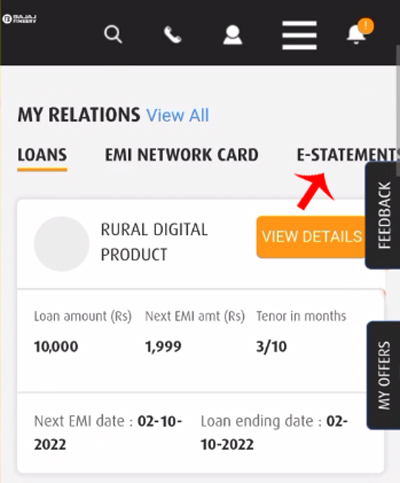
Step 5: Now an interface will be opened which will show you all the details of the ongoing EMIs and the EMIs that have been cleared and completed. Now select the product for which the EMI is cleared and you want to download the NOC certificate. Then click on the file icon.
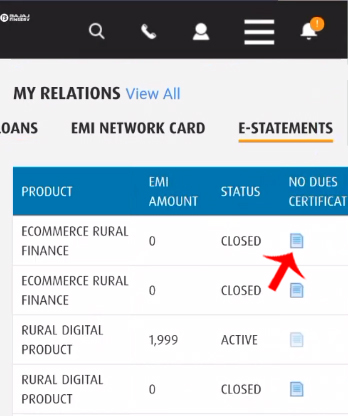
Step 6: Now you will have to click on the ‘Download PDF’ option so that the certificate will get downloaded on your device in a PDF format.
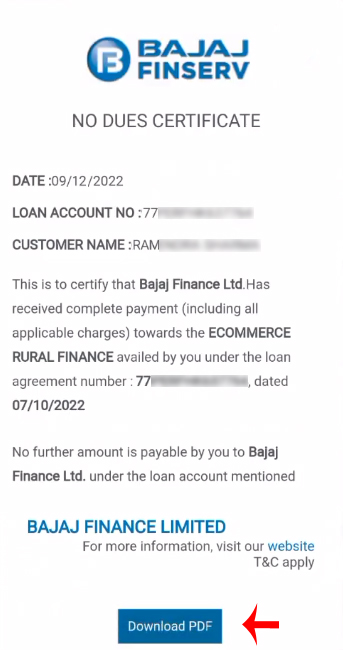
And you have successfully downloaded the No Objection certificate online by using the official website of Bajaj Finserv within no time!
You have to note that when you will go on the final step after clicking the ‘View and download No Objection Certificate’ the name is given as ‘ NO DUES CERTIFICATE’ on the final official document. So do not get confused as the No Objection certificate is not mentioned on the official document. But the certificate title is ‘No Dues Certificate’. Also, whenever you buy any product using your Bajaj Finserv EMI network card always remember to download the No Objection Certificate for that respective product.
Once you have downloaded the No Objection Certificate verify your details present on it. The No Objection Certificate (NOC) includes details like the name of the product that you have purchased, the product description, your loan account number, and the date that you completed and cleared your EMIs for that particular product. Remember that this option will be available for the products you have completed, paid, and cleared the entire EMI amount for. This is one of the most important documents as it is proof that you have paid your complete EMI for the respective product. So now that we have broken down the whole process and simplified it for you. All you have to do now is read the process carefully and follow all the steps given above and you will be able to download the NOC for any product online using the official website of Bajaj Finserv without any trouble and that too in just a few minutes.
