How to Change Kotak Mahindra Bank Home Branch Online (State or City)
We often open our bank accounts in a branch which is nearest to our home. The branch we choose is the most convenient and easily reachable. But what if you move to some other city? What if you move to some other state? In situations where we move to another city or state, we often think of transferring our branch to the nearest location, to the city or state wherever we have moved.
Our branch should be nearby as we often have to visit our branch in person and it becomes extremely difficult to visit a branch that is very far from your location. So if you are someone who wants to transfer your Kotak branch from one state to another or from one city to another then this article is for you!
In this article, we will be discussing the detailed step-by-step process to show how you can easily transfer your branch from one state to another or from one city to another that too online. You do not even have to visit your current branch or even step out of the house. So make sure that you read this article till the very end and follow all the steps mentioned below to avoid any mistakes or blunders.

Transfer your Kotak branch from One State to another or from One City to another Online
Step 1: Open the official mobile banking app of Kotak on your mobile phone. Now enter your six-digit MPIN and log in to your account.
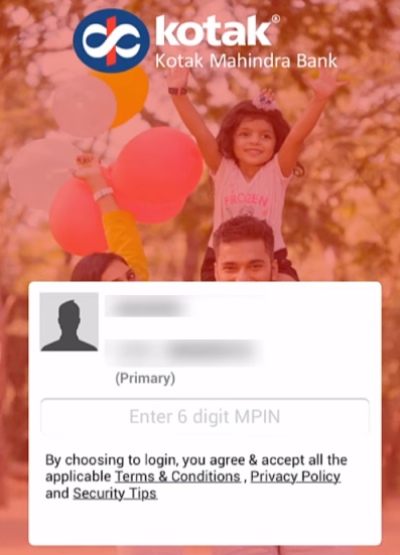
Step 2: Once you log in to your account you will be redirected to the home page. Here you will see a ‘Service Request’ option present at the bottom left side of your screen. Click on that option.
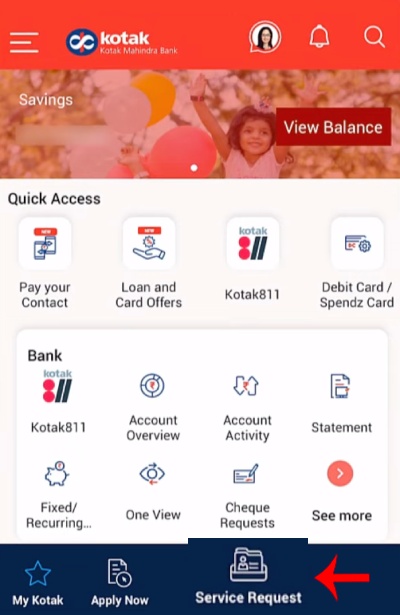
Step 3: Once you click on the service request option, you will be able to see all the services that Kotak Mahindra Bank offers. Here among all the options, you will have to click on the ‘Account service’ option.
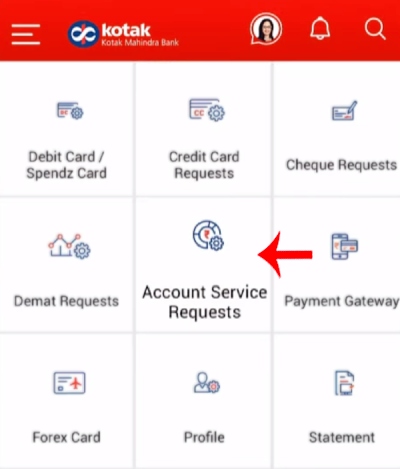
Step 4: Once you click on the account service option a drop-down menu will appear. Here you will then have to click on the ‘Change of Home branch’ option.
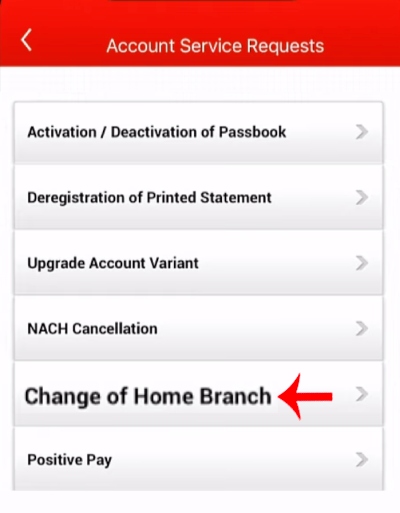
Step 5: Now an interface will be opened. Here you will be able to see two options.
- The first option is CRN (all accounts under the CRN) – We get one CRN number for each bank. So when you click on this option all the accounts and services that you have under the CRN number will be transferred to the branch of your desired location.
- The second option is Savings / current / overdraft account – So when you click on the savings / current of over draft account here only the account will be transferred from the current home branch to the branch of your desired location. So you can select any one option according to your convenience.
It is recommended to choose the CRN option as it transfers all of your accounts and services under Kotak Mahindra Bank. (For the article we will be clicking on the CRN option)
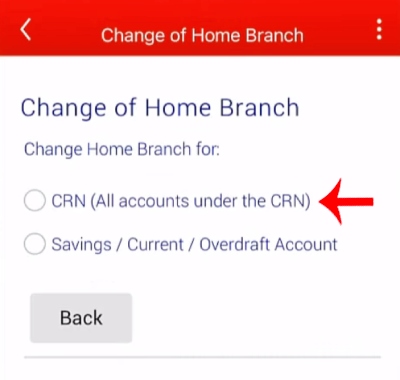
Step 6: Once you click on it you will be able to see your CRN number, name, and other details as well. Here you will be able to see the ‘Search bar’ of the ‘Search Icon’. Here you will have to enter the PIN code number of your respective area where you wish to transfer your branch.
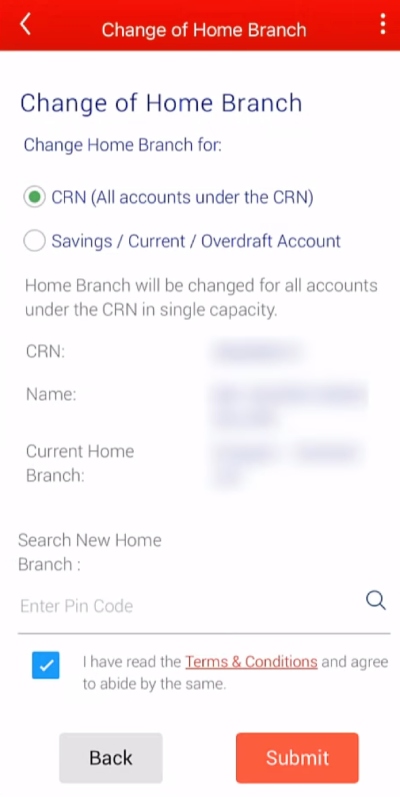
Step 7: When you enter the PIN code number of the new location and you see ‘No results found’ it means that there is no branch near the PIN code that you have entered. So in such case, you will have to enter some other PIN code number near your new location and look if any branch is available nearby or not)
Once you see the new branch click on it. Now you will have to click on the check box and accept the terms and conditions. Now you will just have to click on the ‘Submit’ button.
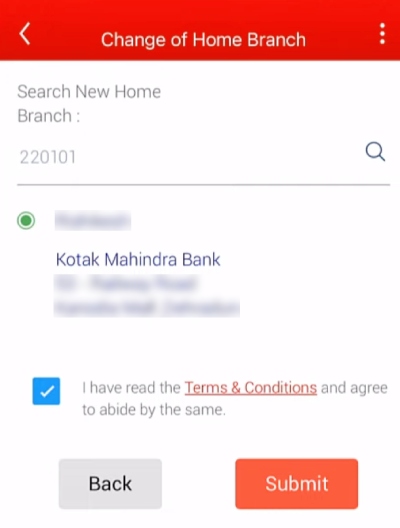
Step 8: Once you click on the submit button, you will be able to see detailed information about your account. So make sure that you go through all the details such as your CRN number, your full name, your current home branch, and your new home branch. So make sure that all the details are correct and then click on the ‘confirm’ button.
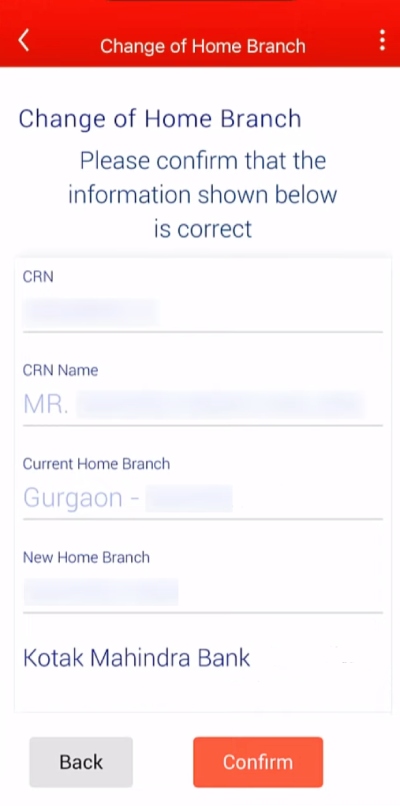
Step 9: And voila! You have successfully completed the process of transferring your home branch to the new branch according to your choice.
Now here once you click on the confirm button you will be taken to the new page where you will be able to see your request ID.
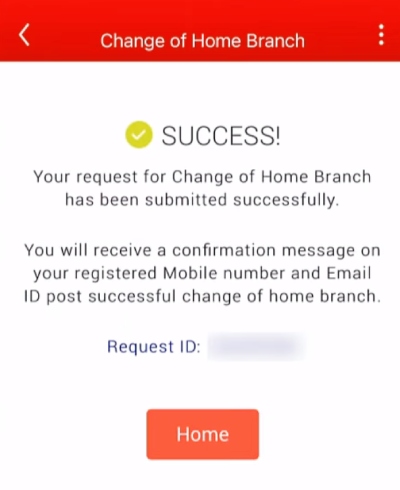
You have to remember that in order to transfer your branch the bank takes around one working day which is around twenty-four hours to transfer your branch. So you will have to wait for a while and your account will be transferred from your branch to a new branch according to your convenience. So this is the process of transferring your Kotak branch from one state to another state or from one city to another city.
We have covered each and every step to transfer your Kotak Mahindra home branch to a new state or city branch according to your choice. We hope that you found this article helpful and if you did do not forget to share this article with your friends and family so that even they can benefit from it!
