How to set Fingerprint Lock on Union Vyom App ? [In 1 Minute]
Did you know that you can log in to the mobile banking app of the Union bank of India without having to enter your login pin again and again? Yes. It is possible. Now you do not have to remember your login PIN code for the Vyom app as your fingerprint will be your login pin. This is one of the safest ways as nobody can guess your fingerprint.

When we have a login PIN code, we always have the fear that someone might guess or even find out our login pin. But you do not have to worry anymore as the Union bank of India enables its customers to log in to their account on their mobile banking Vyom app through their fingerprint. This is the most convenient and the most secure way to log in to your Vyom app. So in this article, we will be discussing the detailed steps by step process of how you can activate the fingerprint log in the Vyom app for your account in the Union Bank of India. So make sure that you read this article till the very end. And make sure that you follow all the steps mentioned below to avoid any troubles.
Activate Fingerprint Lock on Vyom App
Here are the steps to activate fingerprint log-in for the Vyom app –
Step 1: Launch the Union Vyom app on your device. Then enter your four-digit login PIN code and log in to your account.
Step 2: Now you will have to click on the profile icon present at the top left corner of your screen. Then click on the ‘Settings’ option.
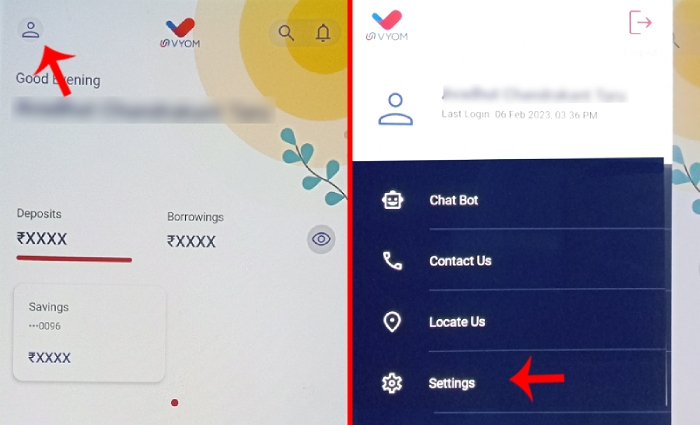
Step 3: Now turn on the ‘Fingerprint / Face ID’ option.
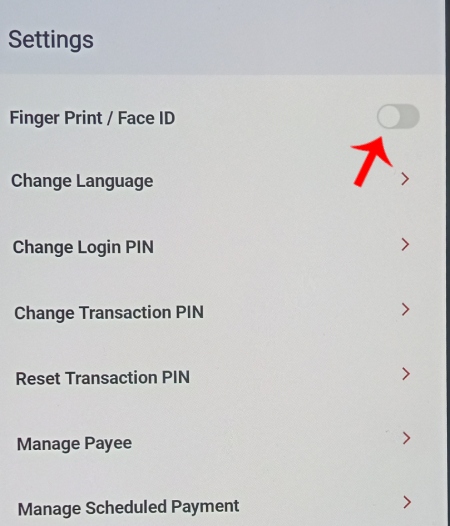
Step 4: Now to add your fingerprint just keep your finger on the fingerprint sensor.
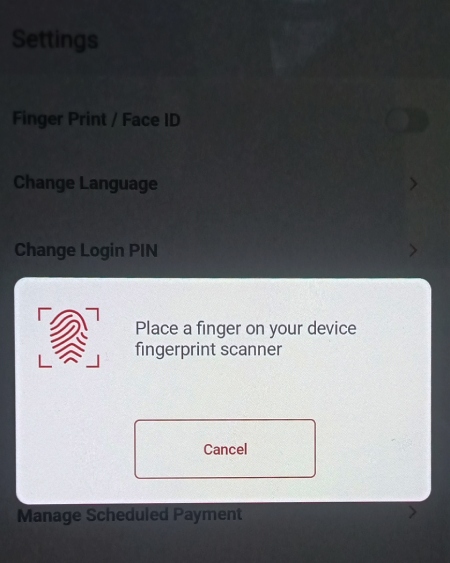
Step 5: And you have successfully added your fingerprint and activated the fingerprint log-in successfully!
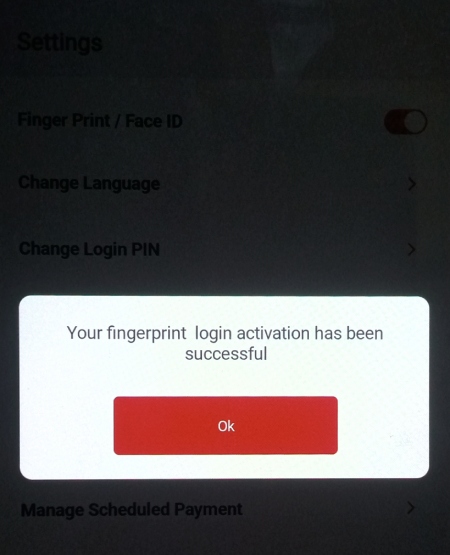
Now once you have activated the fingerprint login, whenever you want to log in to your account you can just verify your fingerprint and then you will be logged in to your account without even having to enter your login pin. So this is how you can easily activate the fingerprint login for the Vyom app. Just make sure that you follow all the steps given below and also make sure that you correctly place your finger on the fingerprint sensor when you set the fingerprint login. So this is how you can activate a fingerprint log-in for the Vyom app in just a few minutes!
