How to set Fingerprint Lock on PhonePe ? [In 1 Minute]
PhonePe is the most used application in our nation. But our mobile is not just used by us but also at times used by our kids and might be even other family members. So it has become very important to set a solid lock for your online transaction platforms. PhonePe has introduced an extra security layer for its users. Now you can set a screen lock for the PhonePe app on your mobile. The types of screen locks that you can set for the PhonePe app are pattern, pin, and fingerprint. The fingerprint lock is one of the most secure types of screen lock as no one will be able to unlock the PhonePe app other than you.

This fingerprint screen lock feature is now available on the latest version of the PhonePe application. So if you want to set a screen lock you have to first update the PhonePe app from the play store. In this article, we will be discussing steps to set a fingerprint lock for your PhonePe app. So make sure to read till the very end and follow all the steps given below.
Set Fingerprint Lock on PhonePe App
The step-by-step process to set a fingerprint lock for your PhonePe app is as follows
Step 1: Launch the PhonePe app on your phone.
Step 2: Click on the ‘Profile icon’ which is located on the top left corner of your screen.
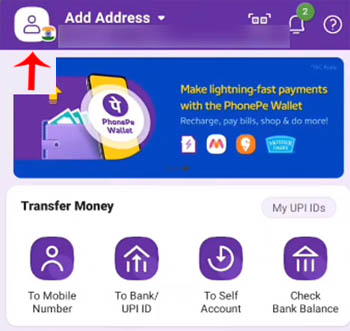
Step 3: Now you will have to scroll down and you will see an option ‘enable screen lock’. Click on the toggle bar to turn on the screen lock option on PhonePe.
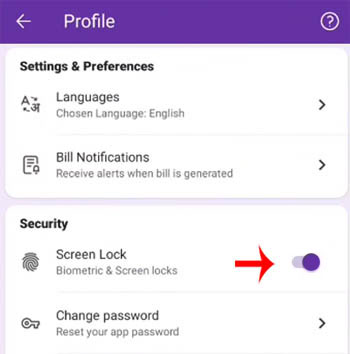
Whichever lock you have set on your phone for unlocking, it can be a fingerprint lock, pattern or a pin will be selected for the PhonePe app as well.
And voila! You have successfully set a screen lock for your PhonePe app.
Now, whenever you will open the PhonePe app it will ask for your fingerprint, pattern, or password depending on the lock that you have set for unlocking your phone. Every user should definitely take advantage of this extra security layer provided by PhonePe. So if you want to set a screen lock for the PhonePe app all you will have to do is follow all the steps correctly and you will be able to set a screen lock for your PhonePe app in less than two minutes!
