How to Search PUN Code of Your College/Research Center at Pune University
Each college has a unique identity number. This number is given to each and every college by AICTE. This PUN code comes in handy to carry out the admission process smoothly. Students have to enter the PUN Code of their respective college or course along with their respective college preferences. So students have to find out the PUN code of their college or course. During this period of application, students often get confused about how to find the pin code of their college or research center, etc.
Also filling such details correctly is one of the most important things. But the problem arises as there are a lot of students who are not aware of the process to search the PUN code for their college or research center or university department of Savitribai Phule Pune University. But do not worry as you can easily find out the PUN code of your college or research center etc with the help of this article.
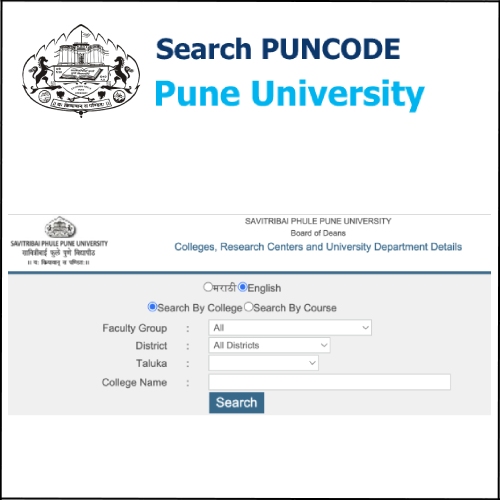
Here is the detailed step-by-step process to find out the PUN code of your college, research center, or university department at Savitribai Phule Pune University –
Find out the PUN Code any college at Pune University
Step 1: Open any browser on your mobile phone, laptop, or computer. Then open this Pune University Link – https://bcud.unipune.ac.in/utilities/
Step 2: Now here an interface will be opened. You will first have to select the language of your choice Marathi or English. Here we will be selecting the ‘English’ language. (Remember that the further process will be carried out in the language that you select)
Now select you will have to select if you want to search the
PUN code with the help of the college or course. Here you will have to click on the ‘Search by college’ option.
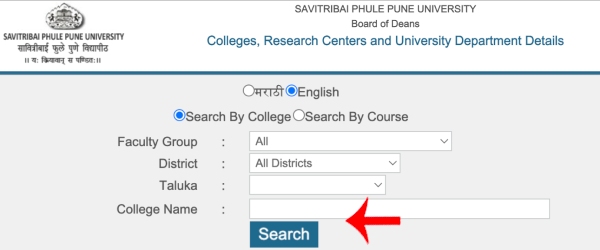
Now you will have to select your faculty group. You will see options like arts, science, commerce, architecture, engineering, management, law, etc. Select this according to your faculty group. Here for this article, we will be selecting the Engineering option.
Now you will have to select the district in which your college is located. So select your district accordingly. Once you are done selecting the district you will have to select the taluka in which your college is located.
Now you will have to enter the name of your college. Once you are done entering the name of your college click on the ‘Search’ button.
Step 3: Now full information about the college that you entered will be shown on the screen. In the very first column, you will be able to see the PUN code of your respective college.
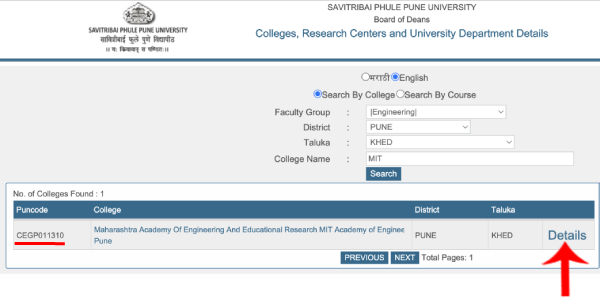
Now if you click on the ‘Details’ option you will be able to see the entire detailed information of your respective college. When you scroll below you can also see detailed information about the teachers, the infrastructure of the college, and many more.
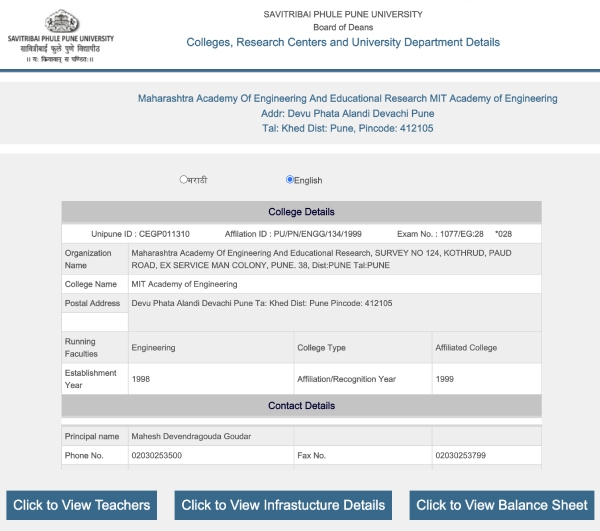
And voila! This is how you can easily find the PUN code of any college in Pune under the Savitribai Phule Pune University.
When you click on the details option along with the details of the teachers of the college and the infrastructure you will also be able to see the courses offered by that college. So make sure that you go through all the details available as the more information you have about the college the better to make decisions.
So this is how you can find the PUN code of any college or research center in Pune under the Savitribai Phule Pune University. We have covered every single detail about how you can find the PUN code of your college or research center in Pune under the Savitribai Phule Pune University. We hope that you found this article helpful and if you did do not forget to share this article with other students in your family and friend circle so that even they can benefit from it!
