Easy Steps to Renew Your Two-Wheeler Go Digit Insurance Policy
We all know that having life insurance is extremely important. Similarly getting insurance for your two-wheelers is equally important. Having insurance for your vehicles saves you from undue liability.

Once you buy insurance for your two-wheelers expires after a certain period of time. Every insurance has to be renewed from time to time. In this article, we will be discussing the detailed step-by-step process to renew your Go Digit two-wheeler insurance. This process is extremely important and not at all time-consuming as you will be able to do it in less than five minutes.
Renew Your Two-Wheeler Go Digit Insurance Policy
Step 1: Open any browser on your mobile phone, laptop, or computer. Then on the search bar, you will have to type ‘Go Digit Two wheeler insurance’. Now click on the first website that appears on the search results. To make this even simpler you can just click on the link that we have mentioned here.
Go Digit Two Wheeler Insurance Website – godigit.com/motor-insurance
Step 2: Once you click on this link you will be redirected to the home page of the go digit website. Now here you will have to enter your ‘Registration number’.
Then you will have to select your previous policy status as ‘Expired’. And click on the ‘View prices’ button.
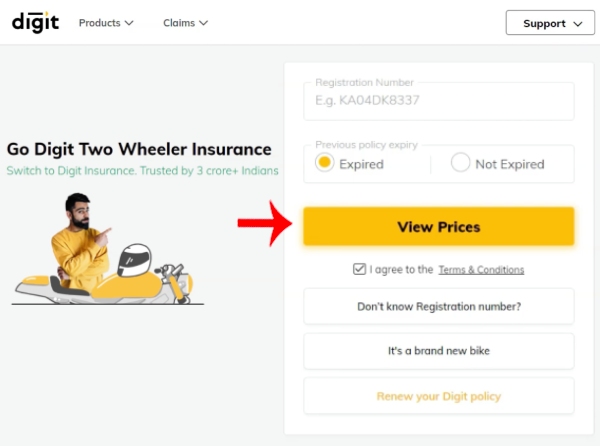
Step 3: Now an interface will be opened. Now here you can edit and make changes in your details by just clicking on the ‘Edit’ button. But here we do not want to make any changes so we will just click on the ‘Confirm and continue’ button.
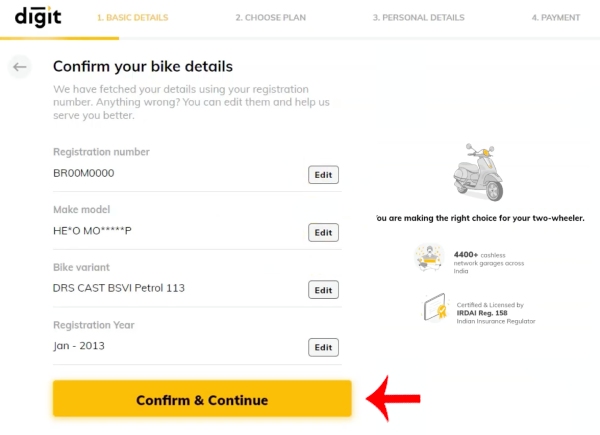
Step 4: Now in this step, you will have to choose your plan. Here you can select a ‘Comprehensive cover’ or a ‘Third party cover’ based on your choice and convenience.
Then you will have to select the time period of your policy as one year, two years, or three years according to your choice. You can scroll down a bit and add other extra coverage if you want to.
Under extra coverage, you can add personal accident cover, passenger cover, and PA cover for paid drivers as well. So select these if you want to. Then click on the ‘Continue’ button.
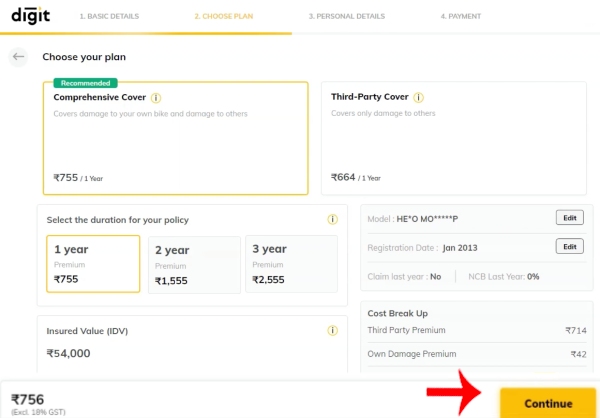
Step 5: Now the owner details will be opened. Here your name and PIN code will get automatically filled. You can change your PIN code if you want to.
Then you will have to enter your email address, mobile number, and address. Adding an address is not compulsory. Now you can also add a nominee to your policy. So enter the name of the nominee and then select the relationship accordingly. Now scroll down and just click on the ‘Pay Now’ button.
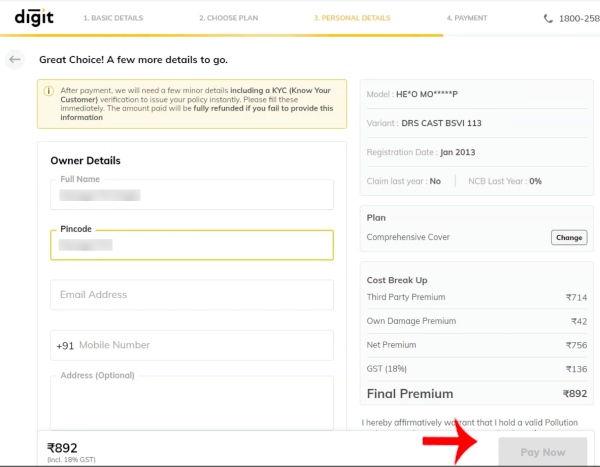
Step 6: Now you will be redirected to the payment gateway. Here you can choose your payment method as debit card, credit card, internet banking, UPI, VPA, QR code, wallet, and EMI. So select any payment method according to your convenience.
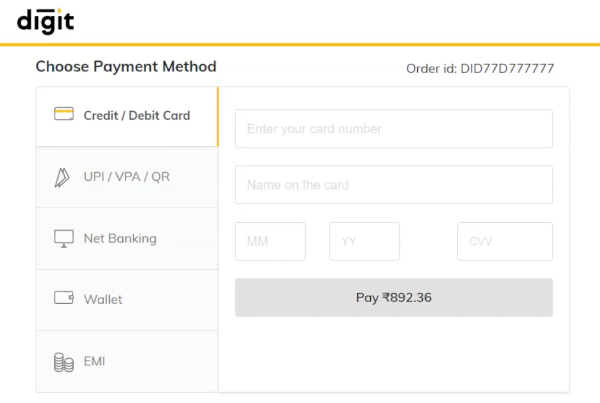
Step 7: Once your payment is successfully done you will be automatically taken to the KYC page. Here you will have to enter some of your personal details like date of birth, email ID, and mobile number.
Now just click on the check box and accept the terms and conditions. Then just click on the ‘Continue’ button.
Step 8: Now you will have to upload your documents. So just click on the ‘By document upload’ option. So here you will have to upload the front and back picture of your required documents and then just click on the ‘Validate’ button.
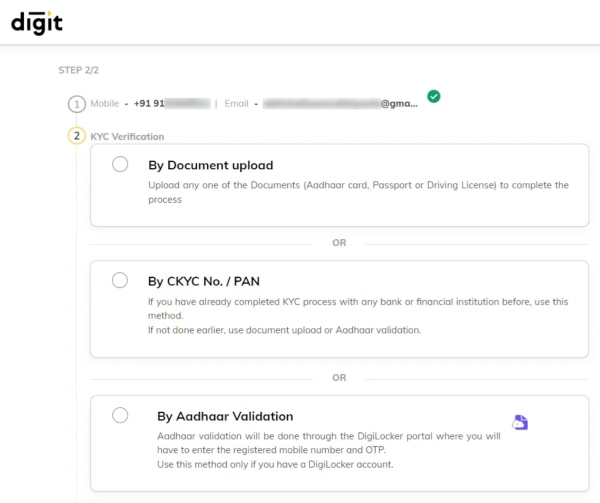
And your KYC verification process is successfully completed.
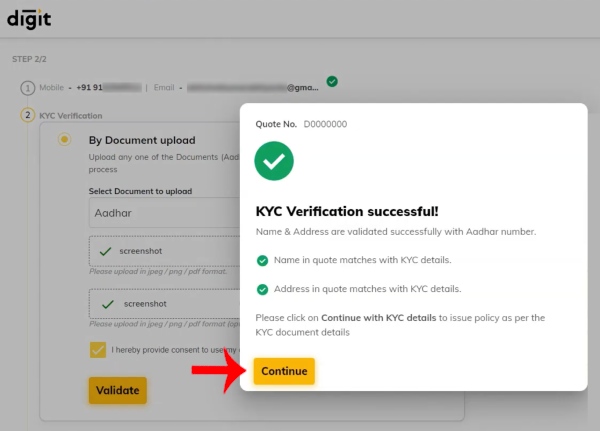
Now your policy details will be opened. You can just click on the policy number and the pdf document will get opened. You can download this insurance policy and save it a pdf format.
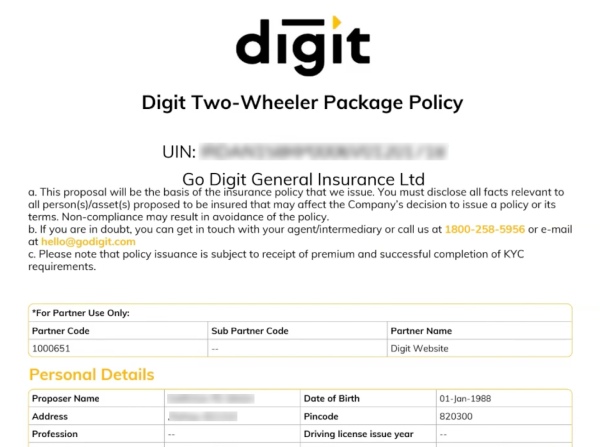
Why Renewing on Time is Good
Renewing your Go Digit insurance before it stops is a smart move. Here’s why:
- No Gaps: If you renew on time, there won’t be any gaps in your protection. This means you’re covered even if something bad happens.
- No Inspection Hassle: Renewing early often means you don’t need to get your bike checked again. That’s one less thing to worry about.
- Keep the No Claim Bonus (NCB): If you haven’t made any claims, you get a reward. Renewing on time helps you keep this reward.
- Less Stress: Knowing you’re covered makes riding more fun because you don’t have to worry about what might go wrong.
So this is how you can easily renew your policy in less than five minutes. Also, the process stands the Same if you want to get a new insurance policy for your two-wheeler. The only difference is if you already have a policy and if you want to renew it, you will not have to do the KYC process.
But if you are getting a brand new insurance policy for your two-wheeler then you will have to do the KYC process. So we have now covered the entire detailed step-by-step process to renew your two-wheeler insurance policy. We hope that you found this article helpful and if you did do not forget to share this article with your friends and family so that even they can benefit from it.
