Union Bank Vyom App – How to Register, Activate, & Set Log In Pin?
The Union Vyom app was launched by the Union bank of India on 11th November 2022 on the occasion of its 104th foundation day. On this occasion, the bank introduced a super app called Union Vyom, as well as several other digital products. So if you have an account in the Union bank of India then you can take advantage of the Union Vyom app. We will break down the detailed step-by-step process to activate the Union Vyom app. Just make sure that you follow the entire process given below.

How To Register Union Bank Vyom App
Here are the steps to activate and register the Union Vyom app on your mobile.
Step 1: Download the Union Vyom app from the play store or AppStore depending on the device you use.
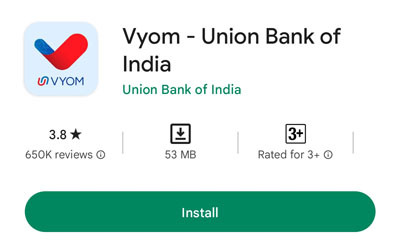
Step 2: Launch the app and select the language you want your app to function in.
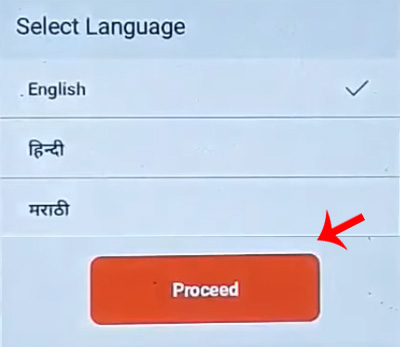
Step 3: Then click on the check box to accept the terms and conditions. Then click on the ‘Activate’ button.
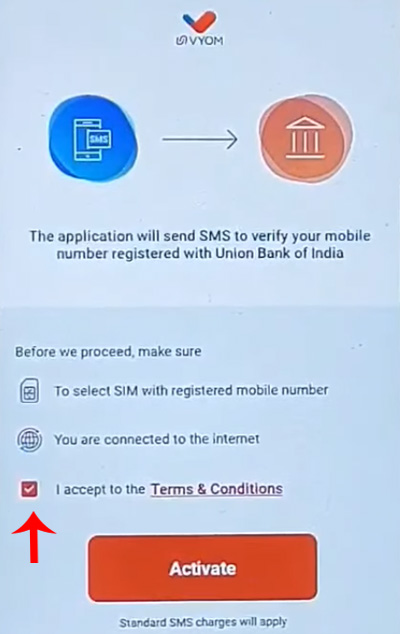
Step 4: The application will send an SMS to verify your mobile number registered with Union Bank of India. So you need to allow some permissions.
Step 5: Now you will see two options
- Mobile banking
- Bhim UPI
You can select anyone you want or you can select both options as well. Now click on the ‘Proceed’ button and then click on ‘Ok’.
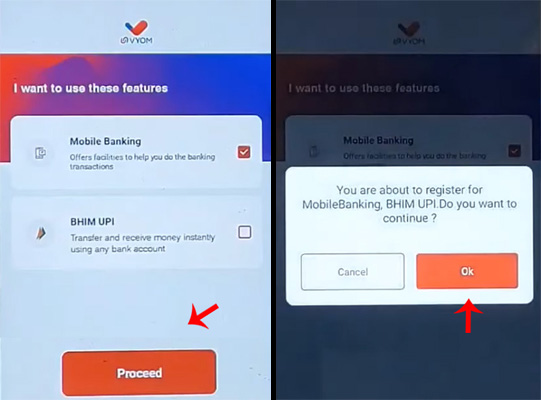
Step 6: An interface will be opened, then click on the ‘I have a debit card’ option. (If in case you do not have a debit card then you can select between the other two options which are ‘I have internet banking’ or ‘I have Branch generated token’)
Then enter your card number and expiry date in MM/YY format. Enter your ATM pin and you will then have to identify the asked value for authentication purposes. Then click on the ‘Submit’ button.
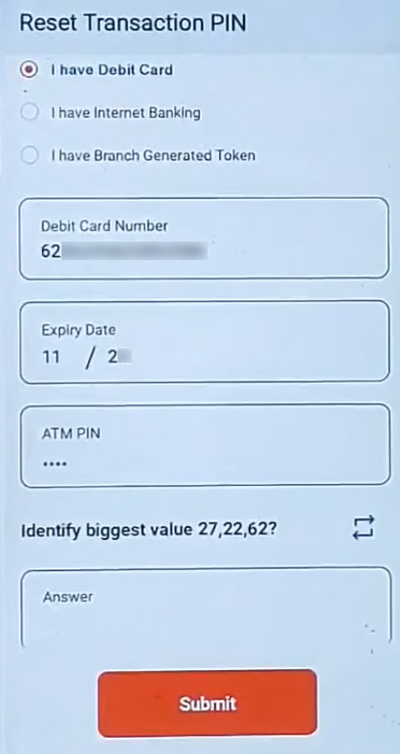
Step 7: Now you will have to set a ‘Login pin’. Then enter the same login pin under the ‘Confirm login pin’ option and click on the ‘Submit’ button.
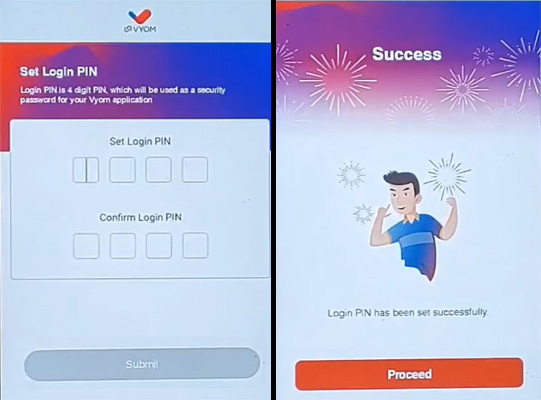
Step 8: You will then receive a pin on your registered mobile number via SMS. Enter the received pin and then below that you can enter any 4-digit transaction pin that you want to set.
Re-enter the same transaction pin again for confirmation purposes and click on the ‘Submit’ button. Your transaction pin and login pin has been set successfully!
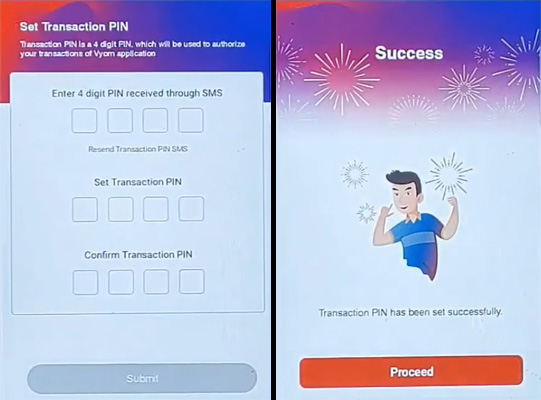
And voila! You have successfully activated the Union Vyom mobile banking app.
Now click on the Login button, then enter the new pin that you have set to log in. So since you have set a new pin, from now on you will have to use this new pin to log in to your account.
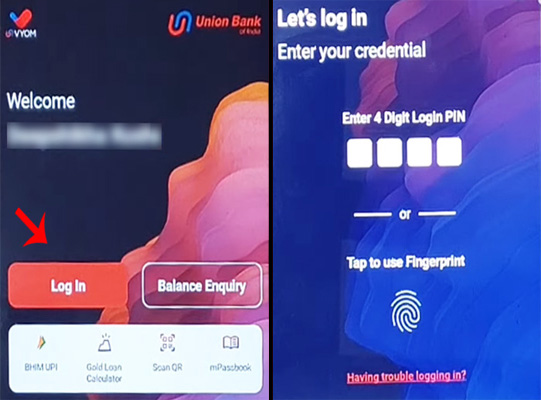
When you set the pin make sure that the PIN code is strong. It is strictly advised to not use the numbers 1234 and 0000 as your pin to avoid fraudulent activities. So make sure to follow all the steps mentioned above to activate your union Vyom app successfully that too without any obstacles.
Union Bank Vyom App Key Features & Benefits
Union Vyom App, the Union bank of India’s super app, is a one-stop shop for all financial goods. The Vyom app enables its users with a one-of-a-kind banking experience in which they may conduct transactions that go beyond traditional banking. Customers can use the Vyom app to not only make online transactions and payments but they can also use the Vyom app to avail of Retail, MSME loan, and credit card, invest in 5000+ mutual fund schemes, and purchase insurance goods without requiring any assistance.
The Union Vyom app also has a special lifestyle category. So the Union Vyom app also enables its users with lifestyle category products such as booking of flights, hotels, gift cards, cabs, donations & much more. This app also provides STP journeys for Kishore, Tarun Mudra loans & other MSME products including female entrepreneurs. There is also a Chatbot available. There are a lot of themes available on the Union Vyom mobile banking app. Now you can also see your portfolio with a 360-degree view of all assets & liabilities through the Union Vyom app.
Not only this but you can also apply for mutual funds and insurance through the Union Vyom mobile banking app.
The Union bank of India has made it a point to enhance customer experience. So if you are a customer of the Union Bank of India, make sure to download and use the Vyom application as it will for sure make your life easier. Also as mentioned you just have to follow the steps given above and you will be able to activate your Union Vyom mobile banking app within minutes! So what are you waiting for? Go and take advantage of the Union Vyom app.
