How to Pay Property Tax Online to Hyderabad Municipal Corporation
Are you a resident of Hyderabad, Telangana and are you looking for a way to pay your Municipal Corporation Property Tax Online? Then you are in the right place. In this article, we will be discussing the detailed step-by-step process to pay your property tax online without even having to step out of your house for Hyderabad and Telangana.
Make sure that you follow all the steps mentioned below carefully to avoid any mistakes or obstacles. So let us now move on and understand the detailed step-by-step process to pay your property tax online.
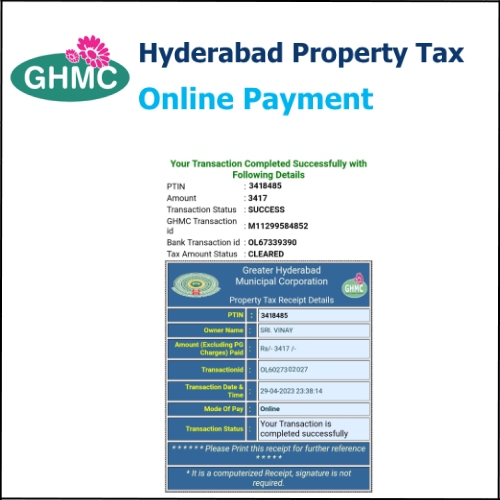
Property Tax Online Payment Hyderabad Corporation
Step 1: Open any browser on your mobile phone laptop or computer. Now go to the Greater Hyderabad Municipal Corporation official website.
GHMC Property Tax Official Website – onlinepayments.ghmc.gov.in
Step 2: Now here you will have to enter your PTI which is your property tax number present on the receipt and the mobile number that is linked to it. Remember you only have to enter the mobile number that is linked to your property tax otherwise, you will not receive the OTP.
Now once you have entered your property tax number and the mobile number clicked to it correctly then you will have to click on the ‘Get OTP’ button. So enter the received OTP and then click on the ‘Submit’ button.
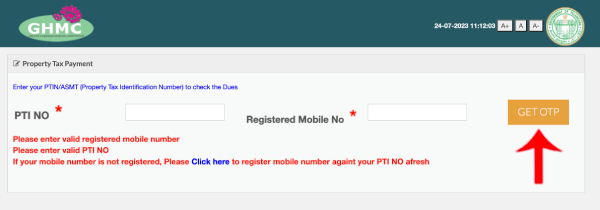
Note: You can find your PTI number easily on any of your previous bills.

Step 3: Now all of your details will be shown on the screen. These details will include the PTI number, name of the property owner, tax details, tax amount, house number, circle, interest, payment status, etc. So do not forget to cross-check all the details carefully.
Now you will have to come down a bit and enter your email ID, you will receive the receipt of the property tax once the payment is done on the email address that you enter. (Your mobile number will be auto-filled).
Now you will have to select your payment gateway and then click on the ‘Proceed to online payment’ button.
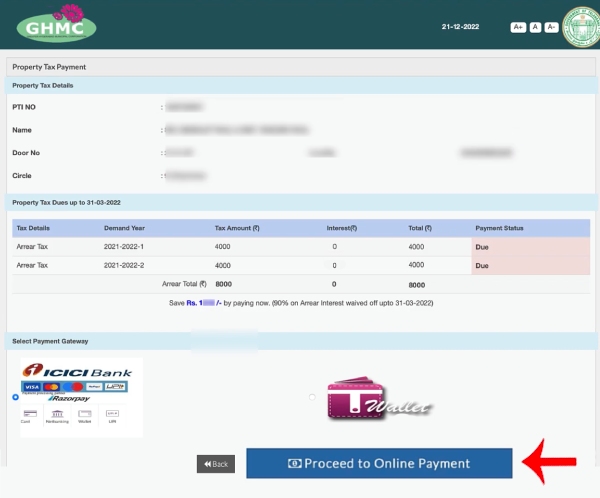
Step 4: Then just click on the ‘Ok’ button. Here a payment gateway pop-up will appear where you will be asked to fill in your contact details. And click on the ‘Proceed’ button.
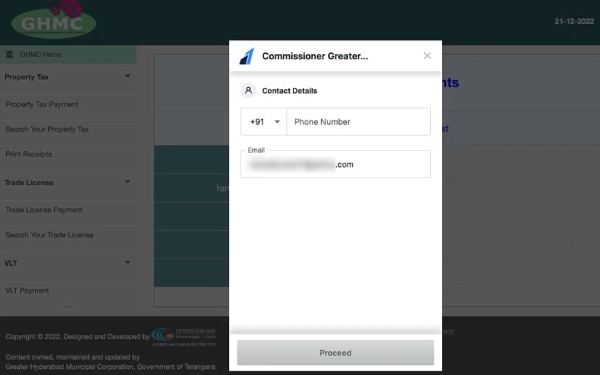
Step 5: Now you will have to select your preferred payment method. The payment options available are PhonePe, Gpay, debit card, credit card, UPI or QR, net banking, and EMI as well. So select any one payment method according to your convenience.
Here for this article, we will be clicking on the credit card option.
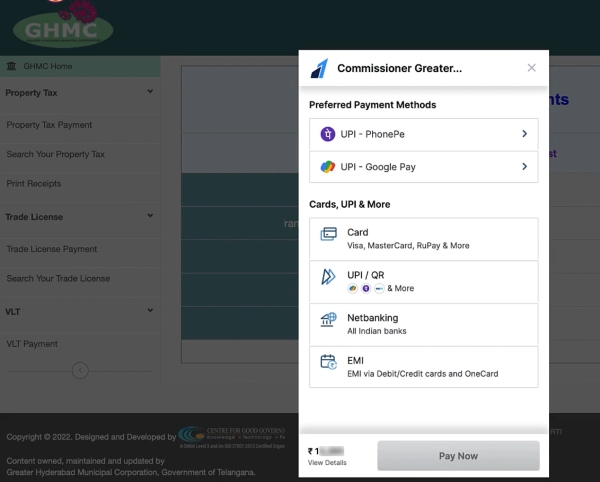
Step 6: Now you will have to enter the name of the cardholder, card number, expiry date, and the CVV. Once you have entered all the details correctly just click on the ‘Pay now’ button.
Now you will receive an OTP on the mobile number that is linked to the credit card. So enter that OTP and then click on the ‘Verify’ button. Once the payment is successfully done you will see the receipt on the screen. You can just click on the ‘Download receipt’ button to download the receipt.
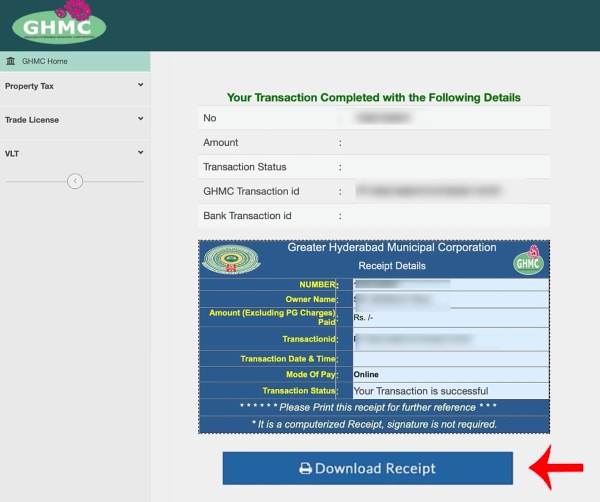
Download Property Tax Payment Receipt Hyderabad Corporation
Step 1: Begin by accessing the GHMC Property Tax Official Website. Once there, proceed to input your PTI number and log in.
Next, navigate to the ‘Property Tax’ section in the website’s menu and select the ‘Print Receipt’ sub-menu.
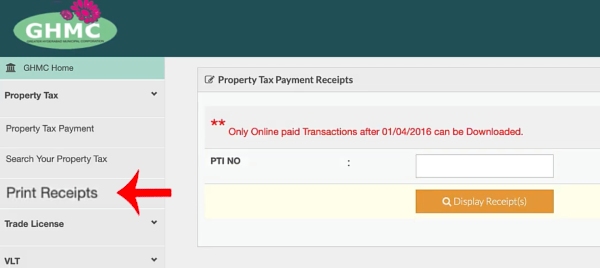
Step 2: After scrolling down, the PTI number, receipt date, and bill amount will become visible to you.
Then, shift your focus towards the right-hand side and locate the ‘Download’ button adjacent to the specific month for which you wish to obtain the receipt. Click on this button to initiate the download process.
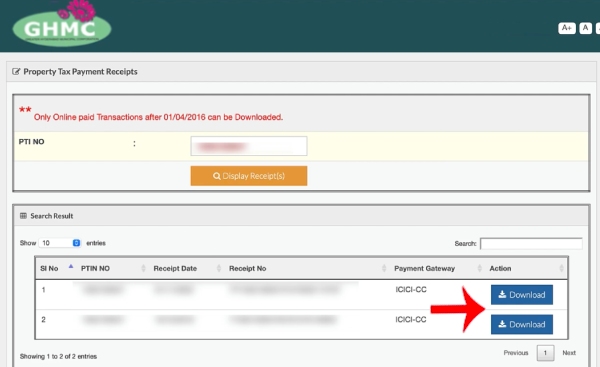
So we have now covered the entire process of how you can pay the property tax online for Hyderabad Telangana. Do not forget to follow each and every step to avoid any obstacles. Also, make sure that you always pay your property tax online and always stay in profit. We hope that you found this article helpful and if you did do not forget to share this article with your friends and family so that even they can benefit from it.
