How To Pay Punjab Road Tax Online [In 2 Minutes]
If you travel to some other state with your commercial vehicle then paying the RTO tax for that particular state is mandatory. You can not enter the state without paying the RTO tax. And if you do then you will have to pay a heavy fine. So whenever you have to some other state by your commercial vehicle you will always have to pay the RTO tax.
In this article, we will be discussing how you can pay the RTO tax for the Punjab state. We will be breaking down the entire step-by-step process to pay the RTO tax for Punjab. So make sure that you read this article till the very end and do not forget to follow the step-by-step process to avoid any mistakes or obstacles. So let us now move on and see the detailed step-by-step process to pay the RTO tax for Punjab state.
Punjab RTO Tax Online Payment
Here is the detailed step-by-step process to pay the RTO a tax on commercial vehicles for the state of Punjab –
Step 1: Open any browser on your mobile phone, laptop, or computer and then go to the parivahan ministry official website that is https://checkpost.parivahan.gov.in.
Once you go to the official website you will be redirected to the home page of the website. Now on the left side of the screen, you will see a ‘Border Tax Payment’ option. Click on the ‘Tax Payment’ option present under the border tax payment section.
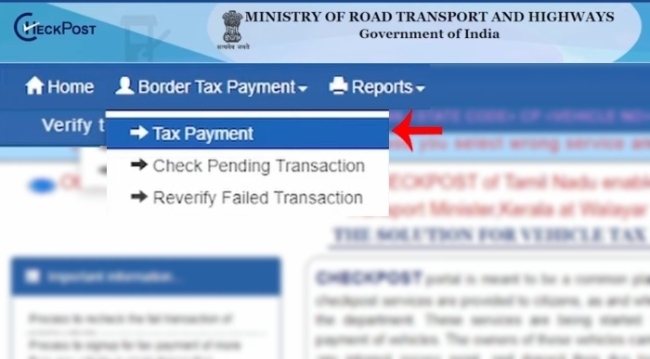
Step 2: Now in this step, you will have to select your visiting state name as ‘Punjab’ and your service name as ‘Vehicle Tax Collection (other states). So select these two options correctly and then click on the ‘Go’ button.
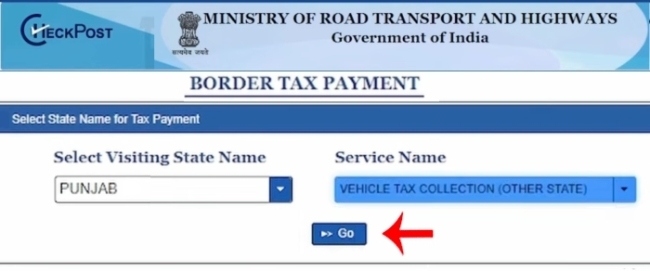
Step 3: Once you click on the ‘Go’ button an interface will be opened. Now here you will be asked to fill in some of the tax payment details. Firstly you will have to enter your vehicle number and then click on the ‘Get details’ button.
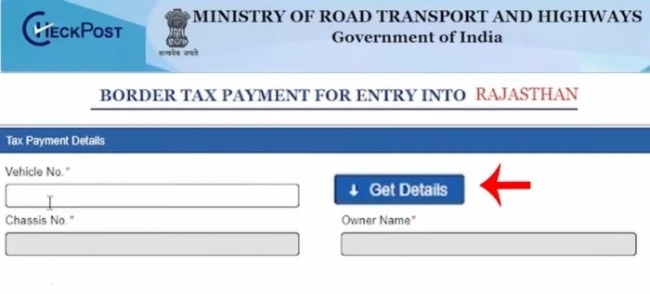
Step 4: Once you click on the get details button the other details like your name, chassis number, mobile number, state, vehicle permit type, seating capacity, and vehicle class will get auto-filled. So check these details which are auto-filled.
Now you will have to enter the border or barrier name, tax mode which can be selected as monthly or quarterly, check post name, and tax date in the DD / MM / YYYY format ( from – to specifically according to your convenience ).
Now click on the ‘Calculate Tax’ option.
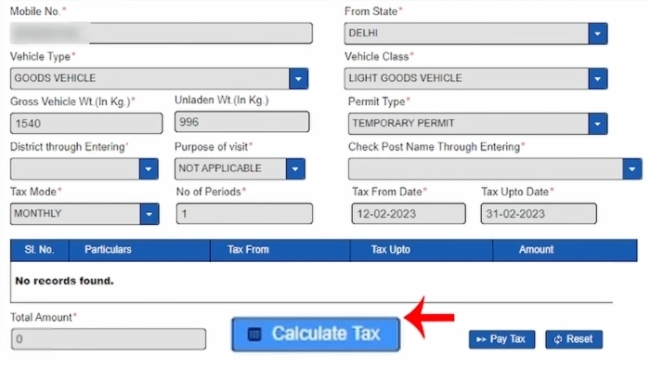
Step 5: Once you click on it you will get to know the total tax amount that you have to pay. So check the amount and then in order to pay the tax you will have to click on the ‘Pay Tax’ option.
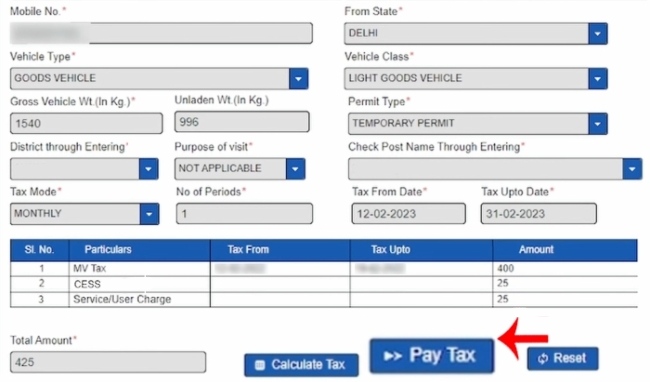
Step 6: Once you click on the pay tax button you will see the details of your vehicle pop up on the screen. So cross-verify these details and then click on the ‘Confirm’ button.
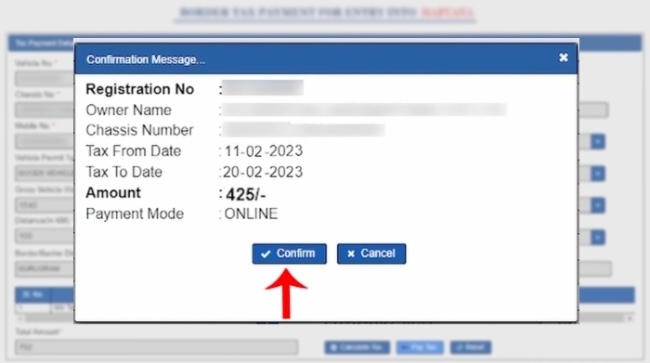
Step 7: Once you click on the confirm button you will be redirected to the payment gateway page. Here you will have to select the payment gateway as IFMS. Then click on the check box and accept the terms and conditions and then click on the ‘Continue’ button.
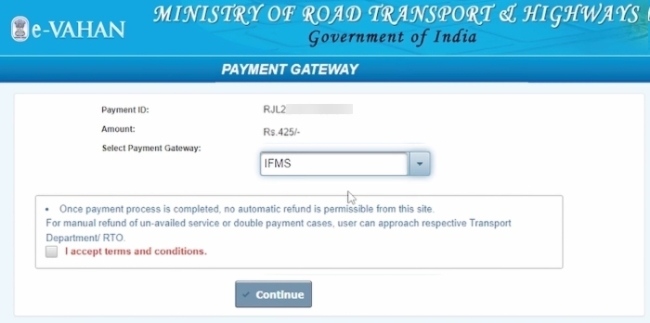
Step 8: Now you will be able to see all the details. Go through the details again and then click on the ‘Continue’ button.
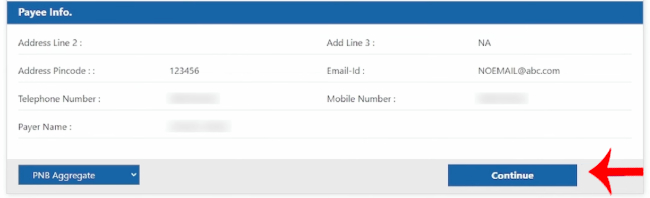
Step 10: Now you will have to select the mode of payment according to your convenience. You can pay through UPI or your credit card and debit card or net banking, NEFT or RTGS, or even through WhatsApp wallet payment.
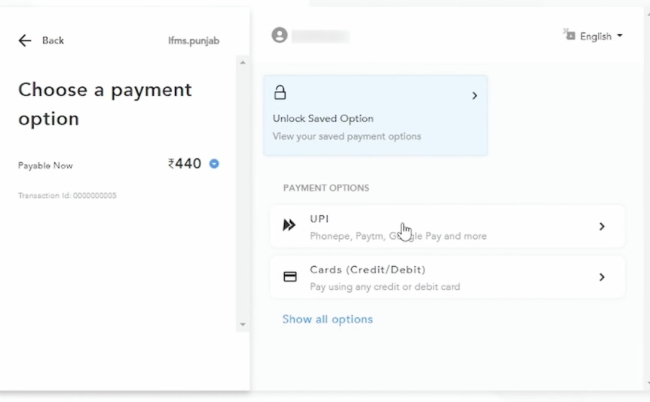
Step 11: You can select any one but here we will be selecting the UPI option. For UPI also you will get a lot of options namely Paytm, google pay, PhonePe, BHIM, etc. Select the one according to your choice. Here we will be entering the UPI number and then click on the ‘Verify’ button.
Once your UPI ID is verified you have to click on the ‘Proceed’ button. Now you can proceed further and make the payment.
Once the payment is successful you will be able to see the receipt. So print it and save it in the form of a pdf.
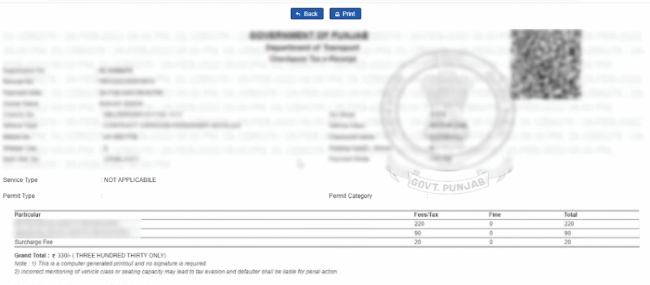
So this is how you can easily pay the RTO tax for your commercial vehicles for the state of Punjab. Once the payment is done successfully you will be able to see the payment receipt. So you can print this receipt and save it in a pdf format. So we have now covered the detailed step-by-step process to pay the RTO tax for the state of Punjab. We hope that you found this article helpful and if you did do not forget to share this article with your friends and family so that even they can benefit from it!
