How To Open Fixed Deposit (FD) Using Union Vyom App (5 Easy Steps)
Fixed deposit is one of the best modes of investment. People prefer investing their money in Fixed Deposits over any other investment methods. The fixed deposit has proven to be beneficial for people who have short-term goals as well as long-term goals. The best part about the fixed deposit is that the returns are guaranteed and the fluctuation of the market does not affect your returns at all.

If you want to open a fixed deposit account in the Union bank of India then you need not visit the bank. You can just use the official mobile banking app of the Union Bank of India the Vyom app. So you can easily open a fixed deposit in the Union Bank of India with the help of the Vyom app. Also, you do have to worry as we will be explaining the detailed step-by-step process to open a fixed deposits account through the Vyom app. All you have to do is just read this article carefully and make sure to follow the detailed step-by-step process mentioned below and you will be able to open a Fixed deposit account in the Union bank of India with the help of the Vyom app.
Here are the steps to open a fixed deposit account in the Union Bank of India with the help of the Vyom app –
Step 1: Download the Vyom app on your phone from Play Store or app store depending on the device that you use if you haven’t already.
Read More: Union Bank Vyom App – How to Register, Activate, & Set Log In Pin?
Step 2: Launch the Vyom app and enter your login pin and log in to your account.
Step 3: Now scroll down to Invest & Insure section and click on the ‘Deposits’ option.
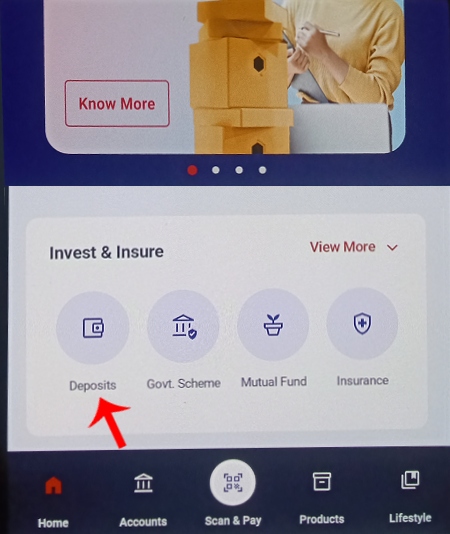
Step 4: Then click on the ‘Open fixed deposit FD’ option
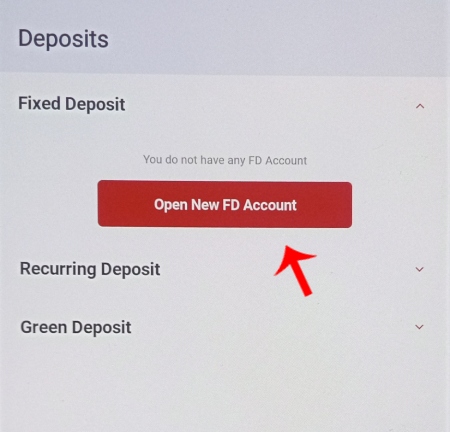
Step 5: Then you will have to select your account. Then select the type of fixed deposit. There are five different types of fixed deposit options available. These five types are as follows-
- DIRC-DEP.REINVEST.CERT.
- Fixed Deposit FDR
- Short-term deposit II
- Union Tax Saver FDR
- Union Tax Saver DRC
For this article, we will be choosing DIRC-DEP.REINVEST.CERT. But you can choose whichever you want according to your convenience.
Then enter the amount that you want to invest in the fixed deposit. Now you will have to choose the ‘Period of Deposit’.
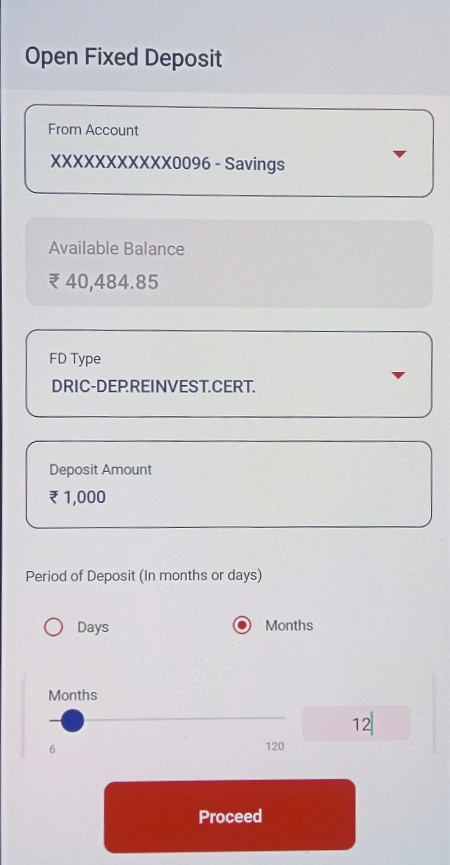
Now you will be able to see the interest rate, the interest that you will earn on your deposit amount, and your fixed deposit maturity amount.
If you want this fixed deposit to auto-renew itself then turn on the switch. But if you do not want to auto-renew then keep the switch off. Now you will have to add a nominee to this fixed deposit. So enter the nominee details like the name of the nominee and the nominee’s relationship with you. If the nominee is minor then click on the ‘Yes’ option if not then click on ‘No’. (If your nominee is minor then you will have to add their Guardian details as well). Then click on the ‘Proceed’ option.
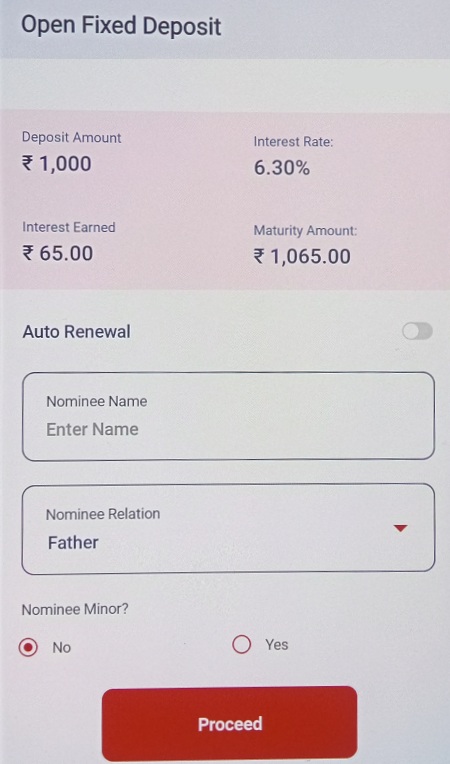
Step 6: Now you will see all the details on the confirmation page. Verify if all the details that you have mentioned are correct or not, if they are correctly filled then click on the ‘Confirm’ option.
Step 7: Now for authentication purposes, you will have to enter your four-digit transaction PIN code. And then click on the ‘Submit’ button.
And voila! You have successfully opened a fixed deposit account in the Union Bank of India with the help of the Vyom app.
So this is how you can easily open a fixed deposit account in the Union Bank of India with the help of its official mobile banking app that is the Vyom app. So now we have covered everything that you need to know about how you can open a fixed deposit account in the Union Bank of India with the help of the Vyom app. So make sure that you read the above-mentioned step-by-step process carefully and follow each step you will not have any trouble in opening the fixed deposit account in the Union Bank of India with the help of the Vyom app and this process will be done in just a few minutes that too at the comfort of your home!
