How to Use the Mahavitaran App to Check & Pay Your Electricity Bill in Maharashtra
Previously, we had to wait for our electricity bills to arrive and worry about misplacing them. However, thanks to technological advancements, we can now easily check our electricity bills from the comfort of our homes without having to step out. This is possible through the use of the ‘Mahavitaran’ app, which allows users to check their current and previous electricity bills in Maharashtra within minutes. In this article, we will discuss how to use the app and its various features, such as bill payment, checking the current month’s bill, and units consumed.
Many people are unaware of this app’s usefulness, as it offers all the necessary information in one place. Additionally, users can also file a complaint through the app if they have issues with their meter. Make sure to read the article thoroughly to learn all the details, as this information will undoubtedly be useful to you. Don’t forget to follow the instructions given below.

Let us first understand how to check the details of your electricity bill and then we will also discuss how you can pay the bill online.
Check & Pay Your Electricity Bill Using the Mahavitaran App
Step 1: Go to the Play Store or app store depending on the device that you use. Then install the ‘Mahavitaran’ app on your mobile phone.
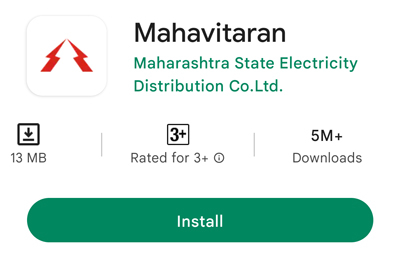
Step 2: Open the app and click on the ‘Ok’ button.
Step 3: Now you will be asked to fill in the login Id and password. If you already have an account then just enter your login ID and password and then click on the ‘Login’ button. But if you do not have an account then click on the ‘Continue as guest’ option.
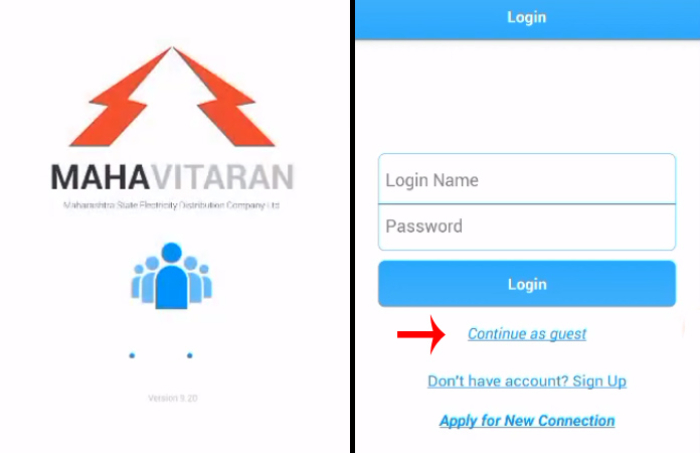
Step 4: Now an interface will be opened. Here you will see a lot of options. Here, you will have to click on the ‘View or Pay bill’ option. With the help of this option, you will be able to view or click your light bill. If in case you want to pay your light bill online then you can do it with the help of this option.
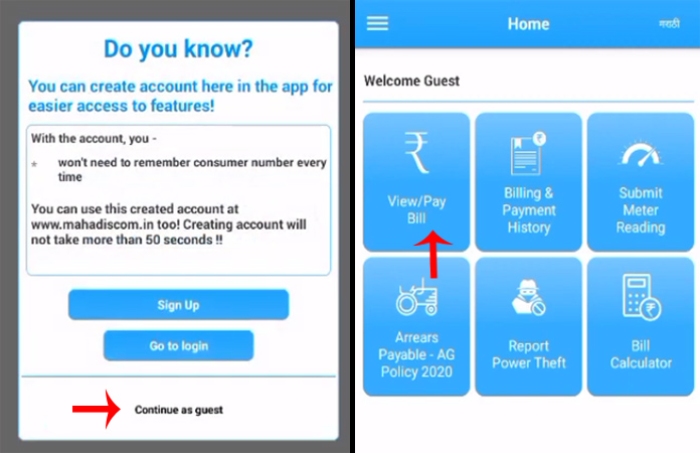
Step 5: Once you click on the ‘View or Pay bill’ option on the next page you will be asked to enter your ‘Customer number’. So enter your customer number and then click on the ‘View bill’ button.
Step 6: Now you will be able to see your electricity bill. Here you will be able to see your details like your mobile number, customer number, the month and date of the bill, billing amount, bill unit, the due date of your bill, etc.
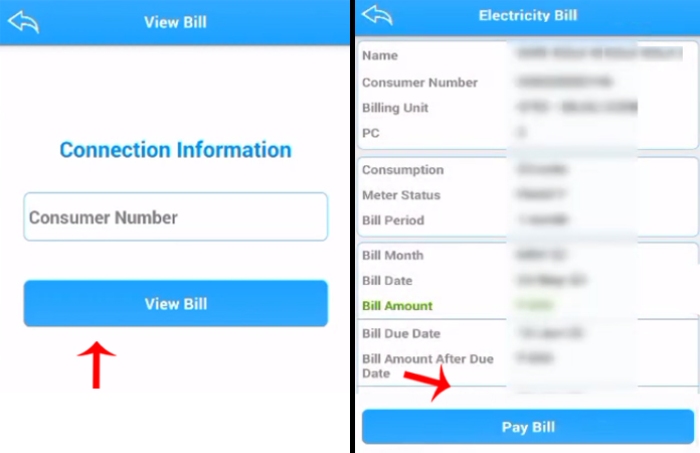
Step 7: Now at the bottom you will see a ‘Pay bill’ option. Click on that. Then on the next page click on the ‘I agree’ option.
Now you will have to select the payment option. You can make the payment via QR code, UPI ID, etc. So select the payment method and then click on the ‘Make payment’ option.
So this is how you will be able to pay your electricity bill successfully with the help of the Mahavitaran app.
So this is how you can view or pay your electricity bill for the current month online. Now let us move on and see how you can check your previous electricity bill for any month online with the help of the Mahavitaran app.
Check Previous Month Electricity Bill Using the Mahavitaran App
Here is the step-by-step process to check the electricity bill of any previous month online with the help of the Mahavitaran app –
Step 1: Open the Mahavitaran app on your mobile phone. Then you will have to click on the ‘Billing & Payment History’ option.
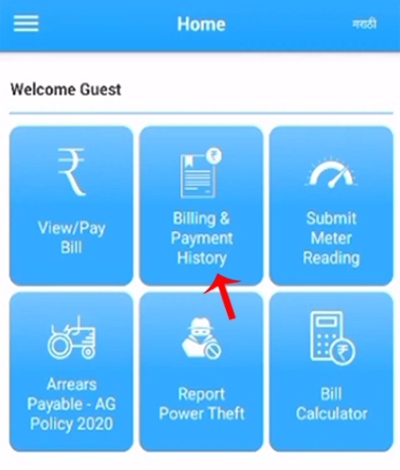
Step 2: Now you will have to enter your ‘Consumer number’. Then just click on the ‘View history’ button.
Once you click on the view history button you will see two options –
- Billing History – Under the billing history option you will be able to see the month and its particular billing amount.
- Payment history – Under the payment history option you will be able to see the electricity bill payments that you have done till date.
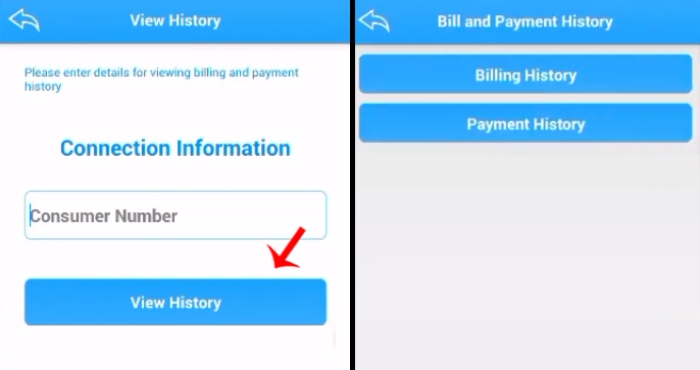
So this is how you can easily check your electricity for any previous month online with the help of the Mahavitaran app. Now let us move on and see how you can file a complaint if you have any issues with the meter or if your power has been stolen.
Filing a Complaint for Power Theft or Faulty Meter
Here is the step-by-step process to file a complaint if you have any issues regarding the meter or if your power has been stolen.
Step 1: Open the Mahavitaran app on your mobile phone. Then click on the ‘Report power theft’ option.
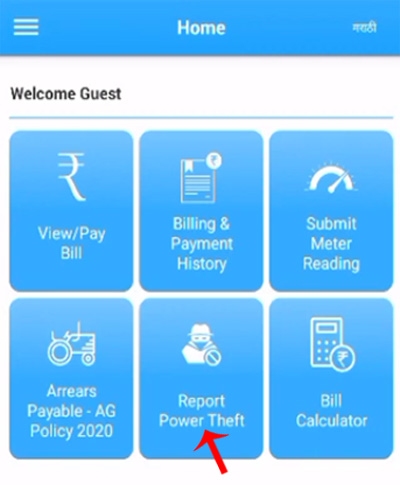
Step 2: If you have the information about who has stolen your power then you will have to enter the details of that person. Here you will have to enter the details of the person who has stolen your electricity which are
- Name of suspect
- Consumer number (if any)
- Full address of the suspect
- Method of theft ( How your power has been stolen)
- Description about theft
- Evidence photo ( Here you will have to submit a photo as proof that your power has been stolen )
Once you fill in all the above-mentioned details then click on the ‘Submit information’ button.
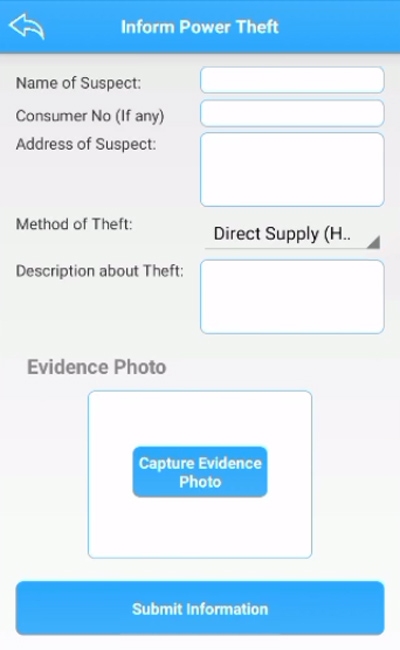
So here’s how you can file a complaint if you have any issues regarding the meter, or if in case your power has been stolen. Did you know that you can actually predict your electricity bill for the next month? Yes. It is possible with the Mahavitaran app. You can actually predict your electricity bill amount with the help of the Mahavitaran app. So now let us move on and see how you can calculate your electricity bill with the help of the Mahavitaran app.
Calculate your Electricity Bill Using the Mahavitaran App
Step 1: Open the Mahavitaran app. Then click on the ‘Bill calculator’ option. Then on the next page, you will have to click on the ‘Tariff’ option.
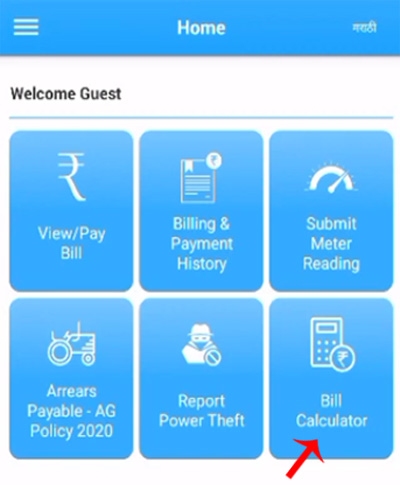
Step 2: Once you click on it you will have to select the consumption option from the available options which are LT – I(B)residential, LT II Non-residential (commercial), LT V (B): LT Industry – General, and the last option that is LT X (B) Public services – others.
Now you will have to select the phase. Then you will have to select all the appliances that you use. For example mobile phones, TV, refrigerator, bulb, tube light, etc.
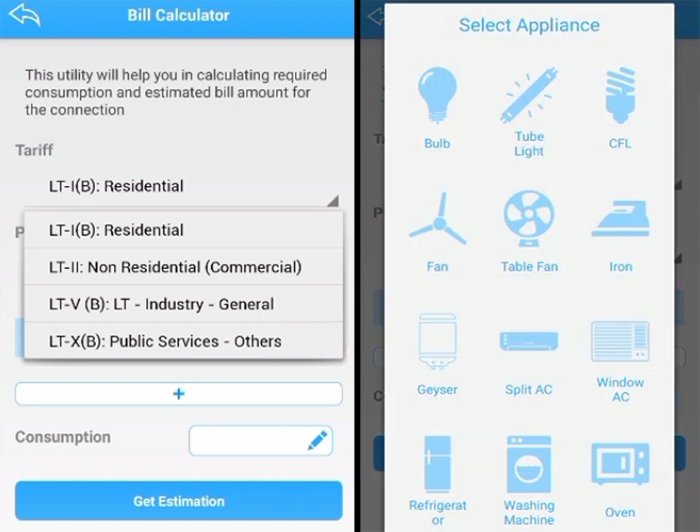
Step 3: Once you select the appliances that you use you will have to enter the approximate time for using those appliances. Now click on the ‘Get Estimation’ option. Once you click on it you will be able to see the estimated bill amount.
So this is how you can easily predict the electricity bill for the next month. This comes in handy when you have to set a budget for the next month. So make sure that you take advantage of this option.
So we have covered everything about how you can use the Mahavitaran app. We hope that you have read the above-mentioned things carefully. Also, do not forget to follow the detailed step-by-step process given above to avoid any obstacles. So make sure that you take advantage of the Mahavitaran app. Also, not many people are aware of this app. So make sure that you send this article to your friends and family so that even they can take advantage of this app and gain maximum benefits from it!
