How to Find Your UPI ID in the CRED App: Step-by-Step Guide
In this article, we will explain the step-by-step process to help you find your UPI ID in the Cred app. The Cred app has a large user base and provides an excellent user experience. UPI is a popular payment method used by many people because it makes transactions smoother. It’s important to remember that each payment app has a unique UPI ID.
Even if you use the same account with different payment apps, your UPI ID will be different for each app, including the Cred app. So, if you want to find out your UPI ID in the Cred app, read this article till the end and follow the provided steps carefully to avoid any mistakes or difficulties.
Here is the detailed step-by-step process to find out your UPI ID on the Cred app –

How to Find CRED App UPI ID
Step 1: Open the Cred app on your mobile phone. Now at the bottom extreme right side of your screen, you will see the ‘Pay contacts’ option. So you will now have to click on the ‘pay contacts’ option.
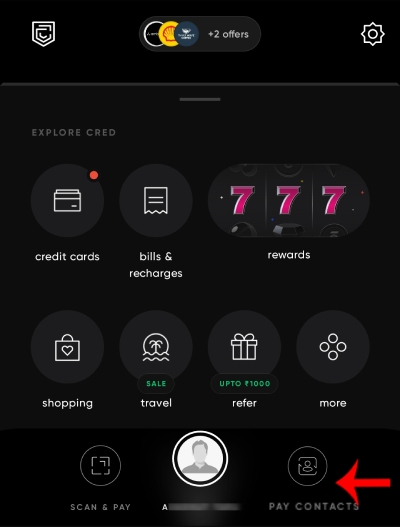
Step 2: Now an interface will be opened. Here you will be able to see all those people in your contacts who have an account on the Cred app.
Here you will also be able to see your name and your picture as well. Below your profile picture, you will be able to see your ‘UPI ID’. Also, you can click on the copy icon to copy your UPI id
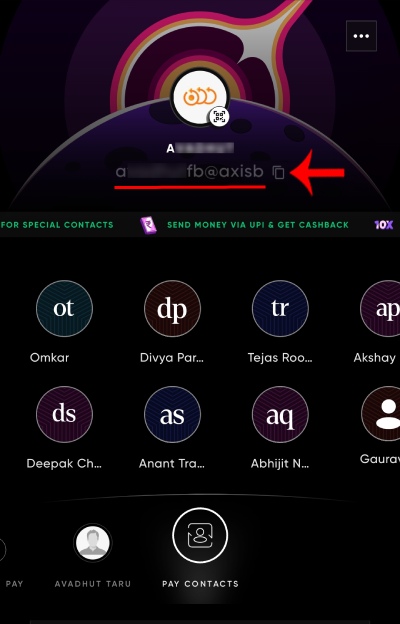
And voila! You can now use this UPI ID for your payments through the Cred app.
So this is how you can easily find your UPI ID for the Cred app. All you have to do is just follow the five easy and simple steps given above and you will be able to find your UPI ID for the Cred app in just a few minutes. Make sure that you follow all the steps given above. We hope that you found this article helpful and if you did do not forget to share this article with your friends and family so that even they can benefit from it!
