How to Generate Central Bank of India ATM Pin 2023
Do you have an ATM card from the Central Bank of India? And are you having trouble generating the ATM pin for it? If yes then do not worry! We are here to solve your problem. In this article, we will be discussing the detailed step-by-step process for generating the ATM pin for the Central bank of India. So make sure that you read this article till the very end to understand everything in detail. And also make sure that you follow all the steps mentioned below and you will be able to generate the ATM pin for the Central bank of India easily and conveniently too.
There are three methods to generate the ATM pin for the Central bank of India. The first method for generating an ATM pin is by visiting an ATM of the Central bank of India. The second method to generate the ATM pin is via the official mobile banking app of the Central bank of India. And the third and last method to generate the ATM pin for the Central bank of India is through internet banking. So we will be discussing all three methods in this article. Choose the method that is the most convenient to you and you do not have to worry as we will be covering the detailed step-by-step process for generating ATMs for the Central bank of India using all three methods.

Central Bank of India ATM PIN Generation at ATM Machine
The first method to generate an ATM pin for the Central bank of India is by visiting the ATM of the Central Bank of India in person. Before visiting the ATM of the Central Bank of India make sure that you carry the mobile number that is linked to your account. Also, you will need your ATM card and CIF number or your Customer ID. So make sure that you have all of this handy. So if this method is convenient for you then follow the step-by-step process mentioned below.
Here is the detailed step-by-step process to generate an ATM pin for the Central Bank of India by visiting the ATM –
Step 1: Visit the nearest ATM of the Central Bank of India. Insert your ATM card into the ATM machine.
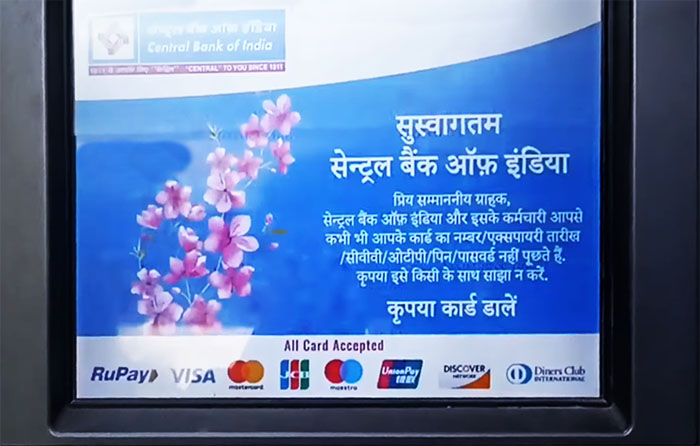
Step 2: Now an interface will be opened where you will be able to see two options that are Rupay debit 1 and Rupay debit 2. Select any one option.
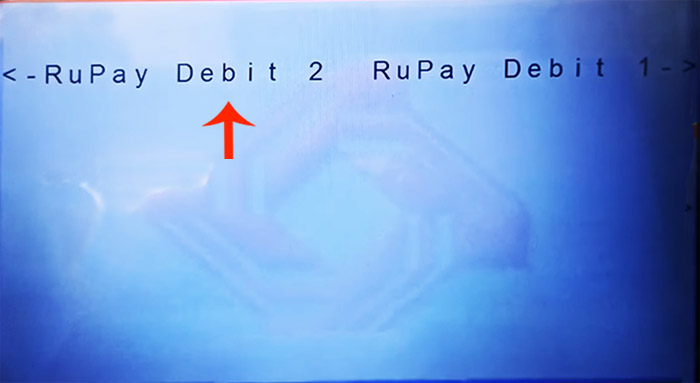
Step 3: Now you will have to select a language. Once you select the respective language, the further process will be carried out in the language that you have selected.
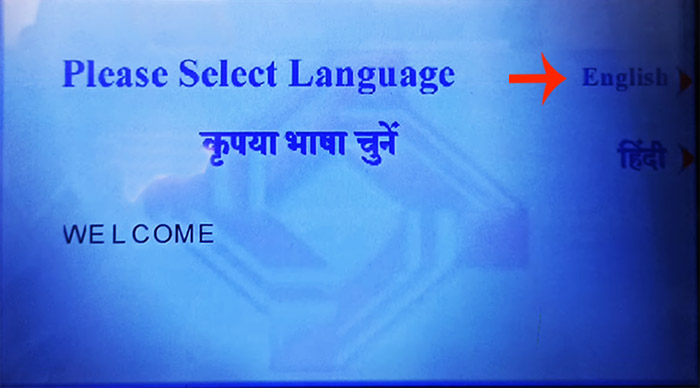
Step 4: Now click on the ‘Green Pin’ option.
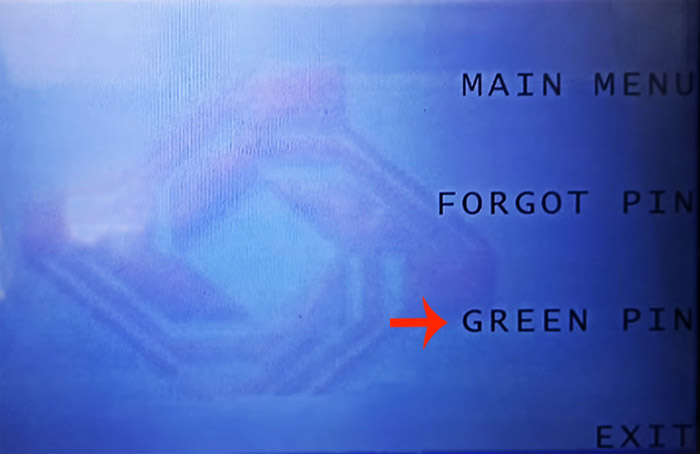
Step 5: Now you will have to select the ‘OTP generation’ option.
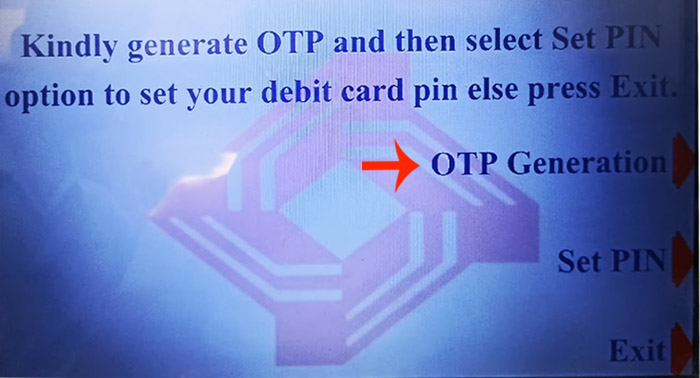
Step 6: Next you will be asked to enter the mobile number that is registered and linked to your account. Enter that mobile number and then click on the ‘Confirm’ button.
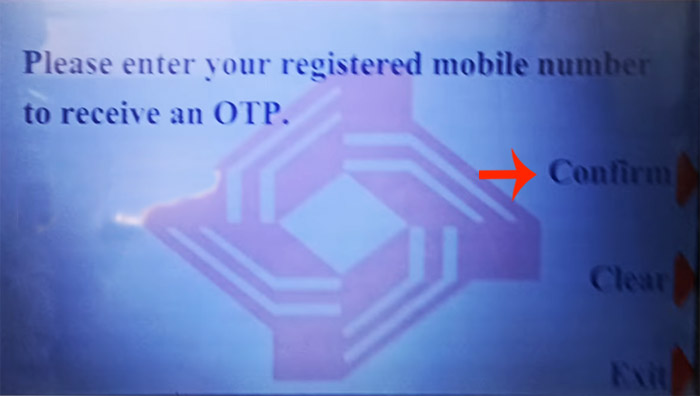
Step 7: Then you will have to enter your Customer ID or your CIF number. Once you enter it click on the ‘Confirm’ button.
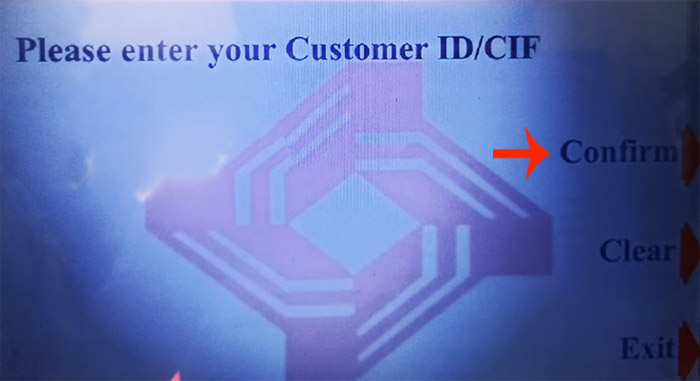
Step 8: Now you will receive an OTP on your registered mobile number. Note that this OTP will be valid for 24hrs only.
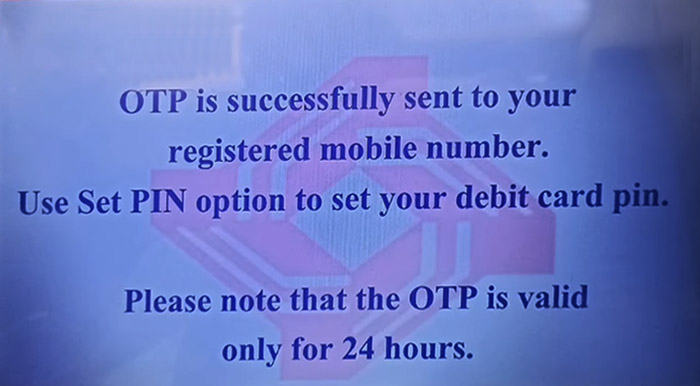
Step 9: Now you will have to remove your ATM card from the ATM machine once you reach this step. And insert your ATM card into the ATM machine again. Now you will have to select the language again.
Step 10: Now an interface will be opened where you will have to click on the ‘Set Pin’ option.
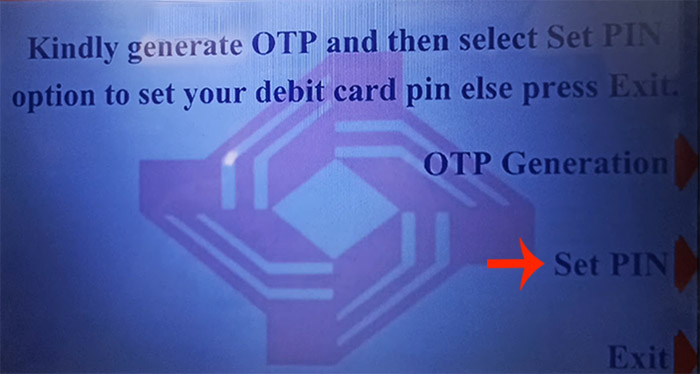
Step 11: Now click on the ‘Confirm’ button if you have received an OTP on your registered mobile number.
Now enter the OTP that you have received on your registered mobile number and then click on the ‘Confirm’ button.
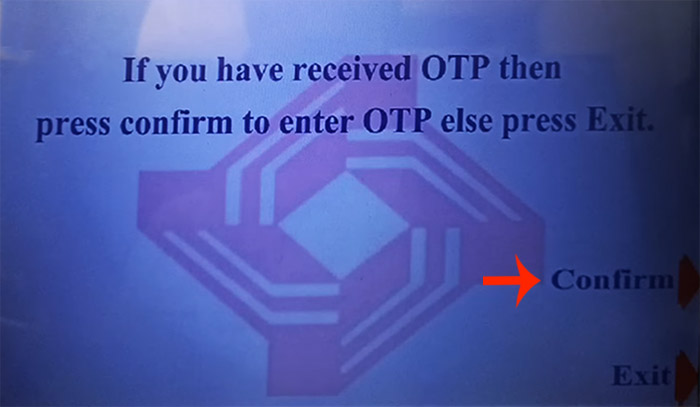
Step 12: Once your OTP validation is successful you can then click on the ‘Confirm’ button.
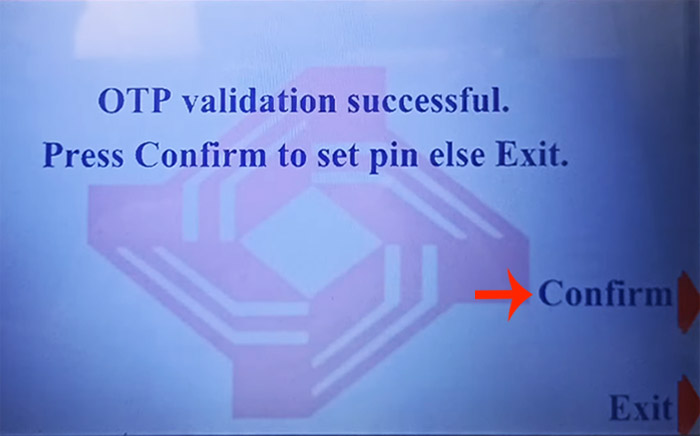
Step 13: Now you will have to set a new ATM pin. So create a new four-digit ATM pin, this pin will be used for every transaction.
Now re-enter the same pin that you have set in the previous step for confirmation purposes. And then click on the ‘Confirm’ button.
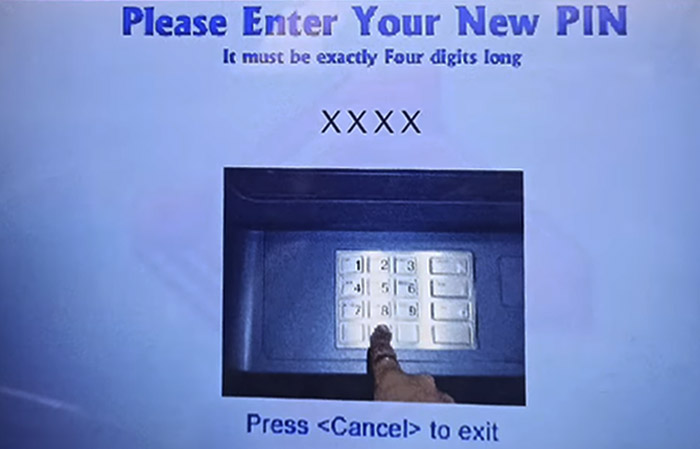
Step 14: And you have successfully generated an ATM pin for your Central Bank of India’s ATM card.
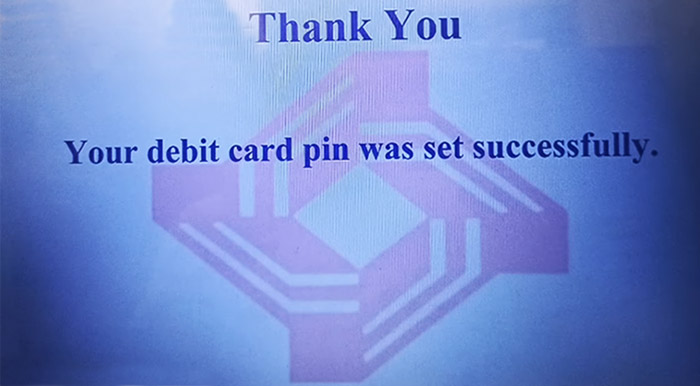
So this is how you can generate your ATM pin by visiting the nearest ATM of the Central Bank of India.
How to Generate Central Bank of India ATM PIN through Mobile Banking
The second method to generate your ATM pin for the Central Bank of India’s ATM card is through mobile banking. So if this method is more convenient for you then follow the steps given below as we will be discussing how you can set up an ATM for your Central bank of India’s ATM card using mobile banking. Make sure that you follow the step-by-step process carefully.
Here are the steps to generate an ATM pin for the Central bank of India’s ATM card using mobile banking –
Step 1: Launch the official mobile banking app of the Central bank of India on your phone. Enter your login credentials and then you will be automatically redirected to the dashboard.
Step 2: Now go to the ‘Debit card service’ option and then click on the ‘Green Pin Generation’ option.
Step 3:Now you will have to enter your card details. Further, you will have to create a four-digit pin. So create a four-digit pin and then click on the confirm button. (You will have to re-enter this four-digit pin twice for confirmation purposes)
Step 4: Now you will have to enter your transaction pin for mobile banking and then click on the ‘Proceed’ option.
Step 5: Now you have successfully set your Green pin! You will see the confirmation message on your screen. ( You have to remember that this pin is temporary and you will have to change this by visiting any bank ATM before any transaction)
Step 6: Now when you visit the ATM insert your ATM card into the ATM machine. Then select the language for the further process.
Step 7: Now click on the ‘Pin Change’ option. Now enter the Green pin that you had previously set using mobile banking.
Now you will see an option to set a new ATM pin. So create a new pin. Then enter the same new pin again for confirmation purposes.
And voila! You have successfully generated an ATM pin for your Central Bank of India’s ATM card using the mobile banking app.
So this is how you can generate an ATM pin for your Central Bank of India’s ATM card using their official mobile banking app. So make sure that you follow all the steps given above to complete the process without having to face any obstacles!
How to Generate Central Bank of India ATM PIN through Internet Banking
The third method to generate an ATM pin for your Central Bank of India’s ATM card using Internet Banking. So if this method is more convenient for you then follow the step-by-step process given below.
Here is the detailed step-by-step process to generate an ATM pin for your Central bank of India’s ATM card using internet banking
Step 1: Go to the official website of the Central Bank of India. Log in to your account by entering your Login PIN code. Now you will be automatically redirected to the homepage.
Step 2: Now select the ‘Debit Card Service’ option. A drop-down menu will appear where you will have to select the ‘Green Pin Generation’ option.
Step 3: Now you will have to enter your ATM card details and then create a four-digit pin. (You will have to enter this pin twice for confirmation purposes)
Step 4: Then further enter your transaction pin for internet banking and then click on the ‘Proceed’ option.
Now you have successfully set a Green pin and you will see a confirmation message pop up on the screen. ( Note that this is a temporary pin and you will have to complete the remaining process by physically visiting the ATM)
Step 5: Now for further process completion go to the nearest ATM and insert your ATM card into the ATM machine.
Then select the language. The further process will be done in the language that you select.
Now click on the ‘Pin Change’ option. And enter the pin that you have previously set using internet banking.
Step 6: Now you have to create a new four-digit ATM pin.
Enter the New ATM pin again for authentication purposes and then click on the confirm button.
And you have successfully generated an ATM pin for your Central Bank of India’s ATM card!
So this is how you can generate an ATM pin for your Central Bank of India’s ATM card using mobile banking, internet banking, or by visiting the nearest ATM of the central bank of India. Once this process is completed your card will be activated and will also be ready for any transactions! The most important thing to remember is that when you use internet banking or mobile banking the Green Pin is temporarily set. You have to visit any ATM and then complete the further process. Also, make sure that you set a strong PIN code. Avoid using number combinations like 0000, 1234, or 1111 as these combinations can be predicted easily by hackers. So set a pin combination that is easy for you to remember but hard for others to predict. Also, it is advisable to not use your birth dates or birth years as your pin combination. So make sure that you take care of the things mentioned above as a preventative measure from fraudulent activities and have a safe and secure banking experience!
