How To Enable NFC in SBI Debit Card | How On/Off NFC in SBI Debit Card | SBI Contactless Debit Card
If someone would have told us almost twenty years ago that someday we might never use cash again, we never would have believed him. But now we have come to a point where we make almost all transactions online we are close to not carrying a wallet around every single day. Cash transactions have literally declined due to advance technology. Also, cashless payments are so much convenient and flexible that we never would choose cash payments over cashless ones. Also, technology has advanced so much that now we do not even need a physical ATM card to remove money or cash from the ATM. These are called cardless ways of transacting money. So now if you are stuck in a situation where you urgently need to transact money and you have forgotten your ATM card at home you still can transact money from the ATM without even having a physical ATM card.
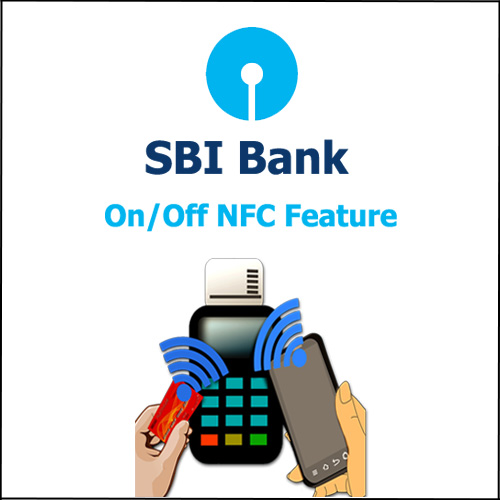
To make this simpler, cardless transactions rely on account authentication through text messages on a baking app installed on your smartphone. There are many ways through which cardless ATMs can function. The main types of cardless technologies are QR codes which are quick response codes and NFC which is near-field communication. The State Bank of India enables its customers to use NFC in a debit card. Stick around till the end to get to know how you can enable NFC in State Bank of India’s debit card.
What exactly is NFC & How does it work ?
The full form of NFC is near-field communication. The majority of the smartphones available today are well equipped with near-field communication technology (NFC). Apps like Google pay, Paytm, and Apple Pay work on the NFC near-field communication technology. So if you have used any of these apps to make your payments you already have an idea about what NFC near-field communication is. But the range of NFC is super short which can be termed as exactly opposite to the range of WiFi or Bluetooth.
To explain further, NFC is a wireless communication standard that is proximity based. Now do not think that it is not useful as the range is short. In fact, it is one of the most convenient methods. It allows your smartphone to transit pass a debit or credit card to quickly transfer data and hence is used in making payments. The maximum range of NFC near-field communication is only a few centimeters. When it comes to apps on the smartphone they only initiate communication if there is physical contact as a preventive method since it is used in transferring private, super important, and sensitive data. The debit cards that we all use have an in-built near-field communication chip. Once permission is gained from the issuing bank all you have to do is bring your smartphone closer to the card reader.
Enable NFC in SBI Debit Card using YONO app
If you are an SBI customer, here’s how you can enable the NFC feature on your debit card. Follow the steps below and successfully use the NFC technology for your payments through your debit card –
Step 1: Download the YONO app from the State Bank of India. The app is available on the playstore and AppStore both.
Step 2: Once you open the app you will have to enter your six-digit ‘Easy Pin’.
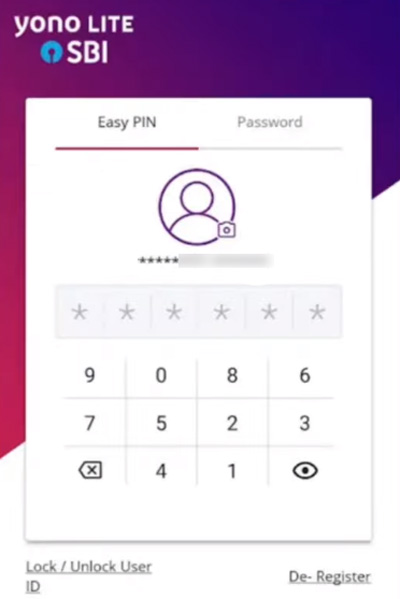
Step 3: Once you enter the easy pin you will be logged into the YONO app.
An interface will be opened and you will see a lot of options from which you have to select the ‘Manage Card’ option.
Then click on ‘Manage NFC’.
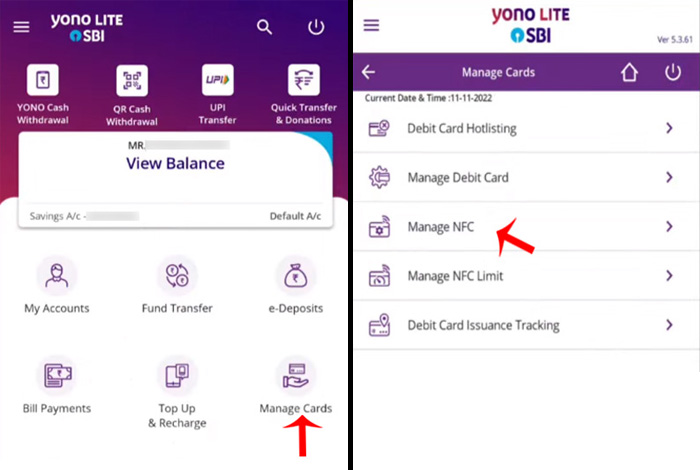
Step 4: The next step is to select your account. Then select the debit card option.
Once you select the debit card option you will see an option to turn on the NFC (contactless card). Turn it on. Then click on the submit button.
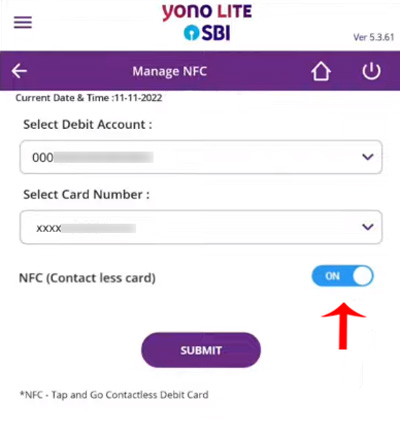
Step 5: Then the details will be shown. Verify your details and then click on confirm.
Step 6: You will receive an OTP on your registered mobile number. Enter the OTP and then click on the submit button.
Now you will receive a pop-up saying that your NFC feature has been successfully enabled.
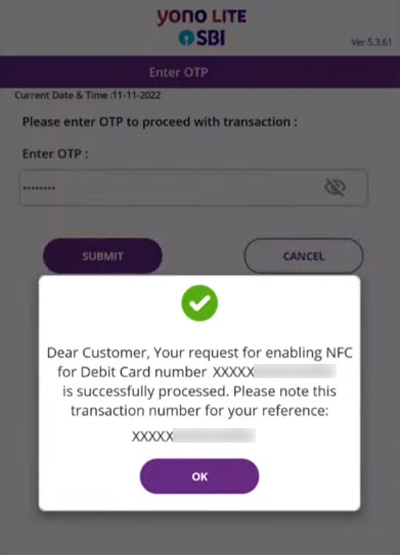
This is how you can enable the near-field communication NFC feature on your State Bank of India’s debit card. But you also will have to set a limit. If you are not aware of how to go about it you need not worry. Just follow the steps given below.
How to set the Limit for NFC on SBI debit cards
Step 1: Download the YONO app from the play store or AppStore depending on the handset you use.
Step 2: Enter your easy pin to log in to the app.
Step 3: Go to the ‘Manage NFC a limit ‘ option. Then select your account & debit card.
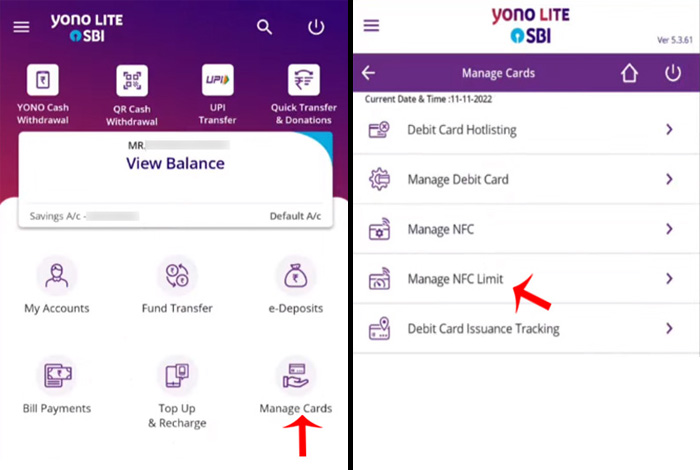
Step 4: Now the NFC limit page will be opened. At first, you will see that the limit is by default set to 0 rupees. The maximum amount debit limit you can set is Rs. 5000. Select the amount you want.
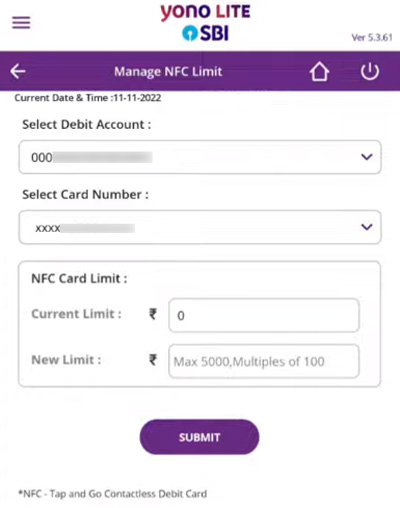
Step 5: You will receive an OTP on your registered mobile number. Enter the OTP and then click on the submit button.
And Voila ! Your limit for NFC has been successfully set !
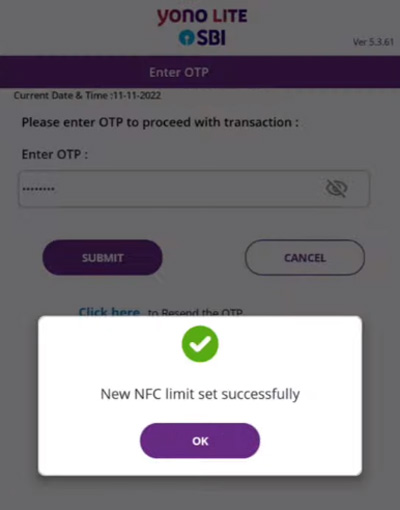
The State Bank of India’s contactless debit cards can be used anytime, anywhere to make purchases at any merchant around the world. Now customers do not have to carry their debit cards everywhere they go. You can make electronic payments just by waving your contactless card near the point of sales terminals. So now you do not have to swipe your ATM card.
According to the SBI website “The pin will not be prompted with the NFC enabled card is being used at NFC terminal for transactions up to Rs. 5000”. But a maximum of only five such payments is allowed per day. The maximum amount limit can only be set up to Rs. 5000.
Enable NFC in SBI Debit Card using Net Banking
Here’s how you can enable Near field communication NFC with the help of net banking –
Step 1: Open any browser of your choice and go to the official website of the State bank of India. Login to your account by entering your user ID and password.
Step 2: Go to the menu and click on ‘E services’.
Step 3: Go and select ATM card services.
Step 4: Now select your account number and select your debit card number as well.
Step 5: Go to change usage type and turn on NFC usage.
Step 6: Click on enable and then finally click on submit.
Step 7: You will receive an OTP on your registered mobile number. Enter the OTP and click on the submit button.
Step 8: You have successfully enabled your near-field communication NFC.
How to Switch On / Off NFC on SBI Debit Card
This is how you can enable near-field communication by net banking. To set limits for your NFC on your debit card follow the steps given below –
- Go to the State bank of India’s official website.
- Go to menu and select E services.
- Go to ATM card services and then click on the ‘Set limit option’.
- You have to note that the maximum limit is only up to Rs. 5000.
- Enter the limit amount you want.
- You will receive an OTP on your registered mobile number. Enter the OTP and click on the submit button.
- And your NFC amount limit has been set.
The near-field communication NFC makes payment transactions faster and lets you save time. Also, this comes in super handy in situations of emergencies. This also leads to avoiding crimes like you do not have to carry your ATM card around always which eliminates the risk of somebody stealing your debit card. Also, when you forget your debit card at home you can still get access to cash with just by few clicks on your smartphone. Also, it is super easy to set up a connection via near-field communication NFC on your phones. It is super difficult for hackers to hack this so it also proves to be one of the most secure modes of payment. The best part of the biggest advantage is the near field communication technology that is NFC does not require any connectivity like data or wifi network.
The only drawback of near-field communication NFC is that it is short-ranged. But even after being short-ranged, it is an extremely convenient feature for making contactless payments.
FAQ
Can I withdraw money from any ATM using NFC without having a physical card?
Yes. You can withdraw money from the ATM by enabling the near-field communication NFC feature on your phone.
What is the maximum amount limit I can set for my NFC on my SBI debit card ?
The maximum amount limit for near-field communication NFC feature on your State bank of India’s debit card is Rs. 5000.
Can I use the YONO app to enable the near-field communication feature for my SBI debit card ?
Yes. You can use the YONO app launched by the State Bank of India to enable the near-field communication NFC feature on your SBI debit card. You can also use net banking to do the same.
Is the near-field communication feature NFC safe to use ?
Yes. You need not worry as the near-field communication NFC feature is absolutely secure and safe to use.
