How To Download United India Insurance Policy [In 2 Minutes]
If you have bought an insurance policy from the ‘United India’ company and if you want to download a copy of your insurance policy on your phone, laptop, or computer then this article is for you.
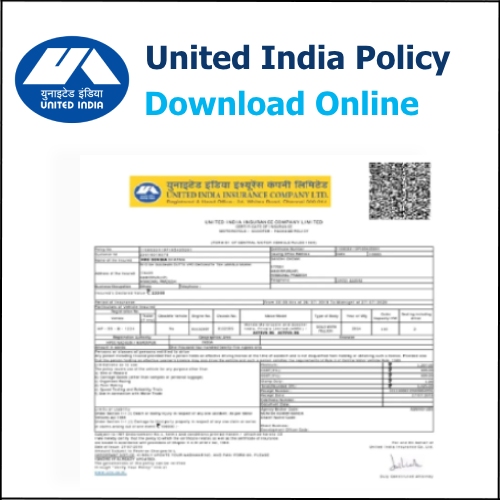
In this article, we will be discussing the entire detailed step-by-step process to download a copy of your insurance policy from United India in less than five minutes. So make sure that you read this article till the very end and also make sure that you follow each and every step carefully so that you will not end up facing any obstacles or challenges. So now let us move on and understand the detailed step-by-step process.
Download United India Insurance Policy
Step 1: Open any browser on your mobile phone, laptop, or computer. Then on the search bar, you have to type ‘uiic.co.in’ and then click on the first website that appears on the search results. To make this even simpler you can just click on the link mentioned here.
United India Insurance Company Official Website – uiic.co.in
Step 2: Once you click on the link you will be redirected to the home page of United India company’s official portal. Now you will have to click on the lines icon present in the top extreme left corner of the screen.
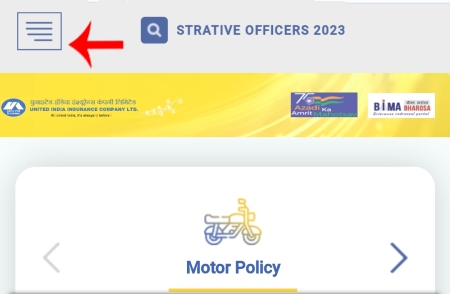
Step 3: Once you click on that icon a drop-down menu will appear. Here you will have to click on the ‘Customer Service’ option.
Now a drop-down menu will appear and you will see a lot of options. Here you will have to click on the second option which is ‘Check payment status or Online policy download’.
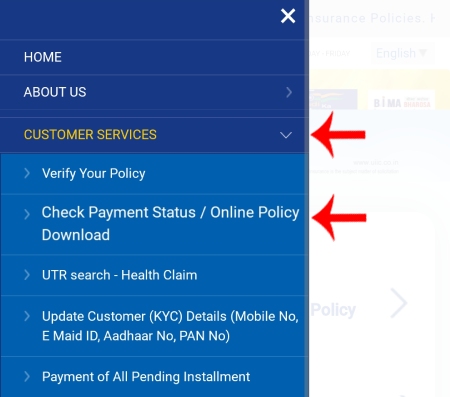
Step 4: Now in this step, you will have to enter your twenty-digit transaction ID your policy number, or your previous policy number.
Remember that you have to enter any one of these three options according to your choice and convenience. Now enter the given captcha code correctly and then you will have to click on the ‘Search’ button.
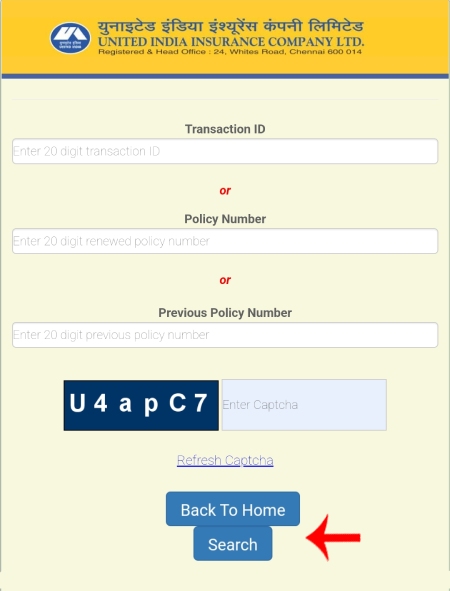
Step 5: Now all the details of your policy will appear on the screen. You will be able to see the details like your transaction ID, transaction date, policy number, insured name, status, message, and document.
In this document section, you will be able to see all documents you can download. Here you can download four documents. The first is a policy document with terms and conditions. The second is a policy document without terms and conditions. The third is your two-page schedule. And the last one is the receipt.
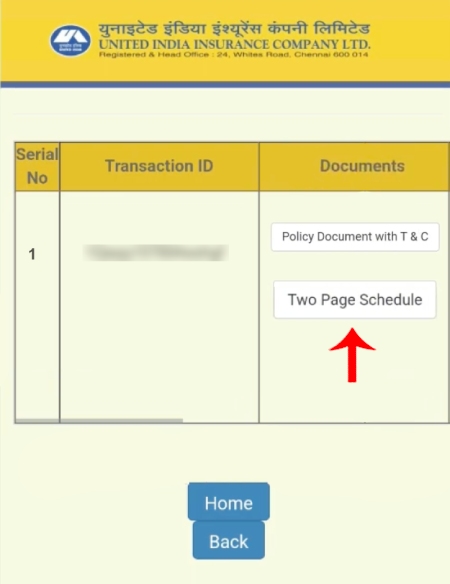
Here you will have to click on the ‘Two-page Schedule’ button. Once you click on this your policy copy will be opened.
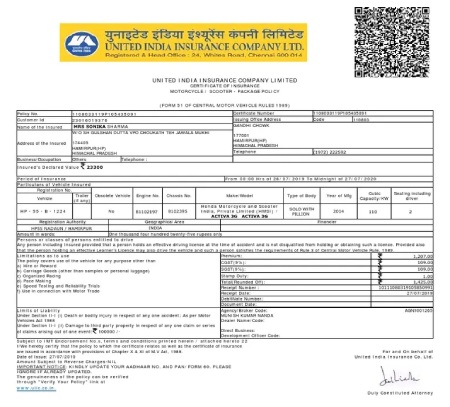
And voila! You can download this copy of your policy and save it in a pdf format. You can also share this pdf copy on your WhatsApp or email.
So this is how you can easily download a copy of your policy from United India. We promise you that it takes less than five minutes. This process is extremely simple and not at all time-consuming. We have now covered everything about how you can download a copy of your policy of United India that too in less than five minutes.
All you have to do is follow each and every step given above and you will be able to download a copy of your policy successfully. We hope that you found this article helpful and if you did do not forget to share this article with your friends and family so that even they can benefit from it.
