How to Download Union Bank Passbook 2023 – Step by Step Guide
There was a time when you had to visit your bank in person. But now with there is no need to visit the bank every time you need something. You can simply do it with the help of internet banking and mobile banking. So if you have an account in the Union Bank of India and you want to download your passbook details then you do not even have to visit the bank in person.
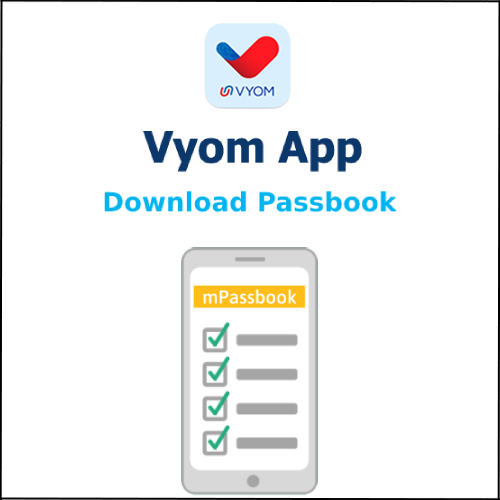
You can simply do this in the comfort of your home with the help of the official mobile banking app of the Union bank of India. The official mobile banking app of the Union Bank of India is the union Vyom app. So in this article, we will be discussing and breaking down the detailed step-by-step process for downloading the passbook details of the Union bank of India with the help of the Union Vyom app. So make sure that you stick around till the very end and also make sure to read this article carefully and just follow all the steps mentioned below.
How to Download Union Bank Passbook Online Using Vyom App
Here are the steps to download the passbook details of your account in the Union Bank of India with the help of the Union Vyom app
Step 1: Launch the Union Vyom app on your phone. Enter your four-digit login PIN code and log in to your account.
Step 2: Once you log in to your account you will be redirected to the dashboard. Scroll down and then click on the ‘mpassbook’ option under the Services section.
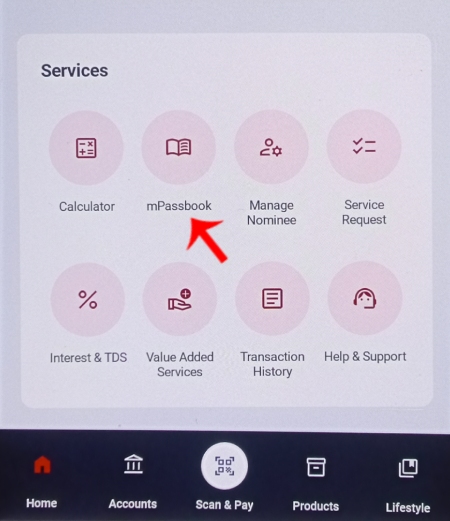
Step 3: Now you will have to select your account type and then select your account number. Once you select this you will be able to see your account balance and your name.
Now here you will see an option to enable the ‘mpassbook’ as a pre-log-in feature. (When you enable mPassbook as a pre-login feature then you will not have to log in to your account to see the mPassbook)
Now you will be able to see all of your transaction details. Now click on the ‘pdf download’ option. (The send to email option is also available where these details will be sent to your registered email ID)
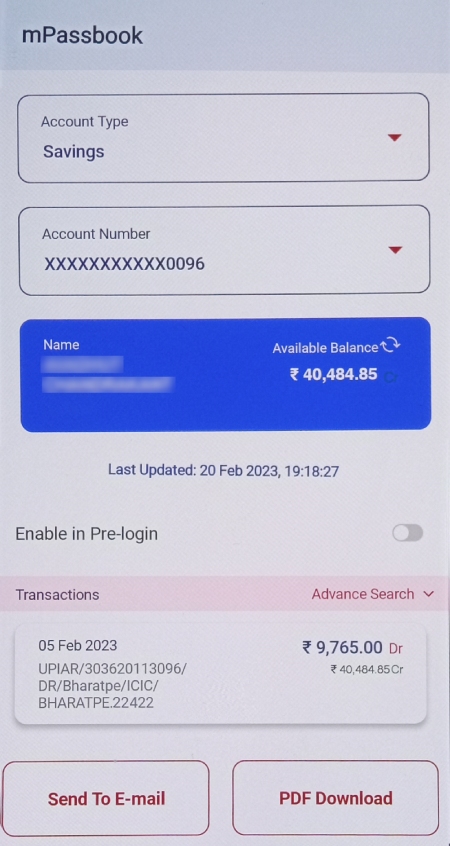
Now, remember that this pdf file will be password protected. The password to open this pdf file is the ‘first four letters of your first name followed by your date of birth in the DD/MM format’. (But In case your name is less than four alphabets then you are supposed to add the required letters from your last name so that it will add up to four characters)
Now you will have to click on the ‘Confirm’ button. And you have successfully downloaded the passbook details of your respective account in the Union bank of India with the help of the Vyom app!
Once you have downloaded the passbook details your pdf will be saved to the file manager. So you will have to just launch the file manager and under the ‘Downloads’ option you will be able to access the pdf file of your passbook details. Now, remember that this file is password protected to add a security layer. So read the password details mentioned below.
Union Bank mPassbook PDF Password
Now let us understand this with a real-life example. Let us assume that the person’s name is ‘Sachin’ and his date of birth is the 14th of January 1899. So his password will be the first four letters of his first name followed by his date of birth in the DD / MM format. So his password to open the file becomes ‘sach1401’. (His birthdate is the 14th of January so 14 and the month of his birth is 1 so it becomes 1401 )So this is how your password will be.
But what if your name is less than four letters? Let us also understand that with an example. So if your name is Jay Desai and your birthdate are 20th of November 1923. Your name has less than three letters so now you will have to add one letter from your last name so that it becomes four characters in total. (The password is of 4 characters hence if your name is less than four letters then simply add the required letters from your last name) So in this case your password becomes ‘jayd2011’.
Just follow the rules for your name as we have explained above and do not change the format as well. The letters will always come before the numbers. So just make sure that you follow the format of the password that we have explained above. Enter the password accordingly and then you will be able to easily open the file. Also if you enable the mPassbook as a pre-log-in feature then the next time when you will have to check your passbook details you will not have to log in to your account. You can simply click on the mpassbook option in the pre-login. So this is how you can download the passbook details of your respective account in the Union Bank of India with the help of their official mobile banking app that is the Union Vyom app. So make sure that you follow all the steps mentioned above and also take care of the things mentioned in this article for an easy and troubleless banking experience!
