How To Apply New Union Bank ATM Card Through Vyom App
The world has now transformed and so is the mode of payment. With the world moving towards being cashless we all have moved to use debit cards and credit cards often. The transactions made through debit cards are super secure so you have nothing to worry about. Now you can use your debit cards for everything. The debit card can be used for purchasing things online and since you can draw cash from the ATM it makes our life easier. This also eliminates the need of writing a cheque.

So if you have an account in the Union Bank of India and if you want to apply for a debit card in the Union Bank India then this article is for you. For this to be done you do not even have to visit the nearest branch. The Union Bank of India has made this possible with the help of its official mobile banking app that is the Union Vyom app. So you can apply for a new debit card at any time and anywhere, from the comfort of your home. We will be discussing how you can easily apply for a new debit card in the Union bank of India using the Union Vyom app. So make sure that you follow the detailed step-by-step process given below and you will be able to apply for a new debit card in the Union bank of India using their official mobile banking app that is the Vyom app.
How To Apply New Union Bank ATM Card Using Vyom App
Here are the steps to apply for a new debit card in the Union Bank of India with the help of the Union Vyom app –
Step 1: Launch the Vyom app on your phone. Enter your respective login PIN code and log in to your account in the Vyom app.
Step 2: Now scroll down and then click on the ‘Value Added Services’ option which is present under the Services section.
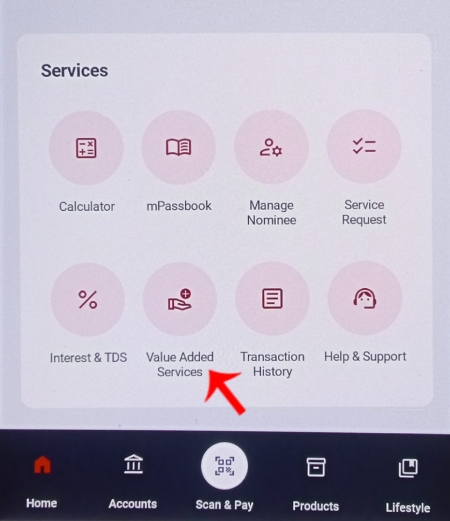
Step 3: Once you click on the value-added services option a drop-down menu will appear. You will then have to click on the ‘Apply’ option from the drop-down menu.
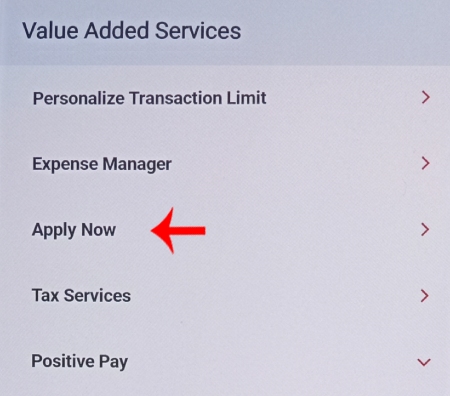
Step 4: Now scroll down and then click on the ‘Apply now’ button present under the ATM card / Debit card section.
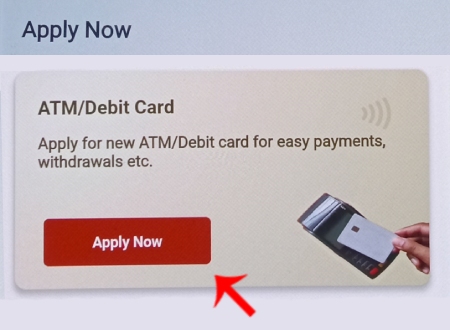
Step 5: Now on the application page the category and sub-category will be automatically filled. You will just have to select your account. You will have to write the reason why you want a new debit card in the description box.
Once you enter the details click on the ‘Proceed’ button.
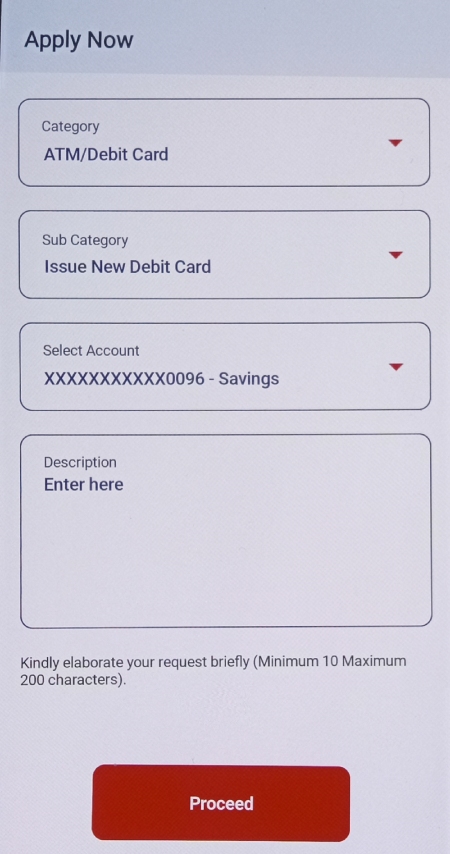
Step 6: And viola! Your application for a new debit card is successfully completed!
So this is how you can easily apply for a new debit card in the Union bank of India through its official mobile banking app that is the Vyom app. Now once your application is successfully done you will receive your debit card in a few days. In most cases, the debit card is usually sent within a time period of 15 to 20 days from the time of application. Your new debit card will be sent by post to your registered residential address.
But if you do not receive your new debit card by post within the time span of 15 to 20 days from the time of application then you will have to visit your home branch and find out what went wrong. So remember that it takes a maximum of 21 days to receive your new debit card but if you do not receive it then please visit the home branch and find out the solution. So now we have covered the detailed step-by-step process of applying for a new debit card in the Union Bank of India using the Vyom app. Just make sure that you follow all the steps carefully to avoid any obstacles and you for sure will be able to apply for a new debit card in the Union Bank of India with the help of the Union Vyom app just within a few minutes!
