How to Download Driving License Online
Nowadays owning a car has become a necessity. Hence we see that most of the people who are above 18 years of age have their own private car. And we all know that the legal age for getting a driving license is 18 years. It is illegal to drive a car without a driving license. Hence driving license is one of the most important things when it comes to driving. But if we end up losing our driving license then most of us usually go to any agent and then get a driving license for which we have to pay the amount that the agent tells us.
But now getting a driving license has become an extremely easy and simple process. That is because now with the help of technology, you can easily download your driving license from the comfort of your home without even having to step out of your house. The best part is that if in case the RTO officer or the traffic police asks for your driving license then you can show this digital driving license to him. So this digital version of your driving license is accepted by the RTO and the traffic police as well. So if you want to know how to download the driving license online then this article is for you.

In this article, we will be discussing the detailed step-by-step process to download a driving license online. So make sure that you read this article carefully and stick around till the very end.
Download Driving License Online Using Digilocker App
Step 1: Go to the Play Store or App Store depending on the device that you use. Then download the ‘Digilocker’ app on your phone.
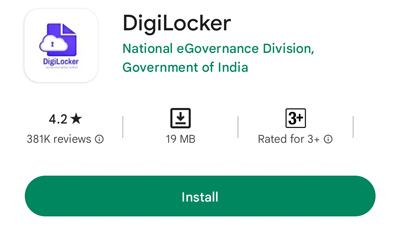
Step 2: Once you open the Digilocker app you will have to select a language. The further process will be completed in the language that you choose. Then click on the ‘Continue’ button.
Now on the next page just click on the ‘Skip’ button present on the left side at the bottom of your screen.
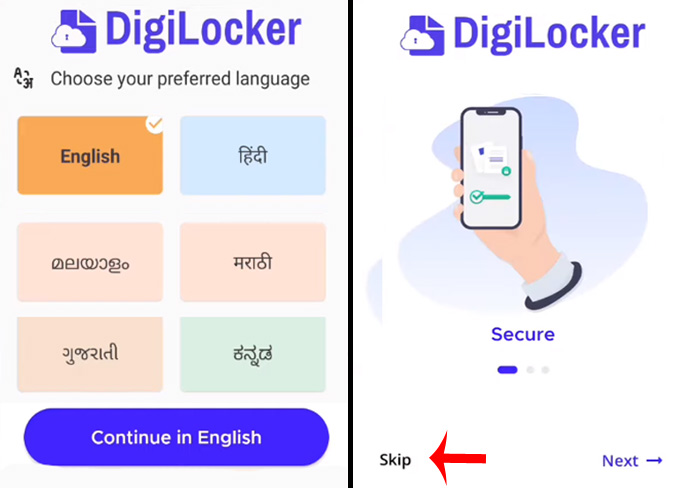
Step 3: Once you do it you will be redirected to the home page. Now you will have to click on the ‘Get started’ option present at the bottom of your screen.
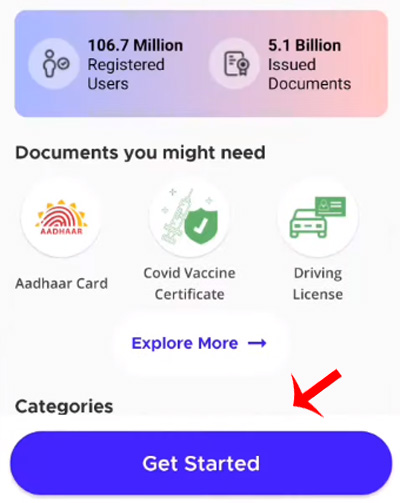
Step 4: Now on the next page you will see two options which are ‘Sign In’ and ‘Create account’. If you already have an account on the Digilocker app then click on the ‘Sign In’ option enter your credentials and log in to your account.
But if on the other hand, you do not have an account on the Digilocker app then you will have to click on the ‘Create account’ option. (Here we will be clicking on the create account option)
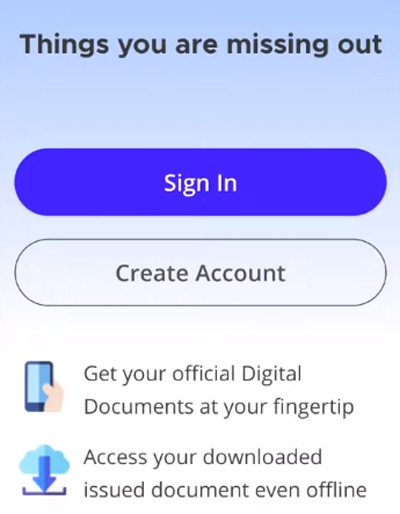
Step 5: Now in the next step you will have to enter some of your personal details. You will have to enter your full name as per the Aadhar card, date of birth, and gender. Then you will have to create a six-digit security PIN code.
So enter the PIN code that you have created and make sure that it is a strong code. Once you are done creating the PIN code you will have to enter your email ID and your Aadhar card number. Now just click on the ‘Submit’ button.
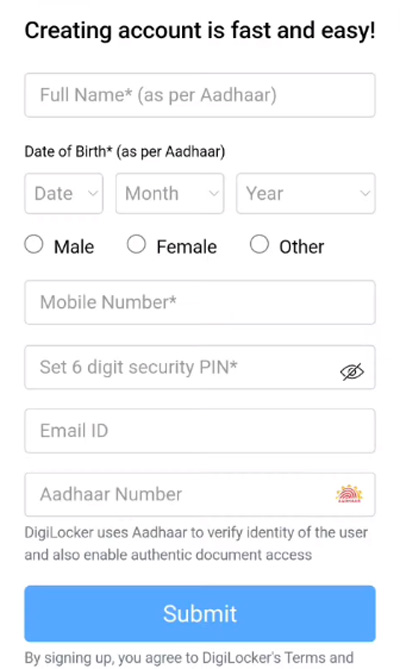
Step 6: Now you will have to sign into your account. For that click on the ‘Sign In’ option and then enter your Aadhar card number or your mobile number. Now you will have to enter the six-digit PIN code that you created in the earlier step.
You will now receive an OTP on the mobile number that you had previously entered. Enter the OTP that you receive and then click on the ‘Submit’ button.
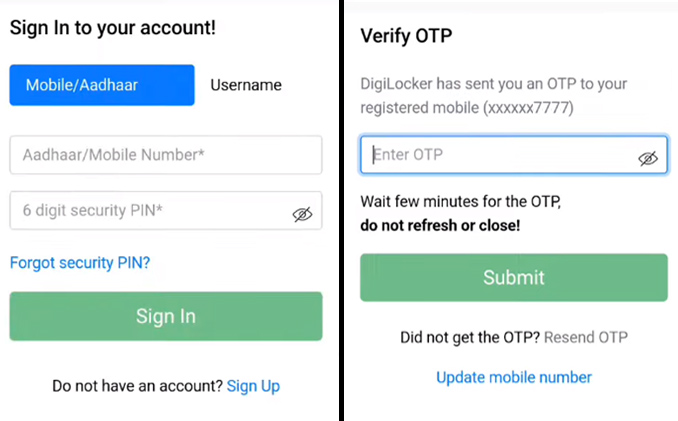
Step 7: Now you have successfully signed in to your Digilocker account. Then click on the ‘Search’ button. Here under the search tab, you will see the ‘Most popular documents’ option.
You will first see an Aadhar card, covid vaccine certificate, and then a driving license option.
So click on the ‘Driving license’ option. (If you are unable to find this option then go to the search bar and type ‘Driving license’)
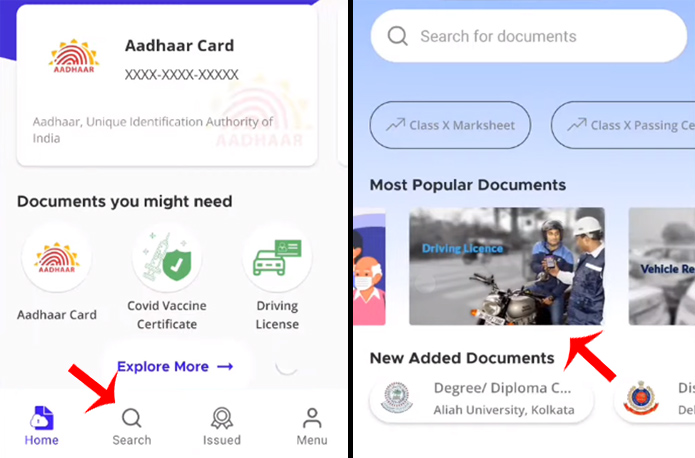
Step 8: Now you will see some options. From these options, you will have to click on the ‘Motor Vehicle Department Maharashtra‘ option. (Here we select Maharashtra you select your state)
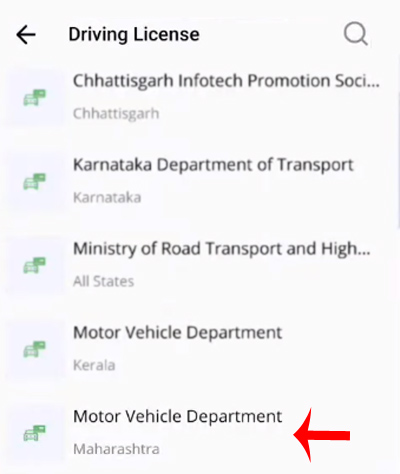
Step 9: Now you will see that your name and date of birth will be automatically filled. You will just have to enter your driving license number. Once you enter your driving license number click on the check box and then click on the ‘Get document’ option.
You will then see your driving license under the ‘Issued documents’ section. If ‘Pending’ is written in front of the driving license option then you will have to wait for some time.
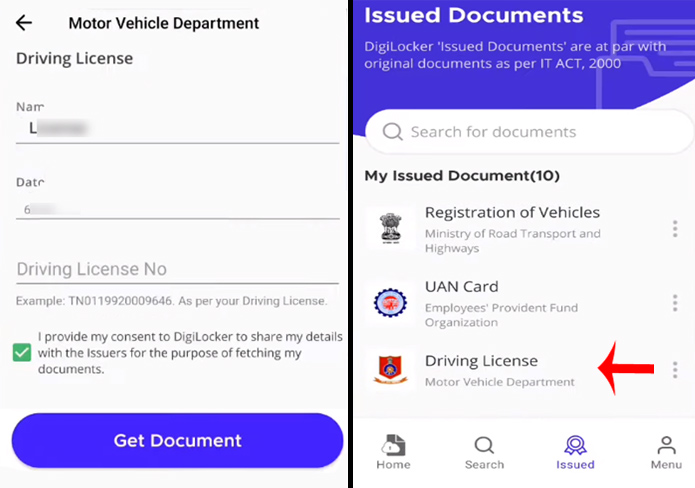
Step 10: Now you will have to click on the three dots and then click on the ‘Get PDF’ option. So download your driving license in pdf format and save it.
So this is how you can easily download your driving license online with the help of the Digilocker app from the comfort of your home. If I’m case the traffic police ask for your driving license and if you do not have the physical one then you can show this digital copy present in pdf format.
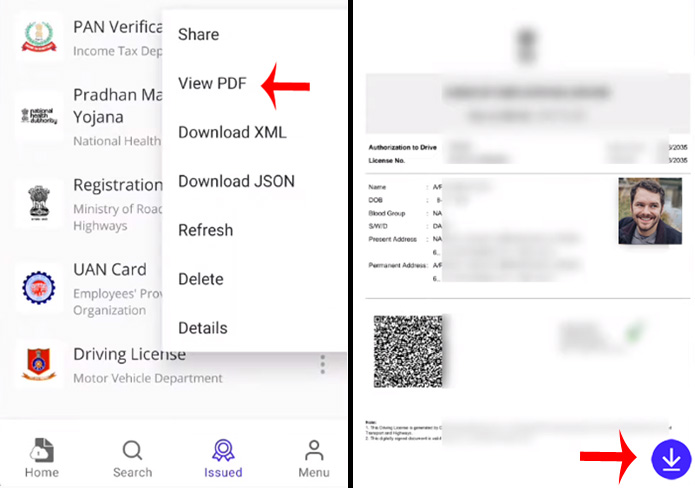
This digital copy of your driving license is acceptable and is hundred percent legal so there is nothing to worry about. So from now on you do not have to worry if you forget your driving license at home. But if in case the traffic police do not accept the pdf then you can open the Digilocker app and then show your driving license from there directly.
So now we have covered everything about how you can download your driving license online with the help of the Digilocker app. Just make sure to follow the step-by-step process given above. We hope that this article was helpful and if it was then do not forget to share this article with your family and friends so that even they can benefit from it!
