How to Download BEST Electricity Bill Online [In 2 Minutes]
Recently, the electricity bill system of BEST (Brihanmumbai Electricity Supply and Transport) has completely switched to digital. This means that now we can access not only our current electricity bill but also the bills for previous months on the official BEST website.
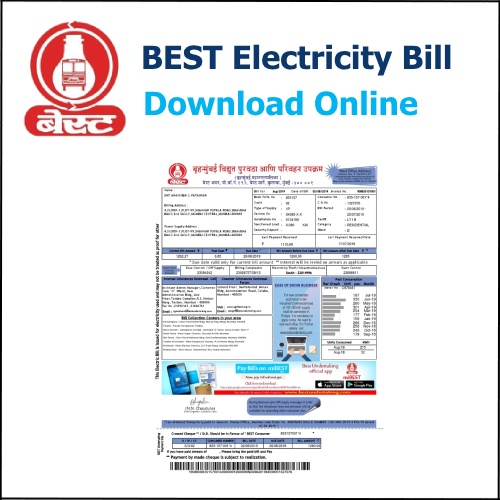
In this article, we will guide you on how to download your BEST electricity bill from the comfort of your own home. It’s important to read the entire article and carefully follow the step-by-step instructions provided below.
To download your electricity bill, you must first register and create an account on the official BEST website. Let’s begin by understanding the detailed step-by-step process for registering on the BEST website, so you can easily access your electricity bill online.
Register & Access Your BEST Electricity Bill Online
Step 1: Open any browser and go to the official website of BEST.
Online Electricity Bill Payment Website B.E.S & T Undertaking => bestundertaking.net
Step 2: Here you will have to click on the ‘Not Registered yet? Please click here to register’ option.
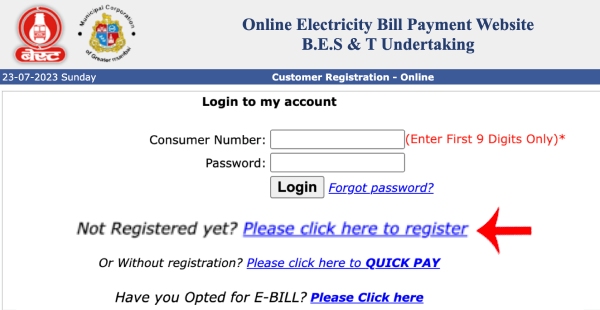
Step 3: Now an interface will be opened where in you will have to fill in a few details. So first you will have to enter your ‘Consumer number’. Note that you will have to enter the first nine digits of your consumer number only. You can find your Consumer number and CA number easily on any of your previous bills.
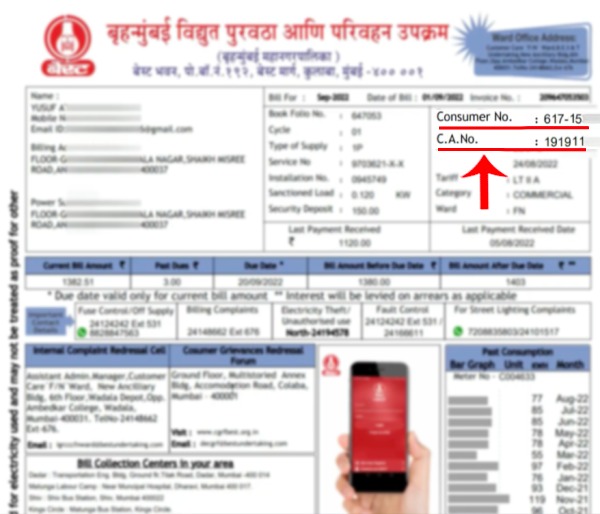
Then you will have to enter your CA number, your email address, and your mobile number. Once you have entered all the details correctly you will have to just click on the ‘Register’ button.
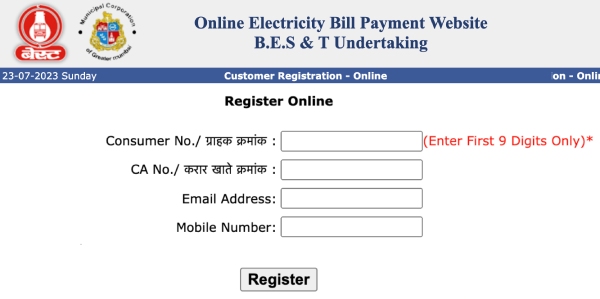
And voila! You will be successfully registered on OLCCS.
So this is how you can easily register on the OLCCS. Once you are done registering you can continue and carry out the further process to download your BEST electricity bill. If you are already registered then a message will pop up on your screen saying that ‘the consumer number that you have entered is already registered’.
Download BEST Electricity Bill Online
Here is the detailed step-by-step process to download your BEST electricity bill online
Step 1: Open any browser and go to the official website of BEST.
Online Electricity Bill Payment Website B.E.S & T Undertaking => bestundertaking.net
Step 2: Now you will be redirected to the login page of the online electricity bill payment website of BEST Undertaking. Here if you already are a registered user that is if you already have an account then first you will have to enter first nine digits of your consumer number and your password.
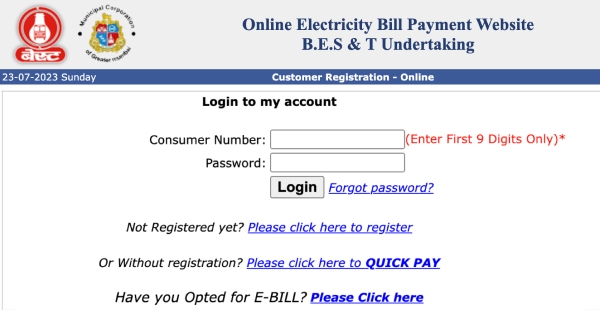
If you do not have an account or if you have not yet Registered then follow the above given registration process and complete your registration first. Once your registration is complete you can follow the steps given below. And then click on the log-in button.
Step 3: Now an interface will be opened. Here for downloading your BEST electricity bill, you will have to click on the ‘Click here for duplicate bill’ option.

And your bill will be opened on the screen. Now you can download it; take a print of it and save it in a pdf format.
So this is how you can easily check and download your BEST electricity bill online without even having to step out of your house. It’s an extremely easy and simple process. If you have stopped receiving a hard copy of your bill and you want to receive a hard copy of your electricity bill every month then you will just have to go to the login page and click on the ‘Do you want to Opt for a hard copy of bill? Please click here button.
Then you will be asked to fill in a few details like your consumer number, email address, and your pin code. So enter these details correctly and then just click on the ‘Submit’ button and from the next month you will receive a hard copy of your BEST electricity bill at your doorstep. So we have now covered the detailed step-by-step process to first register on OLCCS and then download your BEST electricity bill online.
Now all you have to do is just follow all the steps that we have mentioned above carefully and also take care of the things mentioned above. We hope that you found this article helpful and if you did do not forget to share this article with your friends and family so that even they can benefit from it.
