How to Delete Bank Account on CRED App (4 Easy Ways)
Cred app is a highly rewarding platform that offers numerous benefits to users who manage their credit card bill payments through it. To further enhance the app’s functionality, support for UPI payments has been introduced. Now, users can conveniently link their bank accounts to the Cred app and enjoy the added flexibility of making payments through UPI. Additionally, users have the freedom to add or remove their bank accounts as desired.
There are a lot of people who want to delete their bank accounts from the Cred app but are not aware of the process. This could be one bank or more bank accounts. So if you are someone who wants to delete your bank account in the Cred app then this article is for you. In this article, we will be discussing the detailed step-by-step process for how you can easily delete your bank account from the Cred app.

How to Delete Bank Account on CRED App
Step 1: Launch the Cred app on your device and ensure you are logged in to your account. On the app’s home screen, locate and tap on the “Settings” option. It is usually represented by a gear icon.
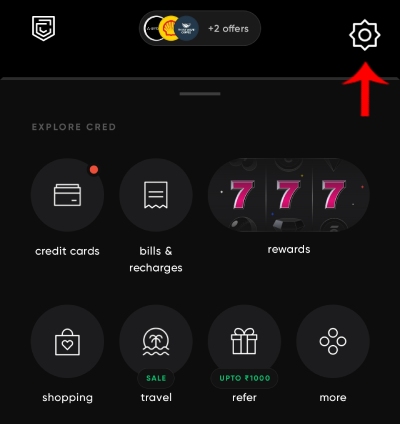
Step 2: Now below your profile you will see a ‘UPI and VSC settings’ option. Click on this option.
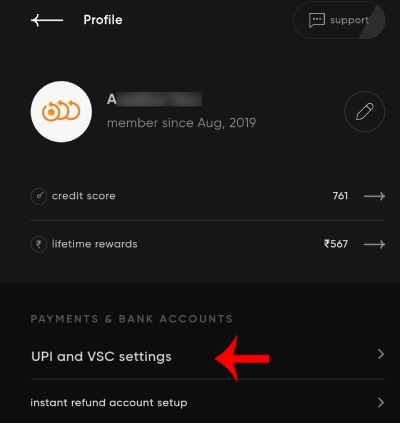
Step 3: Now here you will have to click on the payments setting tab and then under it click on the ‘Manage your UPI accounts’ option.
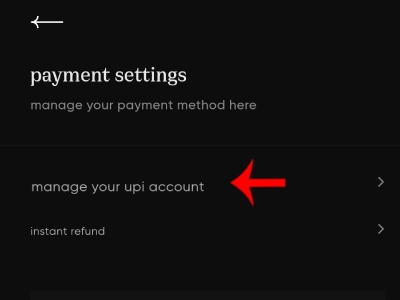
Step 4: Now click on the ‘Account management’ option.
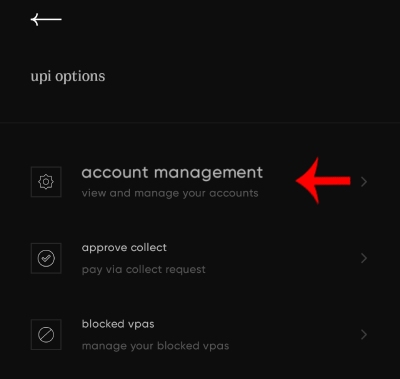
Step 5: Once you click on the account management option all your linked UPI accounts (Bank Account) will be opened.
Here click on the three dots buttons present next to the bank account which you want to delete.
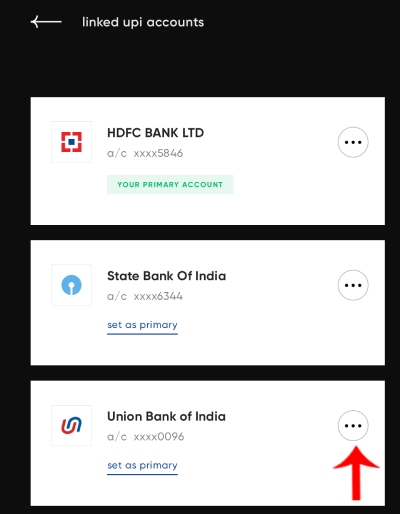
Step 6: Now click on the ‘Delete account’ button.
Read More: How to Check UPI Transaction History on CRED App
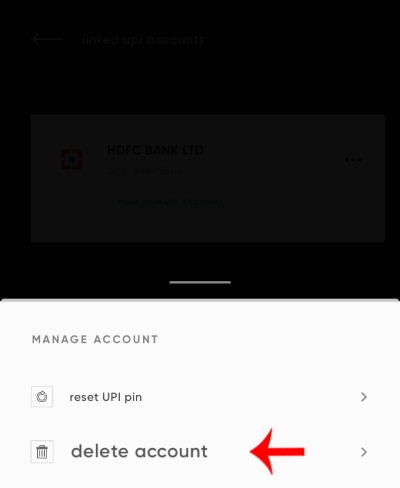
For confirmation purposes click on the delete button once again.
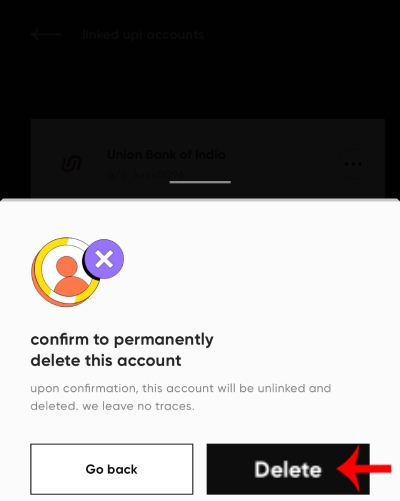
Step 7: And voila! Your bank account linked to Cred has been permanently deleted.
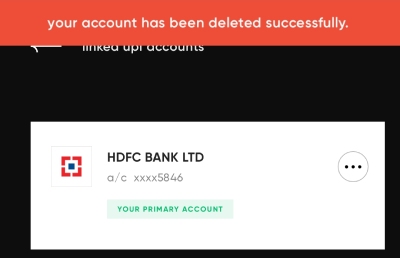
Now remember that the process stands the same even if you want to delete more than one bank account. So this is the process to delete your bank account linked to the Cred app. You do not have to worry as you just have to follow the above-mentioned process and you will be able to delete your bank account linked to the Cred app whenever you want.
We hope that you found this article helpful and if you did do not forget to share this article with your family and friends so that even they can benefit from it!
