How to Generate/Change Indian Bank Debit Card Pin using IndOASIS App?
The Indian Bank has enhanced the banking experience for its customers by making most of the processes digital and paperless. So if you are a customer of the Indian Bank and you have a debit card, you can easily generate your ATM pin without having to visit your branch. So in this article, we will be discussing how you can generate the ATM PIN for the Indian Bank’s debit card. So make sure that you stick around till the very end and follow all the steps given below.

The ATM pin can be generated by various methods for the Indian Bank.
- Using IndOASIS app
- Indian Bank Internet Banking
- Visiting the ATM
So these are the different methods to generate the ATM pin for the Indian bank’s debit card. We will discuss all these methods one by one. You can use any one of the above-mentioned methods to generate the ATM pin. Choose the method that is the most convenient to you and refer step-by-step process mentioned below for the respective method that you have chosen.
Generate Indian Bank ATM PIN through Mobile Banking
The first method to generate the ATM pin for the Indian Bank’s debit card is through mobile banking.
Step 1: Launch the official mobile banking app for the Indian bank which is the IndOASIS bank on your phone. Then enter your four-digit login pin.
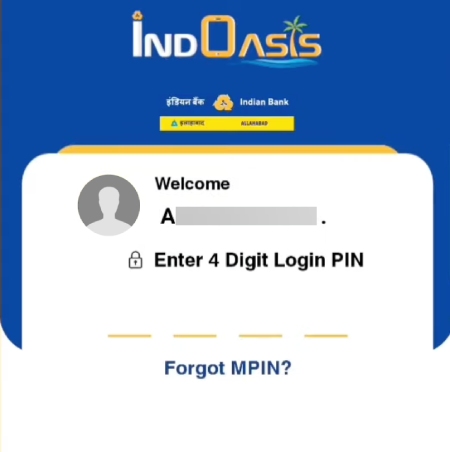
Step 2: Now click on the ‘Card’ option.
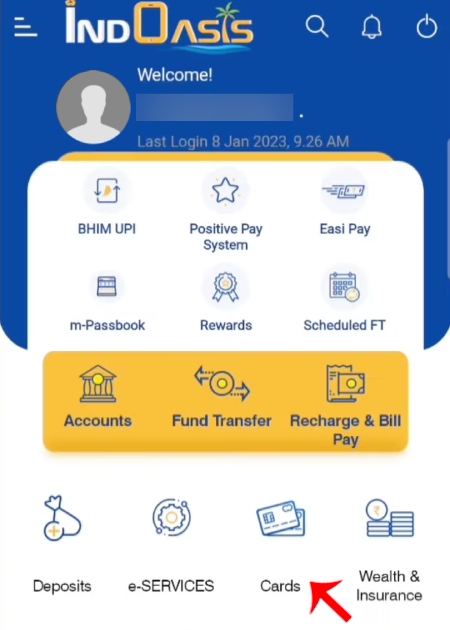
Step 3: Now click on the ‘Debit card’ option and select your account from the drop-down menu that appears.
Step 4: Now once you select your bank account your debit card number will appear automatically. Click on your debit card number.
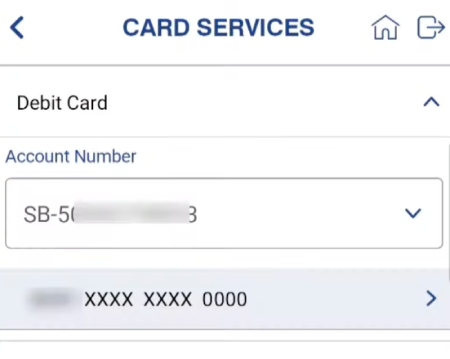
Step 5: Now click on the ‘Select debit card pin’ option under the debit card details.
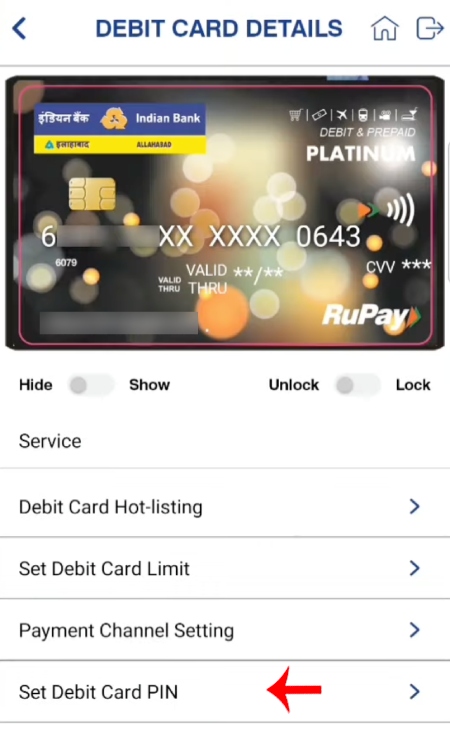
Step 6: Now your account number and your debit card number will be auto-filled. You now just have to enter your debit card’s expiry date and then click on the ‘Submit’ button.
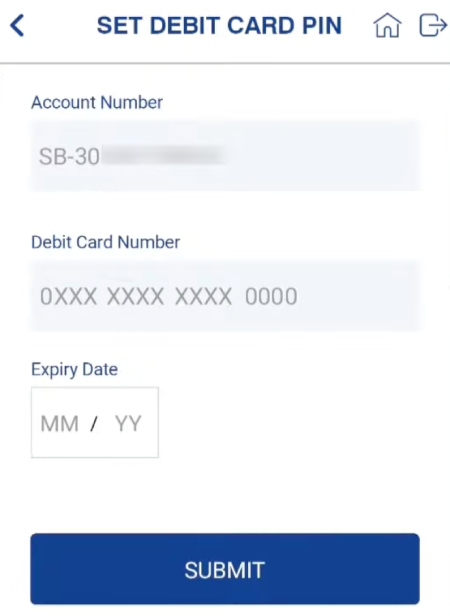
Step 7: Now you will have to enter your four-digit MTPIN which is the transaction pin. Once you have entered your transaction pin then click on the ‘Submit’ button.
Step 8: Now click on the ‘yes’ option.
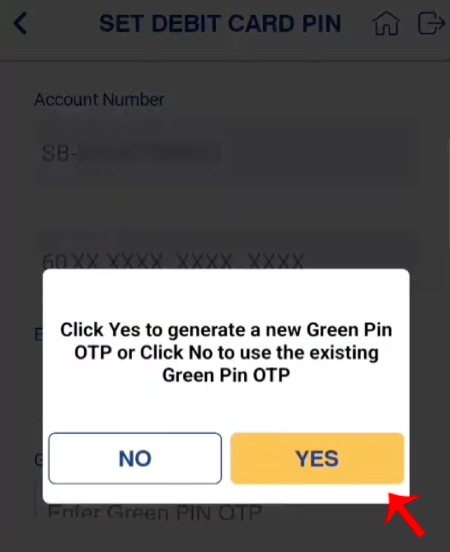
Step 9: You will now receive an OTP on your registered mobile number. Enter that OTP and then click on the ‘Submit’ button.
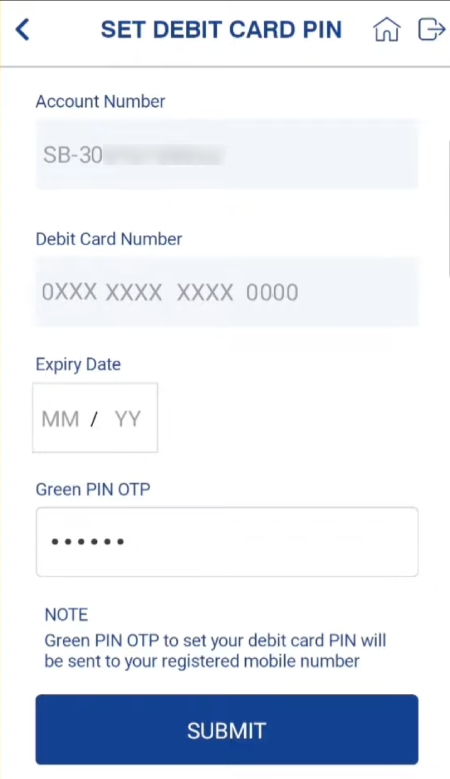
Step 10: Now you will see an option to set your ATM pin. So create and enter the ATM pin that you want to set for your debit card. (You will have to enter the same ATM PIN twice for confirmation purposes). Then click on the ‘Submit’ button.
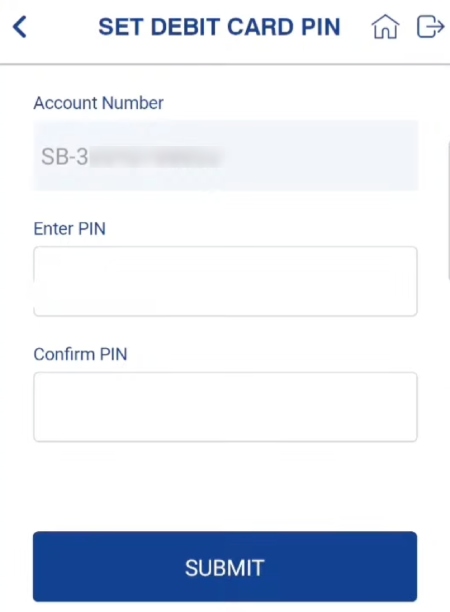
Step 11: Now check the details and click on the ‘Confirm’ button.
And voila! Your debit card pin has been successfully set!
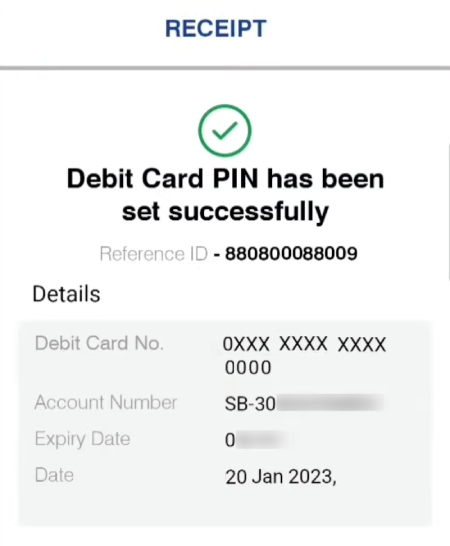
So this is how you can set your ATM PIN for your Indian Bank’s debit card through the official mobile banking app of the Indian Bank which is the IndOASIS app.
Generate Indian Bank ATM PIN using Internet Banking
The second method to generate the ATM PIN for the Indian Bank’s debit card is through internet banking.
- Go to the official website of the Indian Bank.
- Log in to your account by entering your credentials.
- Now click on the ‘Debit card services’ option.
- Then under the debit card services click on the ‘Change ATM pin option.
- Now you will have to enter your transaction password and your account number.
- Now you will have to enter your debit card details like your debit card number, account number, and the expiry date of your debit card.
- Once you have entered the details correctly then click on the ‘Generate Green Pin’ option.
- Now you will receive an OPT on your registered mobile number. Enter that OTP a and click on the submit button.
- Now you will see an option to set your ATM PIN. So create the pin combination that you want to set. Enter the same pin that you have just created twice for confirmation purposes.
- And you have successfully generated the ATM PIN for your Indian bank’s debit card.
So this is how you can generate the ATM PIN for the Indian bank’s debit card. So make sure that you follow all the steps mentioned above and you will be able to generate the ATM pin for your debit card without having any troubles!
Generate Indian Bank ATM PIN by visiting Indian Bank ATM
Now the last method to generate the ATM PIN for the Indian Bank’s debit card is by visiting an Indian Bank ATM.
- Visit the nearest Indian Bank ATM.
- Insert your ATM card into the ATM.
- Now you will have to click on the ‘Generate of select PIN’ option.
- Then click on the ‘Generate OTP’ option.
- Now you will receive an OTP on your registered mobile number.
- Then you will have to enter your account number and then click on the correct button.
- Now go through your account details and if they are correct then click on the ‘Confirm’ button.
- Now you will have to enter the OTP that was sent to you on your registered mobile number.
- Once you enter the OTP you will have to create a four-digit ATM pin for your ATM card.
- Enter the ATM PIN that you have created twice for the confirmation process. And then click on the confirm button.
- And voila! You have successfully generated an ATM pin for your Indian bank’s ATM card.
Now you can remove your ATM card from the ATM.
So this is how you can generate the four-digit ATM pin for your Indian bank’s debit card.
Now we have covered all the methods through which you can generate the ATM PIN for your Indian bank’s debit card. Go through and follow all the steps carefully if the method that you want. Choose the method that is most convenient for you. Also, make sure that you set a strong pin combination. Avoid using pin combinations like 0000, 1234, or even 1111. Set a pin combination that is easy for you to remember but difficult for others to predict.
Ensure that your ATM pin is strong enough to prevent fraudulent activities. So this is how you can generate the ATM PIN through various methods. Choose any one method and make sure to follow the detailed step-by-step process mentioned above and you will be able to generate an ATM PIN for your Indian Bank’s debit card without even having to visit the bank!
