How to Change HDFC Bank User ID Online
If you use a net banking facility then you for sure must be aware of what a user ID is. The user ID is the unique identity of the user which is obtained from the bank to login into the net banking system. The customer ID or user ID is mentioned in the welcome letter and also on your chequebook. It is also mentioned on the first page of your passbook and your account statement.
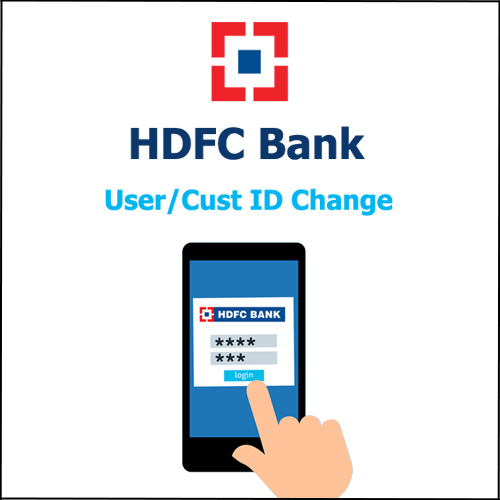
If you are an HDFC customer, you can now change your customer ID or User ID online from the comfort of your home. You can customize and personalize your user ID. You can set your user ID which you can remember easily. When you register for the first time for HDFC net banking your default customer ID or User ID is your login username or login ID. If you want to change your user ID or Customer ID follow the steps mentioned below.
Change HDFC Bank User ID/Customer ID Online
Here are the steps to change your HDFC net banking User ID or Customer ID
Step 1: Open any browser and go to the HDFC bank’s official website.
Step 2: Log in to your account by entering your user ID or customer ID. Then enter your password or PIN code. And click on the login button.
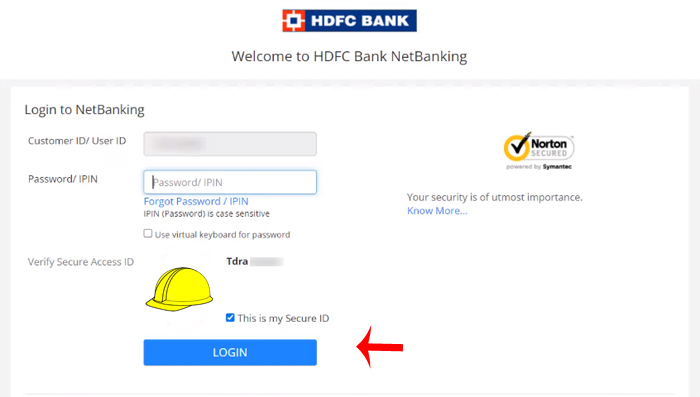
Step 3: Once you log in to your account you will be redirected to the dashboard. Then click on the ‘Personalize User ID’ option present at the top left corner of your screen.
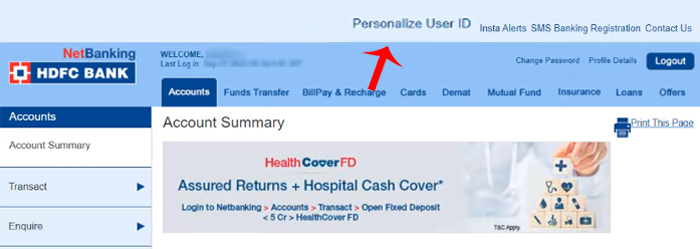
Step 4: Enter the new user ID you want. Remember that you can only change your user ID once. You can enter a minimum of 5 characters and a maximum of 15 characters.
Re-enter the new user ID again for confirmation. Then click on the continue button.
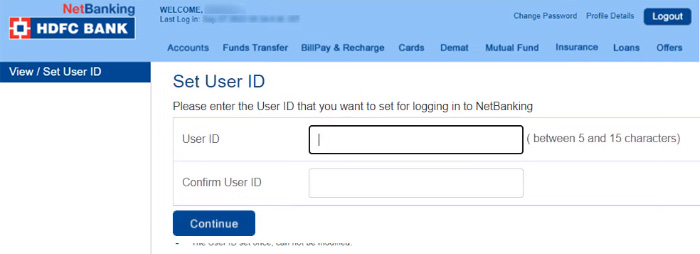
Step 5: Now the verification window will appear. Check if the user ID you have entered is correct. Click on the ‘Confirm’ button.
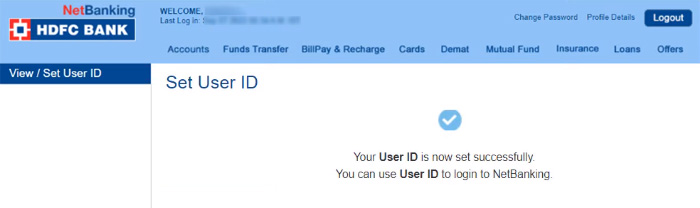
And you have successfully changed your user ID or Customer ID !
Now once you have successfully completed your process when you log in from here on you will have to enter your new updated user ID or customer ID. This user ID or customer ID will be used for net banking. You have to remember that the user ID once customized can not be changed or modified again. And you can still use your default customer ID or User ID to log in to net banking.
Make sure that you set a strong User ID to avoid fraudulent activities like hacking. Also, set something that is more convenient and easy to remember. So now you can change your user ID or Customer ID whenever you want at any time and anywhere. You also do not have to visit the bank you can do it from the comfort of your home. So make sure to follow all the steps mentioned above and change your User ID or Customer ID within minutes!
FAQ
Can the old user ID be used even after changing it ?
Yes. You can use your old user ID or customer ID to log in to your net banking account even after changing it.
How many times can I change my User ID ?
The user ID or Customer ID can only be changed or customized once.
Can I recover my User ID ?
Yes. If you forget your new user ID or customer ID you can always use your previous one which is the default user ID or customer ID. Also, to recover your user ID adjustment click on the ‘Forgot user ID’ option ‘available on the login page and follow the instructions.
