How to Activate Bank of Maharashtra Netbanking Online in a Few Simple Steps
Do you have an account in the Bank of Maharashtra? And Do you want to activate Internet banking for your respective account in the Bank of Maharashtra? If you answered ‘Yes’ to the above questions then this article is for you! In this article, we will be breaking down the entire step-by-step process for activating internet banking for the Bank of Maharashtra. So make sure that you read this entire article till the very end to gain complete information about activating internet banking.
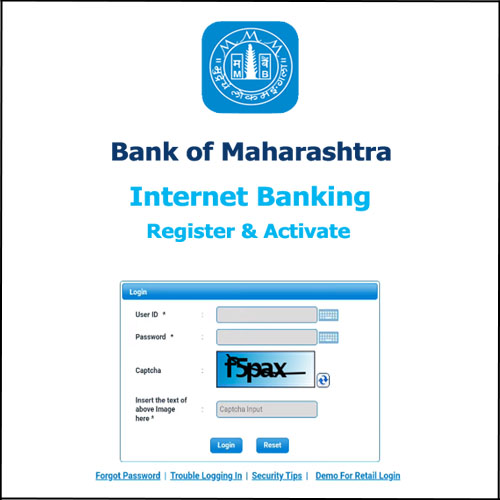
Once you activate internet banking for your account in the Bank of Maharashtra you will be able to view and check your account balance, view and download statements, you can also issue a demand draft online, and you can also request and issue a chequebook for your account. You can transfer funds using internet banking. Now we will see how to activate internet banking service for the Bank of Maharashtra.
One of the most important things to note is that there are two conditions or prerequisites to initiating the activation process of internet banking for the Bank of Maharashtra which are as follows-
1) When you open an account online
We pre-assume that you have an active account in the Bank of Maharashtra. If you have opened your account offline then you will have to submit an offline form in your branch for activating internet banking services. Once you submit the form in your branch and when it is processed you will receive a ‘Username and password’ on the mail ID that is linked to your respective bank account. This username and password will be further used in the activation process.
2) When you open an account offline
If you have an active account in the Bank of Maharashtra but you had opened your account online, once your account is approved, opened, and ready to function then you will receive a ‘Username and password’ on the mail ID that is registered and linked to your account. This username and password will be used later on in the activation process.
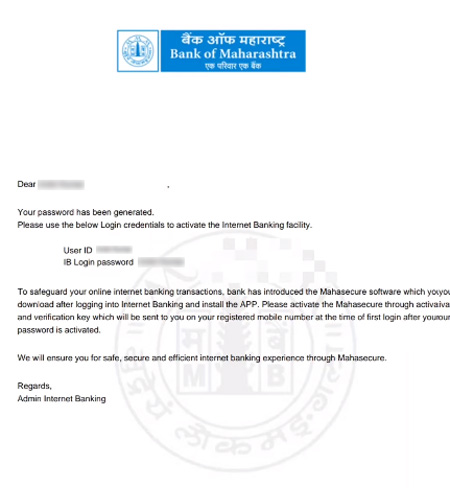
Once you receive the mail, it will have a pdf attached which will contain details like your username and password. You will have to note that this pdf is ‘Password Protected’.
Bank of Maharashtra Netbanking PDF password
An OTP is sent to your registered mobile number exactly at the same time when this mail is sent. This OTP number is the password for the pdf file that is sent to your registered mail ID. Also, note that your customer ID is your User ID.
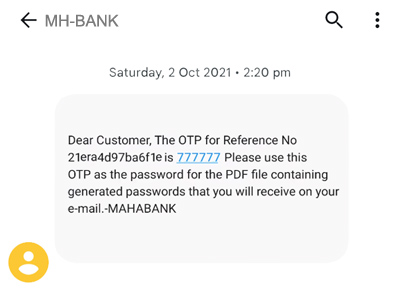
Now that you have understood the conditions and you have submitted the offline form in your branch (If you have opened the account offline), and on the other hand you have received a mail after approval of your account if opened online. We can now proceed to understand the detailed step-by-step process to activate internet banking services for your account in the Bank of Maharashtra. All you have to do is follow all the steps given below and you will be able to activate internet banking services for your account in the Bank of Maharashtra.
Bank of Maharashtra Net Banking Login First Time
Here are the steps to activate internet banking services for the Bank of Maharashtra-
Step 1: Go to the official website of the Bank of Maharashtra => mahaconnect.in then click on ‘Retail’ button.

Step 2: Enter the user ID and password that is sent to your registered mail ID. (Your Customer ID is your User ID) Then insert the captcha text and then click on the ‘Login’ button.
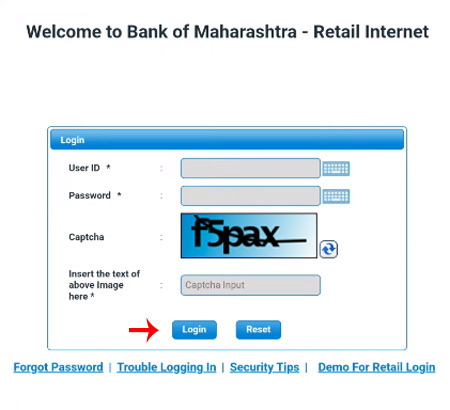
Setp 3: Once you login then you will have to set up a login password for your account.
Firstly you will have to enter the password that you have received on your mail ID. Then below enter the new password that you want to set as your login password. (You will have to enter this new password twice for confirmation purposes) And then click on the ‘Change password’ button.
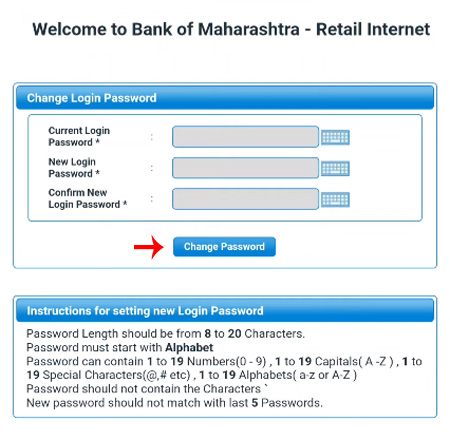
Step 4: You have successfully set a new password. Now you will have to log in to your account again by entering your new login password.
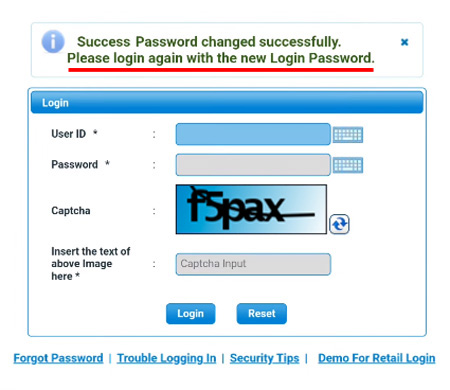
And voila! You have successfully activated the Internet Banking service for your account in the Bank of Maharashtra.
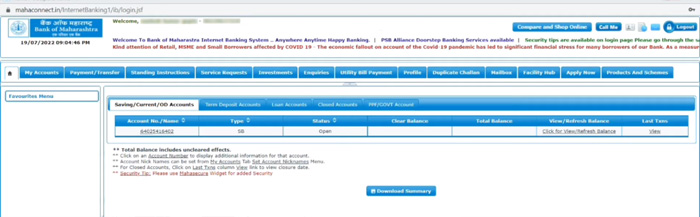
So these are the steps to activate the internet banking service for your account in the Bank of Maharashtra. You can operate and take advantage of all the facilities provided by the Bank of Maharashtra via internet banking. Also, note that your login password should be strong as this password acts as a security layer. It is advisable to not use birth dates or birth years as your password. Also using a combination of numbers like 0000, 1234, and 1111 is not recommended to be kept as your login password. Such combinations are easy to crack for hackers which might lead to fraud.
So make sure that your login password is strong to avoid fraudulent activities and if you notice any unusual or fraudulent activity report it to your bank as soon as possible. It is advisable to change your login password at regular time intervals. Also do not forget to log out of your accounts for security purposes. Make sure that you keep your passwords confidential. Take care of these things mentioned above for a safer internet banking experience. Now that we have walked you through the entire step-by-step process of activating the Internet banking service for Bank of Maharashtra. Just make sure to follow all the steps mentioned above and take care of the measure mentioned to enjoy a safe and secure banking experience!
