How To Download Voter Card Online Using Voter Helpline App (5 Easy Steps)
An election card or Voter’s ID serves as an official identity proof issued by the Government of India, commonly used to verify one’s address and age. However, if your Voter ID Card is lost or damaged, many people are unaware of the necessary steps to be taken.
If you are a registered voter, there is now an option to download your Voter’s ID online through the Voters Helpline app. This convenient feature allows you to possess a virtual form of identity proof at all times. If you’re interested in learning how to download your Voter’s ID online, this article will guide you through the process.
This article aims to provide guidance on what to do in case your Voter’s ID card is lost, damaged, or in an improper condition. Additionally, it will present a detailed, step-by-step procedure for downloading your Voter’s ID card online. Also, make sure that you follow all the steps given below carefully to avoid any mistakes or blunders.
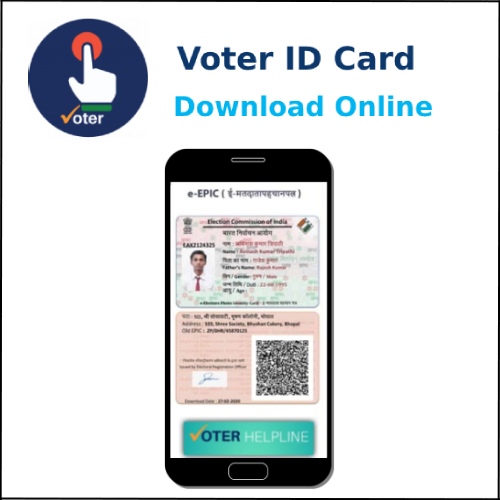
How To Download Voter Card Online
Step 1: Go to the Play Store or App Store depending on the device that you use. Then install the ‘Voter helpline’ app provided by the Election Commission of India on your mobile phone.
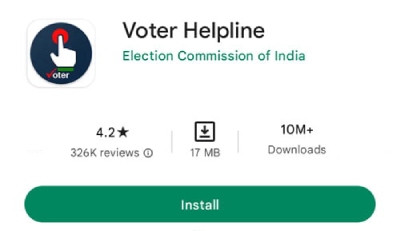
Step 2: Then open the app and click on the e – EPIC option present at the left bottom of the screen.
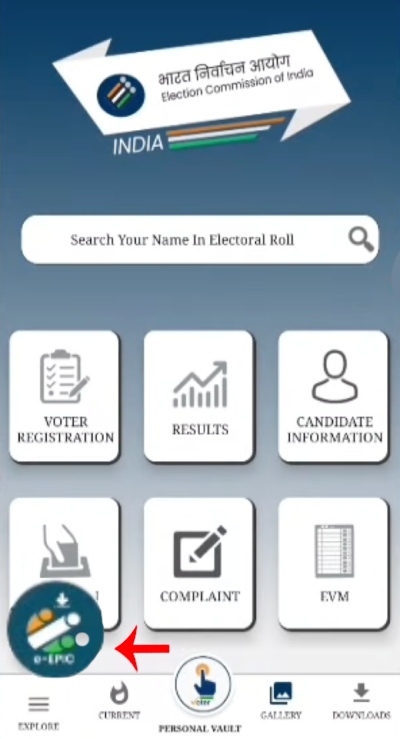
Step 3: In order to download your Voter ID you will have to log in to your account. So to log in you will have to enter your registered mobile number.
Now click on the ‘Send OTP’ option. Now enter the OTP that you have received on your registered mobile number. Then enter your password and then click on the ‘Login now’ option.
Note: If you do not have an account then click on the ‘New user’ option and create a new account
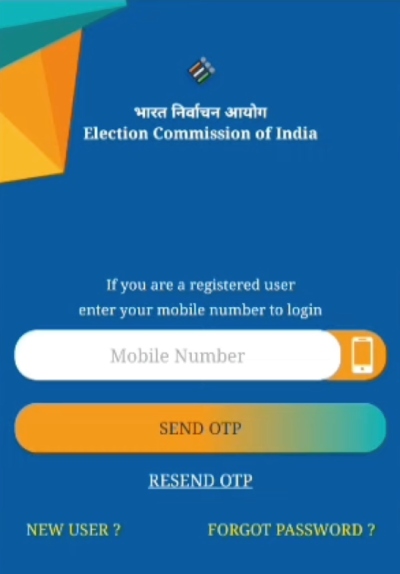
Step 4: Now a new interface will be opened. You will be asked if you have a Voters ID or Reference number. Here you will see two options,
- Yes, I have EPIC No
- Yes, I have Form Reference Number
You can select and enter anyone. But if you don’t know your EPIC No (Voter ID Number) then click on the ‘Search details’ option
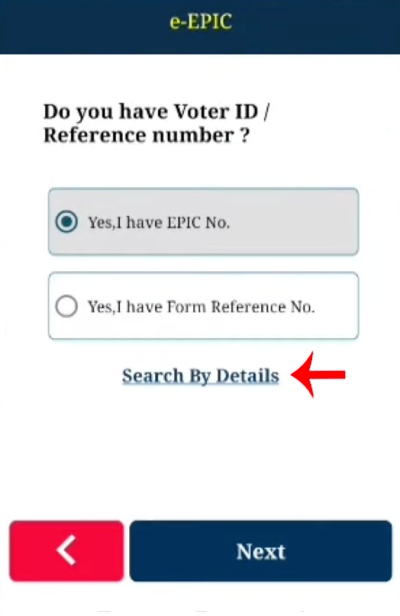
Step 5: Then enter your name, father’s name, and age. Then you will have to select your gender, state, district, and constituency. Once you enter all these details you will be able to find your Voter ID number. Now click on the ‘Next’ button.
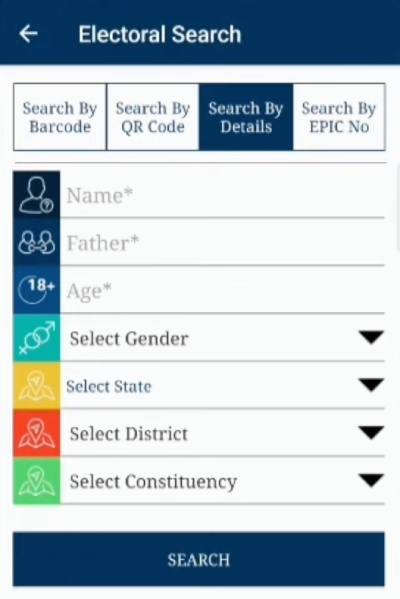
Step 6: Now you will have to select Yes, I have EPIC No.
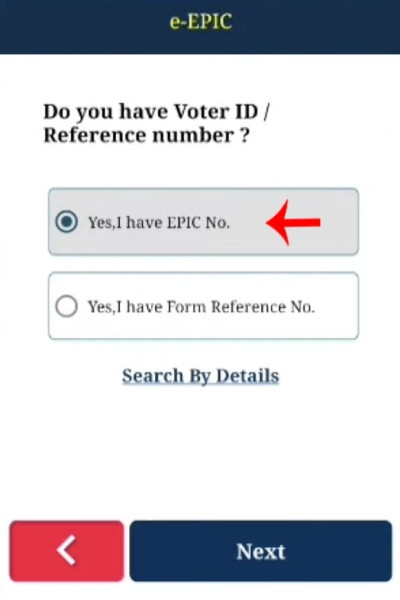
Step 7: Then enter your EPIC number, select your state, and then click on the ‘Fetch details’ option.
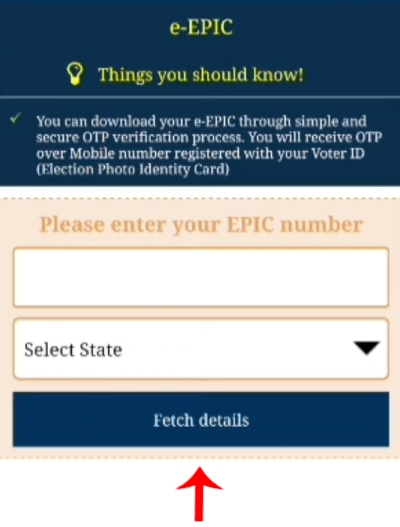
Step 8: Once you click on the fetch details option your Voter ID card details will be shown on the screen. So check the details like your mail ID and mobile number and then click on the ‘Proceed’ button.
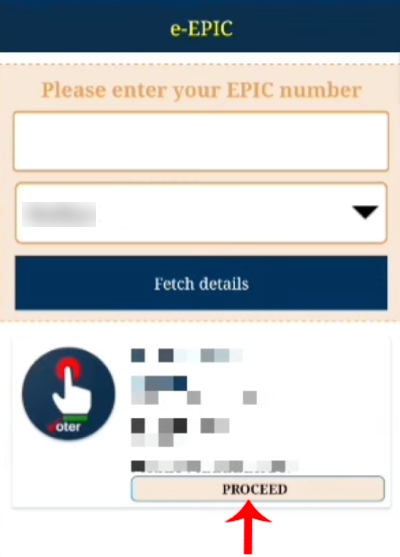
Step 9: Now an OTP will be sent to your registered mobile number. Now enter the OTP and then click on the ‘verify and download e – EPIC’ option. Once you click on it your Voters ID card will be successfully downloaded.
Read More: Voter ID Card Correction Online Using Voter Helpline App
So this is how you can easily download your Voter ID card online with the help of the Voters helpline app. So you can download this and save it in a pdf format. This digital copy can be used as identification proof whenever you do not have a physical copy with you. So we have now covered the whole process of downloading the Voter ID card online. We hope that you found this article helpful and if you did make sure that you share it with your friends and family so that even they can benefit from it.
