How To Pay & Check Karnataka Traffic E-Challan Online [Any District]
Karnataka, one of the most populous states in our country, attracts numerous individuals seeking career opportunities. However, the state’s growing population has also led to an increase in the number of vehicles on the roads. With a majority of people owning private cars, traffic congestion has become a common issue. Sometimes unintentionally some people end up breaking traffic rules. This happens by mistake but then they are fined.
If you find yourself unintentionally breaking a traffic rule or making a mistake, it is mandatory to pay the challan. Fortunately, technological advancements have made the process of paying challans significantly easier. Now, you can conveniently pay your challan online from the comfort of your own home.
Check Karnataka Traffic Police E-Challan Online
We will now discuss how you can check if there is any pending fine for your vehicle. In order to check the pending challan on your vehicle you will just need your vehicle number. So now let us move on and see the entire process of how you can check your challan online.
Step 1: First of all, open any browser on your mobile phone, laptop, or computer. Then open the Karnataka One official website karnatakaone.gov.in in your browser.
Step 2: Once you click on the website you will be redirected to the home page of the Karnataka One website. Now you will have to sign in to your account.
To sign in you will have to enter your email or username and password. If you are using this website for the first time then you will first have to create an account. So to create an account click on the ‘Create an account’ option present on the screen.
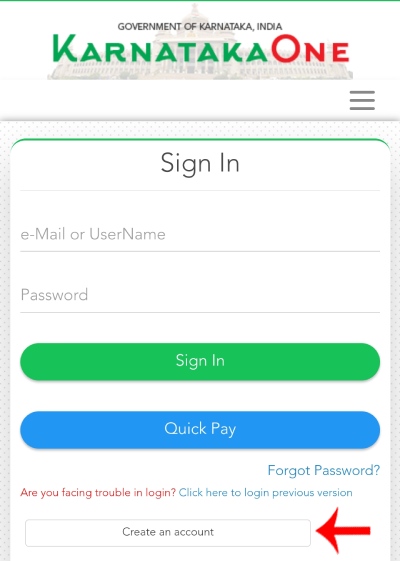
Now you will have to provide some of your personal details like your full name, your email ID, your mobile number, your login name, etc. You will also have to create a password for your account. Once you have entered all the details correctly and created a password, you will then have to enter the captcha correctly and then click on the ‘Register’ button.
Then an OTP will be sent to the mobile number that you have previously entered. So enter that OTP and then click on the ‘Validate OTP’ button. This will now take you to the sign-in page. Enter your email ID or username and password here and then sign in to your account.
Step 3: First, ensure that you have selected your location from the top menu bar. Next, navigate to the Service section
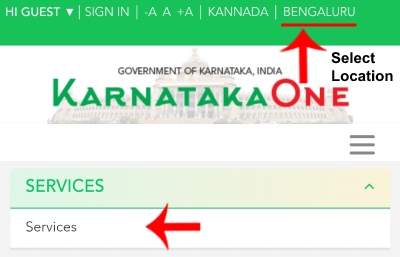
And scroll down slightly until you locate the ‘Collection of Traffic Police Violation Fine’ option. Click on it to proceed.
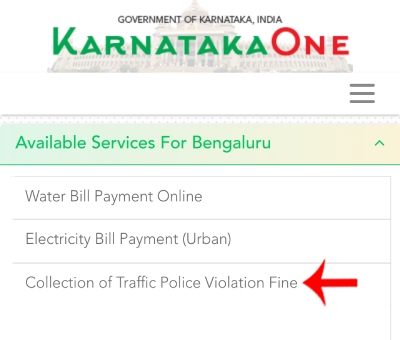
Step 4: Now here you can either enter your notice number which is your challan number or you can enter your registration number as well. (Here we will be selections the registration number )
Now enter your registration number and then click on the ‘Search’ option.
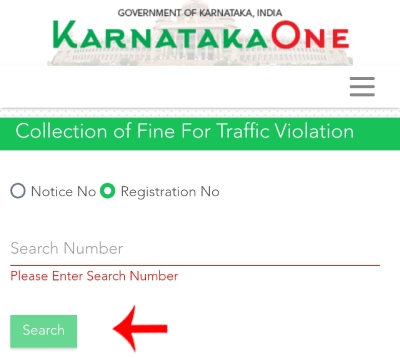
Step 5: Here below you will be shown the RC holder name and if you scroll down a bit you will be able to see the fine amount. If you scroll down further below you will be able to see your notice number, registration number, your notice generation date, violation date, point name, and the offense description which is the reason behind your fine and the fine amount.
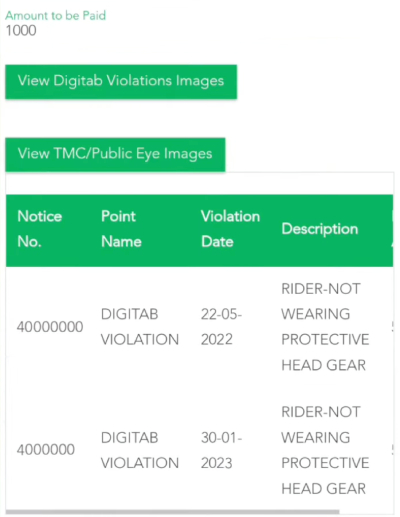
So this is how you can easily check the pending challan online. If there is no pending challan on your vehicle then once you enter your notice number or your registration number then you will see a pop-up above as ‘no challan pending’. Now that we have understood how you can check the challan online let us now move on and see how can you pay this challan online.
Pay Karnataka Traffic Police E-Challan Online
Step 1: Open any browser on your mobile phone, laptop, or computer. Then go to the official website of Karnataka One. Here you will have to sign in to your account. ( If you do not have an account follow the process mentioned in the above paragraph)
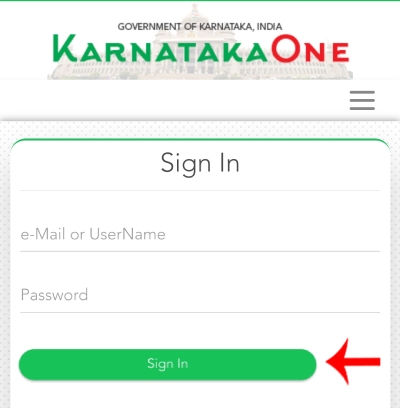
Step 2: Now enter your username or email Id and password and sign into your account.
Step 3: Here under the device section click on the ‘Collection of Traffic police violation fine’ option. Now check the challan first by following the process mentioned above.
Step 4: Now you will have to enter some of your details like the license number, the license holder name, the license holder address, and the issuing RTO (Remember that these details will be of the person who was driving at that time)
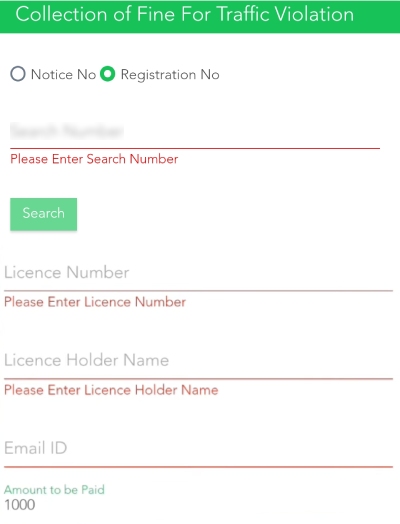
Step 5: Now here you will have to select the payment mode. Now you will have to select the payment mode among the options which are net banking, Paytm, UPI, credit card, or debit card.
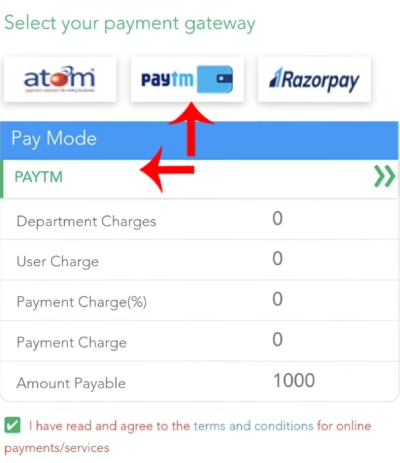
Select the payment mode of your choice. Now click on the check box and accept the terms and conditions.
Now you will have to click on the ‘Continue for payment’ option. There will now be a pop-up on which you will have to click on the ‘Ok’ button.
Now you will be redirected to the payment page. Here if you choose to pay with net banking then you will have to enter the required details, select your bank, and then make the payment. If you choose to pay with your debit card or credit card then you will have to enter your credit card or debit card details and then follow the given instructions and make the payment. You can also pay through UPI by entering your UPI ID.
After making the payment, a ‘Print’ button will appear on your screen. Click on this button to initiate the download of your challan receipt. Once the download is complete, you can proceed to print the receipt and save it for your records.
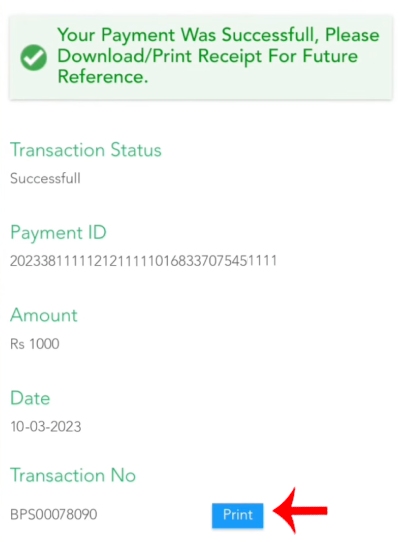
So this is how you can easily pay your pending e-challan for the Karnataka state for any district. Now that we have understood how you can check and pay the challan let us now see how you can easily check the status of the challan.
Check E-Challan Payment Transactions
Here’s how you can check if your challan transaction was successful or not –
- Go to the home page of the Karnataka One website.
- Then click on the three lines. Here under the activity section, you will have to click on the ‘User Payment Transaction’ option.
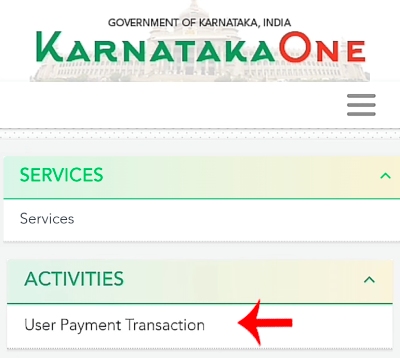
- Now here you will be able to see the list of activities and transactions done. So if your payment was done successfully you will be able to see the transaction number and the transaction details.
So this is how you can check if your Challan was successfully paid or not. One of the most important things is that do not forget to select the district in which your vehicle was registered. Now we have covered everything from checking your pending Challan to paying it to see if the payment was done successfully or not.
We hope that you found this article helpful and if you did then do not forget to share this article with your friends and family so that even they can benefit from it.
