How To Apply For Voter ID Card Online [In 2 Minutes]
The Government of India introduced the ‘Digital Abhiyan’ on the 1st of July, 2015. This Digital Abhiyan enables us to make all the government-related documents and the majority of the services online. Under this digital Abhiyan lies the ‘Voter’s helpline app’ where you can request a Voter Card online. With the help of the Voters helpline app, the process of requesting a new Voter Card has become extremely easy, simple, and time friendly.
Every citizen of India above the age of 18 years has the right to vote. So every citizen who completes 18 years of age is eligible to request a Voter Card. Also, citizens who completed 18 years a long time ago but still do not have a Voters ID can use the Voters helpline app and request a Voters ID for themselves. Now you do not have to visit the government office in person as the entire process can now be done from the comfort of your home.
Read More: Voter ID Card Correction Online Using Voter Helpline App
Apply For New Voter ID Card Online
Step 1: Go to the Play Store or App Store depending on the device that you use. Then install the ‘Voter helpline’ app provided by the Election Commission of India on your mobile phone.
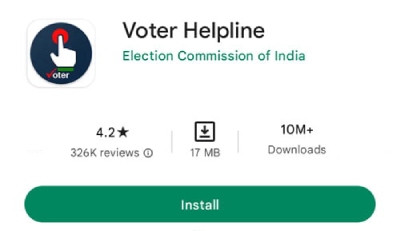
Step 2: Once the app is successfully installed, open the app and then accept the terms and conditions by clicking on the ‘I agree’ option. Then click on the ‘Next’ button.
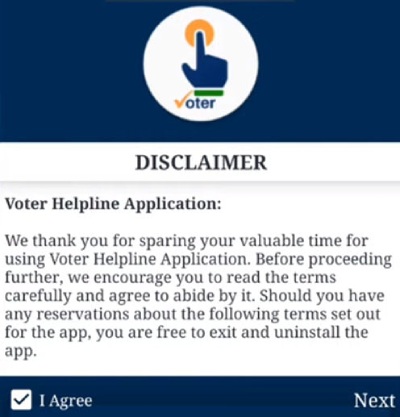
Step 3: Now you will have to select a language of your choice. Remember that the further process will be completed in the language that you select. Here we will be selecting English. Now click on the ‘Get started’ button.
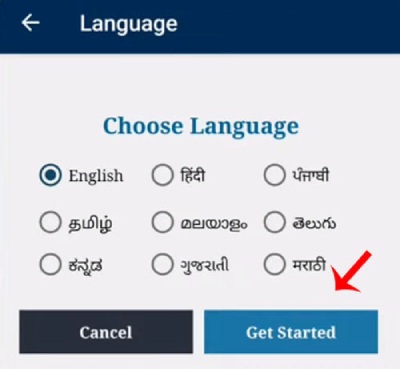
Step 4: Now on the new page under the personal vault section you will have to click on the ‘Voter registration’ option.
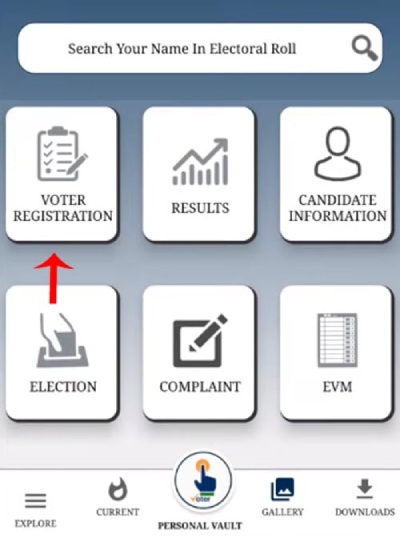
Step 5: Now a list of different forms will be opened. Here from the available options you will have to click on the ‘New voter registration (Form 6)’ option. This form is for requesting a new voter’s ID.
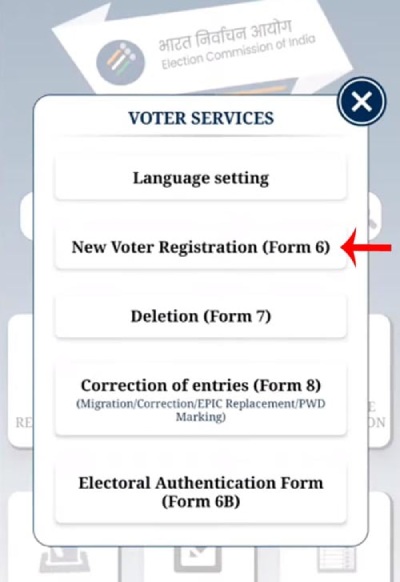
Step 6: Now click on the ‘Let’s start’ button.
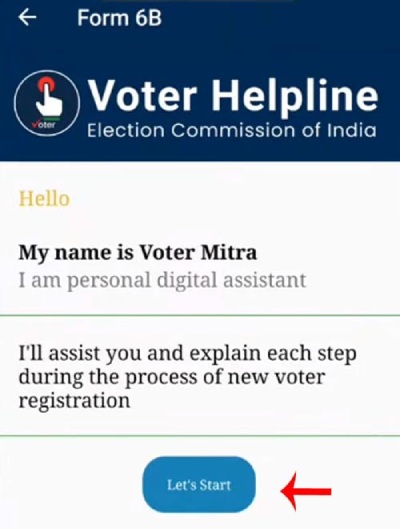
Step 7: A new interface will now be opened. Here you will have to enter your mobile number and then click on the ‘Send OTP’ option. You will now receive an OTP on the mobile number that you have previously entered.
So enter the received OTP and then click on the ‘Verify OTP’ button. (If the OTP expires then you can click on the ‘Resend OTP’ button and get a new OTP)
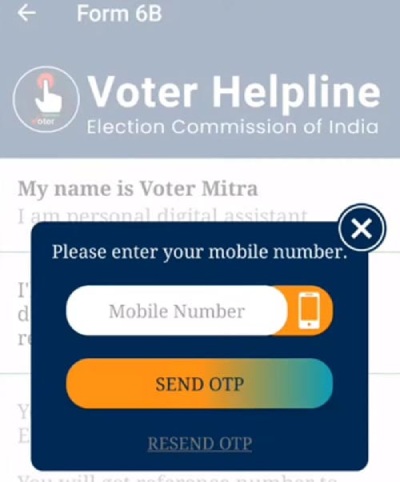
Step 8: Now a new page will be opened and you will be able to see two options which are
- Yes, I am applying for the first time
- No, I already have voter ID
From these two options, you will have to choose the first option. Now click on the ‘Next’ button.
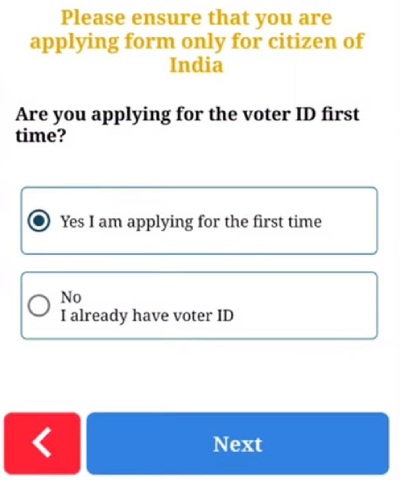
Step 9: Now you will have to select your respective State, District, and Assembly constituency. Now scroll down a little and you will have to select your date of birth from the calendar. Once you have selected your birth date you will have to upload the document proving your date of birth.
You can upload a picture of your Aadhar card, birth certificate, or your PAN Card. Here we will be choosing an Aadhar card. Once you upload the document you will be able to see the preview. Then you will have to click on the ‘Next’ button.
Note: Remember that you will have to upload self-attested documents which means that you will have to take a Xerox copy or a color printout of the document and then you will have to sign on it. And then scan the document/take a photo on mobile and upload it.
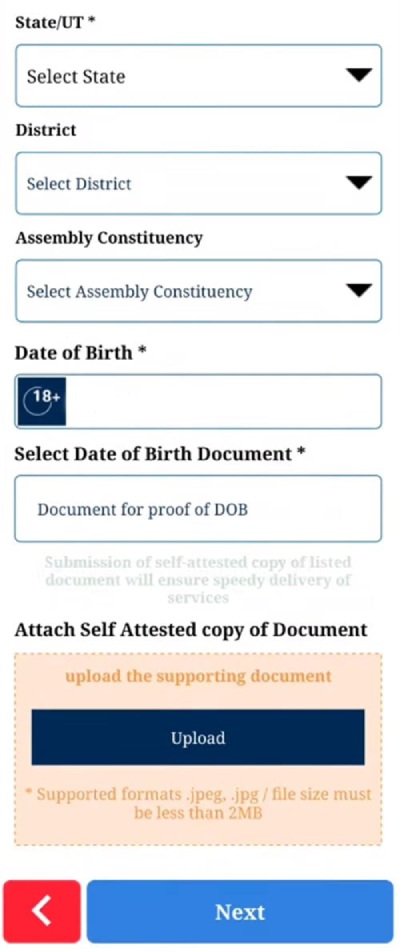
Step 10: Now on the new page you will have to upload your photo. This photo will be printed on your Voters ID. The size of your photo has to be less than 200 KB. Now scroll down a little and then select your gender and then enter your full name. (Remember that you will have to enter your name exactly as per your Aadhar card)
Once you type your name in English it will be automatically entered in Hindi (Or your local language). So just check your spelling in Hindi and then click on the ‘Next’ button.
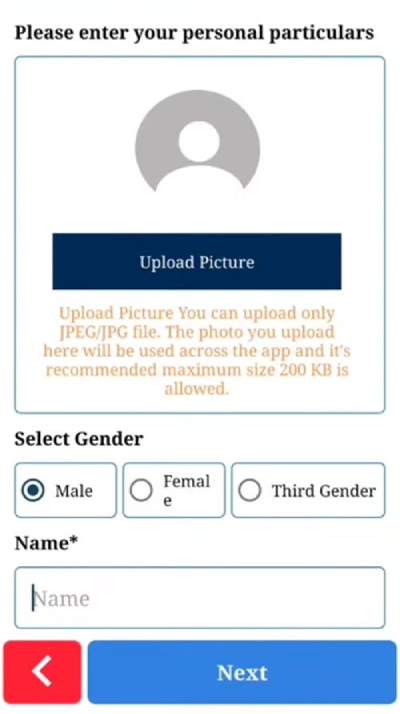
Step 11: Now you will have to enter the information of your family member or a guardian who already has a Voter Card. Here you will have to select the ‘Relation type’ that is how you are related to that person if he or she is your father, mother, or wife.
Now you will have to enter the voter ID number of your family member which is the EPIC number. Entering the voter ID number of the family member is not compulsory but if possible then definitely enter it. Now you will have to enter the information such as name, surname, etc of this person in English and Hindi as well.
Next, proceed to enter your Aadhaar number in the Aadhar Details section. Additionally, provide your mobile number. If you have any form of physical disability, please fill out the Disability section; otherwise, click on the ‘Next’ option to proceed.
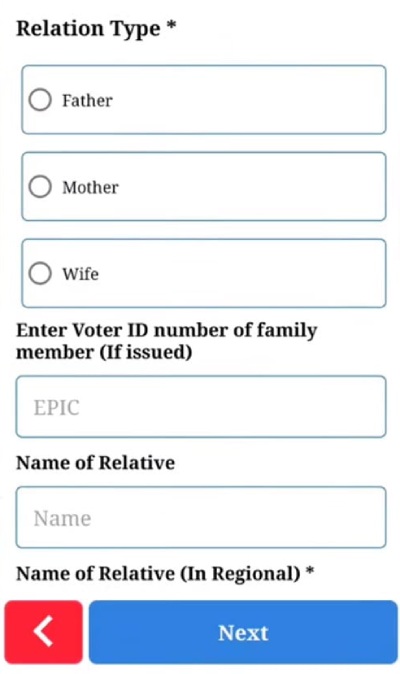
Step 12: Now you will have to enter your full address. Now under the address proof select ‘Aadhar card’. Now upload a picture of your Aadhar card as proof and then click on the ‘Next’ button.
Note: Remember that you will have to upload self-attested documents which means that you will have to take a Xerox copy or a color printout of the document and then you will have to sign on it. And then scan the document/take a photo on mobile and upload it.
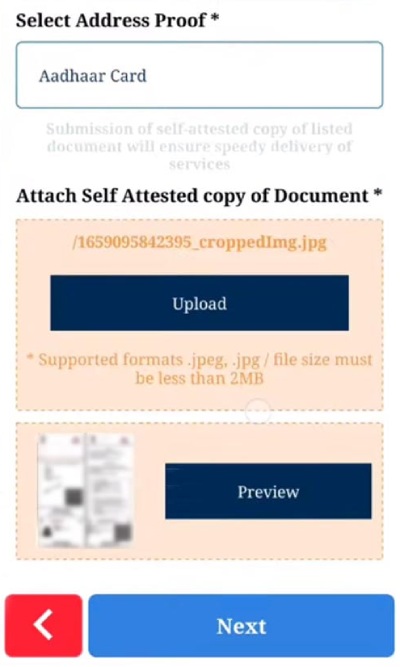
Step 13: Now the last part is the declaration. Here first you will have to select your district, state, village, or town and your date of birth. Now you will have to enter your full name and your current residency location.
Once you are done, entering these details, click on the ‘Done’ button.
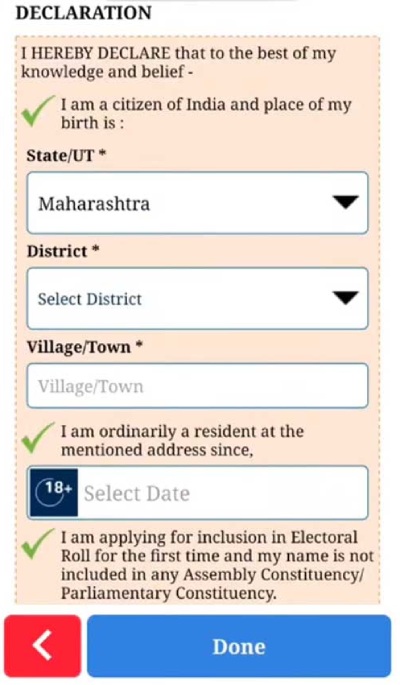
Now you will be able to see all the information that you have filled till now. So cross-check this information and then click on the ‘Confirm’ button. You will have to remember that once you click on the confirm button, you will not be able to make any changes so read the information carefully before clicking on the confirm button.
Step 14: Once the form is successfully submitted, you will be given a reference ID. You will have to save this reference ID and note it down as you will need this reference ID to check the status of your voter card.
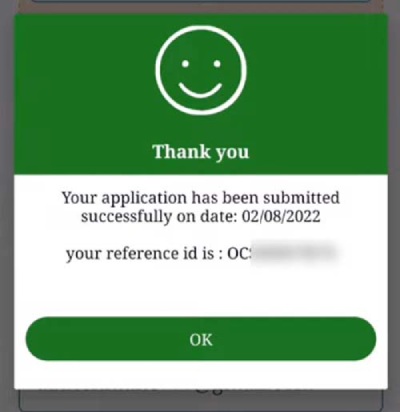
Step 15: Now come back to the home page and then click on the explore button. A drop-down menu will appear from which you will have to click on the ‘status of application’ option.
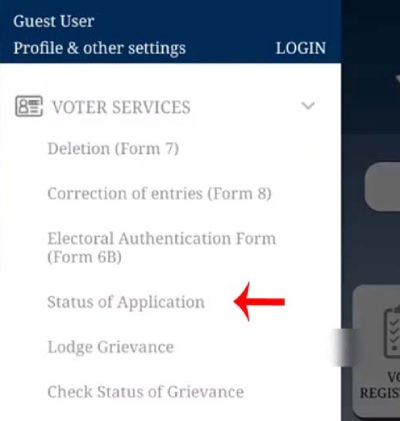
Step 16: Now you will have to enter your reference ID, click on the ‘Track status’ option and then you will be able to check the status of your voter card.
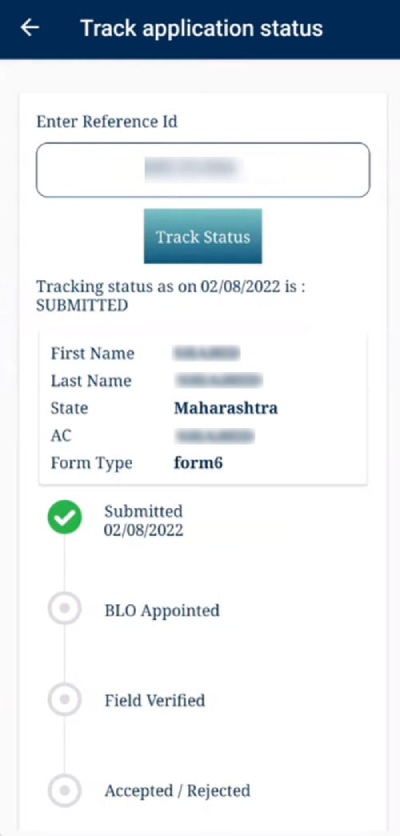
Read More: How To Download Voter Card Online (5 Easy Steps)
So in this way, you can easily request a new Voter ID card in just a few minutes. So once you complete this process successfully within a period of 15 to 30 days your documents will be verified and once your voter card is ready you will receive an SMS on your registered mobile number for the same.
You can go to the dashboard and download the digital copy of your voter’s card once it’s ready. You will then receive your physical Vorter’s ID within a period of three to six months.
Read More: Voter ID Card Correction Online Using Voter Helpline App
So we have now covered everything about how you can request a new voter’s ID card with the help of the Voters helpline app. So make sure that you follow the entire step-by-step process to avoid any mistakes or blenders. We hope that you have found this information useful. And if you did do not forget to share this information with your friends and family so that even they can benefit from it.
