Gram Panchayat Mahaegram App detailed information (Check Documents & Certificate)
The core behind the functioning of any village is its gram panchayat. People receive many sorts of documents from the gram panchayat in Maharashtra. For example birth certificates, death certificates, marriage certificates, and many more. But now with the help of advanced technology, you can check or view any certificate received by the gram panchayat of Maharashtra on your mobile phone. In this article, we will be discussing the entire step-by-step process to check or view your certificates given by the gram panchayat online via your mobile phone. So make sure that you read this article till the very end and also follow the step-by-step process given below to avoid any obstacles.

Here is the detailed step-by-step process to check and view any certificates given by the gram panchayat of Maharashtra on your mobile phone
How to register restaurant on Mahaegram App
Step 1: Go to your Play Store or App Store depending on the device that you use. Then download the ‘Mahaegram Citizen Connect (Early Access)’ on your phone.
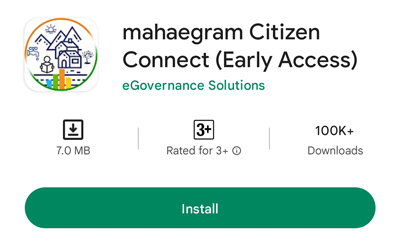
Step 2: Once the app is successfully installed open the app and grant all the permissions.
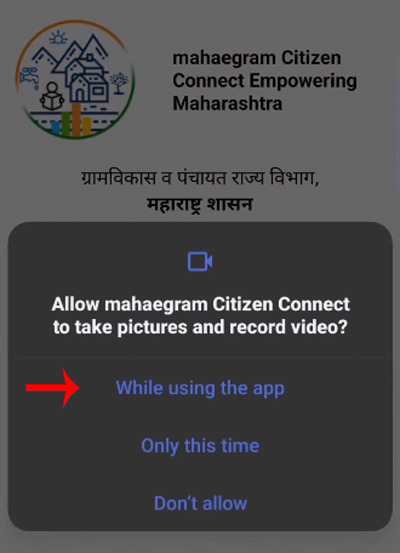
Step 3: Now you will have to create a new account. So for that click on the Don’t have account? Register option.
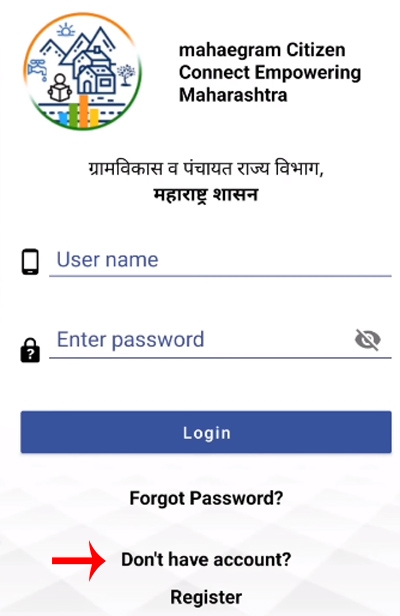
Step 4: You will now have to enter your full name (Enter your name in this format – First name Middle name and then Surname) Now select your gender.
Then enter your birthdate, mobile number, and your email ID, and then click on the Confirm/जतन option.
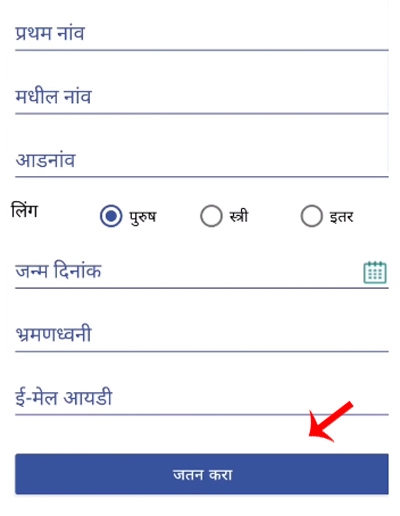
Step 5: Now you will receive an OTP on the mobile number that you have entered in the earlier step. Now enter the OTP that you have received and then click on the Confirm button.
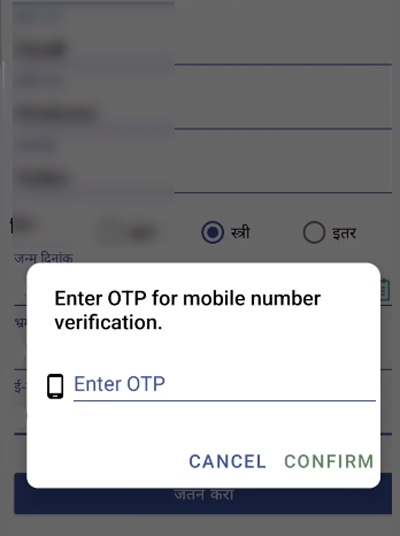
Step 6: Now your account has been successfully created. You will receive a text message in the SMS form which will contain the details of your username and password.
Enter your username and password and then log in to your account.

Step 7: Now once you have logged in you will have to select your district/जिल्हा, taluka/तालुका, or your respective gram panchayat/ग्रामपंचायत. Then just click on the ‘Submit’ button.
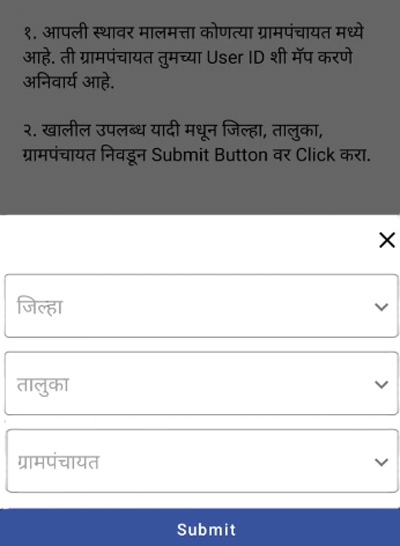
Step 8: Now your gram panchayat will be mapped you will just have to click on the ‘Got it/समजले’ option.
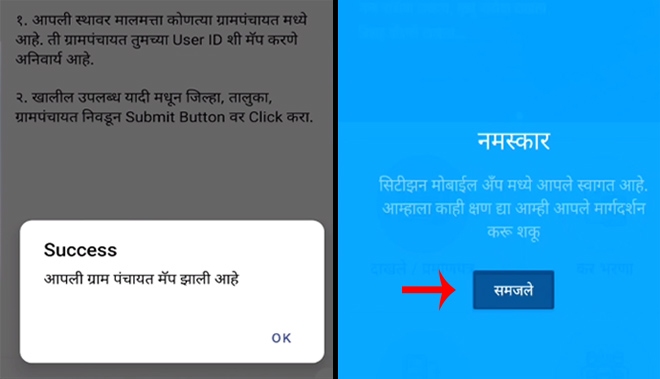
Step 9: Now you will see a few options from which you will have to click on the documents option. And then you will again have to click on the ‘got it’ option. Here you will see different types of documents like birth certificate, death certificate, marriage certificate, non creamy layer certificate certificate, etc.

Check Birth Certificate Online
Let us take the example of checking the birth certificate online. If you click on the birth certificate option here you will see that the certificates will be available only up to 31/12/2015.
Then you will have to select your district and your taluka. You will have to fill in the other details like your name and birth date. Once you enter these details you will be able to see the birth certificate. So this is the process to check the birth certificate. If you want to check any other documents then the process remains the same.
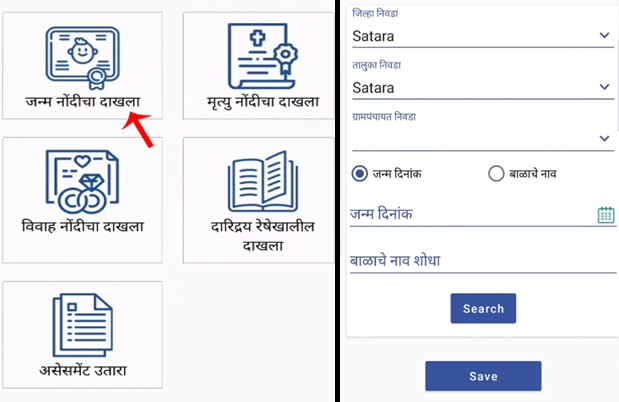
Online Panipatti or Gharpatti Payment
Similarly, if you want to pay water tax or property tax then click on that option. Then just click on the ‘Plus icon’. Now select your district, taluka, and your gram panchayat. Then add your property number. Then click on the ‘Get information’ option. And then you will be able to see your water tax or property tax.
Note: If you are registered with Gram Panchayat then you can view and download all these types of documents. Since this app is new, there are still some improvements to be made.
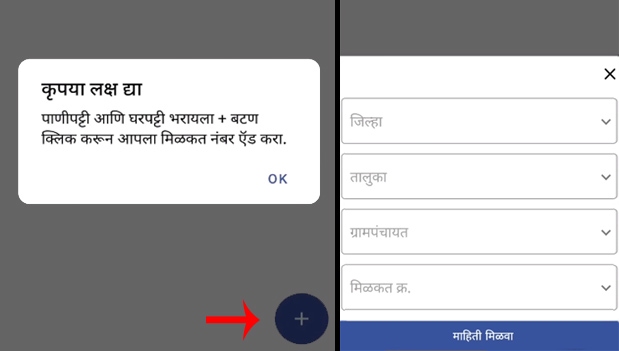
When you go on this app you will be able to see the facilities provided by the government as well. Here you will be able to see all the facilities provided by the government. You can also give information to the gram panchayat. This information will reach your gram panchayat via online mode. You have to remember that you will be able to see these documents and download them only if you have registered yourself to your gram panchayat. So this is how you can easily check all your documents given by your gram panchayat online. So make sure that you follow all the steps given above and you can download or check your documents from the comfort of your home in just a few minutes!
