How To Pay Your Credit Card Bill Through Union Vyom App
Are you someone who has a credit card from Union Bank of India? If you do have a credit card from the Union bank of India then you can easily pay your credit card bill through the Vyom app within no time. So in this article, we will be taking you through the detailed step-by-step process of how you can pay the bill for your credit card from the Union Bank of India with the Vyom app. Paying your credit card bill from time to time is one of the most important things. Also do not ever miss any payment. Missing payments can not only affect your credit score but the card issuers will also charge you late fees. The drop in your credit score will create a bad impression as well. So make sure that you pay your credit card bill on time.

How To Pay Union Bank Credit Card Bill Through Vyom
Step 1: Launch the Vyom app on your phone and login to your account by entering your account credentials.
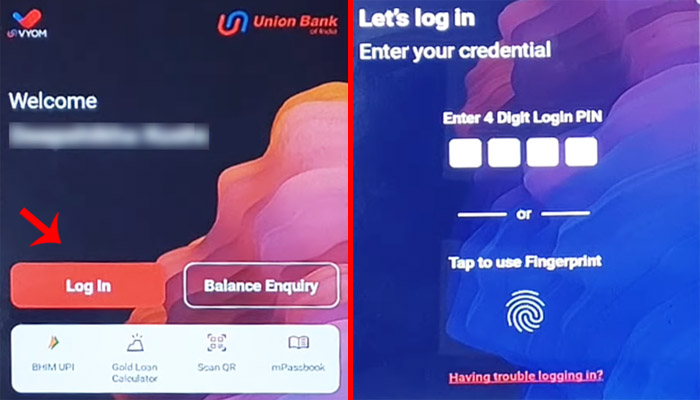
Step 2: Then scroll down and click on the ‘Credit Card’ option available under the Transact section.
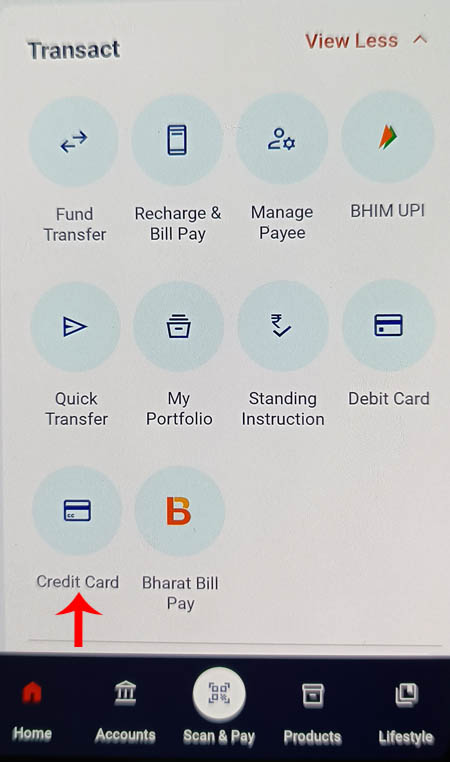
Step 3: Now you will be able to see the details of your active credit card. Here you will be able to check your due date and the outstanding amount. For paying the bill click on the ‘Pay now’ button. (The credit card bill for Union Bank of India is generated on the 25th of every month)
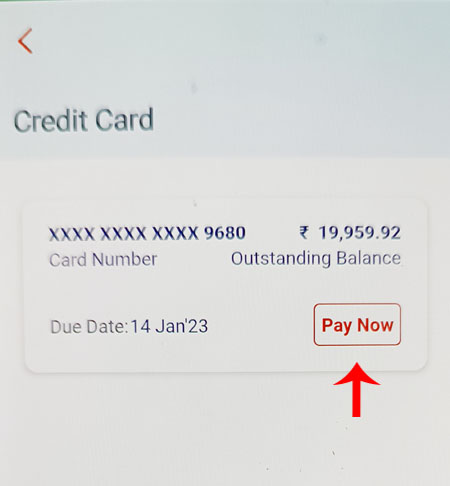
Step 4: Now you will see two options for paying the due amount. The first option is to pay the ‘total due amount’ and the second option is to pay the ‘minimum due amount’. It is advisable to pay your bill in full as the card issuers charge a very high rate of interest for the pending amount.
Now you will have to select the bank account under the ‘Debit from account’ option’ and then click on the submit button.
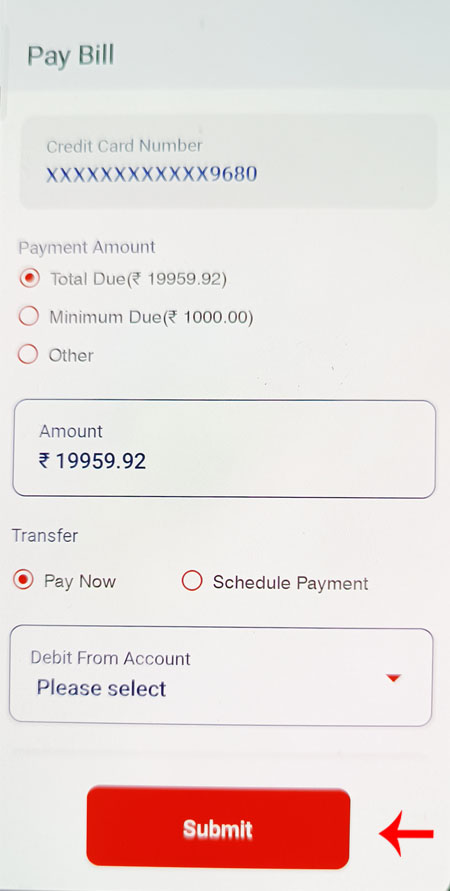
Step 5: Now verify your card number, debit account number and the amount to be debited. If it is correct then proceed by clicking on the ‘Confirm’ button.
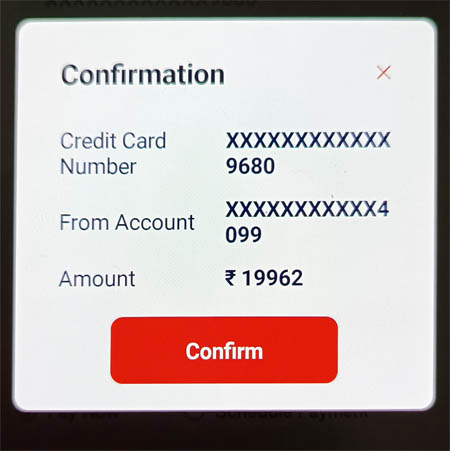
Step 6: Now you will have to enter your four-digit transaction pin. If you have forgotten your transaction pin then do not worry. Just refer to this article linked below. Now click on the ‘Submit’ button.
Read More: How to reset Union Vyom app Transaction Pin ? [In 2 Minute]
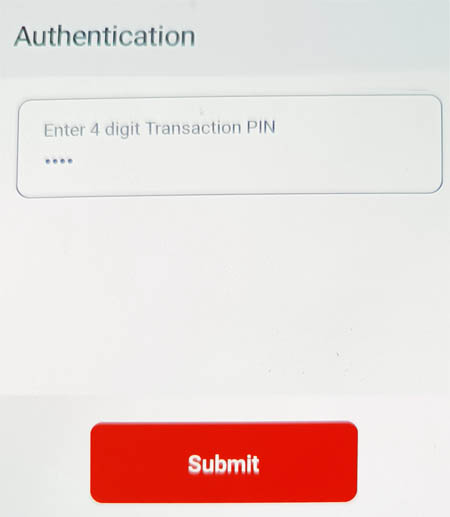
Step 8: And voila! You have successfully paid your credit card bill using the Vyom app. Remember that your credit card bill status will be updated in the next 2 to 3 days.
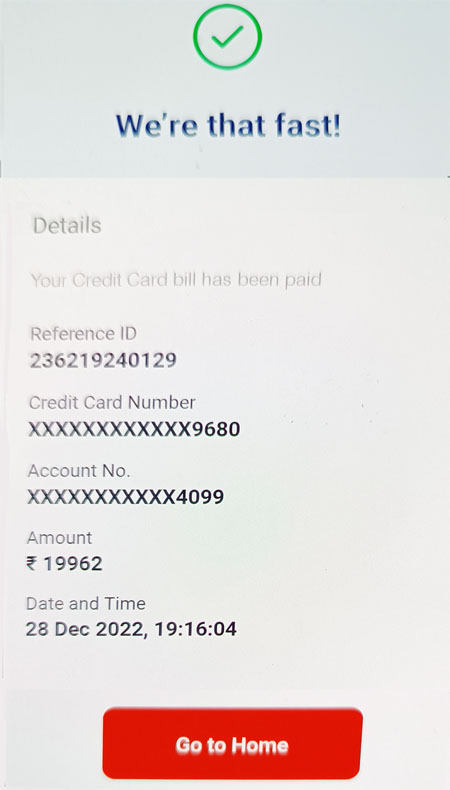
So this is how you can easily pay your credit card bill through the Vyom app. Make sure that you pay your credit card bill from time to time on a regular basis. For that, all you have to do is just follow the steps given above and you will be able to pay your credit card bill using the Vyom app just in a few minutes that too without having to face any obstacles.
