How to pay LIC Premium using CRED App: Step-by-step guide
Did you know that you can pay your LIC premium through the Cred App? Yes! You heard it right. You can now pay your LIC premium through the Cred application. So through the Cred app, you can pay your LIC premium with the help of your credit card.

The LIC premium payment can also be with the help of some other modes like PhonePe, Amazon pay, Google pay, etc. You can use these apps along with the Cred app to pay your LIC premium. But here you have to remember one thing that through the Cred app you can only pay the renewal payment for your LIC policy. The interest on the loans or loan repayment can not be paid using the Cred App. There are some other limitations to this as well.
The other limitations are any of your health insurance policies or yearly plan premiums or even salary scheme policies can not be paid with the help of the Cred app. Other than all the ones mentioned above if you have any term insurance health plan then even the renewal premium payment of this insurance health plan can not be paid with the help of the Cred app. So the only renewal premium payment of the other insurance policies excluding the ones mentioned above can be paid using the Cred app.
So in this article, we will be discussing how you can pay your renewal premium for your LIC policy with the help of the Cred app. So make sure that you read this article till the very end to understand the whole process. Also, follow the steps and things mentioned below carefully and you will be able to pay your LIC premium with the help of the Cred app without having to face any obstacles!
So let’s look at the payment method. With the help of the Cred app, you can use your debit card, credit card, or UPI to make the payment of your LIC premium for your LIC policy. You have to remember that you can register on the Cred App only if your CIBIL score has been generated. If you do not have a credit score then you will not be able to register on the Cred app. There are a lot of people who are unable to register on the Cred app and the reason behind this could be not having a CIBIL score or a credit card. So remember this before registering on the Cred app. Once you have registered successfully we will now see the steps to pay your LIC a premium with the help of the Cred App. All you have to do is follow the step-by-step process given below.
How to Pay LIC Premium Online through Credit Card #CRED
Here are the steps to pay your LIC premium with the help of the Cred App-
Step 1: Download the Cred app on your phone via Play Store or App Store depending on the device that you use and register on the Cred app.
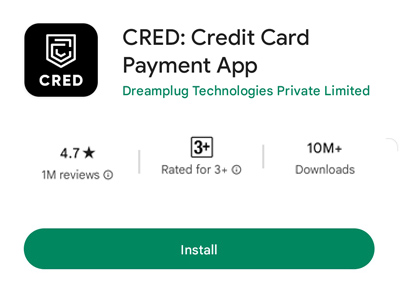
Step 2: Now at the bottom, you will see a ‘Pay’ option. Click on that.
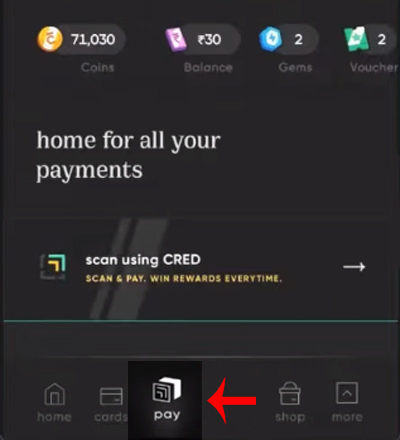
Step 3: Now scroll down and then you will have to click on the ‘View all categories’ option.
Now a drop-down menu will appear, scroll down and then click on the ‘Insurance Premium’ option.
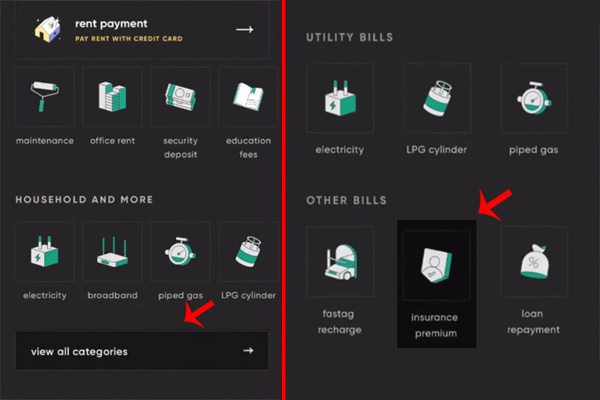
Step 4: Now search for Life Insurance Corporation of India on the search bar and then click on it.
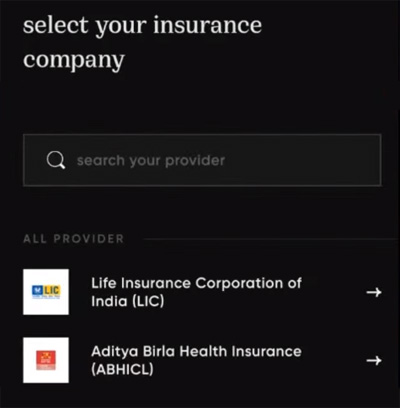
Step 5: Now enter the respective policy number for which you want to make the payment. Once you have entered the policy number correctly then click on the ‘Continue’ option.
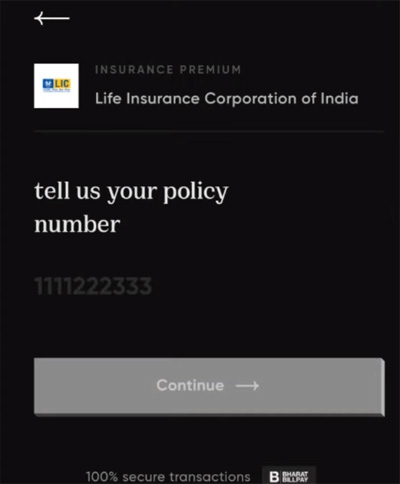
Step 6: Now you will have to enter your email ID and then click on the ‘Continue’ option. You have to note that you will receive your receipt for the premium payment on this respective email ID that you enter.
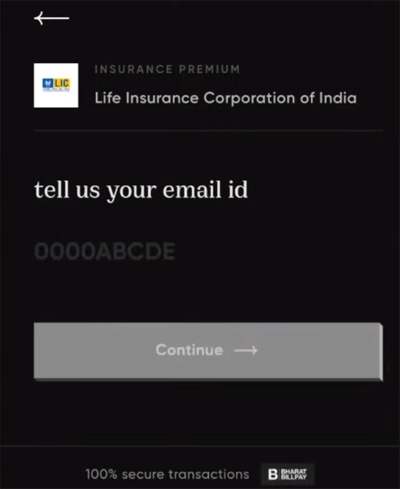
Step 7: Now once you enter all the details you will then see the amount that you have to pay. You will also be able to see the due date for this payment. (If you want to cross-check other details for example late fee charged, servicing LIC a ranch code installment number and installment mode, total price along with the GST, etc then you can simply click on the ‘View details’ option and verify all the details of your policy before making the payment)
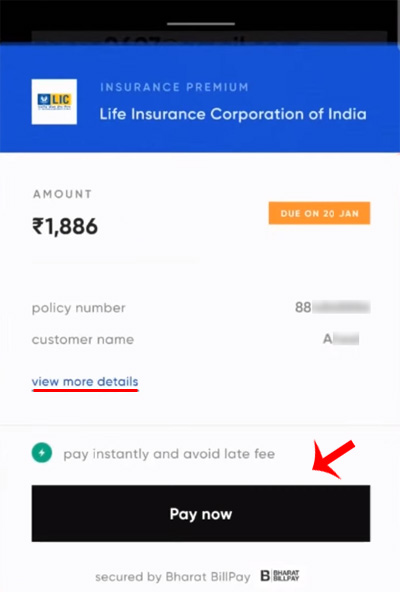
Step 8: Now you will have to click on the ‘view all’ option to check different payment options.
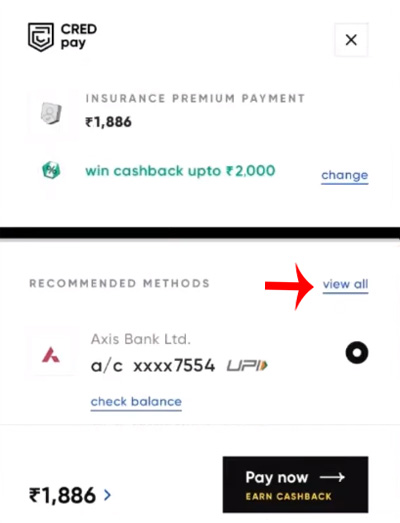
Step 9: Now here you will see different methods of payment available which are as follows-
- UPI
- Credit Card
- Gpay
- PhonePe
- Paytm
You can choose any method of payment according to your convenience. Here we will be selecting the payment method of Credit card for this article.
Once you select the pay through credit card option then you will have to click on ‘View all’.
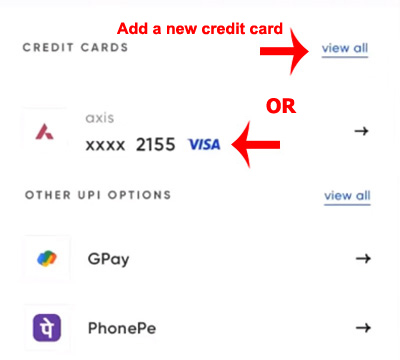
Step 10: If you want to add a new credit card then click on the ‘View all’ option. Click on the ‘add new card’ option. Next, you will have to enter your credit card details.
If you have already added your credit card then you will not have to enter your credit card details as they are already verified and saved. So click on your preferred credit card. Then click on ‘Pay now’ button.
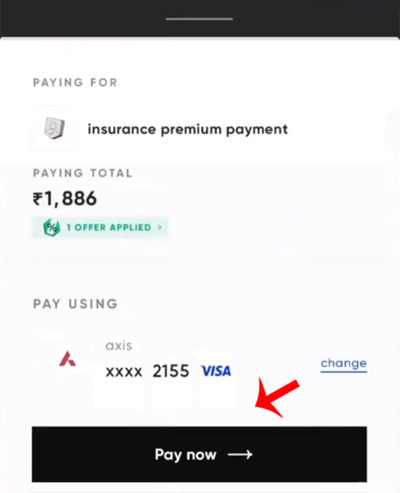
Step 11: Now once you have entered your credit card details you will receive an OTP on your registered mobile number via SMS. Enter that OTP and then click on the ‘Submit’ option.
And voila! Your payment is successful! And you have successfully paid your LIC a premium with the help of the Cred app.
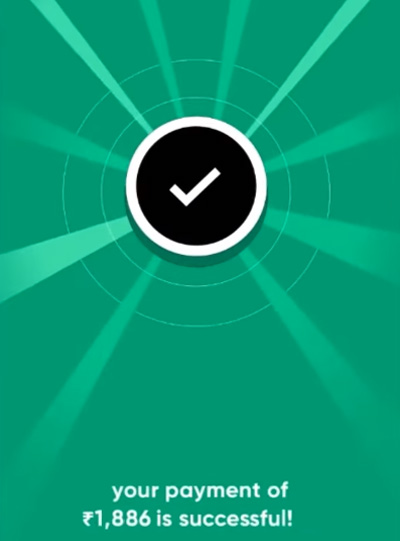
One of the biggest advantages of paying your LIC premium with the help of a credit card is that your money will not be instantly debited from your bank account. So if you are caught up in a difficult financial situation then this makes it easier for you to manage your finances. But you have to remember that you will have to repay this amount in their next billing cycle but paying through your credit card at least gives you time to arrange money.
Also when you use your credit card to pay your LIC premium you will get rewards and a lot of perks. So this can turn out to be super beneficial for you. As every coin has two sides you also have to remember that chances are you will be charged an additional amount as a convenience fee along with your premium amount. The reason behind this is usually as your insurance company has to pay a fee to the credit card company. So you might end up losing money as you will pay this extra fee when you pay your LIC premium through a credit card.
So this completely depends on the individual. You also have to note that you can gain a lot of benefits like rewards and other perks when you use your credit card to pay your LIC premium but at the same time, you have to make sure that you pay your credit card bill on time as well. Because if you do not pay your credit card bill on time or miss any payment then you will be charged a late fee and this will also affect your credit score badly. So make sure that you take care of all the things mentioned in this article.
So this is how you can pay your LIC premium through the Cred app. The biggest benefit of paying your LIC premium through the Cred app is that you get to pay it with the help of your credit card which comes in handy in case of emergencies, but this also varies from person to person. Make sure that you read the perks and disadvantages mentioned above.
Also, note that once you have successfully done the payment you will receive the receipt for your payment on the email ID arhat you have entered in the process. So now we have covered everything about paying your LIC premium through the Cred app. So all you have to do now is just follow the detailed step-by-step process given above and you will be able to make your LIC premium payment through your credit card with the help of the Cred app in just a few minutes!
