Order New PVC Voter Card Online from Home (Free)
The Voter ID is a really important document for all of us. If your voter’s card is lost or damaged, don’t worry! You can easily get a new plastic PVC voter ID card, and guess what? It won’t cost you a thing – it’s totally free.
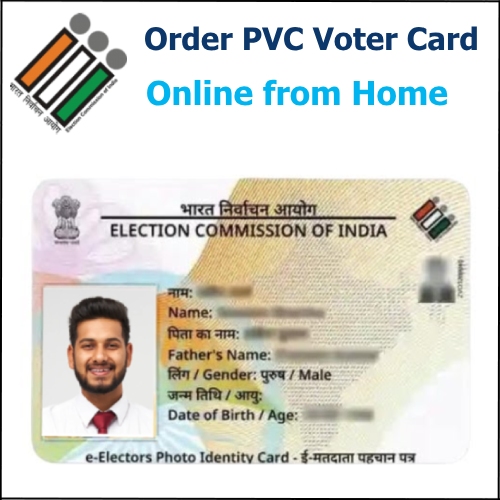
The best part is you don’t even have to leave home! Everything’s online and digitized, making it super easy to do. This article is here to help you with a detailed, step-by-step guide on getting that new plastic PVC voter ID card.
Just follow each step carefully, don’t skip any, and you’ll avoid any problems or mistakes. So now let us move on and understand the details step-by-step process.
How to Order New Plastic PVC Voters Card
Step 1: First, go to the official website of the Voter Seva Portal at voters.eci.gov.in.
Step 2: Once you’ve landed on the portal’s page, you’ll notice two choices: Login and Sign Up. If you’ve previously registered, simply log in with your mobile number and password.
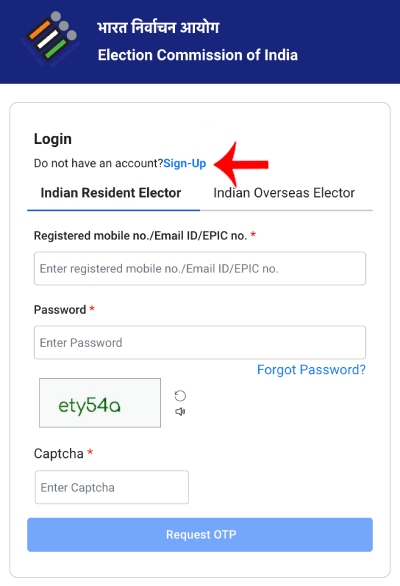
But if this is your first time, click on Sign Up. Here, you’ll need to provide your mobile number, verify your identity with the OTP (One-Time Password), Also input your voter card number. Following this, create a password to set up your account. Once this is done, you can proceed to log in smoothly.
Step 3: Now on the homepage, you will have to scroll down a little and then click on the “Fill form 8” button.
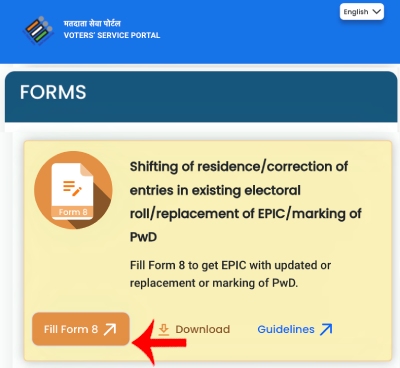
Step 4: If you wish to request your personal PVC Voter ID card, select the “Self” option. If it’s for someone else, pick the “Other” option. Enter the Voter ID card number in the EPIC number section based on your selection and then click on the “Submit” button.
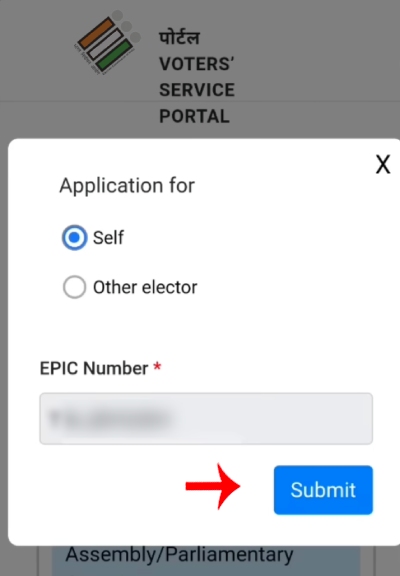
Step 5: Once you click on the submit button, your name and other information will appear on the screen so just cross-verify your details. If the details are correct, then just click on the “OK” button.
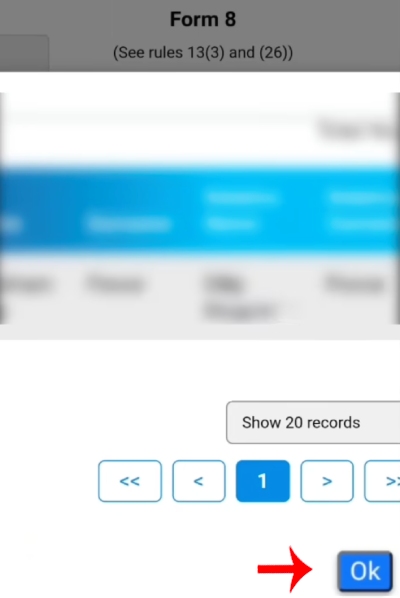
Step 6: Now you will be asked why are you applying so you just have to click on the “Issue of replacement epic without correction” option. Now just click on the “OK” button.
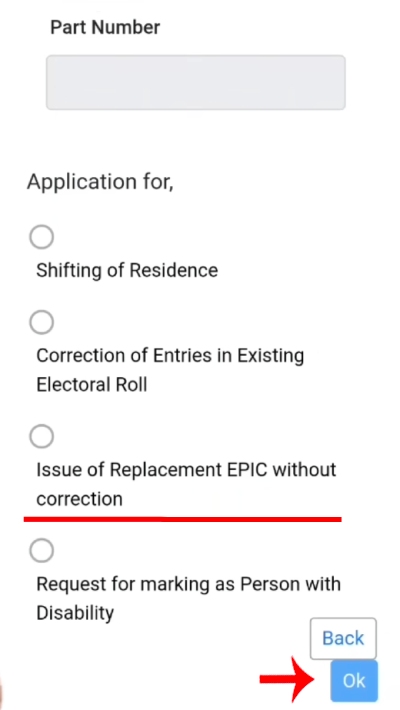
Step 7: Now the form will be opened. Here you will say that some of the details will be auto-filled. So scroll down a little and you will see that you have to enter your Aadhaar card number.
Now below, you will see your mobile number option first, you will have to click on the self button and then enter your mobile number. And then just click on the “Next” button.
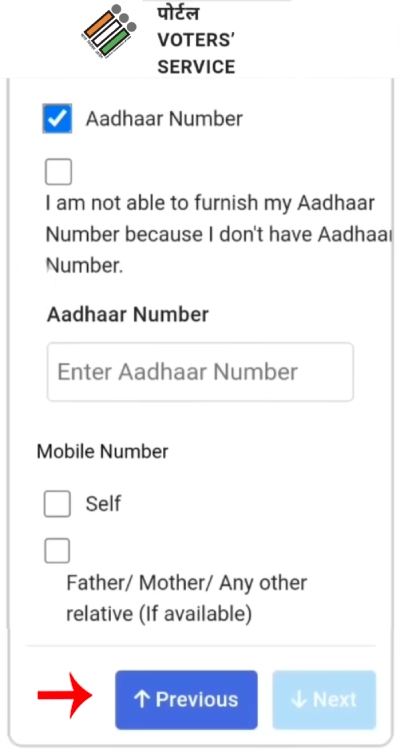
Step 8: You will have to select the reason. So if your voter ID is lost you will have to select the lost option but remember that if you click on the lost option, then you will have to upload a picture of the FIR.
If you do not have a copy of the FIR, then you can select the second option which is destroyed due to reasons beyond control like flood, fire, any other, natural disaster, et cetera. So you can select any option according to your choice and convenience. For this article, we will be selecting the second option.
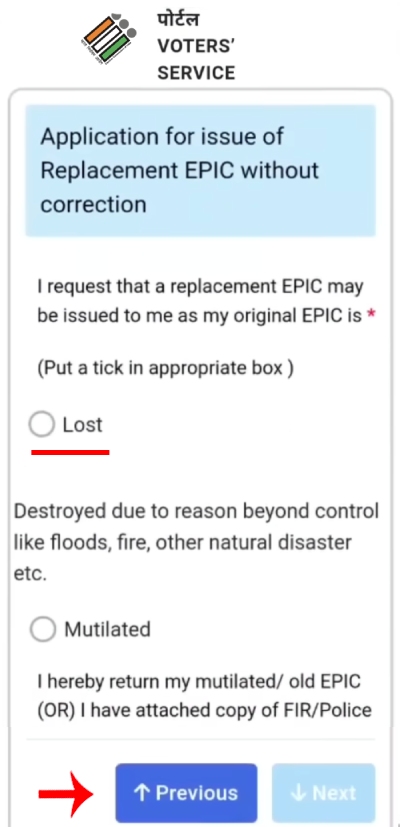
Step 9: Next, below this section, you’ll need to enter your location, specifically the name of your village. Then, enter the provided CAPTCHA code and click on the “Preview and Submit” button.
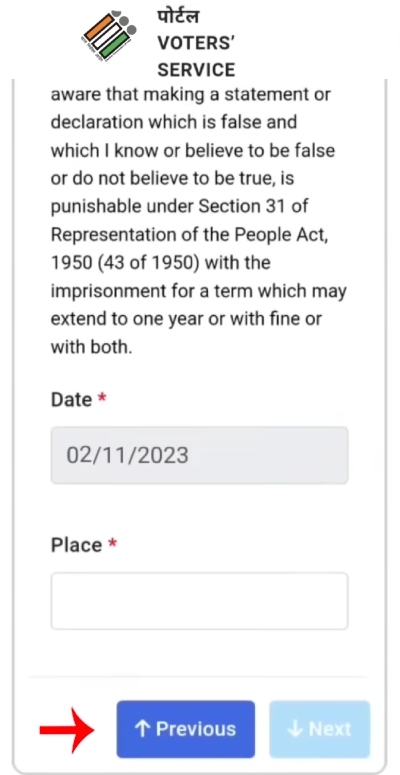
Step 10: In the preview, just make sure that you check all the details correctly as these details will come on the new plastic PVC voter ID card.
Once you verify all the details correctly, then just click on the submit button. Now a pop-up will appear where you will have to click on the yes button.
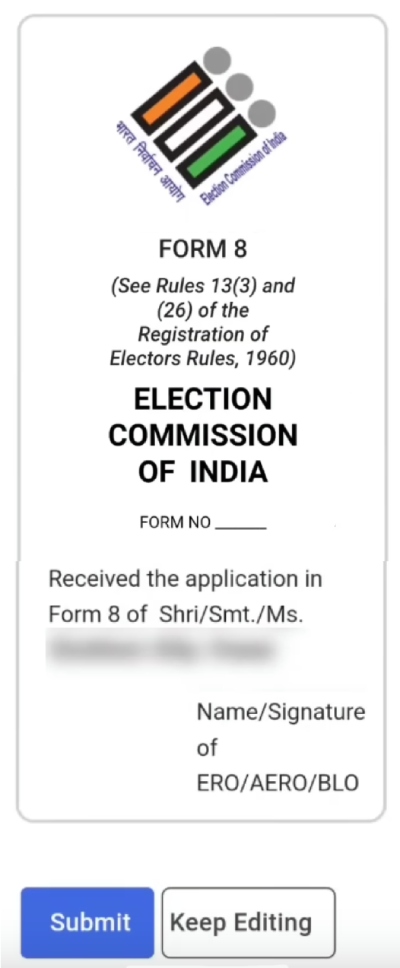
Step 11: After this step, a reference number will be displayed for you. It’s important to capture a screenshot or note down this reference number. You’ll need it later to check the status of your card. Then, click on “Download acknowledgment” to save the PDF file. Afterward, click on the “OK” button.
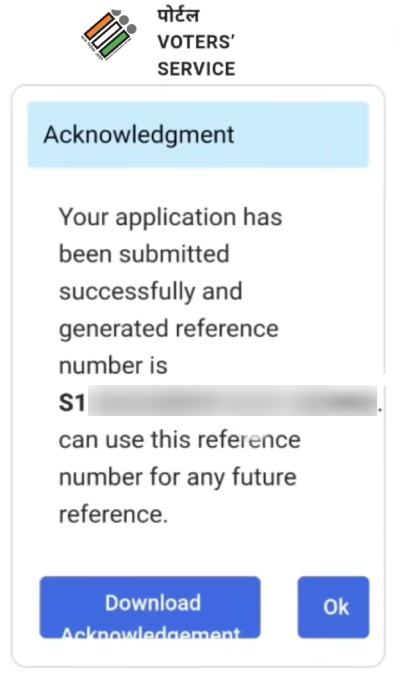
So this is how you can easily apply for a new plastic PVC
Voter ID card. also, you can check the application status from the homepage
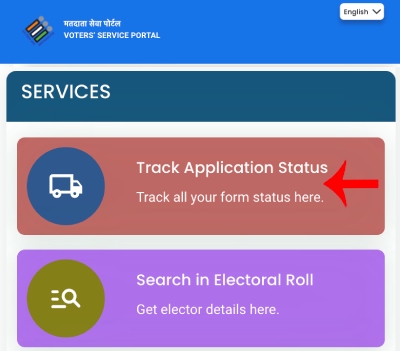
Enter your reference number and your state. Once you have entered these details correctly, just click on the submit button.
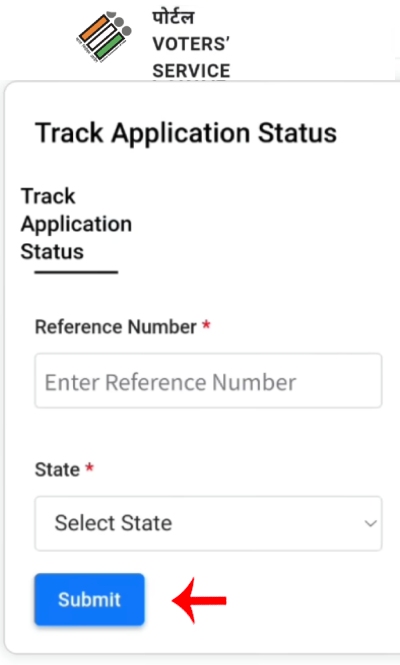
Here, you will be able to see the current status of your application. Now that we have just applied the current status will be submitted. So make sure that you check the application status of your form from time to time. Your application will be first approved and then it will get delivered to your door step within the next 15 to 20 days after approval.
Now we have completed the entire step-by-step process to apply for a new plastic PVC voter ID card. Just make sure that you follow each and every step and take care of the things that we have mentioned above. we hope that you found this article helpful and if you did do not forget to share this article with your friends and family so that even they can benefit from it.
Tags: Apply New PVC Voter Card, Order PVC Voter Card, PVC Voter Card Free Download, PVC Plastic Voter Card Apply, Create PVC Voter Card, Duplicate PVC Voter Card, New PVC Voter ID Card Order
