How to Download & Pay Odisha Electricity Bill Online [In 2 Minutes]
In today’s digital age, Odisha is making life easier for its residents by offering online services for things like electricity bills.
No need to wait in lines or deal with complicated paperwork anymore. The Odisha Electricity Distribution Companies – TPCODL, TPNODL, TPWODL, and TPSODL – have gone digital. Now, you can download and pay your electricity bills from home.
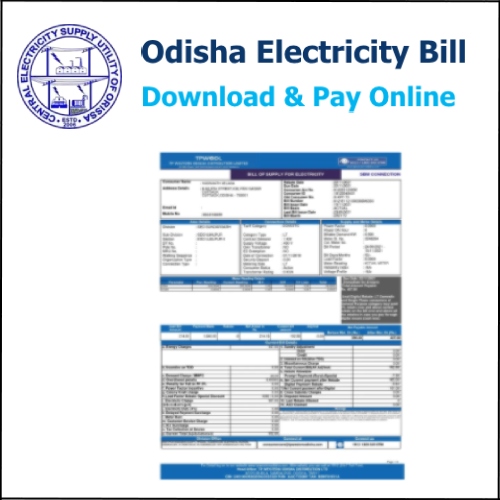
This article will teach you how to do it, step by step. No matter where you live in Odisha – central, north, west, or south – managing your electricity bills online is easy. Make sure you read the whole article and follow each step carefully to avoid any problems.
Download Odisha Electricity Bill Online
Here is the detailed step-by-step process to check & download your Odisha TPCODL, TPNODL, TPWODL, and TPSODL electricity bill online
Step 1: Open any browser on your mobile phone laptop or computer. Now go to the ‘Mo Bidyut’ official website.
Mo Bidyut Website – mobidyut.com
Step 2: Once you click on the website you will be redirected to the home page. Here you will have to scroll down a bit and then just click on the ‘Online Bill Payment’ button.
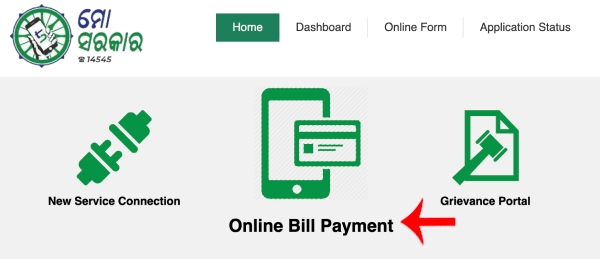
Step 3: Now in this step, you will have to select the type of Discoms. There are four options available which are TPCODL (TP Central Odisha Distribution Limited), TPNODL (TP North Odisha Distribution Limited), TPWODL (TP Western Odisha Distribution Limited), and TPSODL (TP Southern Odisha Distribution Limited). So you will have to click on your respective Discom. For this article, we will be clicking on the TPWODL option.
Now you will have to click on the ‘Proceed to payment’ button.
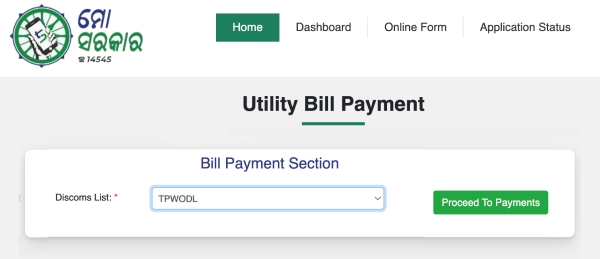
Step 4: Then on the right side you will see some options. From the available options, you will have to click on the ‘Pay Your Bill’ option.
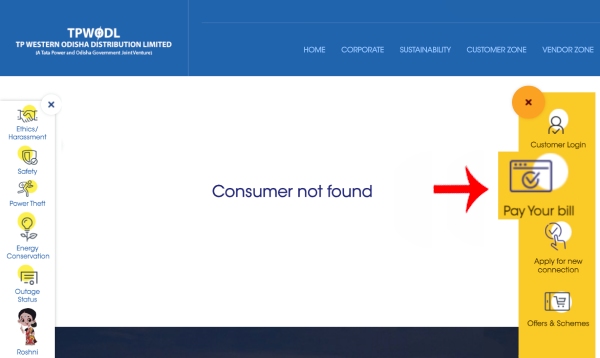
Step 5: You will now be taken to a new page. Here you will have to enter your SCNO which is your 12-digit service number, your mobile number, and your email address. (Remember that here you will have to only enter the mobile number and email address that is linked to your electricity bill)
Then just click on the ‘Pay now’ button.
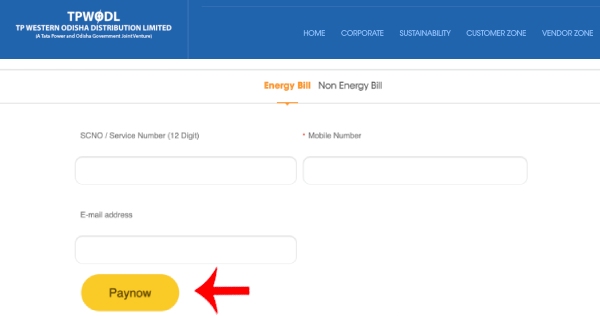
Step 6: Now here your electricity bill will get opened in front of you. So check all the details such as the billing month, your name, and the amount that you have to pay.
Here you will see a ‘PDF’ option on the Current and Last paid amount column (Previous bill). Click on that and your electricity bill will be successfully downloaded.
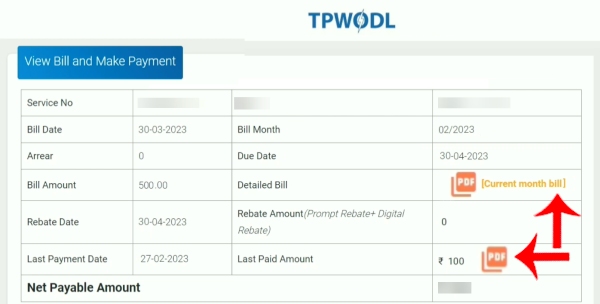
So you can download this bill and save it in a pdf format. This is how you can easily download your electricity bill online for the state of Odisha in less than five minutes. We have now covered the entire process for downloading and checking your electricity bill for Odisha.
Now that we know how to check and download our electricity bill for Odisha we can now move on and understand the detailed step-by-step process to pay our electricity bill of Odisha online.
Pay Your Odisha Electricity Bill Online
Step 1: Open any browser on your mobile phone, laptop, or computer. Now go to the official website of ‘Mo Bidyut’.
Now you will be redirected to the home page here you will just have to scroll down and click on the ‘Online bill payment’ option.
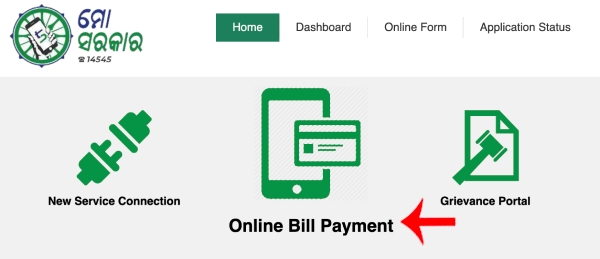
Step 2: Now you will have to just select your ‘Type of Discoms’ and then click on the ‘Proceed’ button. For this article, we will be selecting the ‘TPWODL’ option. (The options available for Discoms are mentioned in the article above. Refer to the above process to know the options)
Now you will have to click on the ‘Proceed to payment’ button.
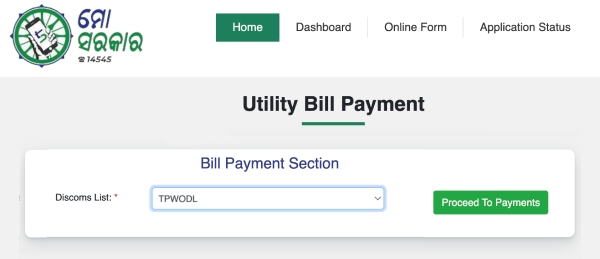
Step 3: Now an interface will be opened. Here just click on the ‘Pay Your Bill’ option.
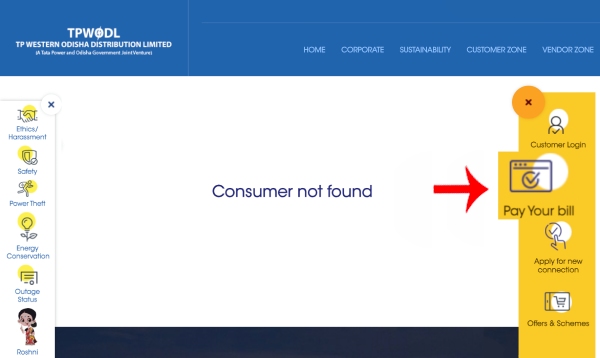
Step 4: Now scroll down and enter your SCNO which is your 12-digit service number, mobile number, and your email address. Then just click on the ‘Pay Now’ button.
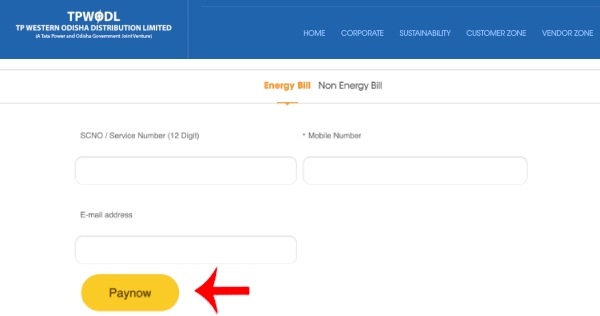
Step 5: Now here you will have to enter the bill amount that you have to pay.
Then select your payment gateway. The payment gateway options available are Bill Desk and Paytm. For this article, we will be clicking on the ‘Bill desk’ option. And then we will just be clicking on the ‘Pay Now’ button.
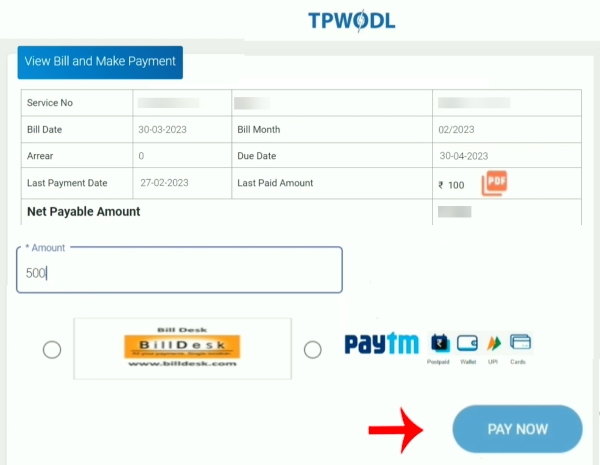
Step 6: Now in this step, You can now make the payment with the help of your debit card, credit card, internet banking, or BHIM UPI. So choose the payment mode according to your convenience and make the payment.
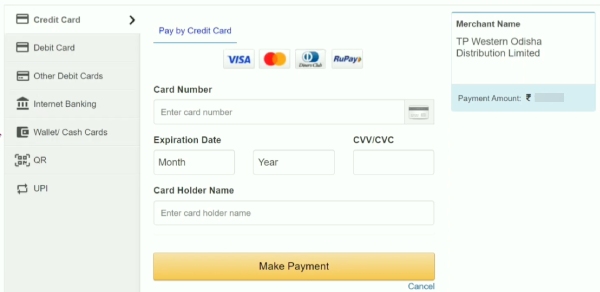
Step 7: And voila! You have successfully paid your electricity bill online for the State of Odisha.
Now you will see that the payment successful message will pop up on the screen. You can download your payment receipt by just clicking on the ‘Download and Print’ button. Once you click on the download and print button your payment receipt will get downloaded. You can save this in a pdf format.
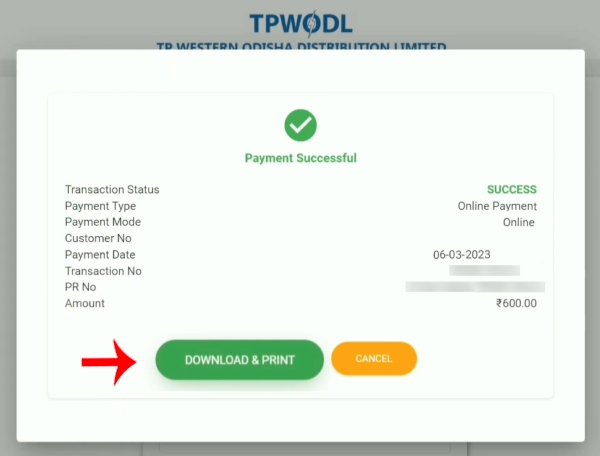
So this is how you can easily check and pay your electricity bill online in just a few minutes. We have now covered the full process and made it simpler for you so that you will not have any trouble checking or even paying your electricity bill for Odisha state. We hope that you found this article helpful and if you did, do not forget to share this article with your friends and family so that even they can benefit from it.
