How to Download IGL Gas Bill [In 2 Minutes]
Did you know that you can sit in the comfort of your home and download your IGL gas bill in less than five minutes? Yes, you heard it right. It only takes a maximum of five minutes to download your gas bill online.
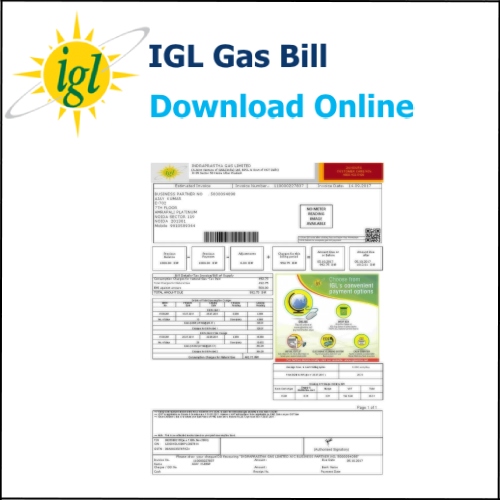
The process is absolutely easy and simple. So if you want to download a duplicate gas bill for Indraprastha Gas Limited (IGL) then you are in the right place. In this article, we will be discussing the detailed step-by-step process to download your duplicate gas bill online for IGL. So make sure that you read this article till the very end.
How to Check & Download IGL Gas Bill
Step 1: Open any browser on your mobile phone, laptop, or computer. Then on the search bar, you have to type ‘IGL bill download’ and just click on the first website that you see on the search results. To make it simpler you can just click on the link mentioned here.
Indraprastha Gas Limited (IGL) Official Website => www.iglonline.net/display-bill
Step 2: Now you will be redirected to the home page of this website. Here you will now have to enter your ten-digit BP number. Then click on the ‘Go’ button.
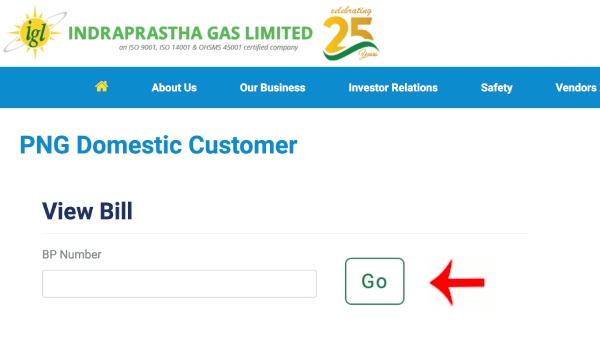
You can find your BP number and your business partner’s number on any of your previous gas bills.

Step 3: Once you click on the Go button, you will see that your duplicate gas bill will be opened on the screen.
Now here you can just click on the download button and save your bill in a PDF format.
So this is how you can easily download a duplicate gas bill for IGL in less than five minutes. But you have to remember that using this method you can only download the gas bill that is generated for the current month.
You will not be able to download the gas bill for any previous month. So now we have covered the entire process to download a duplicate gas bill for IGL. Just make sure that you follow each and every step and you will be able to download your gas bill in less than five minutes. We hope that you found this article helpful and if you did do not forget to share this article with your friends and family so that even they can benefit from it.
