How to download HDFC ERGO General Insurance Policy online
In this article, we will be discussing the detailed step-by-step process to download a copy of your HDFC ERGO General Insurance Policy. The biggest problem is that on the HDFC ERGO website or the app the download option is not available. But they have given us the option to download a copy of the HDFC ERGO General insurance policy via email.
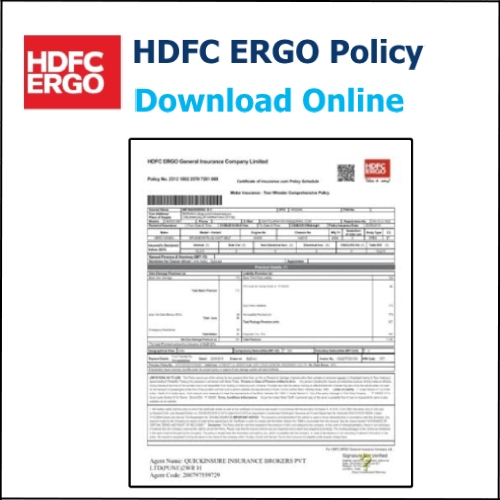
For this, your email ID and mobile number should be registered on the HDFC ERGO website. So now let us move on and discuss the step-by-step process to download a copy of the HDFC ERGO General insurance policy. Here is the detailed step-by-step process to download a copy of the HDFC ERGO General insurance policy.
Download HDFC ERGO Insurance Policy Online
Step 1: Open any browser on your mobile phone, laptop, or computer. Then on the search bar type ‘HDFC ERGO’. Click on the official website of HDFC ERGO from the search results.
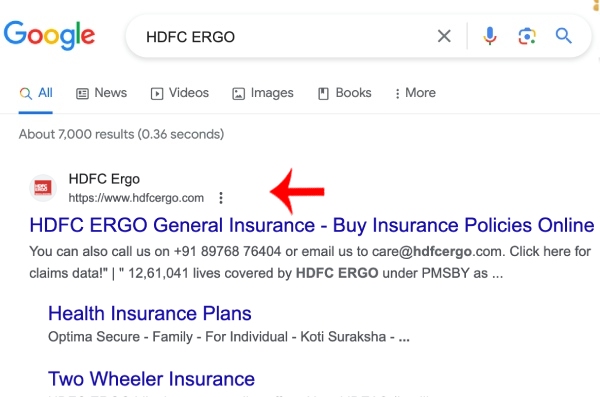
Step 2: Once you click on the official website you will be redirected to the home page of the website. Now on the top right corner, you will see a ‘Help’ option. Click on the help option.
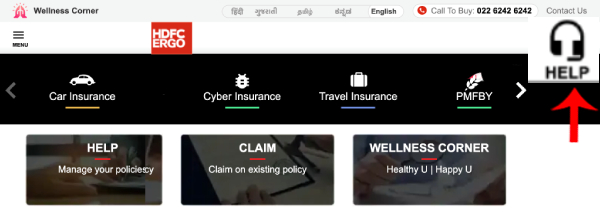
Step 3: Now a drop-down menu will appear and you will be able to see a lot of options. From all the options available you will have to select the first option which is ‘Email policy copy’.
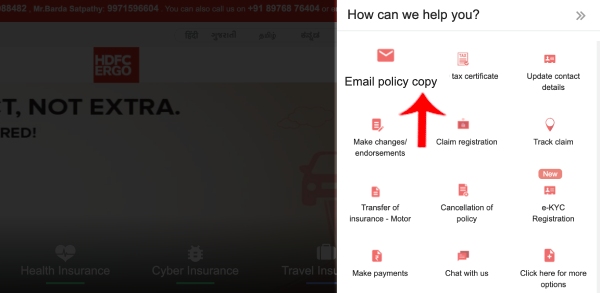
Step 4: Now a new page will be opened for authentication of the email policy copy. Now here you will be able to see three options which are
- Policy number
- Mobile number
- Email address
Here you will have to click on the option according to your convenience. If you have the policy number then click and enter your policy number. Or you can also enter your email address or mobile number.
(The most important point to remember is that your mobile number and email address should be registered on HDFC ERGO) For the article, we will be entering the mobile number. Now click on the ‘Continue’ button.
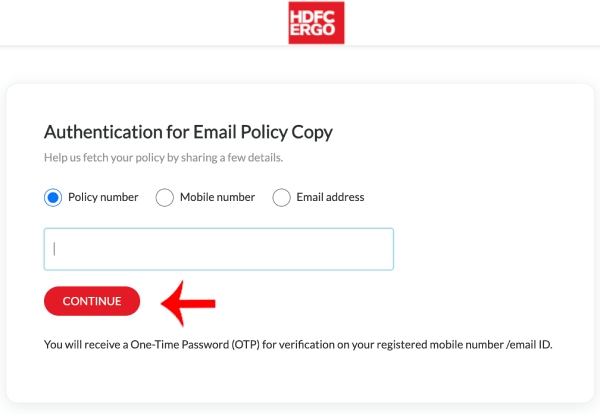
Step 5: Now you will receive an OTP on your mobile number that you have previously entered which should compulsorily be registered at HDFC ERGO. So enter the OTP that you have received on your registered mobile number and then click on the verify button.
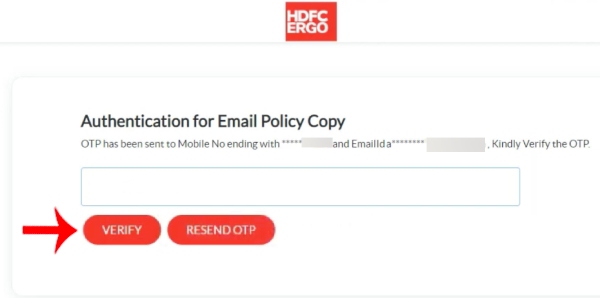
And voila! Within 24 hours you will receive a copy of your HDFC ERGO General insurance policy on your email address. So we have now covered the entire process of downloading a copy of your HDFC ERGO General insurance policy in detail. The only thing that you have to make sure of is that your mobile number and email address should be registered on HDFC ERGO to carry out this process. We hope that you found this article helpful and if you did do not forget to share this article with your friends and family so that even they can benefit from it!
