How to Download Digital 7/12 Online from Umang App?
Discover the easy and efficient way to download your Digital Maharashtra 7/12 land documents online using the Umang app.
Previously accessible only through the Mahabhumi portal, these documents can now be easily downloaded via the Umang mobile app, available for both Android and iOS devices. With an impressive collection of 2 crores 57 lakhs 7/12 excerpts from 44 thousand 560 revenue villages across 358 talukas in 35 districts, the Umang app has become the go-to platform for land-related information in the state.
The Indian government’s initiative to launch the Umang app has streamlined the process of obtaining official land documents. Say goodbye to the burden of carrying physical copies, as the digital versions provided by the Umang app are legally approved and readily accepted by authorities.
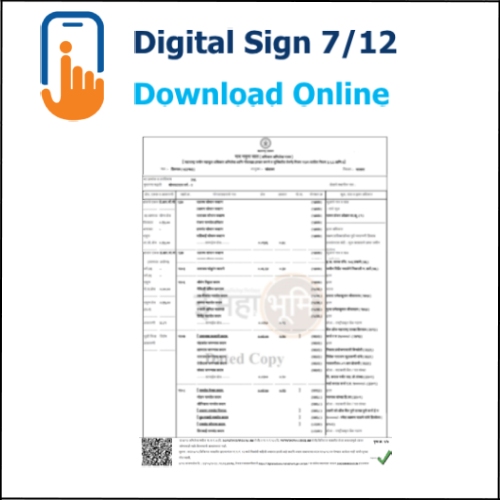
In this article, we will be discussing the detailed step-by-step process to show how you can easily download the 7/12 with the help of the Umang app in just a few minutes. So make sure that you read this article and stick around till the very
How to Download Digital 7/12 Online
Step 1: Download the ‘Umang’ app launched by the government of India from the App Store or play store depending on the device that you use.
Once the app is installed successfully open the app and give the required permissions by clicking on the ‘Allow’ option.
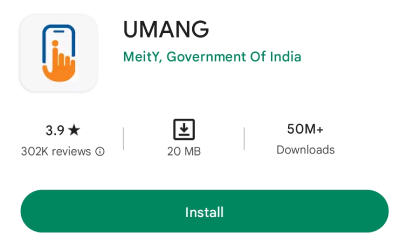
Step 2: Now you will have to click on the ‘Register or Login’ yellow colored button.
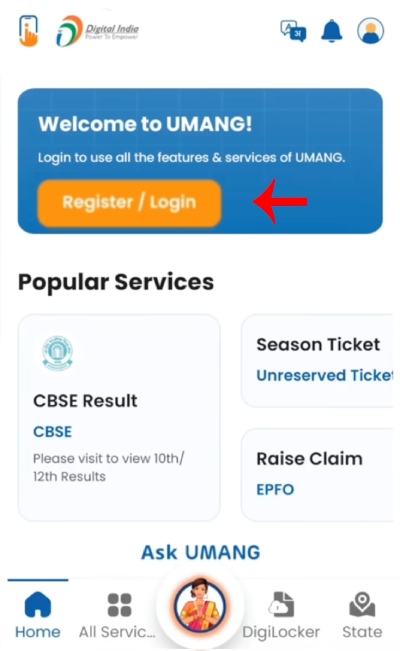
Step 3: If you already have an account on the Umang app then you can just enter your mobile number and your MPIN.
On the other hand, if you don’t have an account yet, you’ll need to create one. Click on the ‘New on Umang? Register here!’ option, provide the required details, and proceed to create your account. It’s that simple!
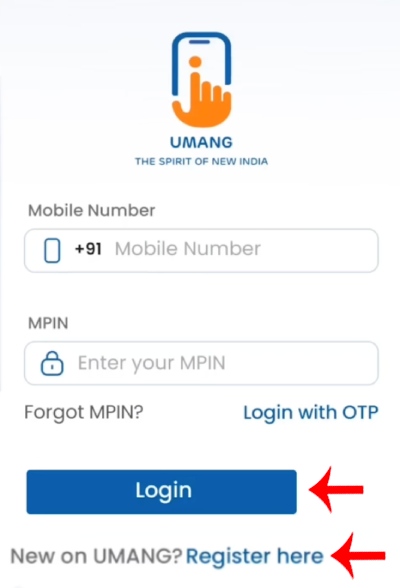
Step 4: Once you log in to your account, click on the ‘All services’ option,
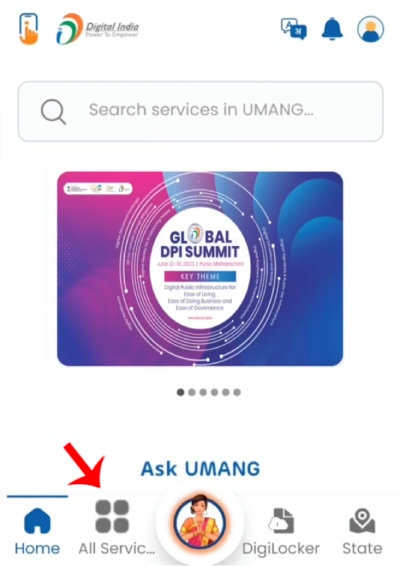
Step 5: Then go to the search option and search for ‘Apple Sarkaar’ and click on it.
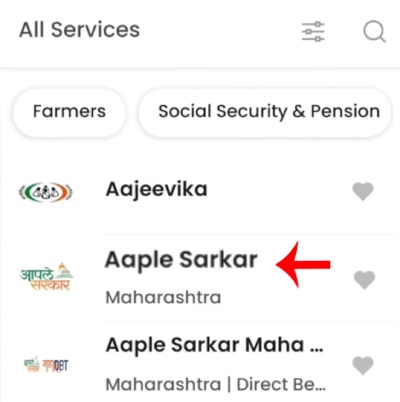
Step 6: Now you will be able to see all the services offered in the drop-down menu. From this, you will have to scroll a little down and click on the ‘Download 7/12 land record’ option present under the Maharashtra land record services.
But to download the 7/12 you will first have to add money to your wallet. So you will have to click on the ‘Check your wallet balance’ option.
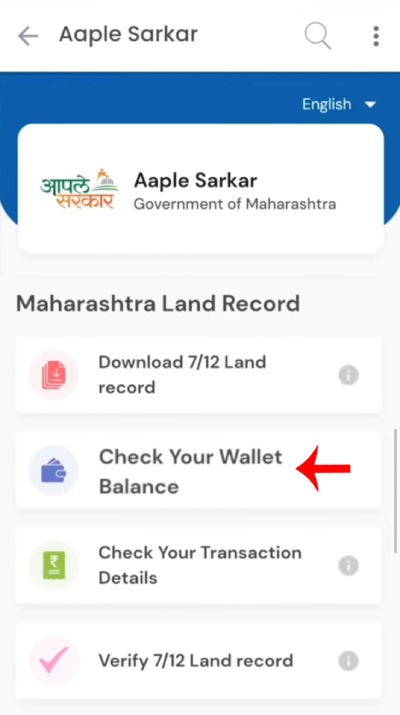
Step 7: Now cross-check your mobile number and then click on the submit button.
Now once you click on the submit button you will be able to see the current balance in your wallet. If you do not have any balance in your wallet and then you have to click on the ‘Add Balance’ option.
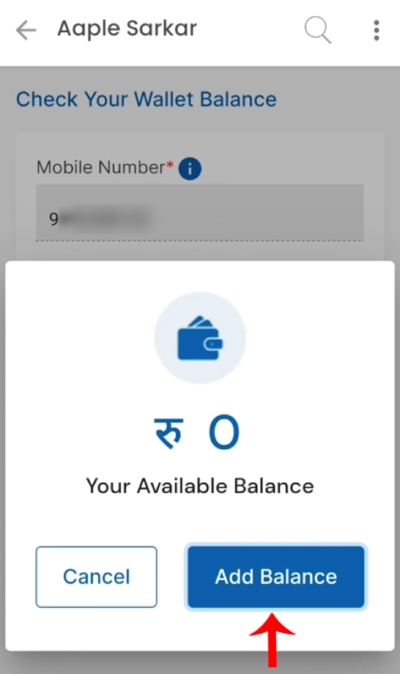
Step 8: To down at least one 712 we will need 15 rupees. So now you will have to add balance in your wallet for that click on the ‘Pay now’ option.

Step 9: You can enter the amount according to your convenience but for this article, we will be entering rupees hundred only.
Now you will have to select your payment gateway and then click on the ‘Pay now’ button.
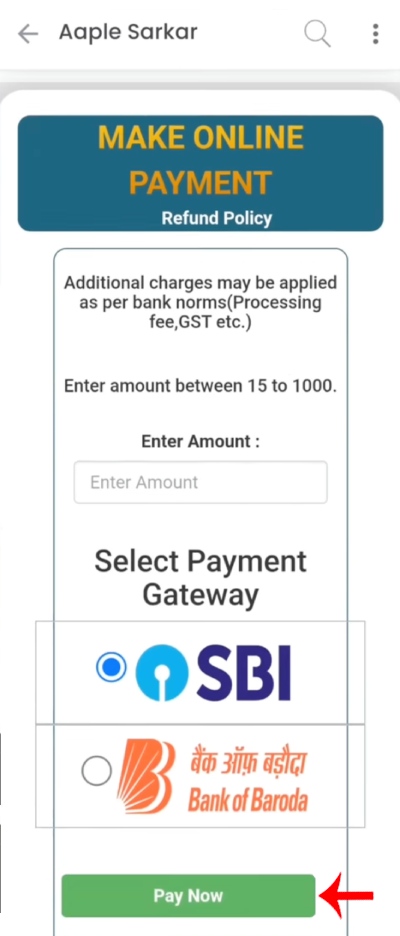
Step 10: You can pay with the help of your debit card, credit card, or Internet banking.
For this article, we will be selecting the debit card option. So enter your debit card number, expiry date, and CVV. Now enter the given captcha carefully and then click on the ‘Pay’ button.
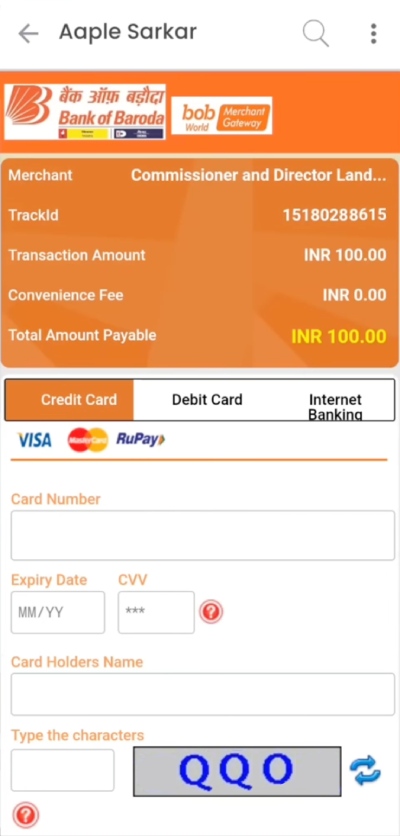
Step 11: Now your available balance will be shown as rupees hundred. Now click on the ‘Back to UMANG App’ button.
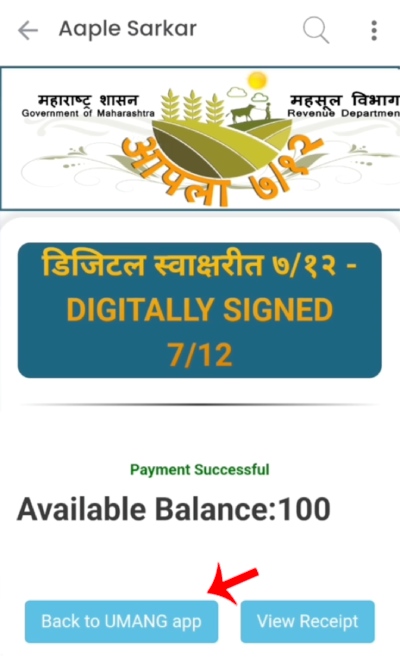
Step 12: Now go back to All Services and click on the ‘Download 7/12 Land record’ option.
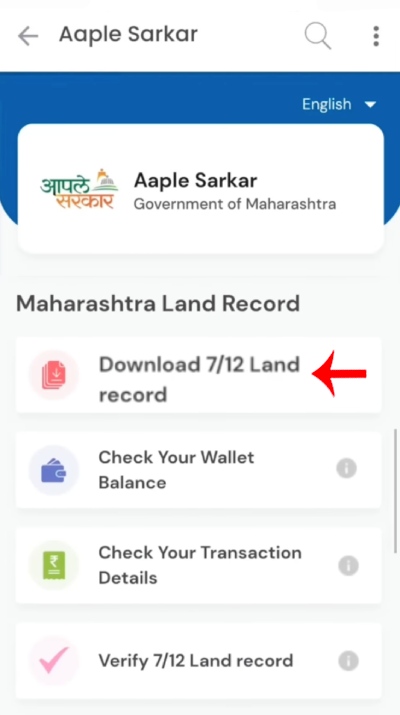
Step 13: Now you will have to fill in a few details like your district, tehsil, and village.
Now you will have to enter your survey number and then you will have to select your survey number as well again. And click on the ‘Submit’ button.
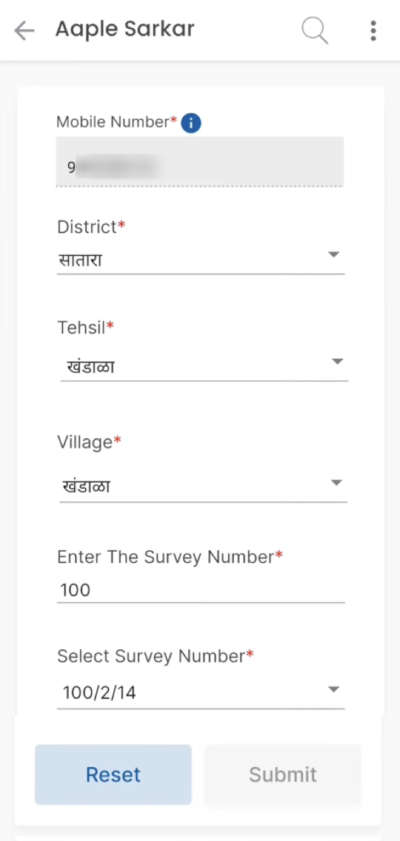
Step 14: Once you click on the submit button you will see that the ‘Download’ option will pop up on the screen. So click on the download option and voila you have successfully downloaded the 7/12 of your land online with the help of the Umang app.
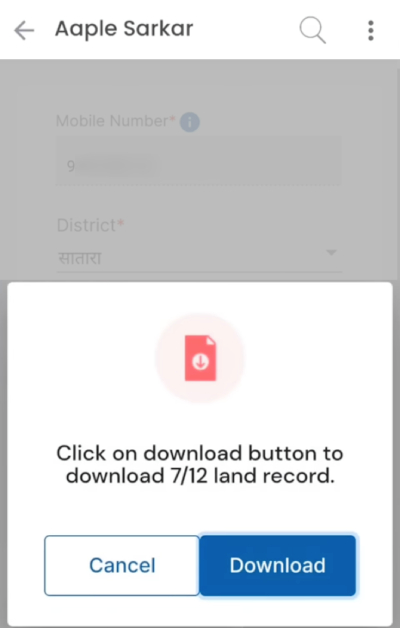
Do not forget to click on the three dots and then click on the ‘Download’ button and save it in the pdf format. So this is how you can easily download the 7/12 of your land with the help of the Umang app. But you have to remember that the 7/12 can not be downloaded for free.
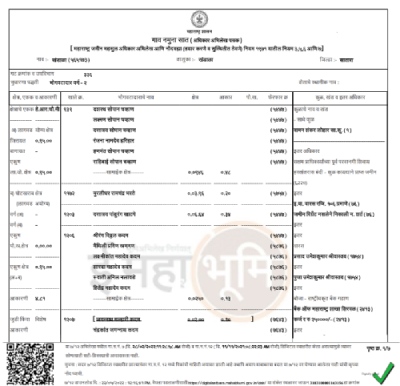
You will need to add a minimum of fifteen rupees to your wallet first. So we have now covered everything about how you can download the 7/12 online. Make sure that you follow each and every step and take care of the things mentioned. We hope that you found this article helpful and if you did do not forget to share this article with your friends and family so that even they can benefit from it!
