How to Download Delhi Tata Power Bill without OTP
In this article, we will be discussing the easiest way to download the Tata Power Bill without OTP. Tata Power is one of the three companies that supply the electricity in Delhi. If you want to download your bill from the official website then you need a login ID and password to download your bill. But if you read this article till the very end then you will get to know how you can download Tata Power bill without using a Login ID and password.
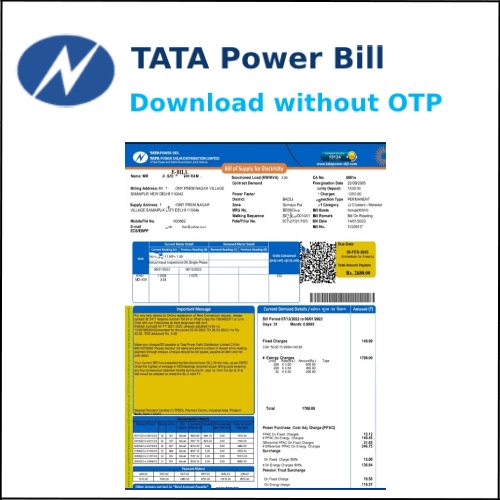
Even if you do not have the number registered with Tata Power do not worry as using this method you will still be able to download your bill. As this method does not require any OTP. So make sure that you read this article till the very end and download the duplicate electricity bill of Tata Power today.
Here are the steps to download the duplicate Tata Power electricity bill without generating an OTP
Download Tata Power Electricity Bill
Step 1: Open any browser on your phone, laptop, or computer. Then on the search bar type ‘Tata Power Delhi‘ and then click on the very first link that appears. Once you click on it you will be redirected to its homepage.
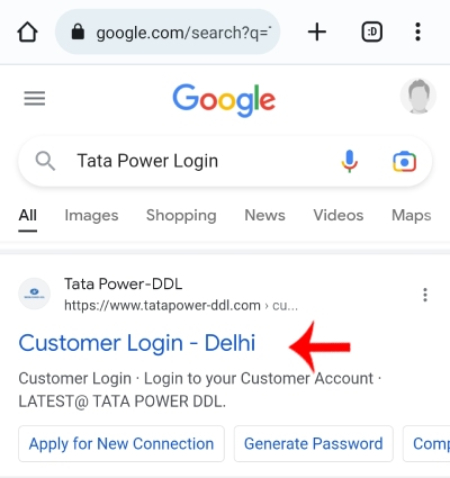
Step 2: You will see a Cartoon icon on the bottom right corner of your screen. Click on that icon. Once you click on it the chatbot will be activated.
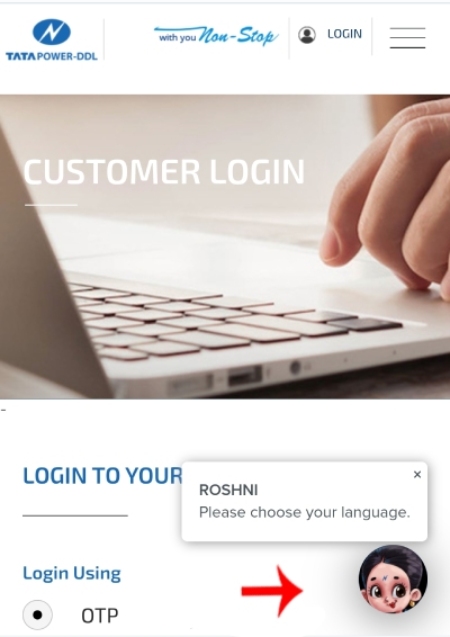
Step 3: Now you will be asked to choose a language between ‘English’ and ‘Hindi’. Choose a language according to your convenience.
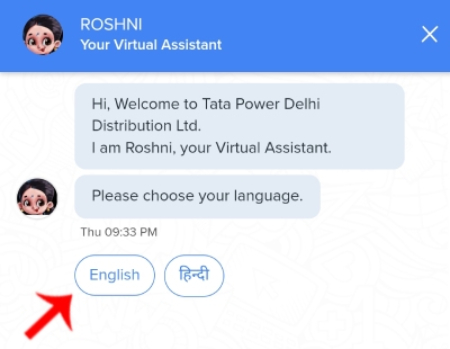
Step 4: Now many options will be shown on the screen. You will have to click on the ‘View Bill and Payments’ option.
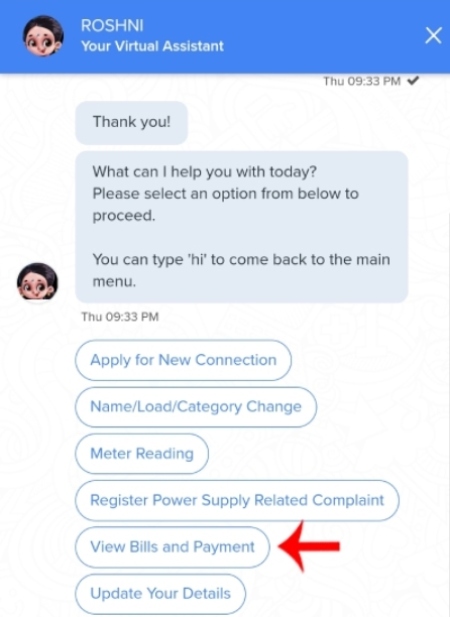
Step 5: Next you will have to click on the download ‘Download Duplicate Bill’ option. (You will have to remember that only the latest bill will be shown. If you want to check the previous bills then you will have to log in and check them)
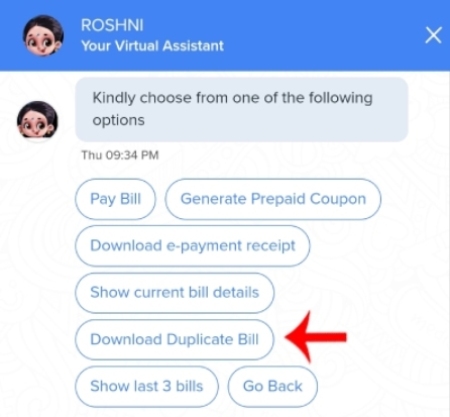
Step 6: Now you will have to enter your ten-digit mobile number which is registered to Tata Power.
In case you do not remember your registered mobile number then you can find it on your previous bills. (It is fine even if your registered mobile number is inactive as the OTP will not be generated in this process)
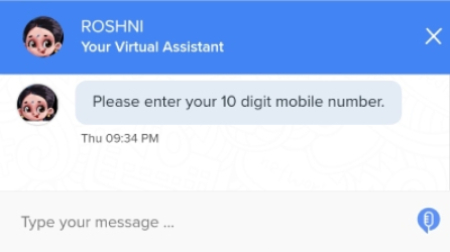
Step 7: Now enter your 11-digit CA number.
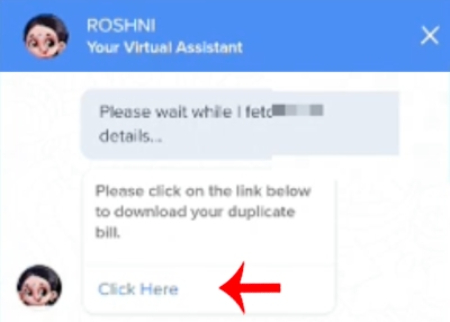
Step 8: Once you send all these details you will see a message as ‘Click on the link given below to download your bill’. So click on that link and once you click on it your bill will be downloaded in pdf format.
You can open this with the WPS office app or any pdf file support mobile application.
So this is the entire step-by-step process to download your Tata power electricity bill online. This is an extremely simple and easy process. You have to remember one thing only the latest / current bill can be downloaded with the help of this process. You can not download the previous bills with the help of the chatbot. If in case you want to download your previous Tata power electricity bill then you can do it by logging in to your account.
We have now covered everything about how you can download your Tata power electricity bill online without having to generate an OTP. So make sure that you follow the step-by-step process given below and you will be able to download your Tata Power electricity bill without having to generate an OTP in just a few minutes.
