How to Download BSES Yamuna Delhi Power Bill without OTP
If you want to download the BSES Yamuna power bill then you can download it from the official website of BSES Yamuna Power. But when you download it from the website then you will need a login ID and password. But if in case you forget your login ID or password then you will not be able to download it. In this case, also you will not be able to download your BSES Yamuna power electricity bill as you will not be able to generate the OTP. But do not worry as we have a solution to this.
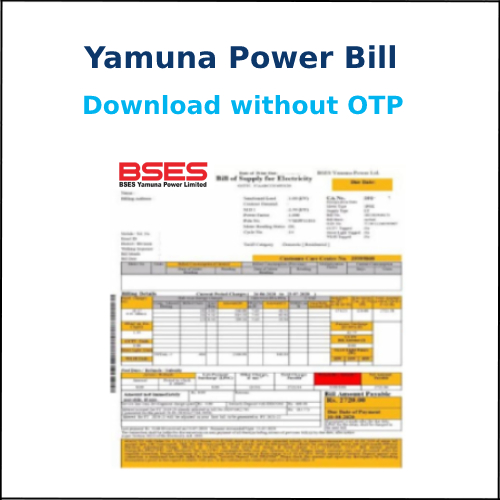
In this article, we will be discussing an extremely easy way to download your BSES Yamuna power electricity bill without generating an OTP. So if you want to download your BSES Yamuna power electricity bill without having to generate any OTP then make sure that your read this article till the very end and follow the step-by-step process mentioned below.
Here is the step-by-step process to download your BSES Yamuna power electricity bill easily without having to generate an OTP
Download BSES Yamuna Power Electricity Bill
Step 1: Open any browser on your phone, laptop, or computer. Then on the search bar type ‘BSES Yamuna Power’. Click on the first link which is the official website of BSES Yamuna Power and then you will be redirected to their home page.
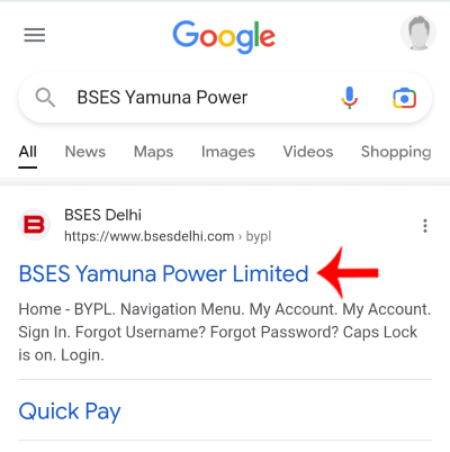
Step 2: Now you will see a cartoon-like icon present at the bottom right corner of your screen.
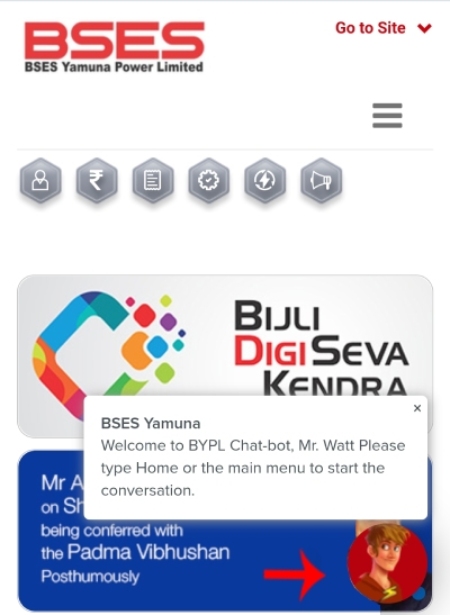
Step 3: Now the chatbot will be activated. You will then see two options ‘BSES Yamuna’ and ‘BSES Rajdhani’. Here you will have to click on the ‘BSES Yamuna’ option.
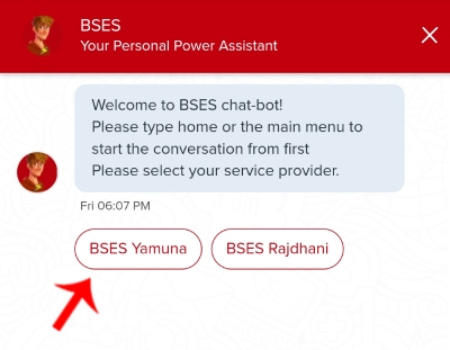
Step 4: Now a lot of options will pop up. You will have to click on the second option which is ‘Duplicate Bill’.
Note: In case the Duplicate Bill option is not visible, please manually enter ‘Duplicate Bill’ in the text box provided.
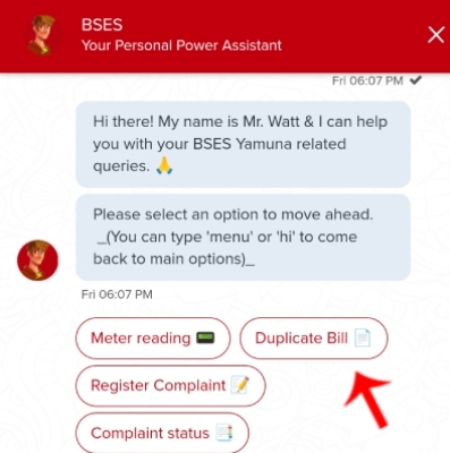
Step 5: Now in the next step you will have to enter your ten-digit mobile number. Enter the number that is registered with BSES Yamuna Power.
If in case you have forgotten your registered mobile number then open any previous BESE Yamuna power electricity bill and there you will be able to find your registered mobile number. (Do not worry if this registered mobile number does not work or is not available as no OTP will be sent to this number)
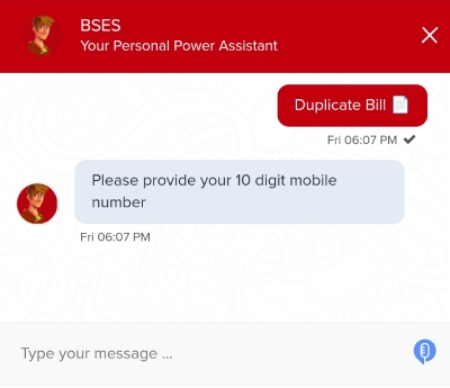
Step 6: Now you will have to enter your nine-digit CA number.
Step 7: Then you will see a link. Click on that link to view your bill. Once you click on this link your bill will be downloaded but you will not be able to open this file as this file is in the encrypted format.
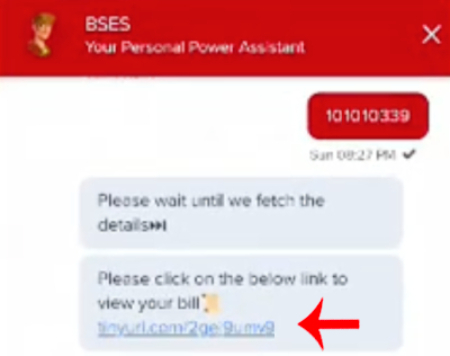
How to open BSES Yamuna Power Bill pdf
Now we will show you the method to view this encrypted file on your Android or iOS device. So once you download your bill with the help of the above-mentioned steps make sure that you follow the process given below.
Here is the process to open the bill file in the encrypted format
- Open the Chrome browser on your phone.
- Now on the search bar type ‘ilovepdf.com’. Then click on the first link. Once you click on it you will be redirected to the home page of this website.
- You will now have to scroll down and then click on the ‘Repair PDF’ option.
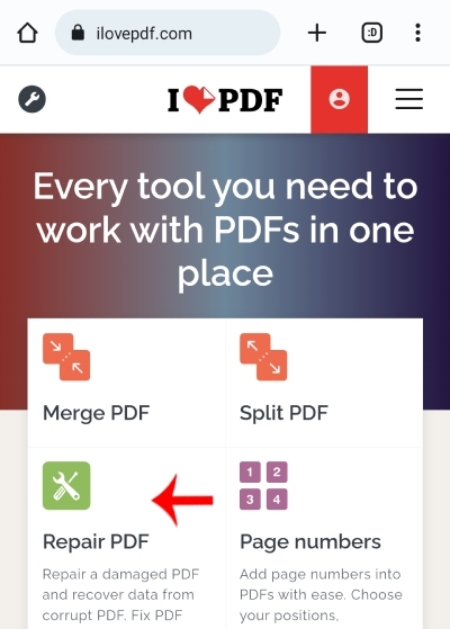
- Now click on the ‘Select PDF file’ option. Then select the previous bill file which was in the encrypted format. Once you select this file then you will have to click on the ‘Repair pdf’ option.
- Now a page will be opened where you will see the ‘Download file’ option.
- Click on this ‘Download file’ option and then select the application through which you want to open this file. And then you will be able to see the encrypted file that is your bill.
- So this is how you can easily download a duplicate electricity bill for BSES Yamuna power. This method is one of the most useful methods as it comes in handy in situations when you do not have a registered mobile number. The best thing about this method is that you do not need any OTP. So make sure that you follow all the steps given below to download your BSES Yamuna power electricity bill just in a few minutes.
Now that we know how to download the duplicate bill let us also understand some things about the BSES Yamuna power.
What is BSES Yamuna Power ?
BSES Yamuna Power is one of the companies that provide electricity to the residents of Delhi. There is three company that supplies electricity to the people of Delhi and Yamuna power is one of them. The BSES Yamuna power supplies electricity to the central part of Delhi and eastern Delhi. When you want to download your electricity bill for BSES Yamuna Power you will have to generate an OTP. But in this article, we have mentioned an extremely simple and easy method to download a duplicate electricity bill for BSES Yamuna power that too without even having to generate an OTP. So make sure that you take advantage of this method as it comes in handy in cases where you do not have your registered mobile number with you. We hope that you have found this method helpful.
