Check & Download Bihar Jamabandi/ Land Records Online (Free)
In this article, we will explore how to access information about Land Ownership, Rakaba, Jamabandi records, and other land details for any piece of land located in Bihar. This information helps people in various ways, such as when buying or selling land or planning agriculture.
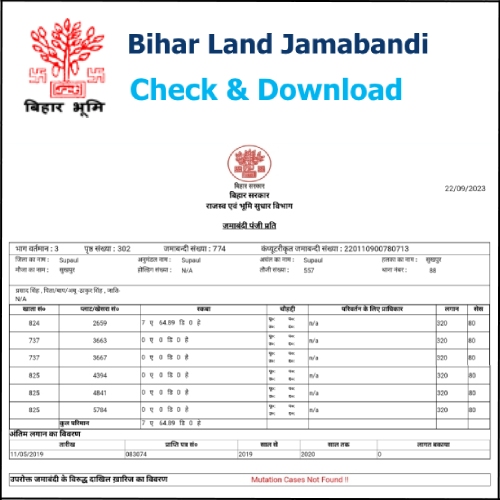
The government of Bihar has launched a new website and now the process has become even simpler than before to find out details of any piece of land which includes Khasra, Rakaba, Khata Number, Jamabandi, etc. You can now easily sit at home and find out the details for any land including the Khasra and Jamabandi as well. All you have to do is follow the detailed step-by-step process given below.
Download Bihar Jamabandi/ Land Records
Step 1: Open any browser on your mobile phone, laptop, or computer. Then on the search bar, you will have to type ‘bihar bhumi’ and then click on the first link that appears in the search results. To make this process even simpler you can just click on the link that we have mentioned here.
Bihar Revenue & Land (Bhumi) Reforms Department Official Website => biharbhumi.bihar.gov.in
Step 2: Once you click on that link you will be redirected to the official website of Bihar Bhumi. Now you will have to scroll down a bit. Then click on the View Jamabandi Register/ जमाबंदी पंजी देखें option.

Step 3: Now you will have to select the name of your District/जिला and your Anchal/अचंल and just click on the ‘Proceed’ button.
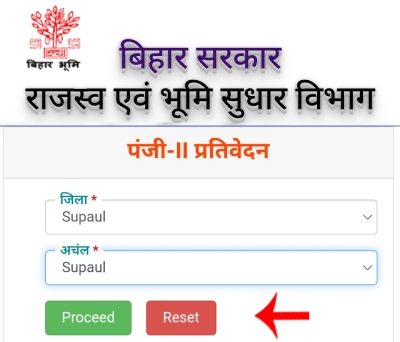
Step 4: Now you will have to select the name of your Halka/हल्का and your Mouja/मौजा.
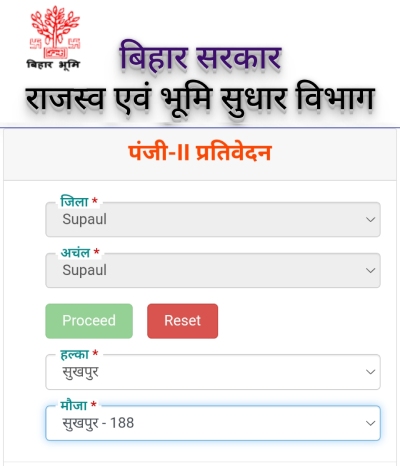
Step 5: Now you will have to select the medium through which you want to get the details of the land. So select any option according to your convenience and choice. For this article, we will be clicking on the Search by Khata Number/ खाता नंबर से खोजे option. Then enter your khata number and just click on the ‘Search’ button.
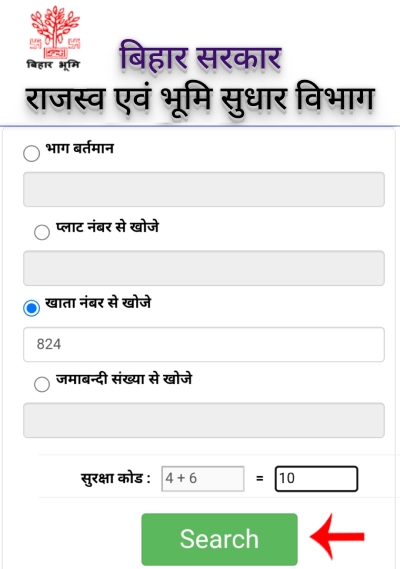
Step 6: All the information for the Khata number you entered will appear on the screen. To see these details, just click on the eye icon. If you don’t find any records, you can move to the next page by clicking on the number navigation. You also have the option to download the entire list by clicking on the Excel icon.
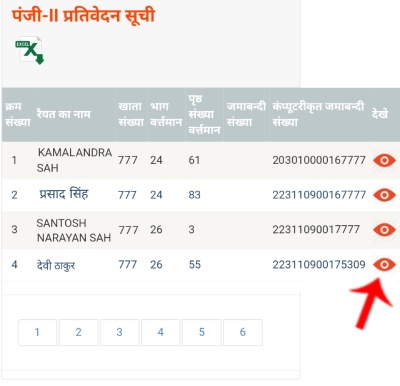
Step 7: When you click on the eye icon, all the land details will be displayed, and you can carefully review them. You can find out how much land the owner owns and the land’s size. Additionally, you can check for any legal issues related to that specific piece of land.
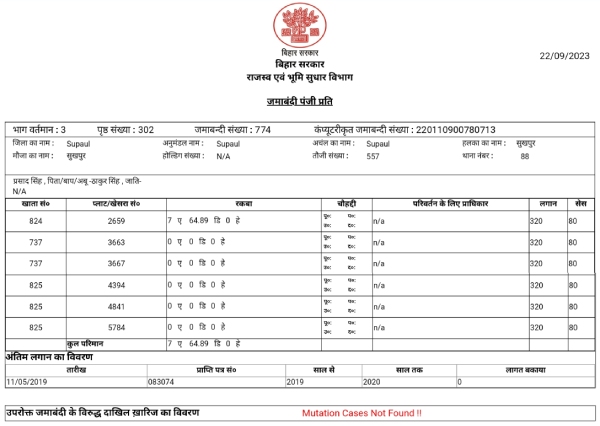
This is how you can discover information about any land in Bihar without leaving your home. Using this method, you can obtain land details in Bihar within minutes. We’ve outlined the step-by-step process, so be sure to follow it completely. We trust you found this article useful, and if you did, please share it with your friends and family so they can also benefit from it!
