AU 0101 App: View / Download Bank Account Statement
Bank statement includes various details like deposits, charges, withdrawals, account numbers, etc. If you want to keep track of your spending and savings then you should go through your bank statement every month on a regular basis. The bank statement also comes in extremely handy when you want to set a budget for the upcoming month as you can easily track the expenses with the help of the bank statement and cut off the unnecessary stuff.
This is one of the most important documents as it helps you check if there has been any fraudulent activity. In this article, we will be discussing how you can easily download the bank statement for AU Bank. So make sure that you read this article till the very end and do not forget to follow the detailed step-by-step process given below.

Here is the process to download the bank statement for the AU bank
Download AU Bank Statement via AU 0101 App
Step 1: Download the AU 0101 app on your phone if you haven’t already.
Step 2: Log in to your account by entering your MPIN.
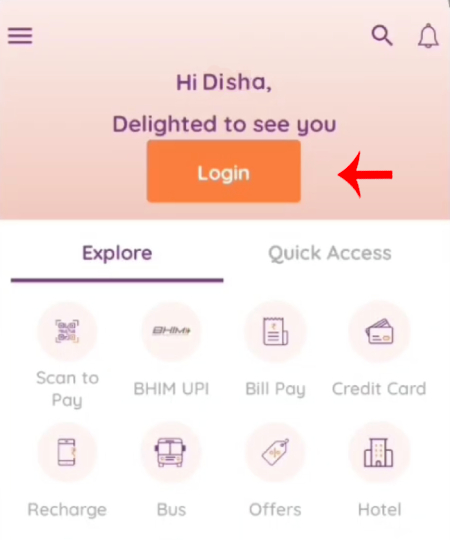
Step 3: Now scroll down and click on the ‘Accounts’ option.
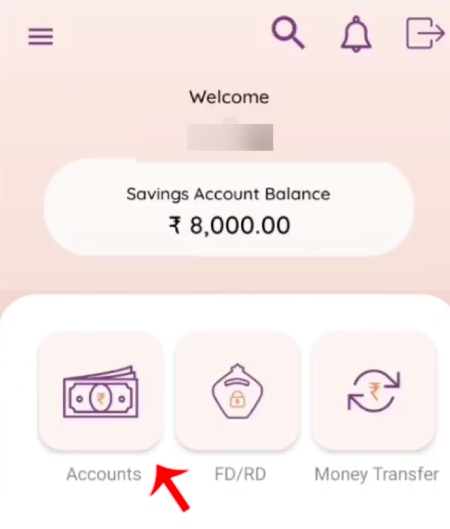
Step 4: An interface will be opened where you will be able to see the account holder’s name and recent transactions.
Now you will have to click on the ‘View account statement’ option.
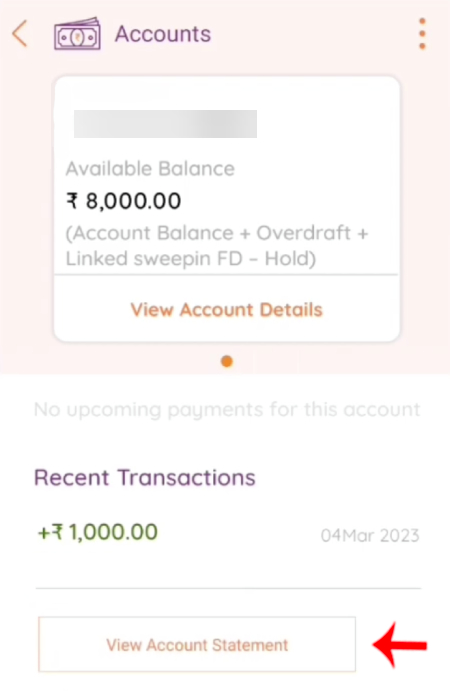
Step 5: If you want the statement for the last three months or four months then click on the ‘Custom’ option. Then enter the period accordingly. And Choose the types of transactions.
Here you can either just view the statement or you can download it. So let’s click on the ‘Download’ option.
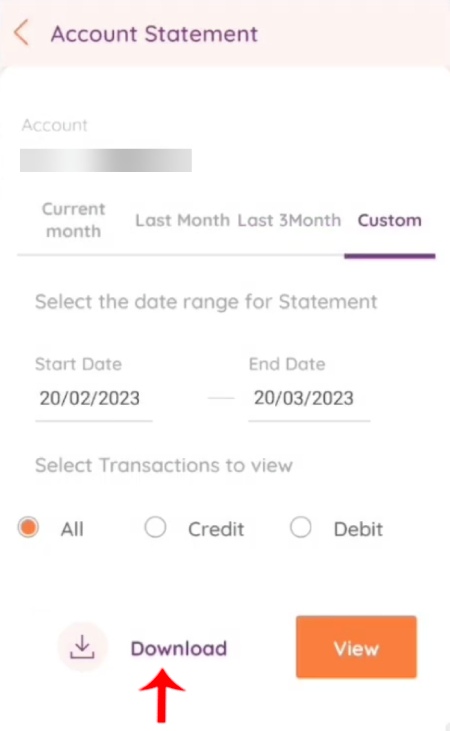
Step 6: You can download this statement in the form of a pdf, excel, or even CSV format. So click on the format according to your convenience.
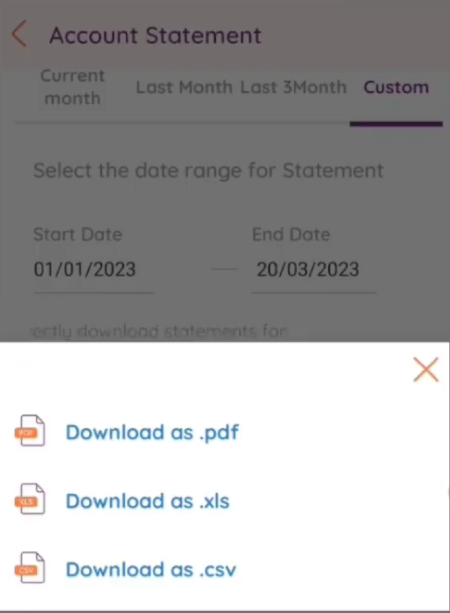
And voila! You have successfully downloaded the bank statement of the AU Bank.
So this is how you can easily download your bank statement for AU Bank in just ten easy steps. Also if you have customized the start and end dates then the statement will have the data of that particular time period only. If you do not customise the start and then end dates then you will be able to see the latest bank statement. It is advisable to go through your bank statement every month and check all the details of the transactions that took place.
If you find any unusual transaction or fraudulent activity then report it to your bank immediately. So we have now covered how you can easily download your bank statement for the AU bank. Do not forget to follow all the steps mentioned above to avoid any obstacles and have a happy banking experience!
