Simple Steps to Download 7/12 in Maharashtra (Free) | Download Land Records Maharashtra
In Maharashtra, it’s really important for farmers to know who owns the land. The 7/12 paper tells you everything about your land – how big it is, who owns it, and what’s growing there.
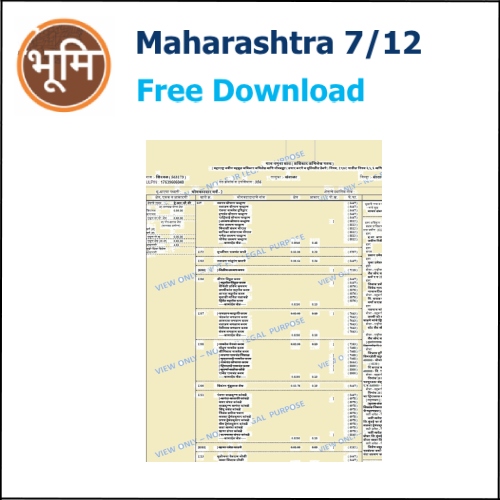
Also when you decide to take advantage of any government schemes you will need the 7/12 for your property. Not just for government schemes but you will need 7/12 for buying or selling your land and for other legal purposes too.
You can simply get the 7/12 for your land from the comfort of your home. This can be done online with the help of the website of ‘Mahabhulekh’ or ‘Maharashtra land archives’. The best part is this 7/12 can be checked for absolutely free.
We will be discussing the detailed step-by-step process to get the 7/12 for your plot online without even having to pay any money in just a few minutes.
How to Check & Download 7/12 Online
Step 1: First of all you need to visit the official website of Mahabhumi bhulekh.mahabhumi.gov.in.
Step 2: Once you click on the website a new tab will be opened. So if you want to check the details of your land you will have to scroll to the right side and enter a few details.
Here you will have to select your ‘Division’ example Kolhapur, Pune, Sangli, etc and then just click on the ‘Go’ button.
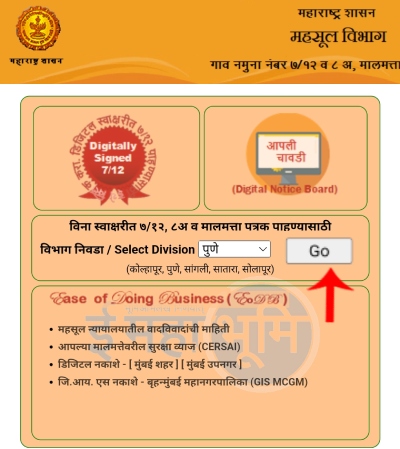
Step 3: Now on the next page you will be able to see the name of the division that you had selected earlier. Here you will see two options 7/12, 8A, and Property Card (मालमत्ता पत्रक). Here since we want to check and download the 7/12 we will have to click on the ‘7/12’ option.
Now you will have to select your respective district, taluka, and your village.
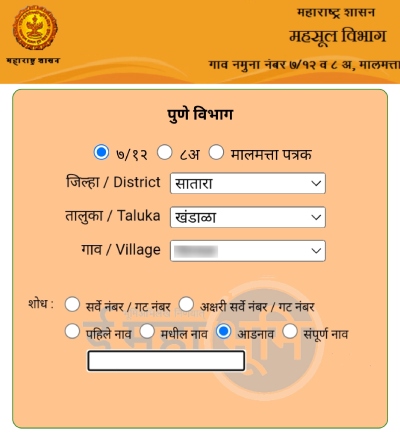
Step 4: You can search your 7/12 with the help of your Survey Number (सर्वे नंबर), First Name, Middle Name, Last Name, or with the help of your Full Name. So you can click on any one according to your choice or convenience.
Here for the article, we will be clicking on the ‘Last Name’ (आडनाव) option. So enter your ‘Last name’ and then click on the ‘Search’ button. (Once you click on the search button you will be able to see the list of the people with the surname that you have entered from your village. So just click on your name from the list )
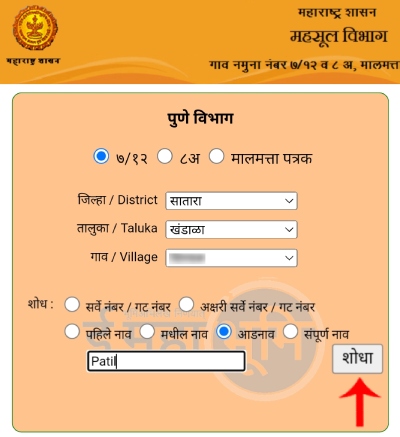
Step 5: Now you will have to select the language. Now you will have to enter your respective mobile number and then just click on the ‘View 7/12’ button.
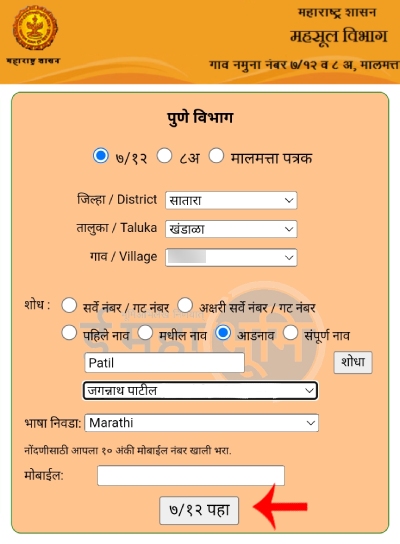
Step 6: Now just enter the given captcha correctly and then click on the ‘Verify’ button.
Step 7: Your 7/12 for your plot/land will be opened on a new page. Here you will be able to see the details like the name of the owner, survey number, etc. So check all the details here carefully.
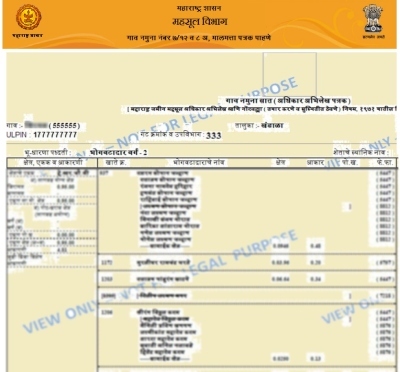
Important Point To Remember – This 7/12 that we have just checked can not be used for any legal purposes. For legal matters we need a digitally signed 7/12. So if you want to download 7/12 for any legal purposes then you will have to refer to this article that we have linked here.
Download Digital Sign 7/12 => How to Download Digital Sign 7/12 Online from Umang App?
So this is how you can easily check the 7/12 for your property online for free of cost. You do not have to visit any government offices as this can be done from the comfort of your home. So we have now covered the entire detailed step-by-step process to check the 7/12 for your plot that too for free. Make sure that you follow every step and also take care of the important points mentioned above. We hope that you found this article helpful and if you did do not forget to share this article with your friends and family so that even they can benefit from it.
Tags: How to download and check 7/12, download 7/12 online in Maharashtra Free of cost, check 7/12 free of cost, How to download and check Satbara, How to download and check Land record in Maharashtra, How to check land document in Maharashtra, How to download land document in Maharashtra, Farmer land record in Maharashtra, Download Farmer Land Record in Maharashtra
