Download Digital Signed Khasra, Khatauni/ Land Records in Madhya Pradesh
Did you know that you can check and download all the land records for Madhya Pradesh from the comfort of your home? Yes! The government of Madhya Pradesh has launched an official website from which you can easily download the Khasra and Khatauni for your land without even having to step out of your house.
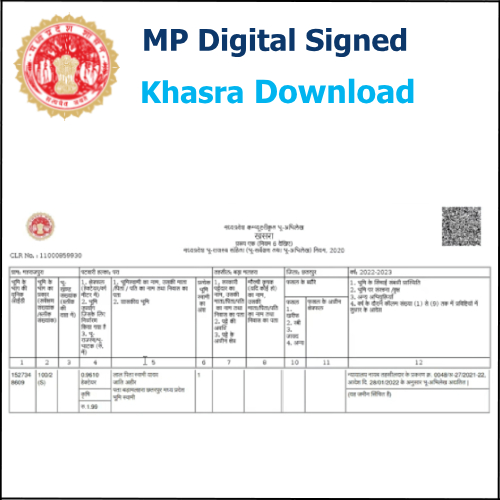
But you must be wondering are these Khasra and Khatauni copies valid? Can they be used for legal purposes? The answer is Yes. The copies that you download from the official Bhulekh website of Madhya Pradesh are digitally signed copies of the Khasra and Khatauni. Since these copies are digitally signed, you can use these copies for all legal and official and legal purposes. You do not have to worry about anything.
In order to download the digitally signed Khasra Khatauni you will first have to make a payment of Rs. 30. Paying rupees 30 is mandatory. So if you are someone who wants to download the digitally signed copy of your Khasra then you are in the right place. In this article, we will be discussing the entire detailed step-by-step process to download the digitally signed copy of Khasra for your land in Madhya Pradesh. All you have to do is follow each and every step mentioned below.
Download Digital Signed Khasra, Khatauni in MP
Step 1: Open any browser on your mobile phone, laptop, or computer. Then go to the Madhya Pradesh Bhulekh Official Website – mpbhulekh.gov.in
Once you click on the link mentioned here you will be redirected to the official website of Madhya Pradesh Bhulekh. Here you will see a lot of options from which you will have to click on the ‘Register as public user’ button as you will first have to create a ‘User ID’. So fill in all the required details and create a public user ID.
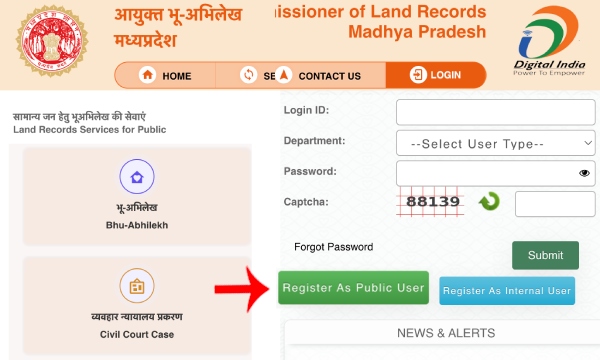
Step 2: Now that you have successfully created a public user ID you will have to log in to your account. So enter your ‘Login ID’.
Now you will not have to select the department as once you enter the user ID it will automatically get selected as ‘Public user’. Now you will just have to enter your password and captcha correctly. Then click on the ‘Submit’ button.
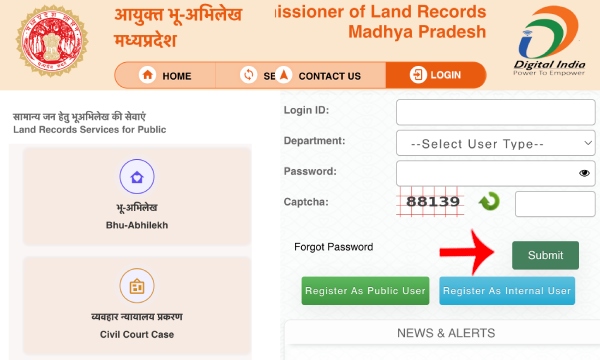
Step 3: Now you will be logged in to your account. You will see a lot of options from which you will have to click on the ‘Copy of land Records light/ भू अभिलेख प्रतिलिपि’ option.
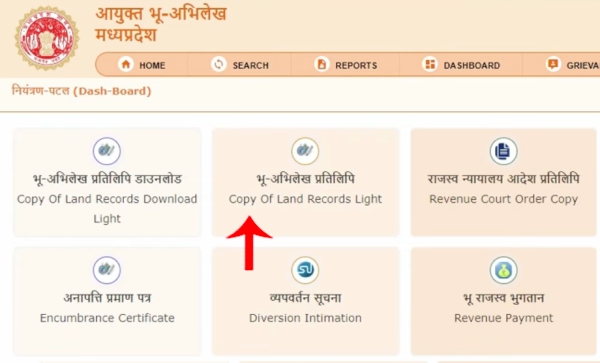
Step 4: An interface will be opened. Here you will have to fill in some details. You will have to select your district, village, and tehsil.
Now click on the ‘Khasra number’ button. Now from the drop-down menu, you will have to select your Khasra number correctly. Now click on the ‘View details/ विवरण देखें’ button.
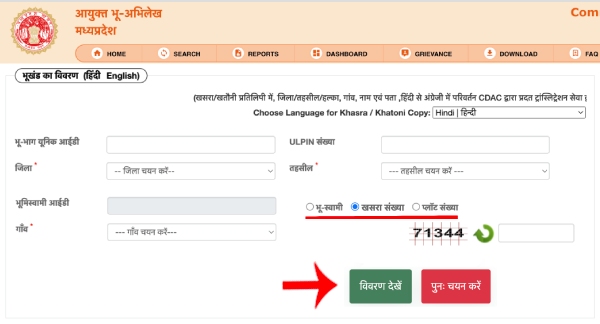
Step 5: Now you will have to scroll down a bit and you will see that all the details associated with the Khasra number that you have previously selected will appear on the screen.
Now you will have to select the Khasra for which you want to download the digitally signed copy. Now scroll down and click on the ‘Check now/ चयन करें’ button.
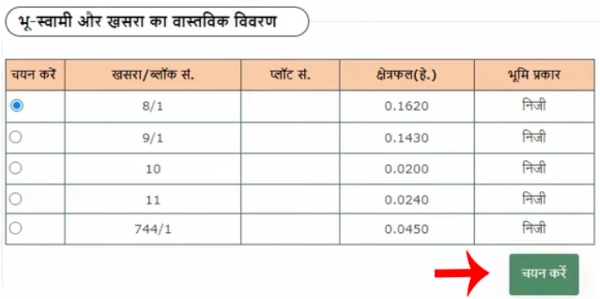
Step 6: Now since we want to download the copy of Khasra we will be clicking on the ‘Khasra’ option. Now select the year ‘from’ which you want to download the Khasra copy. Then you will have to select the year ‘To’ in which you want to download the Khasra copy.
Now click on the ‘Copy fee/ प्रतिलिपि शुल्क’ button.
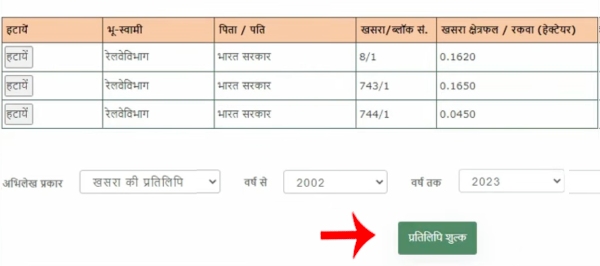
Step 7: Once you click on the button the fee amount to download the digitally signed copy will be opened. You will see that the amount is Rs. 30/-.
Now you will have to click on the ‘Payment/ भुगतान’ button.
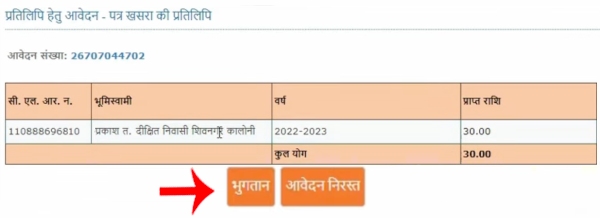
Step 8: You will have to add money to your wallet first. So when you click on the payment button you will be redirected directly to your wallet recharge.
Here you just have to check your name and then the amount. If the auto-filled details are correct then accept the terms and conditions by clicking on the check box. Now click on the ‘Submit/ जमा करें’ button.
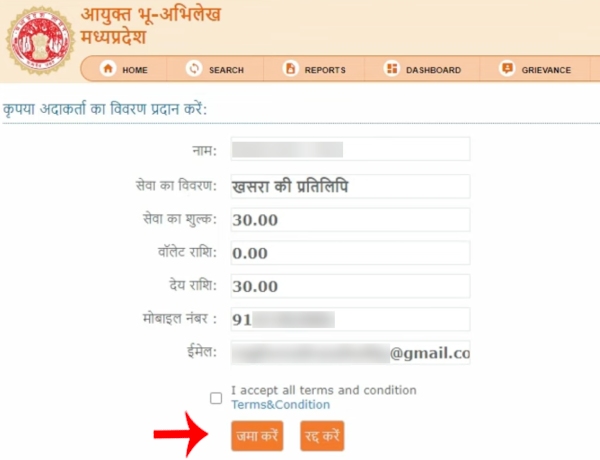
Step 9: You will be taken to the payment page. You can choose the mode of payment. You can pay with the help of your debit card, credit card, UPI, net banking, QR code, etc. So go ahead and make the payment of Rs. 30.
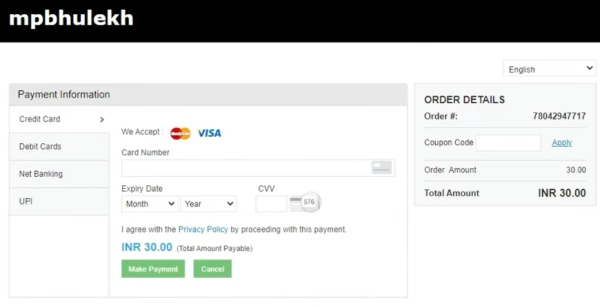
Step 10: After you pay, the money you sent will show up in your wallet. Now, you need to start the digitally signed Khasra/Khatauni extraction process from the beginning. This time, when you click on the payment option, your payment will go through successfully.
Step 11: Now you will have to go back to the home page. Here you will have to click on the first option which is ‘Copy of land records download light/ भू अभिलेख प्रतिलिपि डाउनलोड’. Now the details will appear.

Step 12: In order to download the Khasra just click on the ‘Print/ प्रिंट’ button. Your Khasra will get downloaded successfully. You can just click on it and it will get opened.
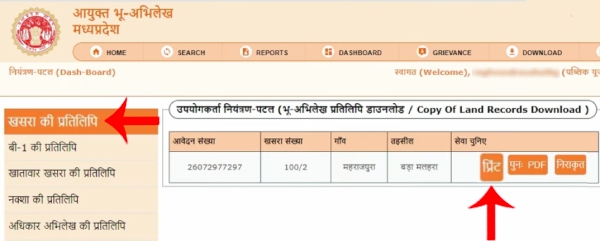
So this is how you can download the digitally signed copy of Khasra for your land online.
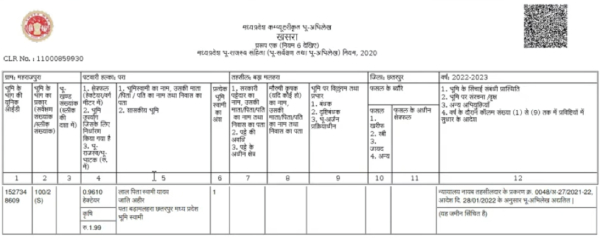
Remember to read the above-mentioned steps carefully and follow each and every step given above. You can use this copy for any legal purposes. Take out a printout of it if you want. We hope that you found this article helpful and if you did do not forget to share this article with your friends and family so that even they can benefit from it!
