How to Check UPI Transaction History on CRED App
Keeping track of your UPI transaction history is crucial for managing your finances effectively in today’s digital world. If you’re a Cred app user, you’re in luck! The Cred app offers a simple and convenient way to access and review your UPI payment history. In this article, we will guide you through the process of checking your UPI transaction history on the Cred app, ensuring you have all the information you need at your fingertips.
We will be breaking down the entire step-by-step process to check your UPI transaction history on the Cred app. So make sure that you read this article till the very end. Also, make sure that you follow all the steps given below to avoid any mistakes or errors. So let us move on and check out the entire process.

Check UPI Transaction History on the CRED App
Step 1: Launch the Cred app on your device and ensure you are logged in to your account. On the app’s home screen, locate and tap on the “Settings” option. It is usually represented by a gear icon.
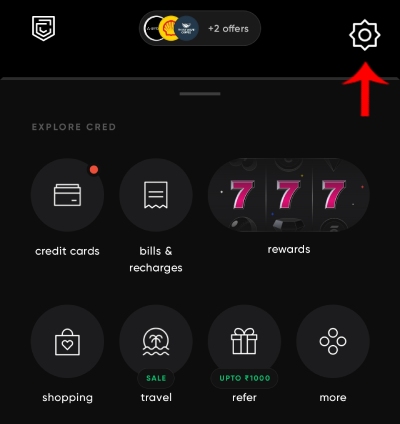
Step 2: Now below your profile you will see a ‘UPI and VSC settings’ option. Click on this option.
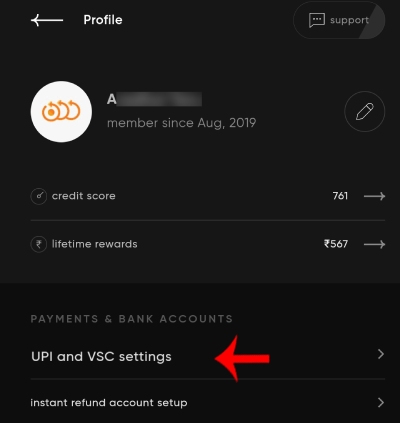
Step 3: Now here you will have to click on the payments setting tab and then under it click on the ‘Manage your UPI accounts’ option.
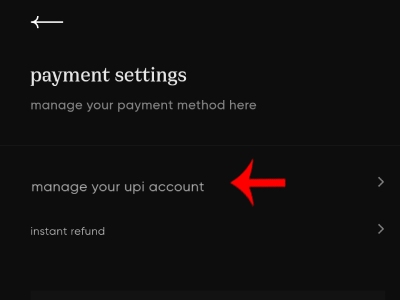
Step 4: Now here you will see a lot of options from which you will have to click on the ‘Transaction history’ option.
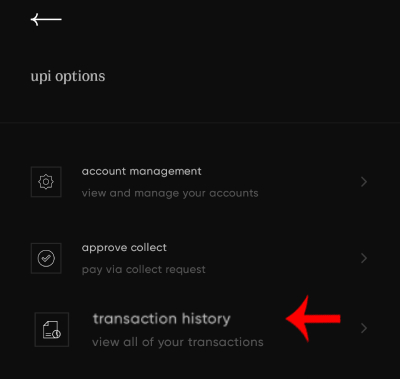
Step 5: Now your transaction details that is your transaction history will be opened on your screen. Here you can click on the individual entry you will be able to see all the details.
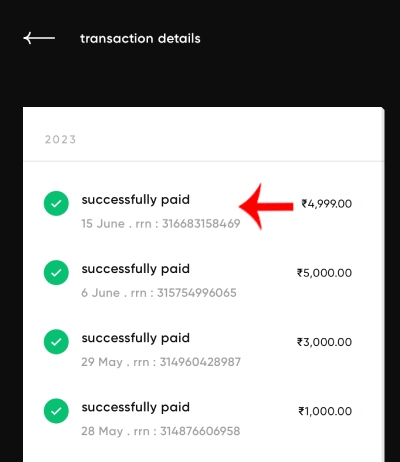
Step 6: And voila! This is how you can easily check your UPI transaction history on the Cred app.
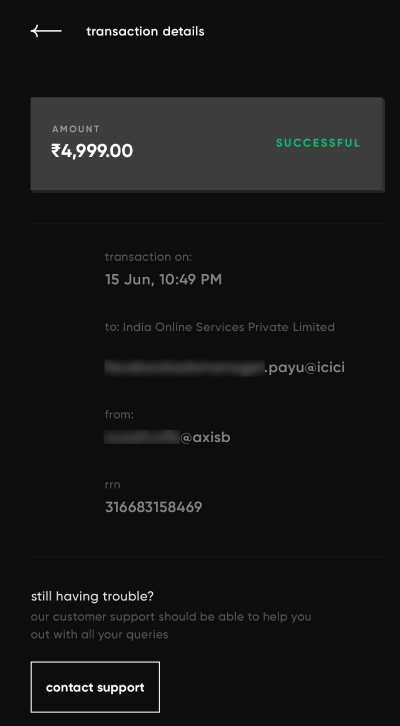
So we have now covered the entire process of checking your UPI transaction history on the Cred app. So all you have to do is follow all the steps given above and you will be able to check your UPI transaction history easily on the Cred app.
We hope that you found this article helpful and if you did do not forget to share this article with your friends and family members so that even they can benefit from it!
