How To Pay & Check Maharashtra Traffic Police E-Challan Online
Whenever someone breaks the traffic rules unintentionally while driving a two-wheeler or even a four-wheeler, he/she will be fined by the Maharashtra traffic police. It could be because of excessive speeding, drinking, driving, not wearing a helmet, not wearing a seatbelt, breaking the traffic signal rules, or parking in the no parking zone. Now the process has been made online and hence if any traffic rules are broken unintentionally then the fine will be linked to your vehicle number online and a text message (SMS) will be sent to your registered mobile number informing the same.

So when you see this text message you will get to know that you have broken been fined. But sometimes even if you do nothing wrong still you might be fined. So if it really isn’t your mistake then you can file a complaint about it. And if you broke the rule unintentionally then you will have to pay this fine online. So in this article, we will be discussing how you can check and pay the E-Challan online. So do not forget to read this article till the very end as we will be discussing the entire step-by-step process for paying the E-Challan online. The process is extremely simple and easy, all you have to do is follow all the steps given below to avoid any obstacles and confusion.
Here is the step-by-step process to check the E-Challan for your vehicle online!
Check Maharashtra Traffic Police E-Challan Online
Step 1: Open any browser on your phone. Then go to the official website of Maharashtra traffic police which is mahatrafficchallan.gov.in.
Step 2: Now here you will have to enter your vehicle number. Then you will have to enter the last four digits of your Chassis or Engine number.
Enter the given captcha code and then click on the ‘Submit’ button.
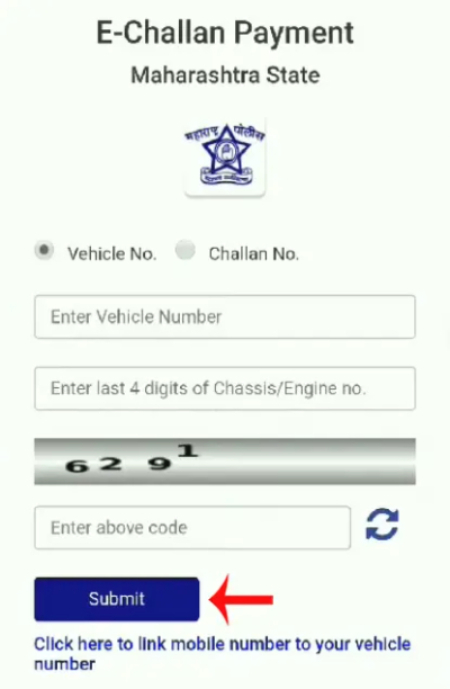
Step 3: Now an interface will be opened. Now here you will be able to see all the challans charged on your vehicle. You can scroll and check the details of each one.
Here you will be able to check the details like the reason behind the fine, the status of the challan that is whether it is paid or unpaid, time and date.
When you click on the View icon beside it you will be able to see the details like –
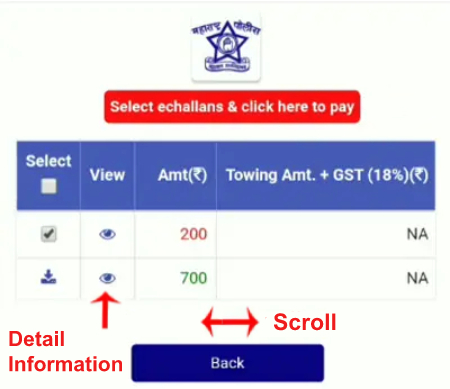
- Challan number
- Date of violation
- Driving Licence number
- Payment status
- Amount under that challen
- Challan location
- Evidence
- Violation (type of violation) etc.
When you click on the evidence you will be able to see the photo attached proving the exact moment when the rule was broken. If this picture isn’t yours then you can file a complaint against it. This complaint can be filed under the ‘Grievance’ option.
Pay Maharashtra Traffic Police E-Challan Online
Step 1: Once you check the details of your challan with the help of the steps mentioned above, then go to the list of E-Challans and click on ‘Select the E challan and click here to pay’.
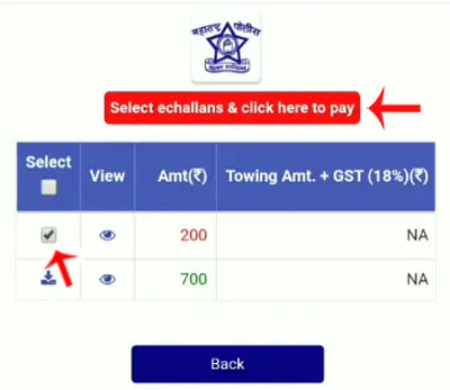
Read the terms and conditions properly and the security policy. Check tick on the ‘I agree’ conditions. Then click on the ‘Pay now’ button.

Step 2: Once you click on the pay now button then you will have to select the ‘Pay through the bill desk’ option. You can pay through a debit card, internet banking, credit card, QR code, wallet cash code, and UPI.
You can choose any one method according to your convenience. (You will see these options only when you select paying through the bill desk)
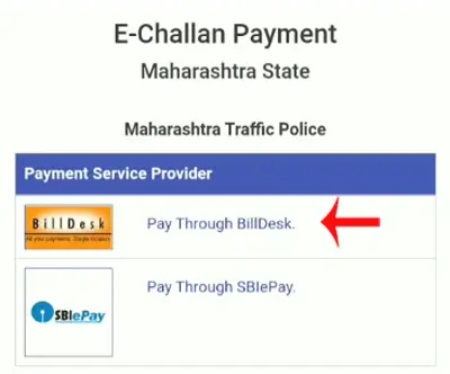
Here we will be selecting paying through the QR code option.
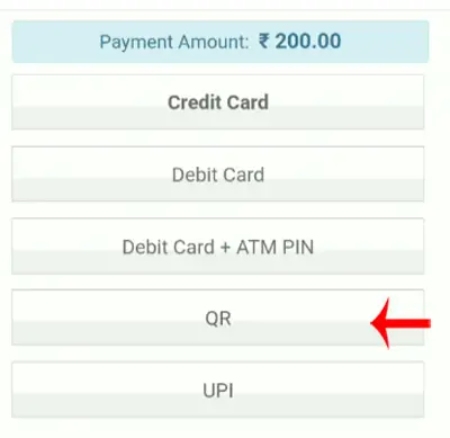
Step 3: Then click on the ‘Make payment’ button.

Step 4:. Now you will be able to see a QR code click on that if you want to increase the size of the QR code. Then you will just have to scan the QR code and make the payment.
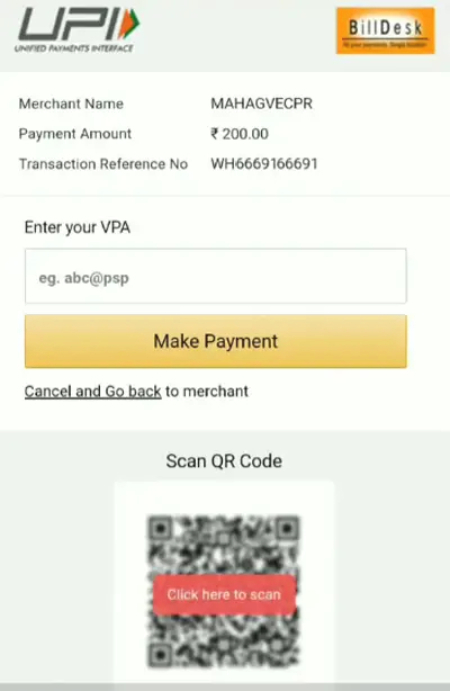
And voila! Your e – challan payment is successfully done. So this is how you can easily pay the e- challan for your vehicle online. Once the payment is successfully done then click on the green line present below.

Once you click on it you will be able to see the receipt of your payment. Do not forget to download and save this receipt in pdf format.
Now just to cross-check go to the home page of the official website of Maharashtra traffic police again, enter your vehicle number, and then now you will be able to see the challan status as – ‘paid’. This is just to verify if your payment was successful or not. So we have now covered everything about how you can pay and check your E-Challan. Just make sure that you follow all the steps given above and you will be able to pay your E-Challan just within a few minutes!
