How to check LIC eNACH Bank Transaction Details | Check LIC Premium bounce detail online
If you have made an ENACH registration for your LIC policy and if you want to know when your money for your LIC premium has been deducted from your respective bank account online then this article is for you!
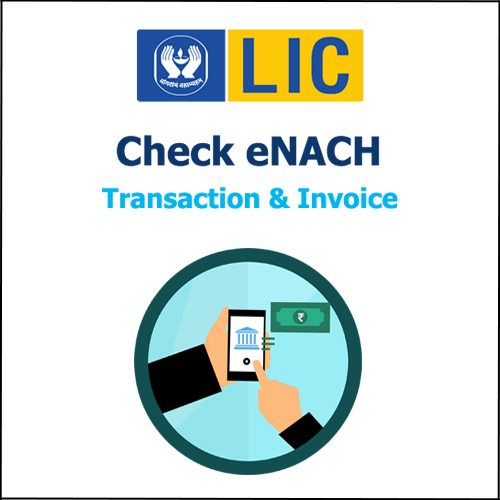
But first, let us understand what exactly is ENACH. The full form of ENACH is ‘Electronic National Automated Clearing House’. ENACH is used to automatically handle recurring bill payments every month. ENACH can be used to pay your bills such as your insurance premiums, your telephone, other utility bills, or SIP, etc. To enable ENACH once you complete the registration process, a selected nominal amount will be deducted from your savings bank account. You will be able to see the transaction details through the invoice. The good part is that the registration process for ENACH is a one-time process.
For this process, you just have to submit your debit card details or your net banking details and the selected nominal amount will be automatically deducted from your bank account every month. So your LIC insurance premium can be automatically paid through ENACH. You can check if your LIC premium installment has been rejected through ENACH or not. It is important for you to know all the transaction details of ENACH as you get to know if any of your installments has been canceled. And it becomes very important as late fees are then charged on your LIC policy premium.
So the more days you take to make the premium payments the more late fee charges you will have to pay. And you might end up paying a lot of unnecessary money. Also when you do not pay your LIC policy premium on time then chances are that even your LIC policy might get lapsed. So make sure to check your ENACH transaction details from time to time. In this article, we will be discussing the detailed step-by-step process to check your ENACH transaction details online where you will get to know when it has been successful and when it has been rejected.
So make sure that you read this article till the very end. And to check your ENACH transaction details online make sure to follow the step-by-step process given below!
Check LIC Premium ENACH Transaction Details & Invoice
Here’s how you can check the ENACH transaction details, when it has been successful and when it has been rejected!
Step 1: Go to the official website of LIC. Then scroll down and click on the ‘Other Online Services’ option. Under the other services option, you will have to click on the ‘online eNACH (eMandate)’ option.
LIC Official Website – licindia.in
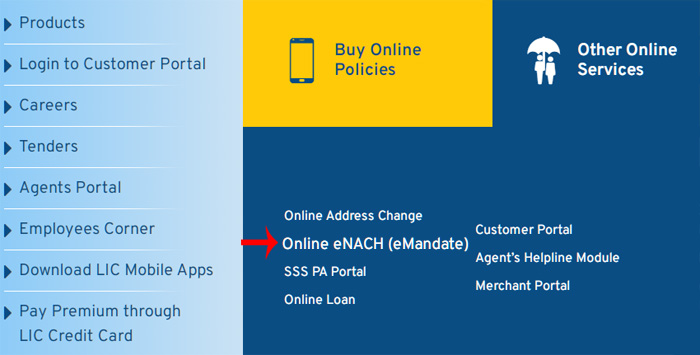
Step 2: Now an interface will be opened. Scroll down and then you will have to click on the ‘Enquiry of the ENACH mandate status and invoices‘ option.
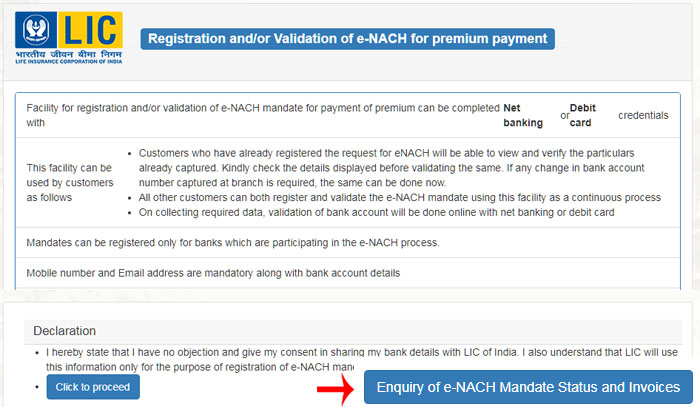
Step 3: Now you will have to click on the ‘Check invoices’ option.
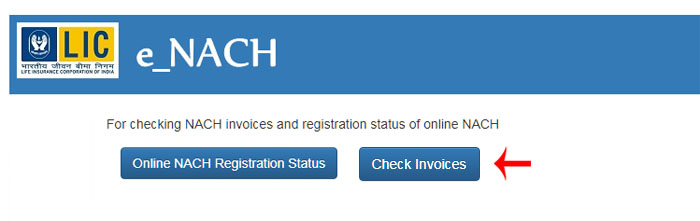
Step 4: Now in this step you will have to enter some information related to your policy. This includes your policy number, and your installment premium (here you have to note that you will have to enter your installment premium amount without including the taxes charged on it), then enter your date of birth in the DD/MM/YYYY format. Now you will have to enter the given captcha on the screen correctly and then click on the ‘Check invoices’ option.
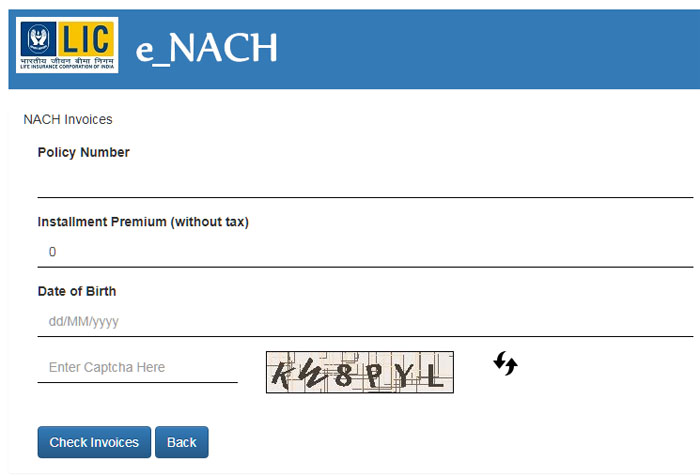
Step 5: Now you see all of your transaction details. So you have successfully checked your ENACH transaction details online just within a few minutes!
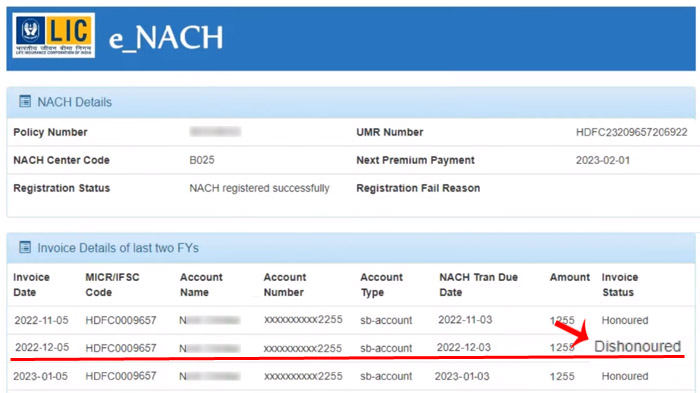
Now when you open the transaction details or invoices, you will be able to see the dates of the transaction, the premium amount that has been deducted, etc. Here if your transaction was successful then you will be able to see it as ‘Honoured’ in your invoice. On the other hand, if your transaction was rejected then this will be shown as ‘Dishonoured’ on your invoice.
So make sure that you look for these words on your invoice. And if your payment has been rejected then take action as soon as possible. What you can do is you can contact LIC customer care on their official number, you can even email them on their official email ID as well. Also if possible you can visit the nearest LIC office and find out why your transaction was rejected, ask them for the solution and what can be done, and then make the payment offline. The official LIC call services number is +91 022 6827 6827. As if you delay the payment then a late fee will be charged.
There are a lot of reasons why your transaction was rejected. One of the reasons for your transaction to be rejected could be you didn’t have enough amount in your savings account. This is one of the most common reasons why your transaction could be rejected. So this is how you get to know which transaction was successful and which transaction was rejected and when and on which date the transaction took place as well. Also, make sure that you go through all the transactions carefully. And if you want to maintain or save this invoice then you can simply take a screenshot or you can also print this page and save it in pdf format.
It is advisable to always save your invoices for future reference. So make sure that you always check your invoices carefully. Now that we have covered everything about checking your ENACH transaction details online, all you have to do is go through the process mentioned above and make sure that you follow all the steps properly from the given detailed step-by-step process and you will definitely be able to see your ENACH transaction details if your transaction was successful or it got rejected online that too from the comfort of your home just within less than five minutes!
This is where you can get in touch with LIC if you face any problems. The official contact details of LIC are as follows
- LIC support number – +91-022 6827 6827
- LIC Central Office Address – Life Insurance Corporation Of India, Yogakshema Central Office, Jeevan Bima Marg, Nariman Point, Mumbai 400021
