Important Court Case Details: Case Status, Case History & Next Hearing Date – 100% FREE | Public Court Records Search
If you have any court case running in India, this guide is very important for you. With this method, you can check your next hearing date, case status, case history, and complete court details online from home. You can even check any court case details of any person by using their name or basic information. You don’t need to visit the court or contact any advocate-everything can be checked instantly on your phone.
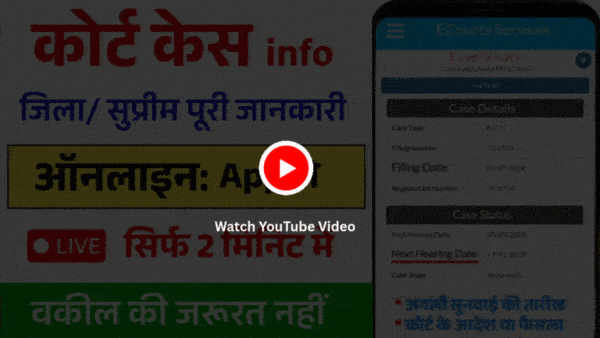
India is growing rapidly towards Digital India, and because of this, the Government and Supreme Court have made it possible to view court case information online. This system saves your time and avoids unnecessary visits to the court.
In this article, we will explain how to use the eCourt Services App to check your case status from home. With this app, you can easily view case details, search by name, and get complete information in just a few steps.
Check Court Case Status Online
Step 1: Download the eCourt Services App from the Google Play Store.
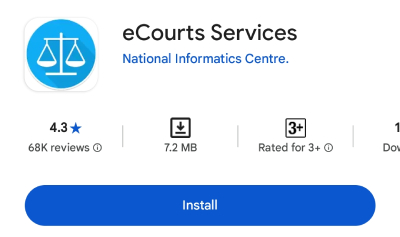
Step 2: Open the app, tap on the three lines (menu) on the left side, and go to Settings.
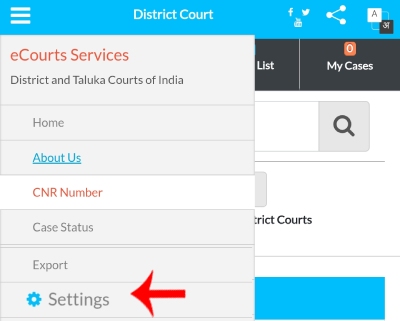
Step 3: In Settings, select the court for which you want to check the case status. (Example: In this article, we are selecting the High Court.)
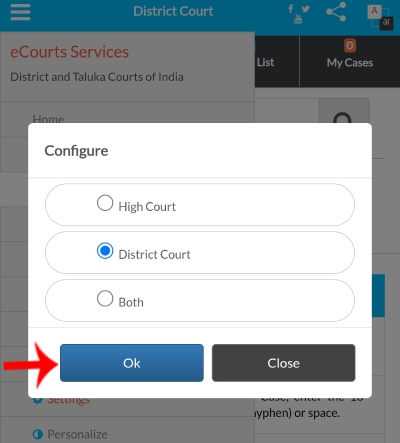
Step 4: On the next page, you will see an option called CNR Number. You can get the CNR number from your lawyer, or it is provided to you when you file a case. Enter the CNR number to see your case status instantly.
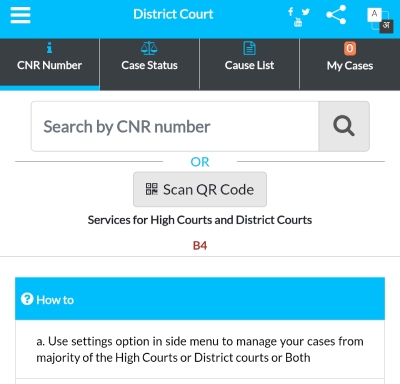
But if you don’t know your CNR number, don’t worry.
There are many other options available under Case Status, such as: Case Number, Filing Number, FIR Number Advocate Name (you can search your case by entering your lawyer’s name)
Find Your CNR Number
Step 1: If you don’t have any details of your case, go to the Case Status section and select the Party option.
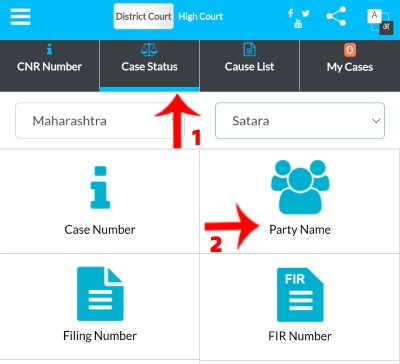
Step 2: Before selecting Party, choose your High Court and Bench from the top dropdown list.
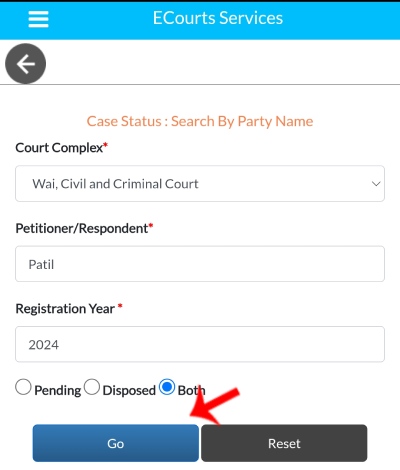
Step 3: After selecting Party, you will reach a new page where you must enter the name of the Petitioner (person who filed the case) or Respondent (the person against whom the case is filed). You also need to enter the Registration Year.
Note:
- Petitioner = The person who files the case
- Respondent = The person on whom the case is filed
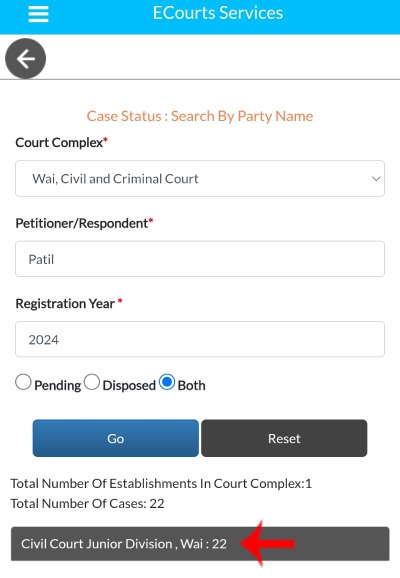
You can enter the name of either one. Then select the option Both and tap on Go.
Step 4: Now you will see a list of all cases filed under that name. Tap on any case to see full details. In addition to this, you can use the Case Number option to search by case type, case number, and year of filing.
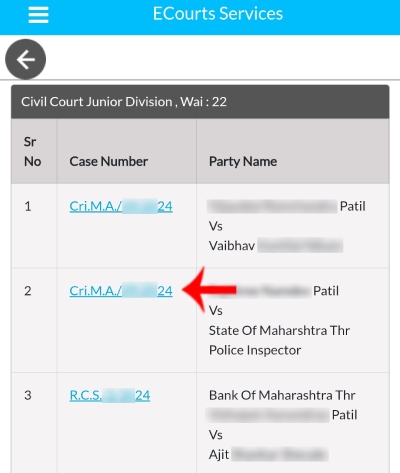
Step 5: You can also check your case status using: Filing Number, FIR Number, Advocate Name, All from home, without visiting court.
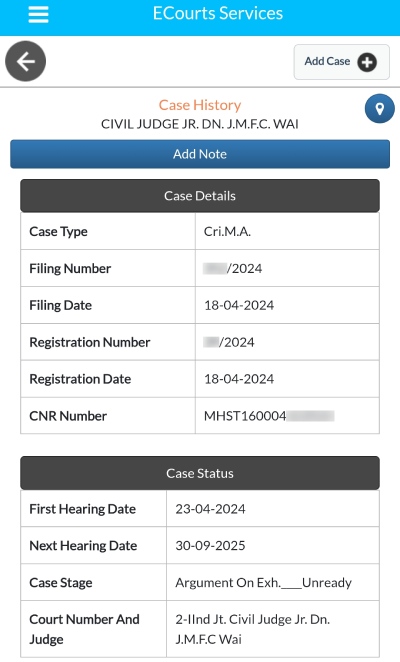
Why Should You Use the eCourt Services App?
- You can check your court case status online from home.
- You can check your case 24×7, anytime, any day.
- No need to visit court physically, saving time and money.
- It helps the court system run faster and more transparently.
- Case records are stored online and remain safe for years.
- You don’t have to wait for the next hearing date just to know your case status.
- The app is completely free for everyone.
- It is very easy to use-even people with low digital knowledge can use it.
Benefits of Using the eCourt Services App
- You can check the status of cases in High Court, Supreme Court, or District Courts.
- By following the steps mentioned in this article, you can select any court and view case details online.
- It is useful for the general public, lawyers, police, and government agencies.
- The information provided in the app is accurate and safe.
- You can check your case status using the CNR Number, Case Number, or even the Advocate’s Name, saving time and money.
Conclusion: In today’s article, we explained how the eCourt Services App works and how you can check your court case status online from home. Download the app and follow the steps explained above to save your time, money, and effort.
Tags: court case status online, legal case search, next hearing date check, case history online, court records search, public court records, case status by name, free case lookup, criminal record search, civil case status, high court case status, district court case status, ecourt services, online case check, court case tracking, legal information online, hire lawyer online, legal consultation online, best advocate near me, legal advice online, court case status kaise check kare, case status online, next hearing date kaise dekhe, court case search by name, cnr number se case kaise nikale, court records online india, legal case details, case history check online, court case kaise dekhe, supreme court case status, high court case status online, district court status online, advocate name se case search, hearing date status check, criminal case status online, civil case history online, ecourt app tutorial, ecourt services app, case number check, filing number check, fir number status, digital court india, online court hearing date, indian court records, jamanat court details online, ecourt fast status check, case status mobile se kaise dekhe
