How to Generate/Change Union Bank Credit Card Pin using Vyom App?
Every credit card has a four-digit credit pin. These credit pins make sure that your transactions are absolutely safe and secure. These credit card pins can also be changed at any time. If you have a credit card from the Union Bank of India then you can easily change your credit card pin using the official mobile banking app of the Union bank of India which is the Vyom app. So in this article, we will be discussing how you can easily change your credit card pin with the help of the Vyom app. So just make sure that you read this article till the very end and follow the entire detailed step-by-step process to avoid any mistakes.

How to Change/Reset Union Bank Credit Card Pin through Vyom app in 1 Minute
Here is the detailed step-by-step process to change your credit card pin using the Vyom app –
Step 1: Open the Vyom app on your phone. Enter your login PIN code and then log in to your account on the Vyom app.
Read More: Union Bank Vyom App – How to Register, Activate, & Set Log In Pin?
Step 2: Once you log in to your account you will be redirected to the app dashboard. Now to add the credit card option in the ‘Quick tasks’ section just click on the ‘Customise’ button.
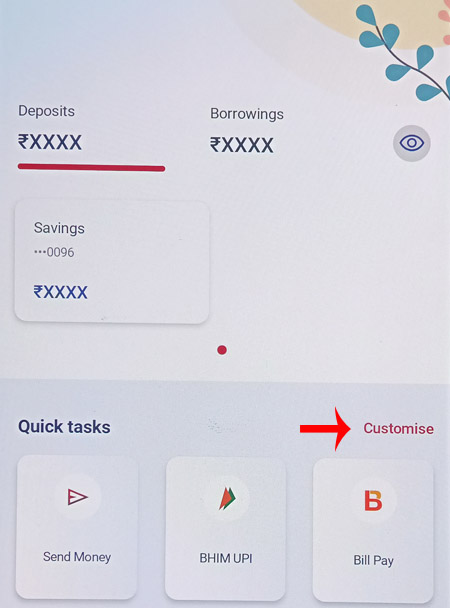
Step 3: Then click on the ‘Edit’ option. An option list will appear from which you will have to click on the plus icon present in front of the ‘Credit card’ option. Then click on the ‘Done’ option.
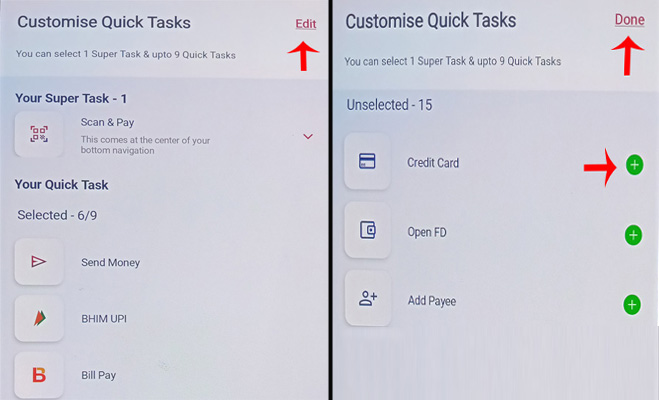
Step 4: Now credit card option will be added to the Quick Tasks list. You will be able to see the credit card option under the Quick tasks section. Then click on the ‘Credit Card’ option.
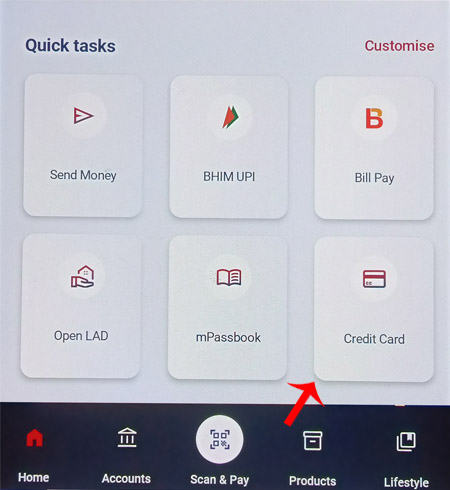
Step 5: Once you click on the credit card option you will be able to see your credit card details like your Outstanding balance, the due date, etc. So now click on the ‘Credit card detail box’.
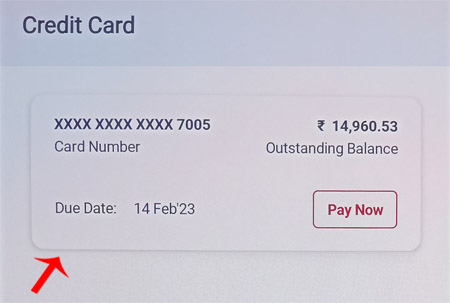
Step 6: Now click on the ‘Generate Pin’ option.

Step 7: Then create and enter the new four-digit PIN combination that you want to set. (You will have to enter this same pin twice for confirmation purposes) Once you enter the new four-digit pin then click on the ‘Remark Appropriate’ option under the remark section.
Then click on the ‘Proceed’ option.
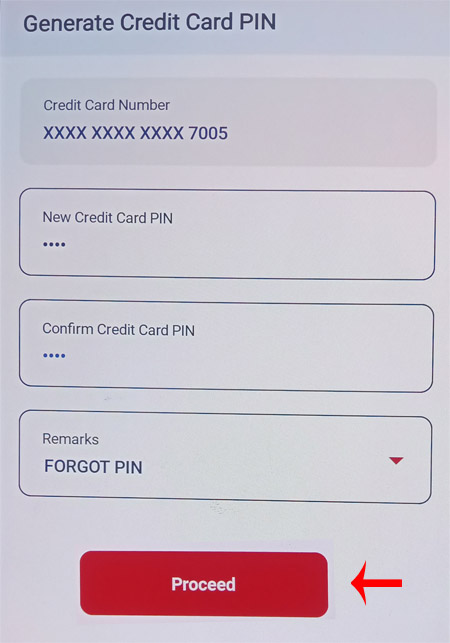
Step 8: Now you will have to enter your four-digit transaction PIN code.
Step 9: Now for authentication purposes, you will receive an OTP on your registered mobile number. Enter the OTP that you have just received and then click on the ‘Submit’ button.
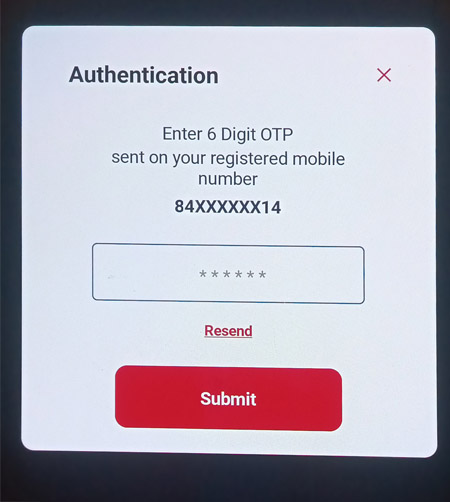
Step 10: And you have successfully changed your credit card pin using the Vyom app!
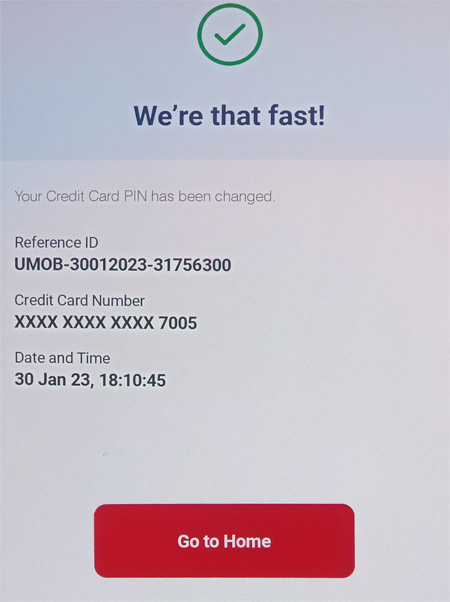
So this is how you can easily change your credit card PIN code of the Union Bank of India with the help of the Vyom app. Remember that your pin combination should be strong. This pin adds a security layer and makes your banking experience safer. So set a pin that is easy for you to remember but is difficult for others to predict. Also, you should never use easy pin combinations like 0000, 1234, or 1111 as these pin combinations are so common that they can be easily predicted by hackers.
Also, avoid using your birth date and birth year as your credit card pin. So remember the things that we have mentioned above. And also make sure that you follow the detailed step-by-step process that we have mentioned above and you will be able to change your credit card pin for the Union Bank of India with the help of the Vyom app in less than five minutes!
